
This is a step-by-step guide on how to watch Pluto TV on Mi TV Stick and Mi TV Box.
Pluto TV is a popular free stream Live TV Service. It also allows you to stream different TV shows and movies for free.
Unlike traditional cable TV networks, Pluto TV does not require a cord or subscription. You can watch it over the Internet for free.
Pluto TV has to offer more than two hundred and fifty channels and thousands of movies and TV shows. However, the service is ad-supported.
Pluto TV is limited to some specific regions including the US, Australia, Canada, the UK, and a few countries in Europe. If you try to access it from outside these countries then you will see a geo-block error that says:
“”
Therefore, it is recommended to use a VPN on your Mi TV Stick and connect to a specific region’s server from which you intend to stream free content
Our Recommended VPN – ExpressVPN

Warning: ExpressVPN is our main choice when it comes to unblocking geo-restricted content OR Streaming free content that is available on third-party APKs. It ensures that your online activities remain concealed from the Government and ISPs.
ExpressVPN offers 3 extra months for free along with a 30-day money-back guarantee. The VPN can work on five simultaneous devices with a single account.
How to Watch Pluto TV on Mi TV Stick
Pluto TV is a free streaming service that provides massive and exclusive content without spending money.
It is an Internet web service and also has an app to install, But unfortunately, the app is not available for MI TV Stick. So we will stream Pluto TV content via a web streaming service using an internet browser.
As the service is limited to some regions so make sure to install and use ExpressVPN and connect to any specific country’s server to access the Pluto TV.
Now follow the steps below:
Step 1: Go to your MI TV Home screen and select the Apps option
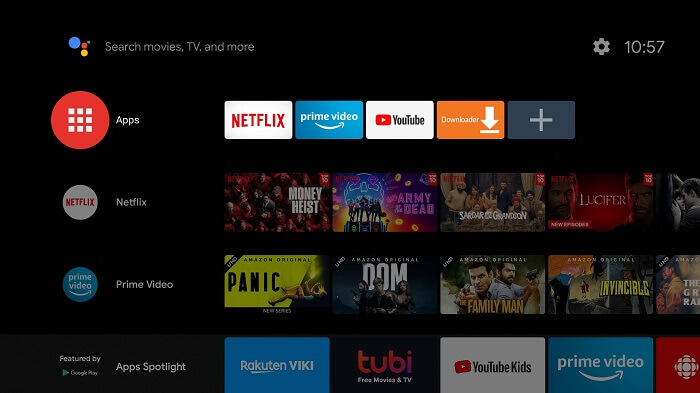
Step 2: From the apps click on Get More apps
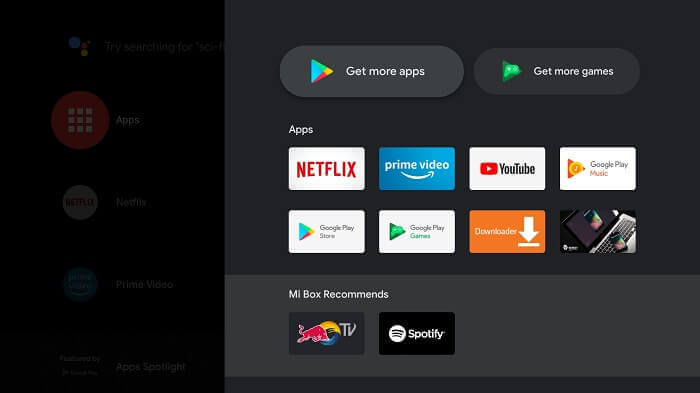
Step 3: At the top menu bar is a search icon click for the search
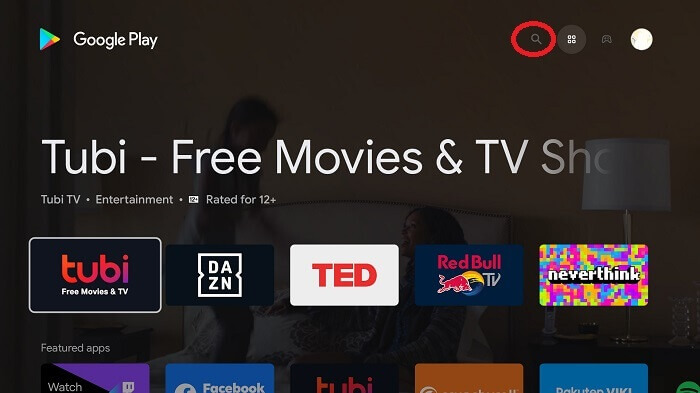
Step 4: On the search bar search for a browser, we are downloading the Puffin TV browser
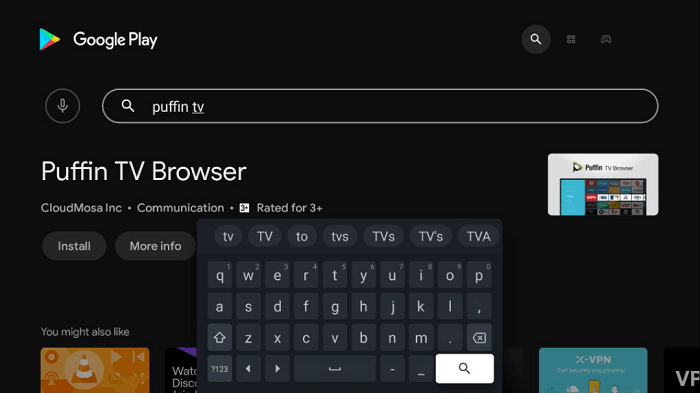
Step 5: Click Install
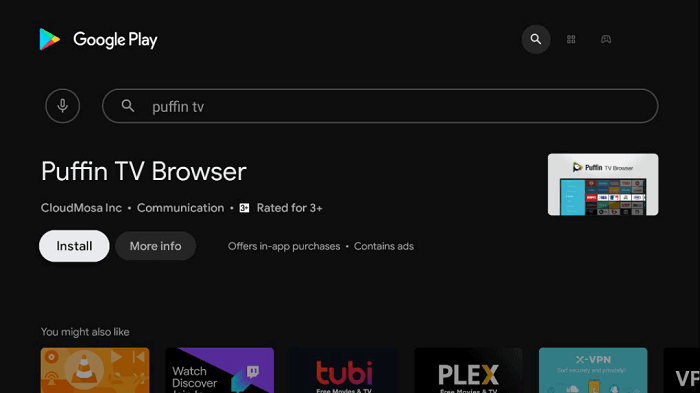
Step 6: Wait for the browser to download
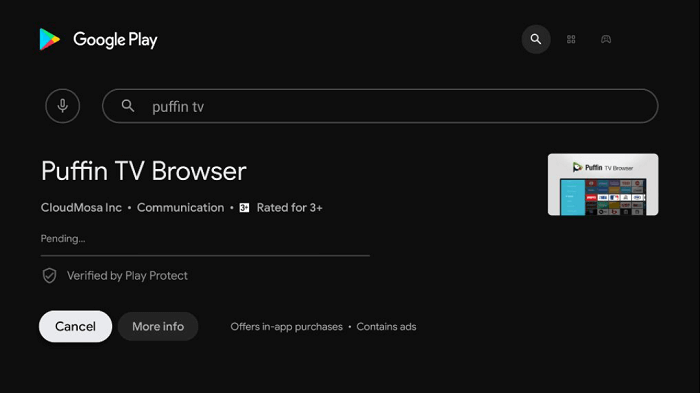
Step 7: Click Done
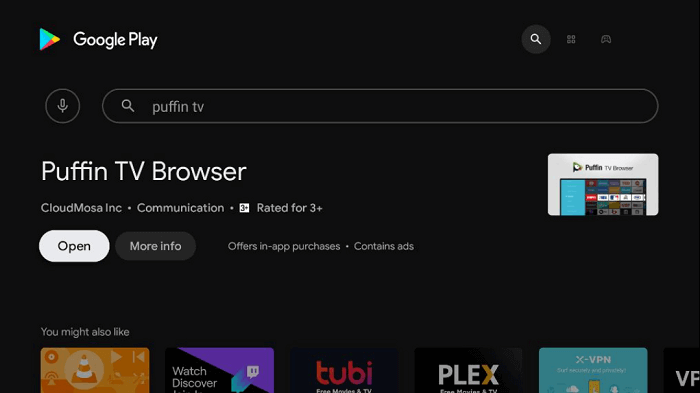
Step 8: Open the ExpressVPN app and connect to the US server as the Pluto TV website is limited to some regions including the United States
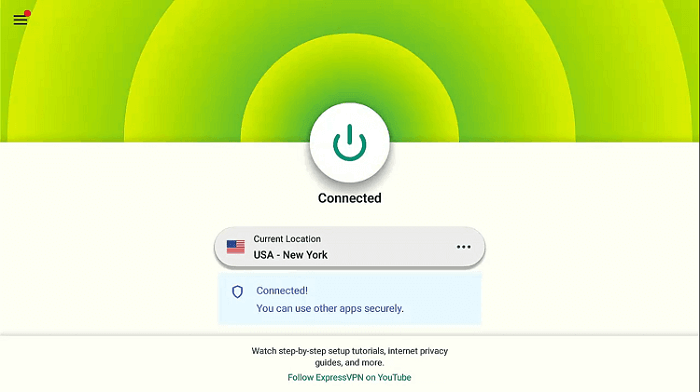
Step 9: You will now insert the URL in the search bar
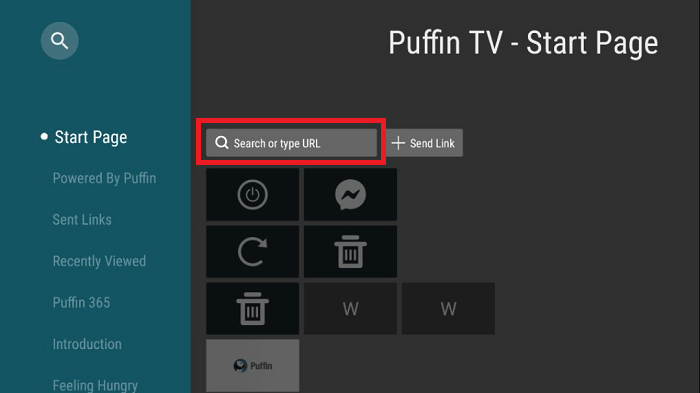
Step 10: Type this URL https://pluto.tv/ and click Go
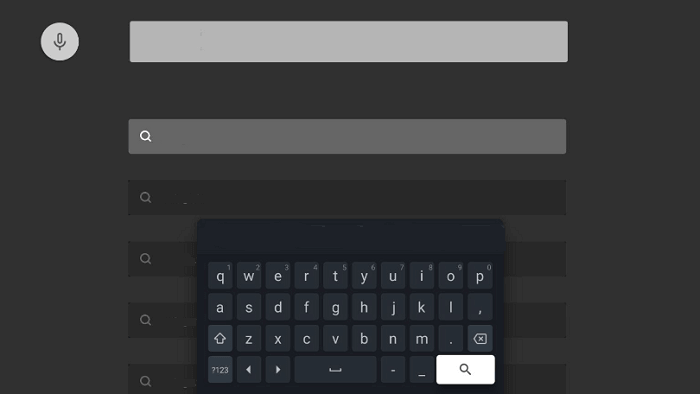
Step 11: This is the Pluto TV web streaming service

Step 12: You can watch the live channels and shows on Live Tab
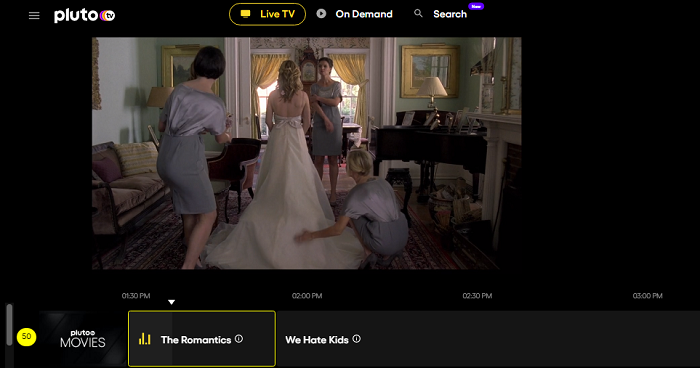
Step 13: The On-demand tab will allow you to choose the movies and shows to watch any time for free.
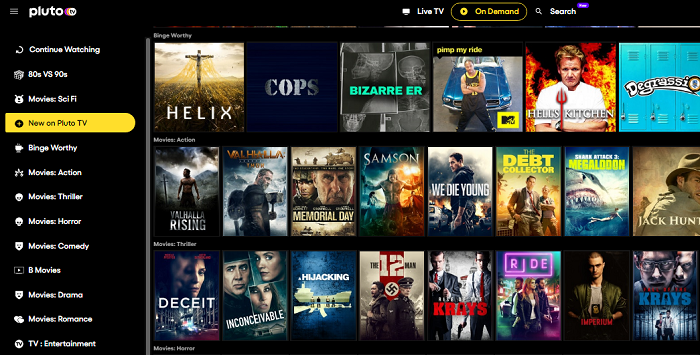
Features of Pluto TV
Here are some of the worthy features of Pluto TV to consider:
- Pluto TV offers more than 250 channels of different genres for you to enjoy
- You can choose from a diverse category of more than 85 genres
- It is compatible with several devices
- The app offers Live TV Streaming along with VOD content.
Categories of Pluto TV
Pluto TV has divided the content into the following categories:
- Pluto Entertainment channels
- News and opinion
- PlutoTV movie channels
- Binge-watch
- Comedy
- Sports
- Explore
- Life + Style
- Technology + Geek
- Kids
- Music
Live Channels on Pluto TV
Following are some major channels that are available on Pluto TV for free. Take a look:
- CNN
- Sky News
- Star Trek
- CSI Channel
- Hell’s Kitchen channel
- Degrassi channel
- Classic Doctor Who channel
- Stories by AMC
- CBS News channel
- Survivor channel
- MTV Pluto TV.
- ET Live.
- Bet Pluto TV.
- Spike Outdoors.
- TV Land Drama.
- CMT Pluto TV.
- TV Lives.
- Complex, and other 250+ channels to explore
Alternatives of Pluto TV
If you want to watch similar content like Pluto, we have listed some alternatives to watch instead:
- Peacock TV on Mi TV Stick
- Xumo TV on Mi TV Stick
- UKTV Play on Mi TV Stick
- BBC iPlayer on Mi TV Stick
- Hulu on Mi TV Stick
FAQs – Pluto TV
Is Pluto TV Legal?
Yes, Pluto TV is 100% legal service as it is owned by Paramount Pictures and it has all copyrights to broadcast the content Live.
Is Pluto TV has Premium Version?
No Pluto TV is a completely free streaming service that generates its revenue with ads on it.
Does Pluto TV have Live TV Channels?
Yes, Pluto TV has more than 250 Live TV channels of various categories. However, the content may differ in every region so use ExpressVPN to access the content of your desired region
Conclusion
Pluto TV app is an amazing addition to the free streaming apps for entertainment-based content including TV shows, movies, and Live TV from different genres.
It has vast content and Live TV channels of various categories that you can watch on Pluto TV on Mi TV Stick for free.
As the service is limited to some regions so it is wise to use ExpressVPN and connect to any specific server, to enjoy every available content
