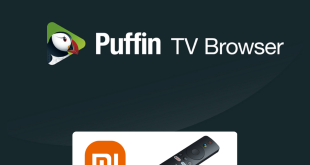This is a step-by-step guide on how to install and use Puffin TV Browser on Mi TV Stick & Mi TV Box. A very small number of browsers work with Mi TV devices. This keeps its users on the lookout for reliable and efficient web browsers. Puffin TV browser is one of the few browsers that are compatible with Mi …
Read More »Blog
How To Watch Kayo Sports On Mi TV Stick (2024)
Follow this step-by-step guide to watch Kayo Sports on Mi TV Stick or Mi TV Box. Kayo Sports is an Australian sports streaming service that shows live and on-demand content. Watch Kayo Sports on Mi TV Stick as the service is a sports paradise and offers many sports events and competitions, including Live Cricket, NBA, MLB, MMA, and many others With Kayo Sports, users …
Read More »How To Watch 9Now On Mi TV Stick (2024)
In this step-by-step description, we are going to learn how to watch 9Now on Mi TV Stick or Mi TV Box. 9Now is a video-on-demand service that is owned by the 9 Network in Australia. It is completely free to use and offers Live and catch-up TV including Live sports like cricket, basketball, and several others. The best thing is, …
Read More »How to Watch Dragon Ball Z on Mi TV Stick (2024)
This is a step-by-step guide for watching Dragon Ball Z on Mi TV Stick and Mi TV Box. The number of anime fans worldwide is increasing on a daily basis, with Japanese anime being among the most popular. If you enjoy anime, you’ve probably heard of Dragon Ball Z. The “Dragon Ball” universe has long captivated anime viewers. The main …
Read More »How to Watch Sky channels on Mi TV Stick (2024)
This is a step-by-step guide on how to watch Sky channels on Mi TV Stick and Mi TV Box. Sky has been providing entertainment to users for a very long time through different channels in the Sports category, News, Movies, Kids, etc. However, the Sky Channel app is unavailable on Play Store, so we’re going to install the Live Net …
Read More »How to Watch Free Documentary Films on Mi TV Stick (2024)
This is a step-by-step guide on how to watch Free documentary films on Mi TV Stick & MI TV Box. A documentary film shows visual expression to document reality. So educating with just telling and reading is a partial experience. However, visual representation gives a better way of understanding and experience. This visual representation of education, entertainment, or any such …
Read More »How to Install and Use Sofa TV APK on Mi TV Stick (2024)
Update: Sofa TV APK is not updated anymore, so it is important to install Flixoid APK which is maintained by the same developers. This is a step-by-step guide on how to install and use Sofa TV APK on Mi TV Stick and Mi TV Box. Sofa TV is the free Movie and TV Shows app that provides you with a …
Read More »How to Install AppLinked APK on Mi TV Stick (2024)
Import Update: The AppLinked developer has bid farewell and will not continue updating the app. Currently, AppLinked APK contains malware that can cause serious damage to your device. This article is a step-by-step instruction on how to install Applinked on Mi TV Stick or Mi TV Box. AppLinked is a new and similar alternative application to FileLinked where you are …
Read More »How to Install Vudu on Mi TV Stick/Box (2024)
This step-by-step guide will show you how to install Vudu on Mi TV Stick and Mi TV Box. Vudu is a video streaming app for all the streaming lovers out there who want to catch on to all the latest movies and shows without missing a single one. There is no monthly subscription required to use Vudu. However, you can …
Read More »How to Watch YouTube without Ads on MI TV Stick (2024)
This is a step-by-step guide on how to watch YouTube without Ads on MI TV Stick or MI TV Box. YouTube is one of the most popular and the most-watched video streaming platforms on the internet. Youtube content is completely free due to the fact that it generates revenues by way of commercials and Product ads. Thus, because of this …
Read More »