
In this step-by-step guide, we will learn how to Install SuperPro IPTV on Mi TV Stick or Mi TV Box.
Trying to shift from the conventional broadcast TV, cable TV, or fiber optic cable options? Then try SuperPro IPTV service and watch over 9800 live TV channels and VOD in HD quality.
The standard one-month subscription plan costs $17.00 but you can take any of its four subscription packages.
SuperPro IPTV offers you to watch a huge collection of movies, VOD for TV episodes, news, entertainment, sports networks, PPV, international channels, and much more. The service has a user-friendly interface and simple navigation.
All this content is available at quite a reasonable video streaming subscription. Though SuperPro IPTV is mainly a safe streaming app, chances are high that it might show some copyrighted content.
Therefore, to avoid any legal trouble it is strictly advised to use a VPN on your MI TV Stick
Our Recommended VPN – ExpressVPN

ExpressVPN is our top choice when it comes to watching Live TV channels and VOD with Superpro IPTV, it completely hides your IP address and keeps your online identity private while watching video content.
Get ExpressVPN today and enjoy 3 extra months free. It also offers a 30-day money-back guarantee policy that allows you to access all features risk-free for 30 days
How To Install SuperPro IPTV On Mi TV Stick
Since the SuperPro IPTV app is unavailable on the official App Store, we must sideload it through a third-party app. Here we have used the Downloader app for this purpose.
However, one thing that you should never forget is to install and use Express VPN on your Mi TV Stick device. The VPN will keep you safe from any security threats.
Follow these steps to learn the whole process:
Step 1: Go to the Home Page of Mi TV Stick and then press Settings
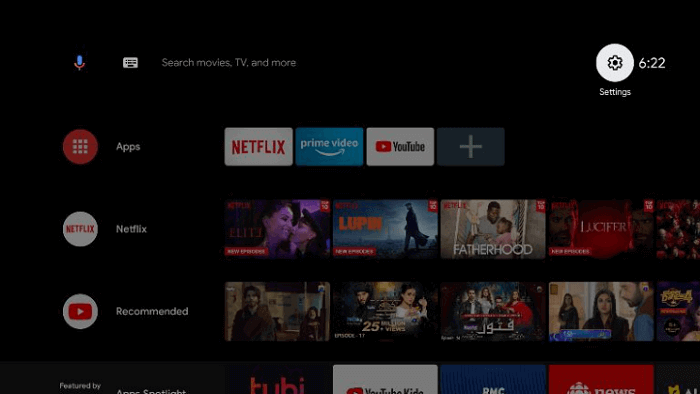
Step 2: Now click on Device Preferences
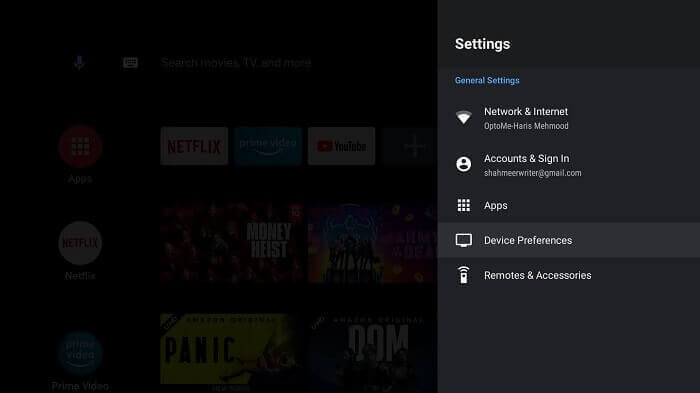
Step 3: Move to the Security and Restrictions option
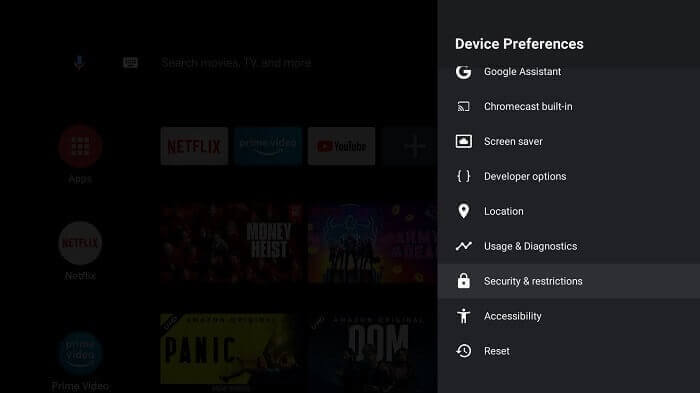
Step 4: Now you must Turn off Verify Apps
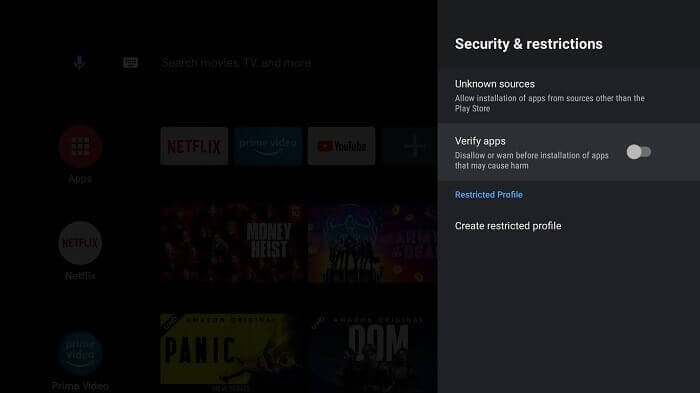
Step 5: Go back to the Mi TV Home and then select Apps
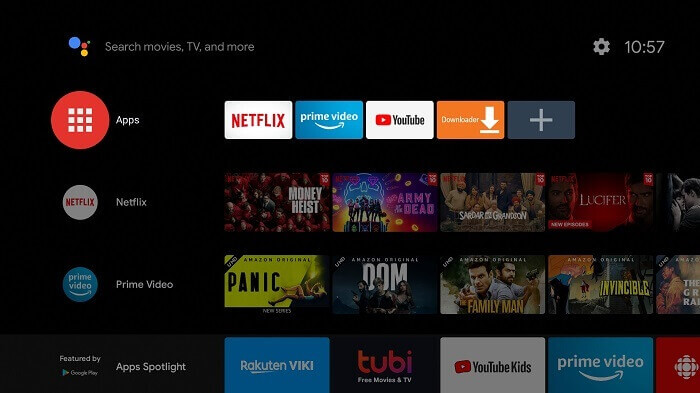
Step 6: Press the Get More Apps option
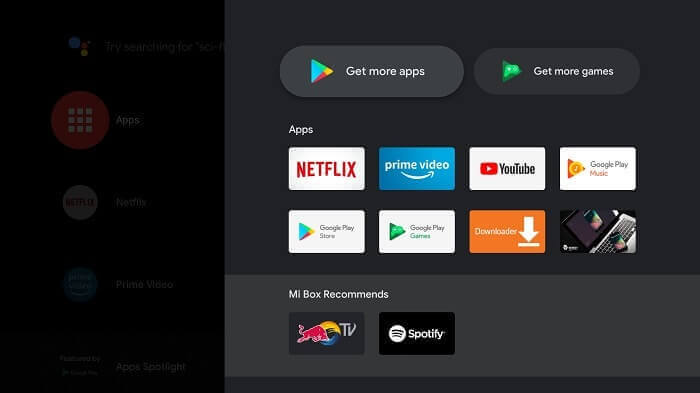
Step 7: Now hit the Search icon on the top
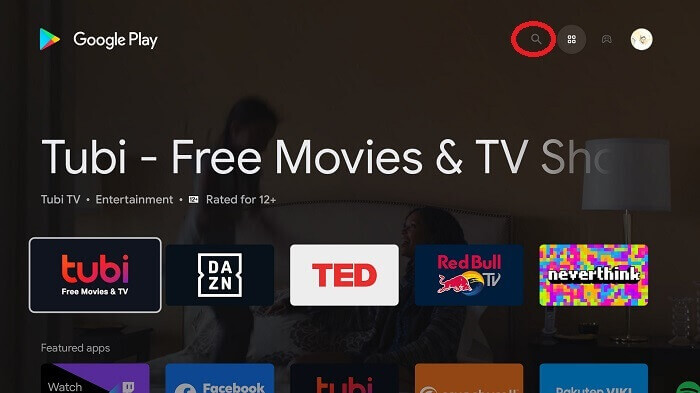
Step 8: Enter Downloader in the search bar. After that choose the Downloader app from the list
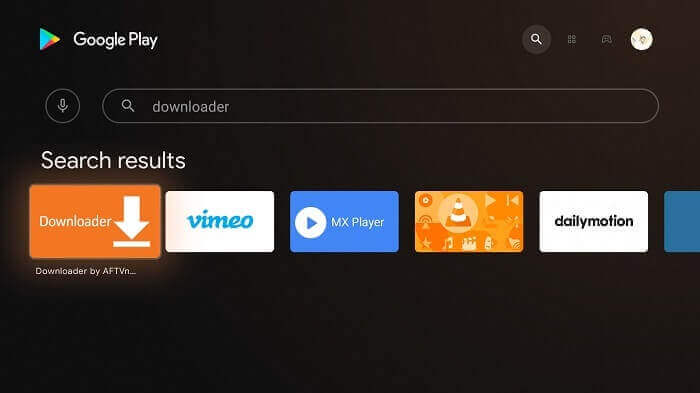
Step 9: Click on the Install tab
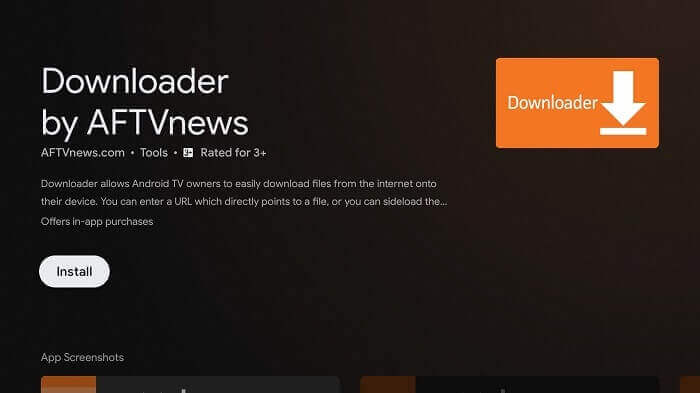
Step 10: Wait, as the app is installing
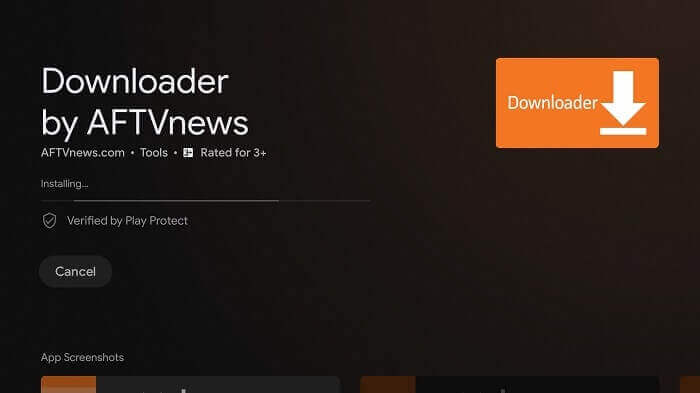
Step 11: Select Open
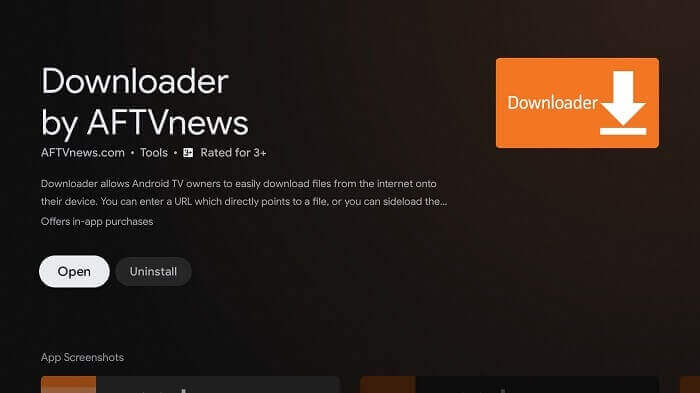
Step 12: Choose Allow, after the Downloader app, is fully installed
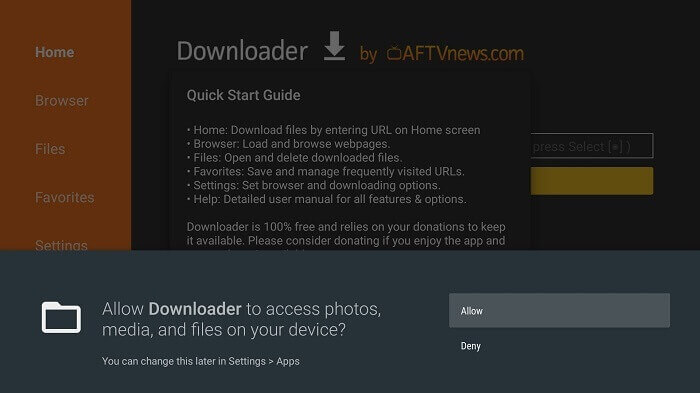
Step 13: Now hit OK
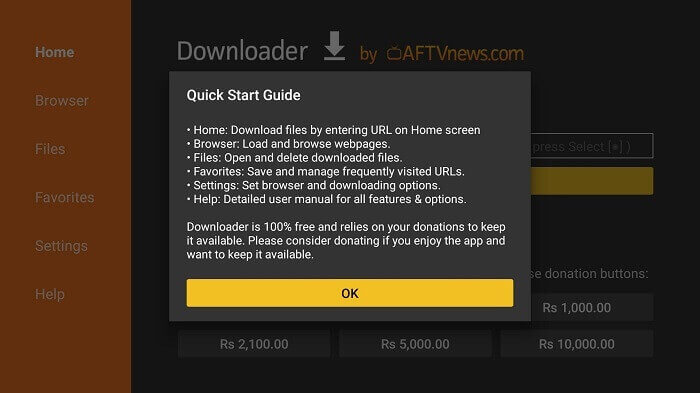
Step 14: Move to the Settings option, and then turn on the APK auto-install
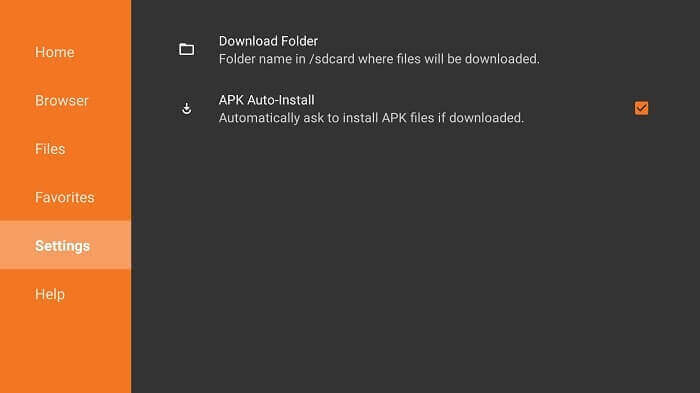
Step 15: From the home menu of the downloader app, press the Search bar
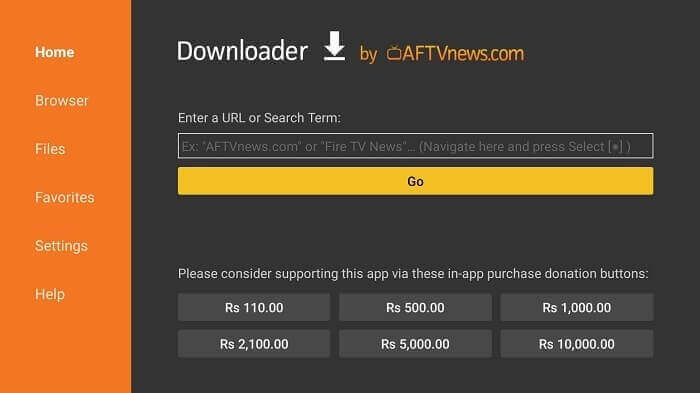
Step 16: Now type the URL http://bit.ly/smart353 and click GO
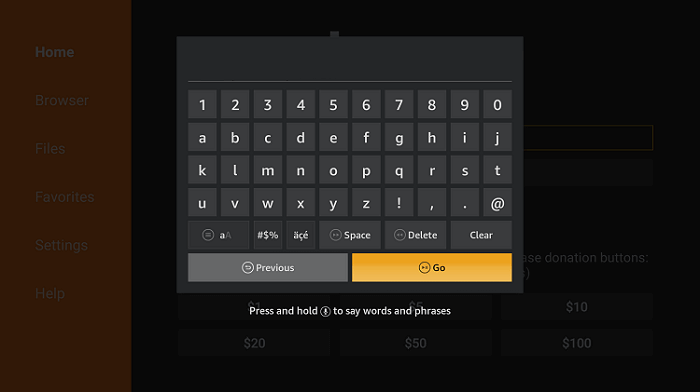
Step 17: Wait for the file to download
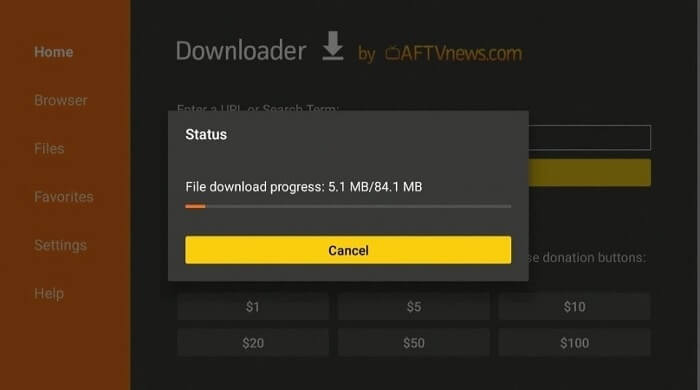
Step 18: Choose Install
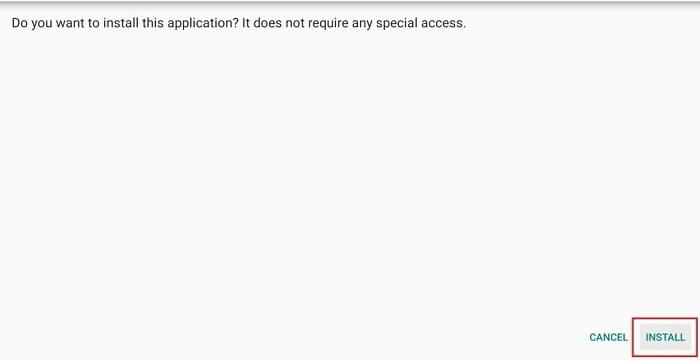
Step 19: Select Done after the app is installed
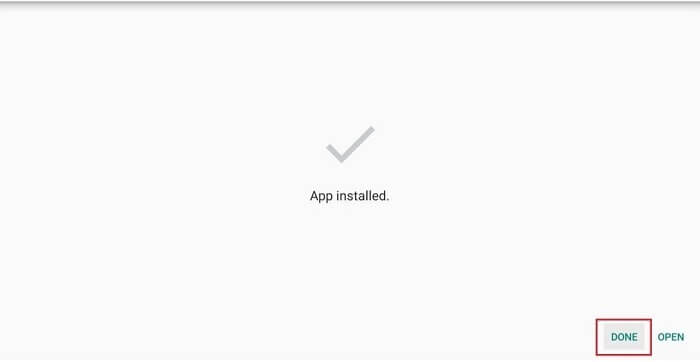
Step 20: When the app opens, click on Accept
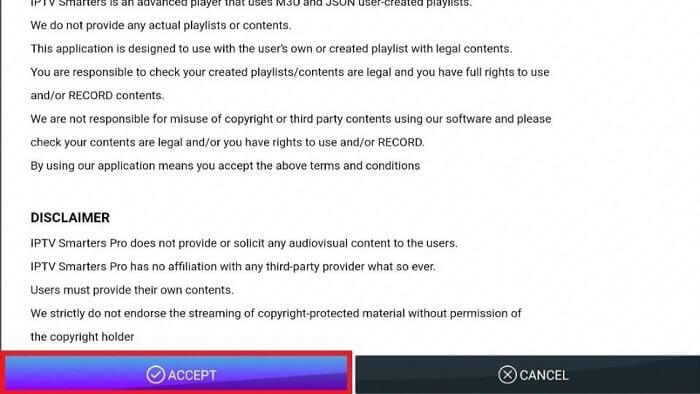
Step 21: Now press login with Xtream codes API
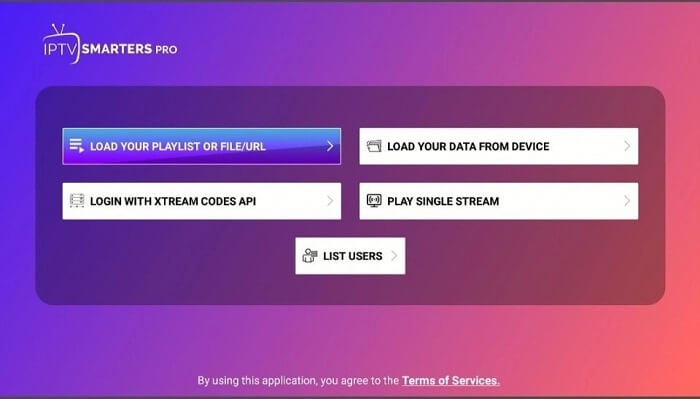
Step 22: A screen will appear in front of you in which you can make your account and put all your details

Features Of SuperPro IPTV
SuperPro IPTV has some great features that are worth discussing. Have a look:
- With the SuperPro app, you can watch tons of entertaining movies, on-demand videos, and a variety of TV shows. You can find them easily by categories.
- The app is not free, you have to buy its subscription plans but they are quite reasonable and cheap.
- Users can also use the 24-hour free trial before taking the subscription to decide whether the app is worth trying or not. It offers various payment plans including PayPal, Bitcoin, debit, or credit card.
- Apart from movies, you can also stream news, entertainment, international channels, and some main sports channels on SuperPro IPTV.
- The navigation is super easy because it has an electronic Program Guide (EPG) that makes the interface quite simple to use.
- The monthly package of SuperPro allows two simultaneous devices to connect with a single account.
- You can always reach the customer support service of SuperPro IPTV through calls or emails if you are experiencing any difficulties, errors, or issues.
- The app offers more than 9,800 live channels in HD quality.
- SuperPro IPTV service is VPN-friendly and works well with various VPNs including ExpressVPN.
- The IPTV is compatible with plenty of IPTV Players and also has M3U URL.
- SuperPro IPTV has a Favorites manager option and it easily supports external video players.
SuperPro IPTV Subscription Offers
SuperPro IPTV is a subscription-based app that allows you to choose any one of its annual, bi-annual, three-month, and monthly subscriptions.
These four plans are affordable and the number of channels depends upon the length of a subscription. Users can also utilize a 24-day free trial before taking any subscription off. Below are the prices:
- 1 Month plan– $18
- 3 Months plan– $35
- 6 Months plan– $65
- 12 Months plan– $102
After you subscribe to SuperPro IPTV you will get your login details via email. You have to keep that email safe.
Alternatives Of SuperPro IPTV
SuperPro IPTV is not the only choice if you want to stream videos, movies, and TV Shows in abundance. Therefore, you can also try some other similar IPTV apps on your Mi TV Stick.
Here are the few that we have listed for you:
You can select any app but make sure to install and use ExpressVPN on your Mi TV Stick to enjoy a safe and secure streaming experience.
FAQs – SuperPro IPTV
Is SuperPro IPTV free to use?
No, SuperPro IPTV is not free of cost and to use it you must buy a suitable subscription. Great thing is, users are able to utilize the 24-hour free trial to understand the app’s features and specialties before choosing its subscription.
Does Superpro IPTV offer ad-free streaming?
Yes, the SuperPro app is completely ad-free. Users can watch the streaming without the annoying interruption of ads.
What type of channels can you stream on the SuperPro IPTV app?
SuperPro IPTV service has over a thousand channels for live streaming that users can enjoy. These channels include children’s programs, cuisine shows, news, sports, documentaries, and many other entertainment options.
What devices support Superpro IPTV?
SuperPro IPTV is supported by various devices including Mi TV Stick, Amazon Firestick, Fire TV Cube, NVIDIA Shield, and other Android devices.
Is Superpro IPTV a legal service?
It is unknown whether the SuperPro IPTV service holds proper licensing or not. There might be a chance that the service is distributing copyrighted content and that too without a proper license. Therefore, it is better to use a quality VPN with such type of unverified services to avoid any legal issues.
Conclusion
SuperPro IPTV is a popular choice among users who want a massive collection of content, cheap video streaming subscription packages, and HD-quality videos.
You can enjoy over 9800 live TV channels, Video-On-Demand content for children, news, sports, and much more in a single app.
Since SuperPro IPTV is not available on the Amazon Store, we must sideload it by using a third-party app.
But before you start the process, don’t forget to install and use ExpressVPN to stay protected from malware or other security problems.
