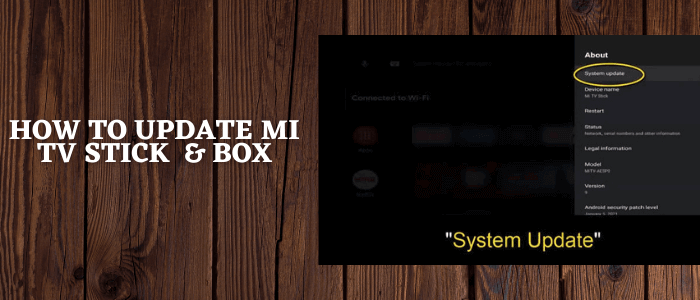
This is a step-by-step guide on how to update Mi TV Stick or Mi TV Box to the latest version.
It is important to update your Mi TV Stick device to make sure that it performs at an optimal level and to prevent your apps from crashing. The new updates provide fixes to these problems and remove any discrepancies the previous software contains.
Sometimes the update occurs automatically however most of the time you have to update your device yourself, that is, manually whenever an update is available.
While updating your device you will not lose your data, files, and applications, however, there is no harm to take a smarter route and create a backup.
How to Update Mi TV Stick or Mi TV Box
Updating your Mi TV Stick to the latest version is necessary for the device to run smoothly. Here are the steps you need to follow:
Step 1: Go to your MI TV Home screen and click on Settings
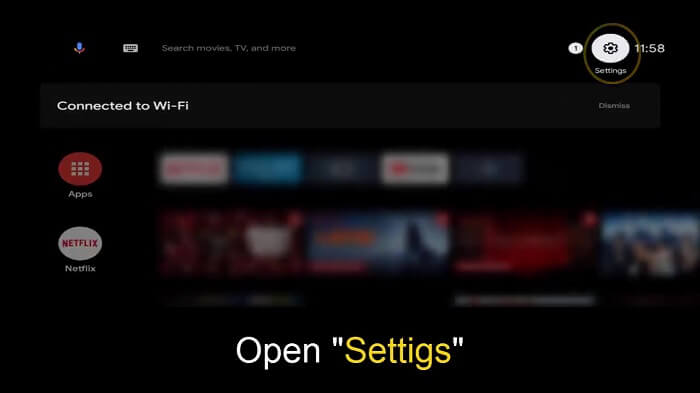
Step 2: Select Device Preferences from the given option
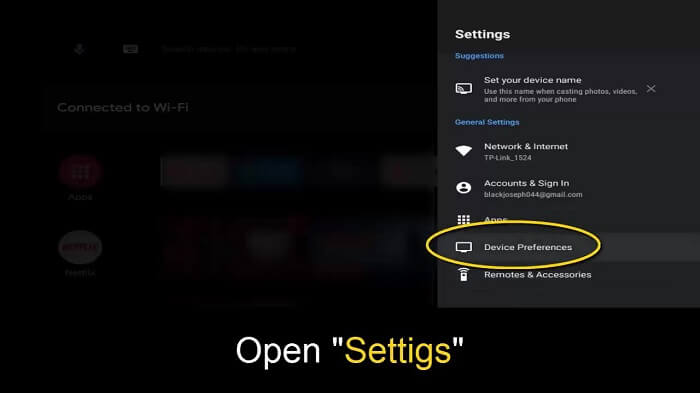
Step 3: Click About
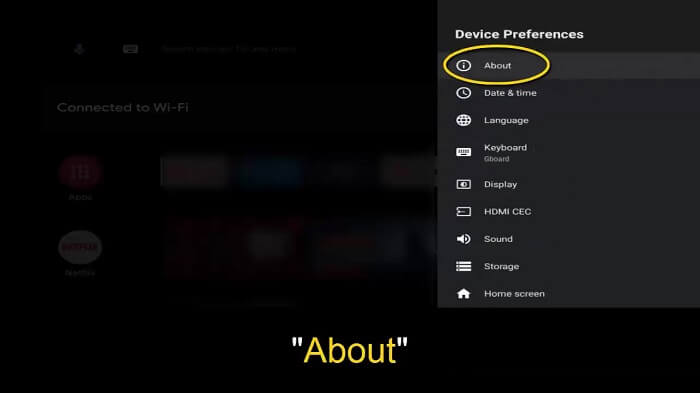
Step 4: Next is to click on System Update
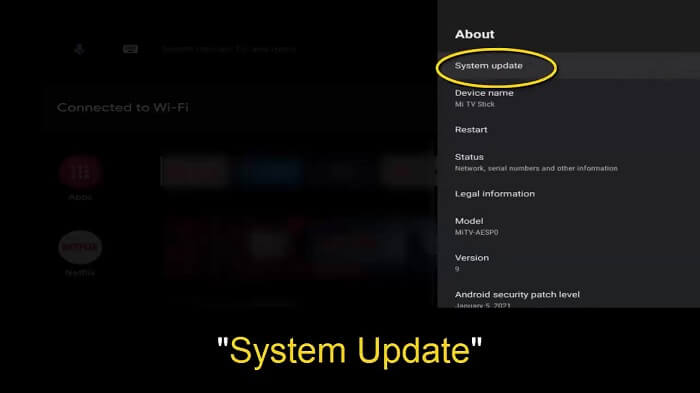
Step 5: To update, select Click for update
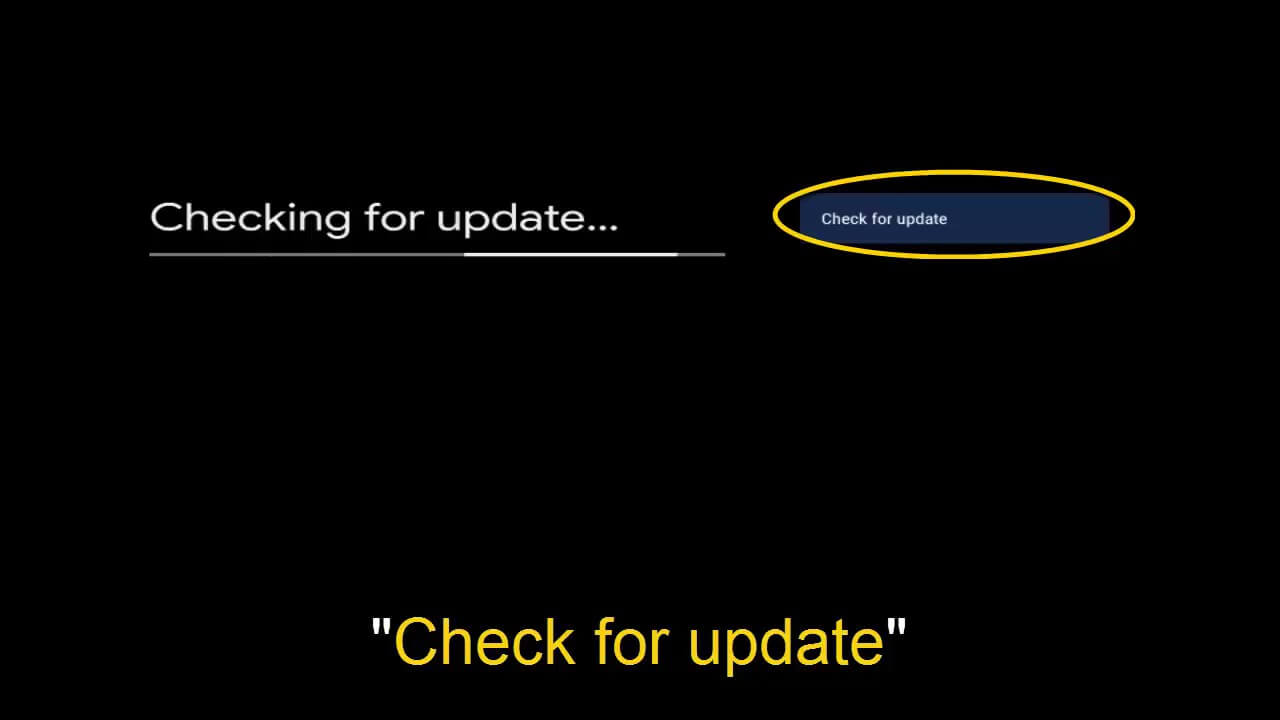
Step 6: To install the update press Download
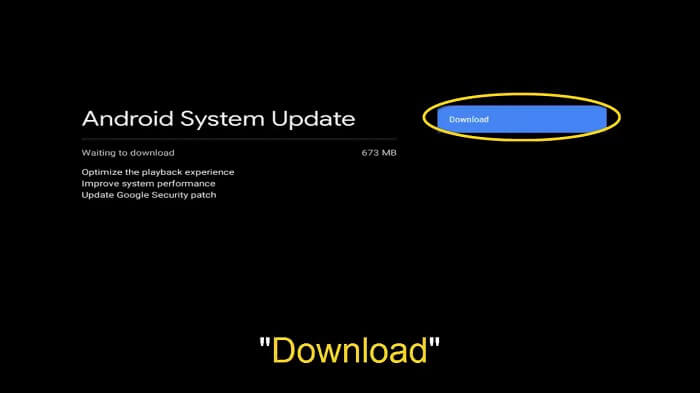
Step 7: Be patient for the update to download and you are done. Return to your home screen and enjoy the new version.
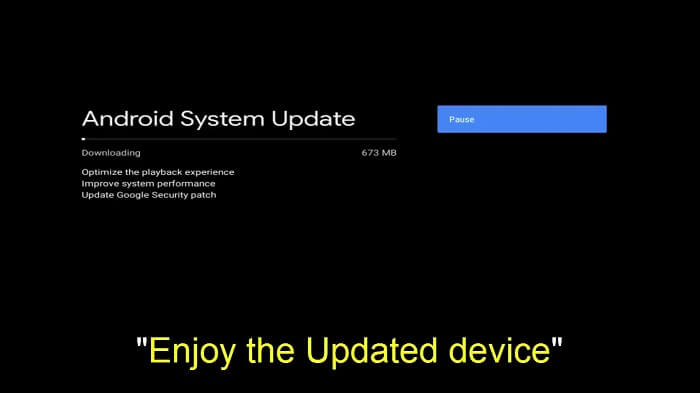
FAQs – Update Mi TV Stick
Does Updating my Android Box reset the device?
Updating any Android Box including MI TV Box doesn’t really refresh and reset your device, however, it is better to be smarter and backup your media which includes files, applications, and your data.
Should I update Android Box?
Android Boxes and MI TV Stick or Box are recommended to be updated and to get newer software.
How do I manually update my MI TV Box?
It is easy and recommended to update your MI TV Box or Stick. On your, MI TV Box go to settings. From settings select Device Preferences. Go to About and then update your system. It is that simple.
Can we update MI TV Stick?
Yes. You can upgrade MI TV Stick. It can happen automatically but sometimes you have to do it manually.
Wrapping Up
Mi TV Stick releases updates after every few months to remove discrepancies in its software and to keep it up-to-date. This guide shows you simple steps on how to update Mi TV Stick to the latest version.
Updating any Device does not mean it will remove all your data and media but it is better to be safe and back it up.
With updating the device there will be no buffering, the system will run smoothly and you can enjoy the latest versions available.
