We test and review streaming apps, services, and tools to bring you the best options. If you make a purchase through our links, we may earn a commission.

In this guide, I have discussed step-by-step how to watch Sling TV on MI TV Stick and MI TV Box.
Sling TV is a premium TV streaming service that allows you to stream more than 50 live channels of different categories including Sports, movies, history, TV Shows, and more.
Sling TV offers various plans that cost about $40/month now after 50% off it cost $20/month that includes channels like CNN, TLC, Fox News, NFL, Boomerang TV, Food Network, TBS, TNT, Travel Channel, and many more.
2 Ways to Watch Sling TV on Mi TV Stick
I have mentioned two methods to watch Sling TV on Mi TV Stick. These methods are:
Sling TV is strictly restricted to the US only, so if you try to access it outside the US. It will show a Geo-block error that says:
“We’re sorry! Sling TV is only available in the US. Thank you for your interest.”

Therefore, it is recommended to use a VPN on your Mi TV Stick and connect to a US server to access Sling TV outside the US.
Our Recommended VPN – ExpressVPN

Warning: ExpressVPN is our main choice when it comes to unblocking geo-restricted content OR Streaming free content that is available on third-party APKs. It ensures that your online activities remain concealed from the Government and ISPs.
ExpressVPN offers 3 extra months for free along with a 30-day money-back guarantee. The VPN can work on five simultaneous devices with a single account.
Watch Sling TV on Mi TV Stick using Puffin TV Browser
This method involves the use of the internet browser to visit the Sling TV website. Here we’re using Puffin TV Browser as it works great with it.
Make sure to install and use ExpressVPN and connect to the US server as Sling TV is only available in the US.
Follow the steps below:
Step 1: Go to your MI TV Home screen and click Apps

Step 2: Select Get More Apps

Step 3: At the top bar click the search icon

Step 4: Type Puffin TV Browser on your search bar and select from the suggestions given below

Step 5: Select the App and Click Install

Step 6: Wait for the app to install

Step 7: Now the browser is installed, click Done

Step 8: Open the ExpressVPN app and connect to the US server as Sling TV is limited to the US only.

Step 9: You will now insert the URL in the search bar

Step 10: Type in the URL www.sling.com/freestream and Click Go. Make sure you type the URL correctly as it is case-sensitive

Step 11: This is the free streaming website of Sling TV. Click Free Stream

Step 12: Choose any live show you want to stream for free on Sling TV.

Step 13: Enjoy free streaming on Sling TV.

Install Sling TV on Mi TV Stick using Google App Store
Sling TV is a well-known and publicly demanded streaming service that is easily available on the official app store to download. So we can easily install it from Google App Store.
Before we move further you need to install and use ExpressVPN on MI TV Stick to stream Sling TV because it is geo-blocked in other countries except for the US.
So if you’re outside the US, you have to first connect to the US server and then access the Sling TV
Now follow the steps below:
Step 1: Open the Mi TV Stick Homepage
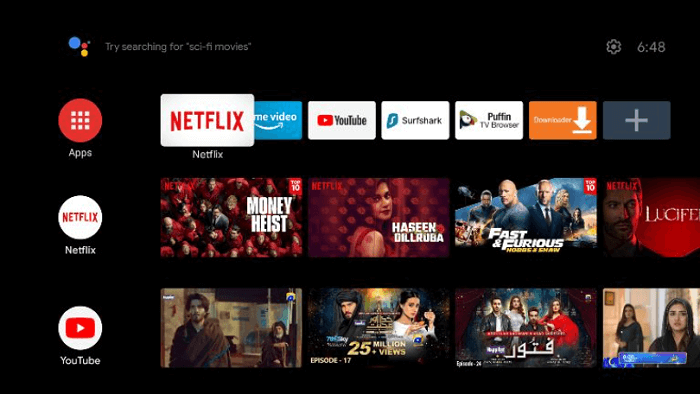
Step 2: Click Apps from the main menu of your Mi TV Stick
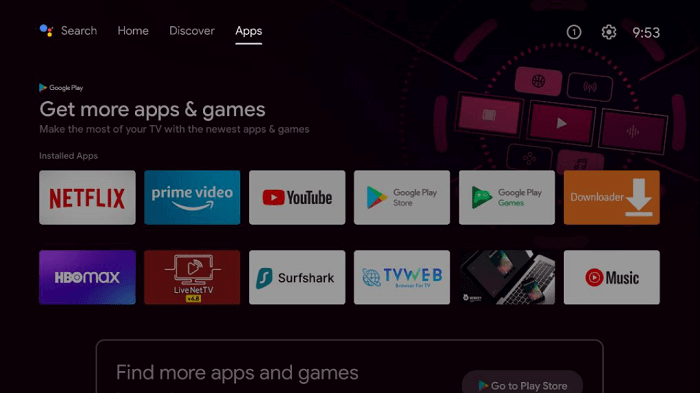
Step 3: Select the option Get more apps
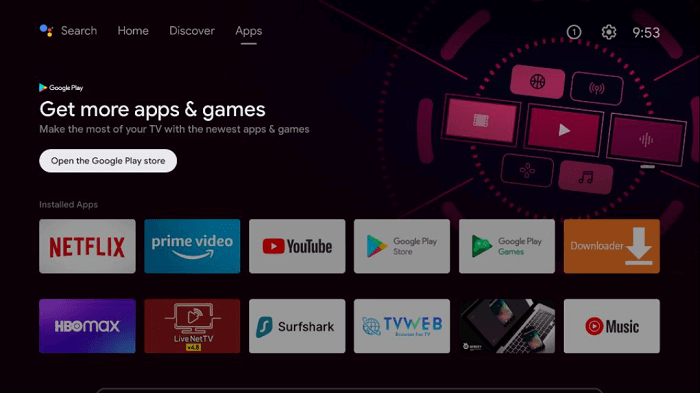
Step 4: Click the Search icon from the top menu bar
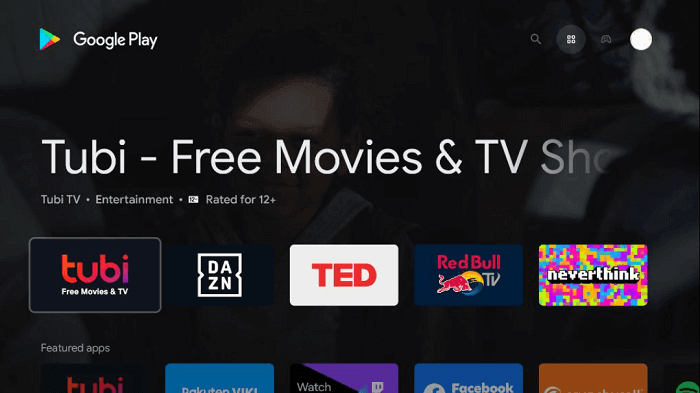
Step 5: Type Sling TV
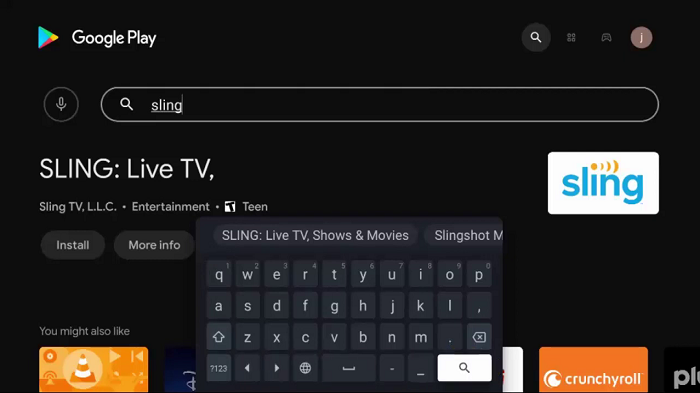
Step 6: Scroll down and click install
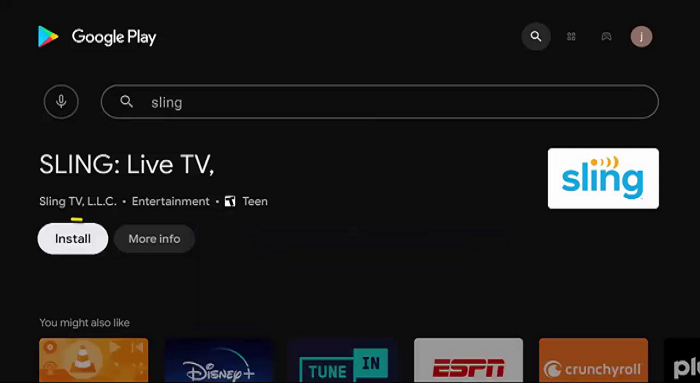
Step 7: Wait until the installation completes
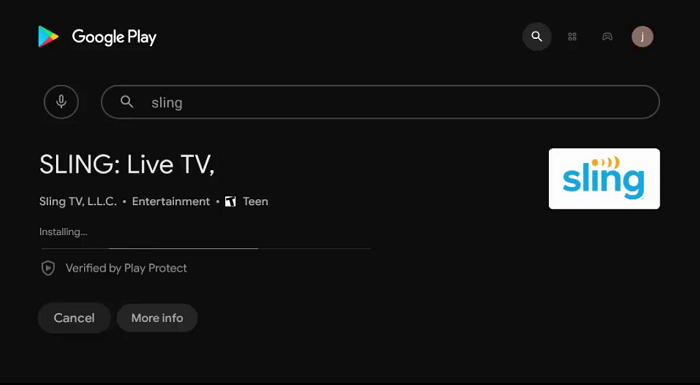
Step 8: Click Open
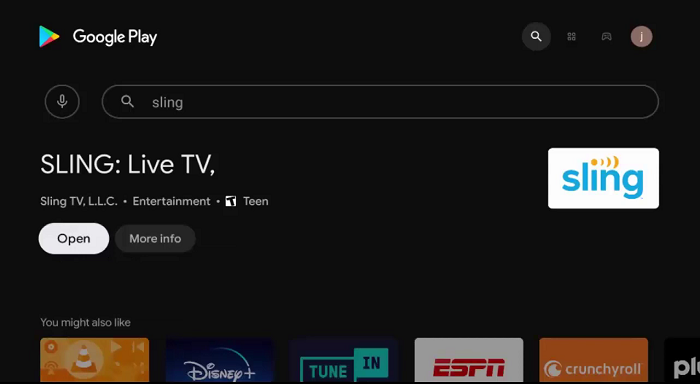
your Sling TV App is installed easily on your MI TV Stick.
How to Use Sling TV on MI TV Stick
Once the app is installed on your device then the next thing is to subscribe to the plan and use the app. But if you are in such a country where the sling TV does not offer its services then you must use ExpressVPN.
It will help you to bypass the restriction by connecting to a US server so you can easily access the content on Sling TV.
Follow the steps below:
Step 1: First of All open the ExpressVPN app and connect to the US server as Sling TV is only accessible in the US

Step 2: Launch the Sling TV app

Step 3: Click on Watch Now 7 Days Free
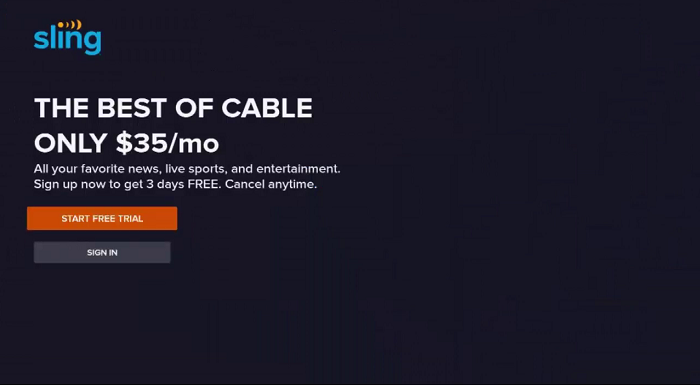
Step 4: Select the plan that suits you most.
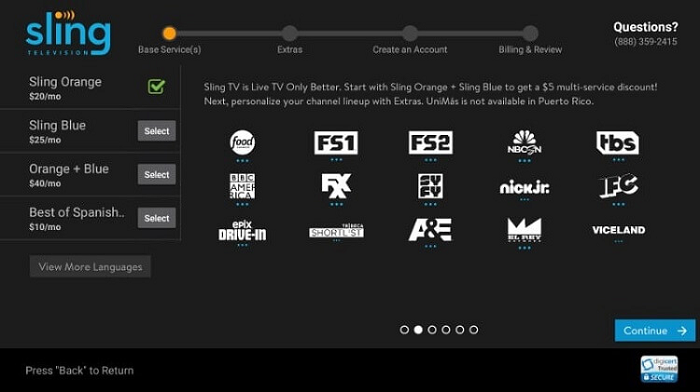
Step 5: Here it will ask to select the ‘Extras’ which are the add-ons. It has HBO, Starz, Best of Spanish, etc. Click Continue either way

Step 6: Now here you will need to add payment information and create your account!
Step 7: Now Sign In with your login details
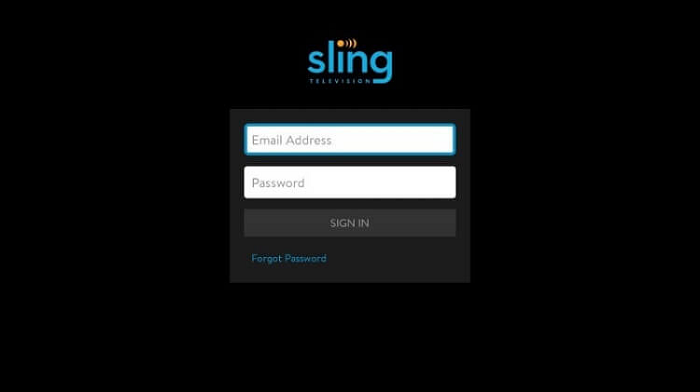
Step 8: This is the interface of Sling TV. In here ‘My TV’ is the Home Screen. you can add your favorite channels to quick access to your favorite shows.

Step 9: The On Now section shows you live shows that are being telecasted right now.

Step 10: The Guide section not only displays the shows being telecasted live but it guides you about the shows that are scheduled to be telecasted later through a timeline.

Step 11: The Sports Tab is specially added for you so you can watch myriad sports channels and sports shows you desire. For example basketball, football, baseball, and much more.
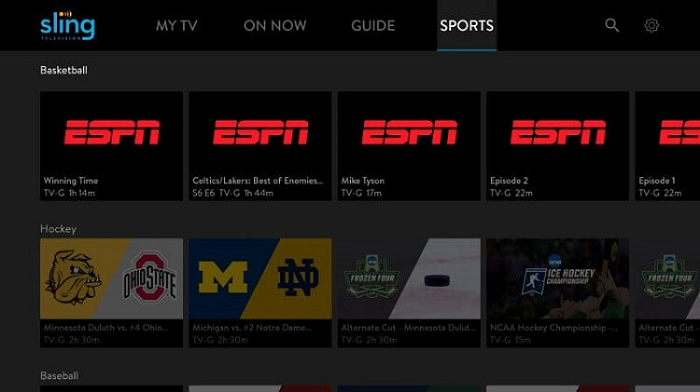
Plans for Sling TV
Sling TV offers 3 basic plans starting from $20/month that include Sling Orange, Sling Blue, and Sling Orange & Blue. The image below shows the details about their pricing and the many different features they offer.

Features of Sling TV
Sling TV is a great streaming service that provides a great range of live channels and its other amazing features are mentioned as under:
- 50+ live channels
- 50 hrs DVR storage
- up to 3 device connectivity
- Add Favorites
- Separate sports Tab
- On Now tab shows you currently telecasted shows
- Guide Tab updates you on upcoming events.
- and many more.
Alternatives to Sling TV
Many streaming apps are quite flexible and compatible with Sling TV. I have listed some alternatives for you to use.
- Hulu on MI TV Stick
- Netflix on MI TV Stick
- Peacock TV on MI TV Stick
- HBO Max on MI TV Stick
- Disney Plus on MI TV Stick
FAQs – Sling TV
Is Sling TV available for free?
Yes. Sling TV has a free streaming website that offers plenty of Sling TV content for free. It is limited to the US only.
How can I Watch Sling TV outside the US?
Sling TV is strictly limited to the US only, but you can watch it with the help of ExpressVPN by connecting US server.
What Can I Watch on Sling TV?
You can watch up to 50+ live channels that include Entertainment, News, Sports, Documentaries, Kids channels, and so much more.
Summing Up
Sling TV is worth spending money on because it offers the best TV Channels without any disturbance and interrupting popup ads.
Sling TV also guides you to not only live currently telecasted shows but also upcoming timeline shows in the Guide Tab.
As it is a US-based service so if you are outside the US then you must use ExpressVPN and connect to the US Server to watch Sling TV on Mi TV Stick from anywhere.




