We test and review streaming apps, services, and tools to bring you the best options. If you make a purchase through our links, we may earn a commission.

This is a step-by-step guide on how to watch CBC on Mi TV Stick and Mi TV Box.
CBC (Canadian Broadcasting Corporation) is a free-to-access platform in Canada offering Live TV, on-demand movies, sports, and shows. It offers a freemium OTT Platform CBC Gem.
CBC features popular classic shows like Schitt’s Creek, and Heartland, newer series like Plan B alongside live sports like the NHL, CFL, and more.
To install the CBC app on your Mi TV Stick, you must sideload CBC APK using the Downloader app, as it is not available on the Play Store outside Canada.
When it comes to the availability of CBC, it is only available in Canada. If you try to access CBC from any other region, you will have to see geo-restrictions that say:
“The content is not available outside of Canada”
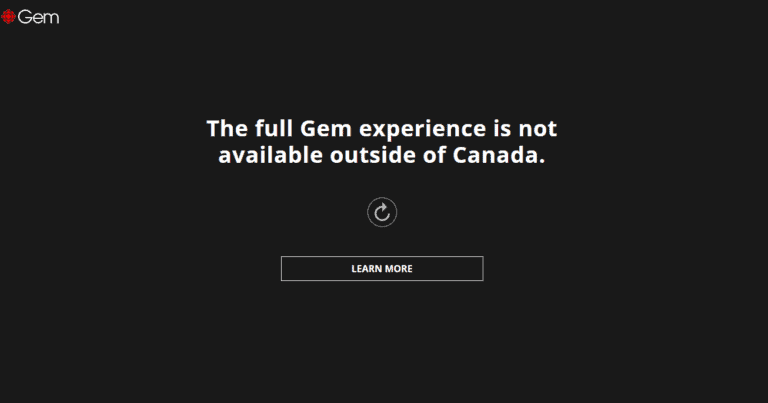
Therefore, connecting to the Canadian Server with the help of a VPN like ExpressVPN is essential to bypass geo-restrictions and access CBC from outside Canada.
Our Recommended VPN - ExpressVPN

Warning: ExpressVPN is our main choice when it comes to unblocking geo-restricted content OR Streaming free content that is available on third-party APKs. It ensures that your online activities remain concealed from the Government and ISPs.
ExpressVPN offers 3 extra months for free along with a 30-day money-back guarantee. The VPN can work on five simultaneous devices with a single account.LEGAL COPYRIGHT DISCLAIMER: At MI TV HACKS, we do not confirm the legality or official licensing of the media content streamed by apps, websites, or services. We want to make it clear that we are not the owners, operators, or resellers of any streaming sites, apps, or services. Additionally, MI TV HACKS is not involved in the administration or hosting of any such platforms.
Install CBC on Mi TV Stick Using Downloader
To sideload CBC on your Mi TV Stick, you’ll need to use the Downloader app as CBC is unavailable in regions outside Canada.
However, you need to install and use ExpressVPN on Mi TV Stick and connect to the Canada Server to watch CBC outside of Canada.
Follow the steps to install CBC on Mi TV Stick:
Step 1: Open your Mi TV Stick and select the Google Play Store Note: If you can't find the Play Store, just click on the 'Plus' icon and then select Play Store Step 2: Click on the Search icon at the top right corner Step 3: Once the search results appear, select the Downloader app Step 4: Click Install Step 5: Once installed, click Open Step 6: Click Allow Step 7: Then select OK Step 8: Go back to the Mi TV Home by pressing the Home button on the remote and then select the Settings icon Step 9: Select Device Preferences Step 10: Scroll down to select Security & Preferences Step 11: Select Unknown Sources Step 12: Now Allow the Downloader app to install third-party apps Step 13: Now once again return to the Mi TV Home Screen and click on the 'Plus' icon Step 14: Select the Downloader app Step 15: This is the Downloader app interface! Step 16: Enter this Downloader Code 204741 OR Enter this URL bit.ly/mitv-downloads and press GO Step 17: Now you need to scroll down and select the app from the respective category and then download the app
















Step 18: CBC Gem will start downloading. Wait for the app to download.
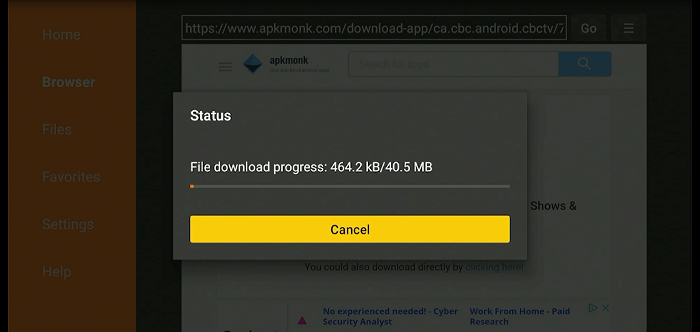
Step 19: Now click Install
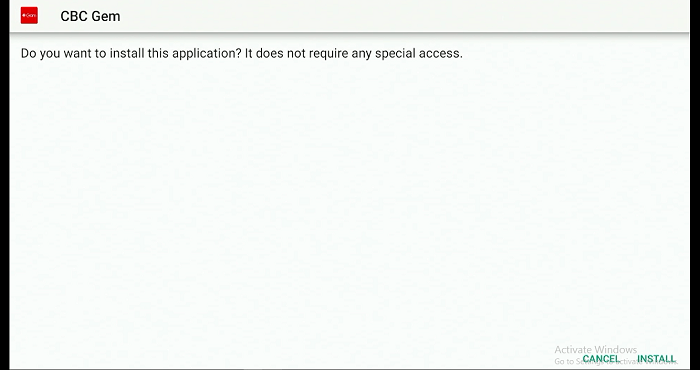
Step 20: Click Done
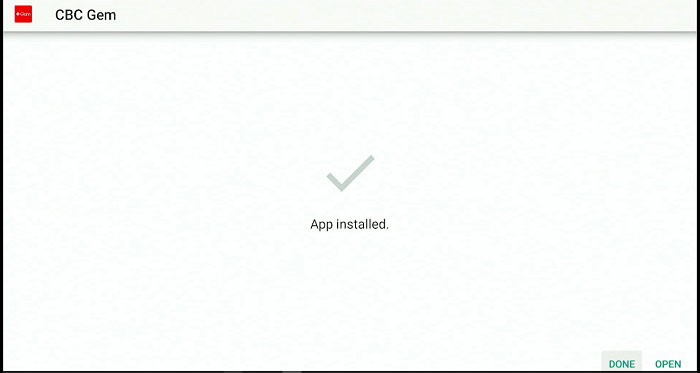
Step 21: Now Open the ExpressVPN App and connect to the Canadian Server
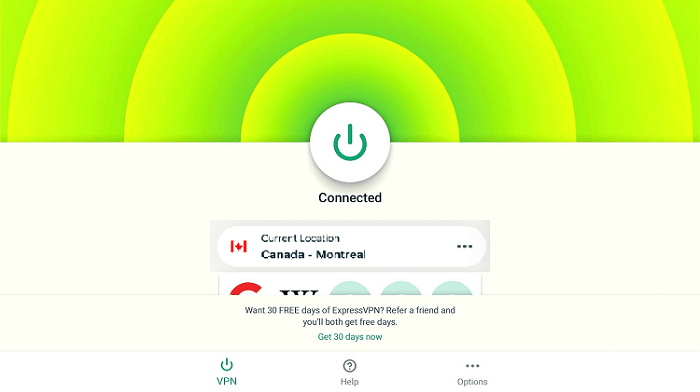
Step 22: Go to your Mi TV Stick App menu, select and Launch the app

Step 23: This is the CBC GEM app interface
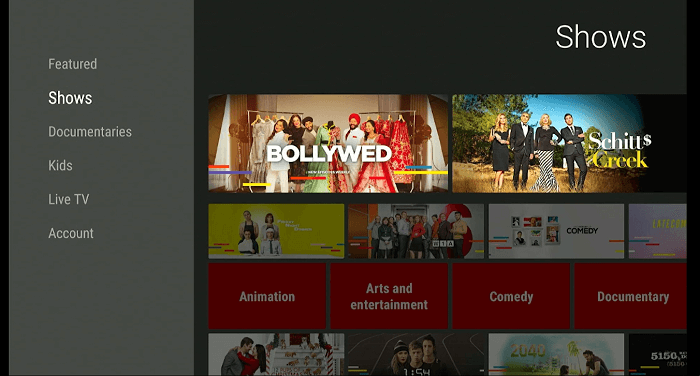
Step 24: Scroll down and choose any category from the following options.

Step 25: Select any title you want to watch (e.g., Friday Night Dinner) and select Season and Episode.

Step 26: You will be prompted to sign in to stream for free.

Step 27: Enter the email and password that you used to register on CBC Gem.

Step 28: Enjoy Free streaming!

Watch CBC on Mi TV Stick Using Browser
You can also watch CBC through the Puffin TV Browser or via the Browser app method given below.
Make sure to install and use ExpressVPN and connect to a Canadian server to access the CBC website.
Follow the steps below:
Step 1: Open the ExpressVPN app and connect to the Canadian server as the CBC website is limited to Canada
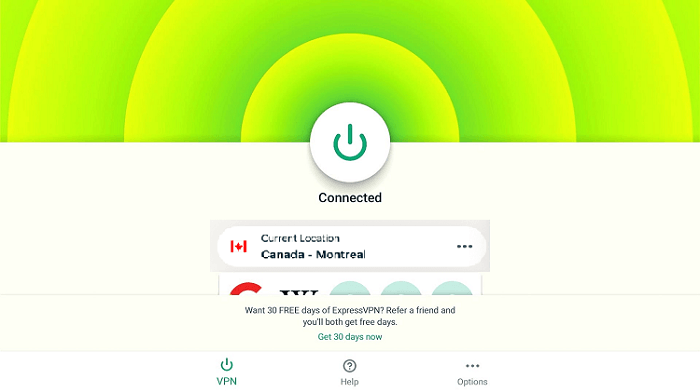
Step 2: Go to the MiTV Stick Homepage and choose the Google Play Store Step 3: Now select the Search Bar. Step 4: Type Browser in the search bar and select Browser App from the list Step 5: Click Install. Step 6: Browser App will start installing. Wait until the installation of the browser completes Step 7: Once the browser is installed, click Open. Step 8: When the browser launches, click on the Search URL Bar.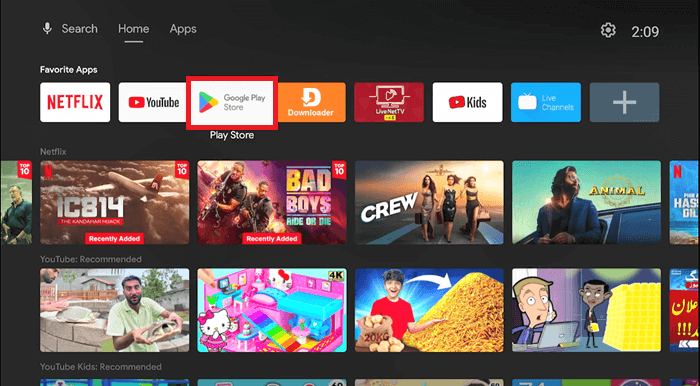
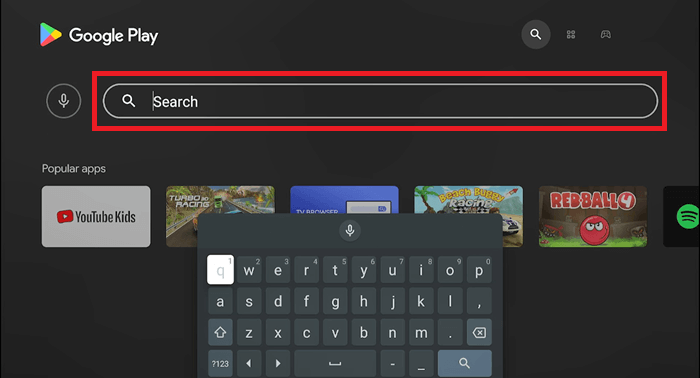
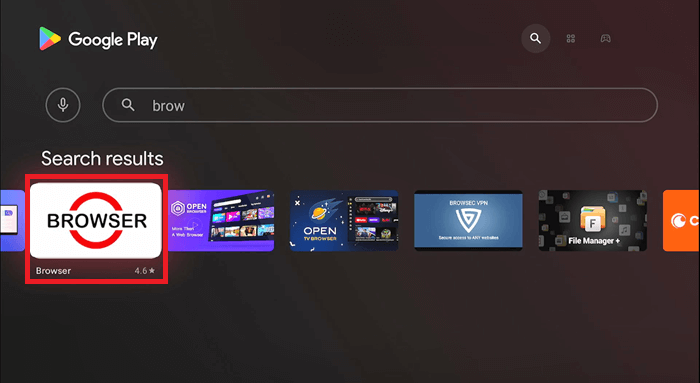
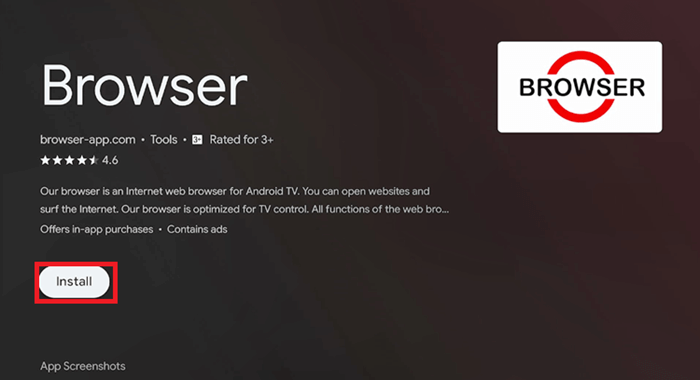
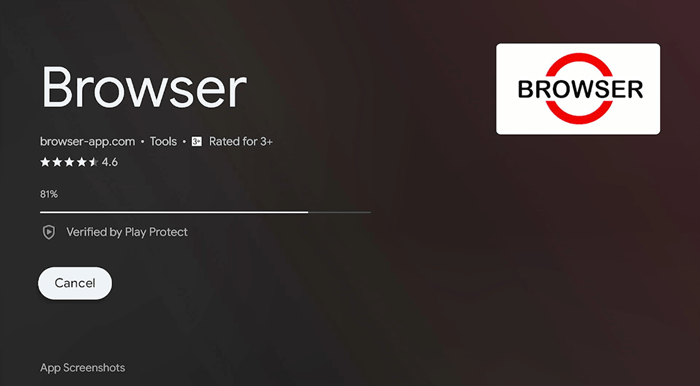
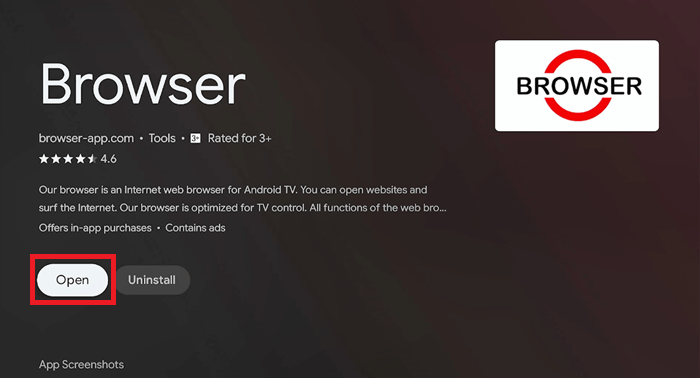
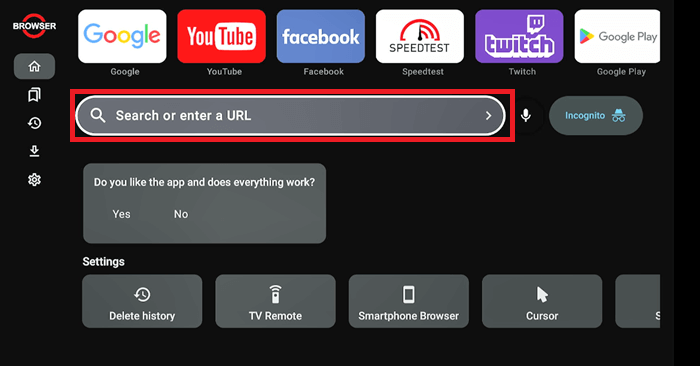
Step 9: Enter the URL https://gem.cbc.ca/ and click Enter.
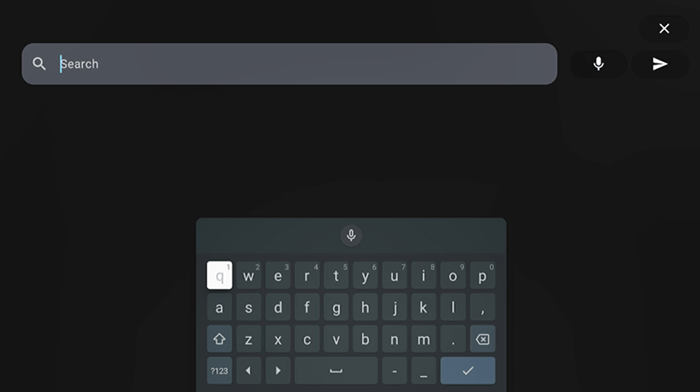
Step 10: This is the CBC official website. Click on the “Create an Account”

Step 11: Choose a CBC account free

Step 12: You can directly register with your Apple, Google, or Facebook accounts Or manually fill out the form.

Step 13: Provide your birth year and then click enter a Canadian Postal code (e.g. A1A 1A1, etc)

Step 14: You will be redirected to the home page, choose any content. (Movies, Live TV, Kids)

Step 15: Choose the Season/Episode.

Step 16: Begin streaming for free

Is CBC Gem APK Safe/Legal to Use on Mi TV Stick?

The CBC Gem APK (v11.18.0.446) has been tested extensively and is safe to use on Mi TV Stick. After being scanned through VirusTotal, it has been confirmed to be free from any malware, viruses, or malicious content.
However, since CBC Gem is geo-restricted to Canada, it’s necessary to use a reliable VPN service, such as ExpressVPN, if you’re accessing the app from outside Canada.
What to Watch on CBC
CBC is the go-to platform for a variety of entertainment, from hit TV shows to live sports and news. With fresh content regularly added, there’s always something exciting to watch!
Movies:
-
- The Grizzlies
- Night Raiders
- A House Made of Splinters
- Double the Money
- Paper Year
- Drunken Birds
- Trickster
Shows:
-
- Schitt’s Creek
- Heartland
- Plan B
- Coroner
- Workin’ Moms
- Dragons’ Den
- Kim’s Convenience
Sports:
-
- NHL
- CFL
- Olympic Games
- FIFA World Cup
- Toronto Raptors
- Curling
- Tennis
Live Channels:
-
- CBC Gem
- CBC HD
- CBC Kids
- CBC News
- CBC Sports
Alternatives to CBC
If you can’t find your favorite movie or TV show on CBC or have some trouble using the app, here is a list of other apps and services that you can use to watch free content:
- Fox TV on Mi TV Stick
- Peacock TV on Mi TV Stick
- Crackle on Mi TV Stick
- TBS on Mi TV Stick
- Tubi TV on Mi TV Stick
FAQs – CBC
1. What is CBC?
CBC is a free Video-on-demand and Live TV Canadian channel called Canadian Broadcast Corporation. It broadcasts News, Live sports, trending now, music, documentaries, movies, shows, etc.
2. Why can I not watch CBC in the US?
CBC is a Canadian network that is only available for free streaming in Canada. However, you can watch CBC outside Canada with ExpressVPN by connecting to the Canadian server and bypassing the geo-restriction.
3. Does CBC have a streaming app?
Yes. CBC has a streaming application named “CBC Gems” that is free to install and use.
Conclusion
CBC is a Canadian Streaming Service that offers a wide variety of free content. Be it Sports-related content, Movies, TV Shows, Sports, On-demand content, or Documentaries, you will find everything on CBC.
You can install CBC Gem APK on Mi TV Stick using your downloader or use your browser to stream via the CBC Gem website.
However, the service is only available within Canada. To bypass geo-restrictions you must use ExpressVPN and connect to a Canadian server to stream CBS outside of Canada




