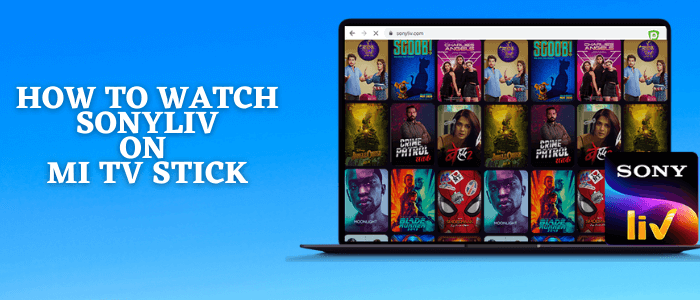
This is a step-by-step guide on how to install and watch SonyLIV on Mi TV Stick or Mi TV Box from anywhere.
SonyLIV is a freemium Indian video-on-demand streaming service where you can watch popular TV Shows, Movies, Sports, and Web Series.
You can watch some of the SonyLIV Originals and best sports content too. It provides a one-month free trial, however, it has low subscription charges for premium subscriptions i.e. for
SonlyLIV is not available in the US, but you can access it only in a few countries like UAE, India, Pakistan, Bangladesh, Malaysia, Oman, Bahrain, etc. If you want to watch SonyLIV in the US, you will need to use a VPN that will assign you with Indian IP address.
Our Recommended VPN – ExpressVPN

ExpressVPN is our top choice when it comes to watching SonyLiv in the US or from anywhere in the world as it assigns you an Indian IP address and keeps your online identity private while streaming.
Get ExpressVPN VPN today and enjoy 3 extra months free. It is the most trusted, fastest, and most secure VPN. It also offers a 30-day money-back guarantee policy that allows you to access all features risk-free for 30 days.
How to Install and Watch SonyLIV on Mi TV Stick
Since SonyLIV is not available on Play Store, you can easily sideload the app with the help of the Downloader app. But before you stream anything with SonyLIV, make sure to install and use ExpressVPN on Mi TV Stick to stream SonyLIV outside India.
Follow these steps to install SonyLIV on Mi TV Stick:
Step 1: From the Mi TV Home, go to Settings
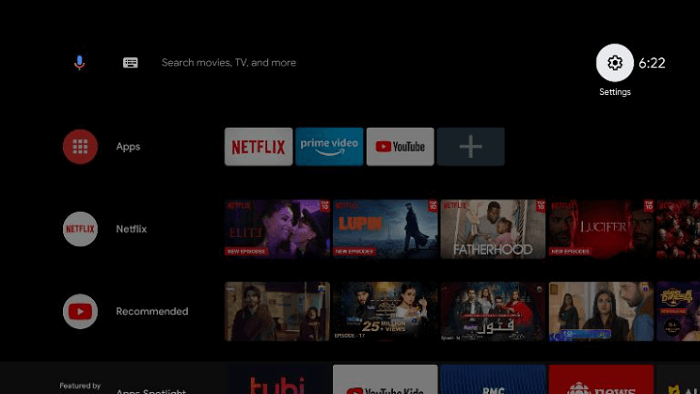
Step 2: From Settings select Device Preferences
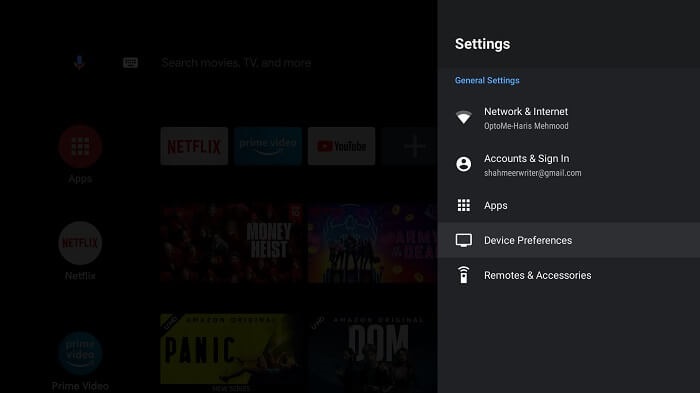
Step 3: You will now click on the option of Security and Restrictions
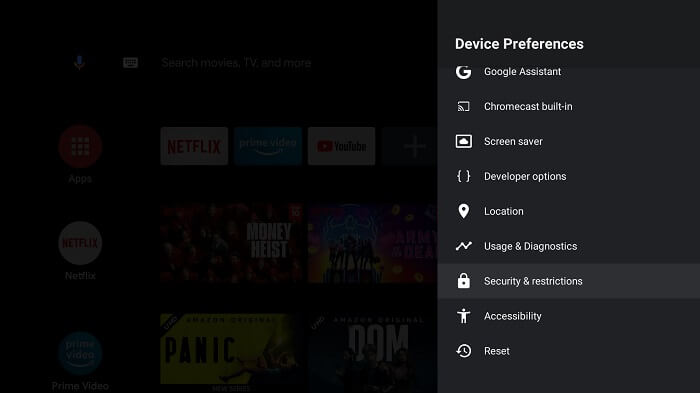
Step 4: You will now need to Turn On Verify apps

Step 5: Now from Mi TV Home, select Apps
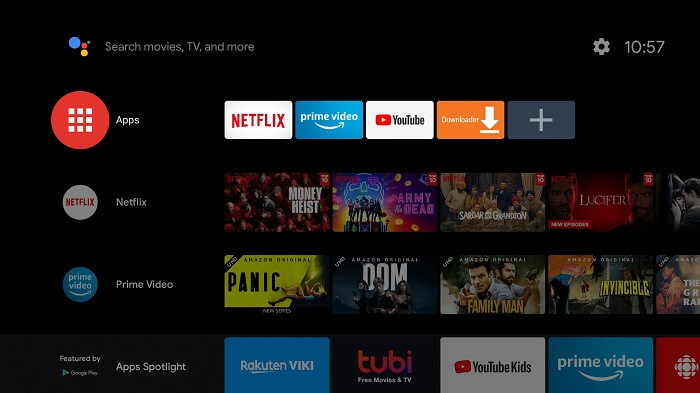
Step 6: Click on Get more Apps
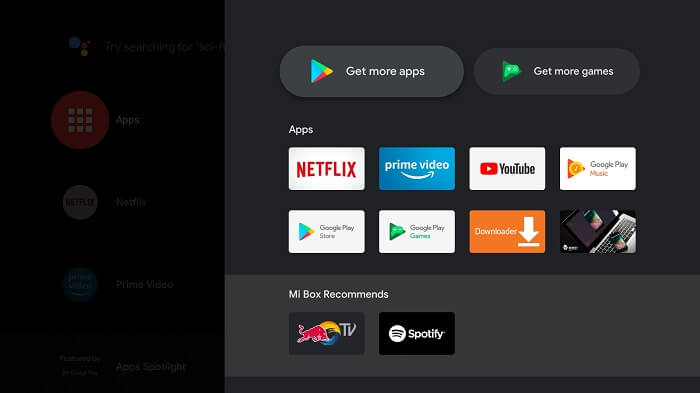
Step 7: In the top right corner, click on the Search icon
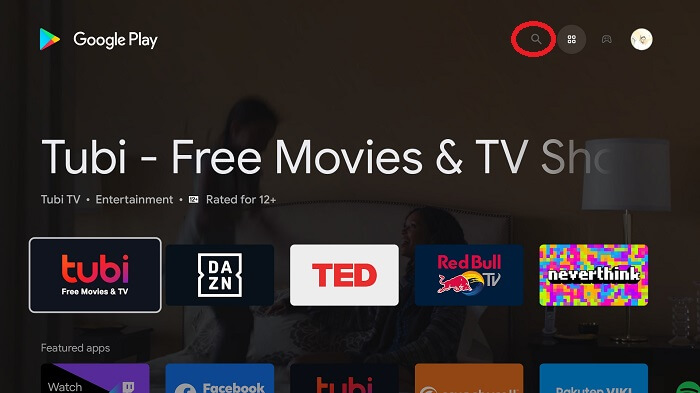
Step 8: Search Downloader
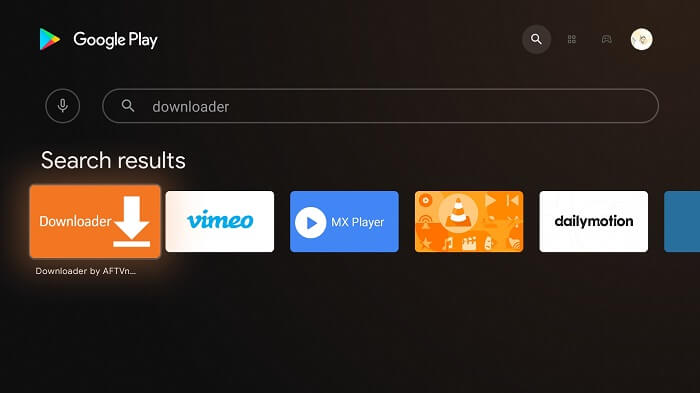
Step 9: Click Install
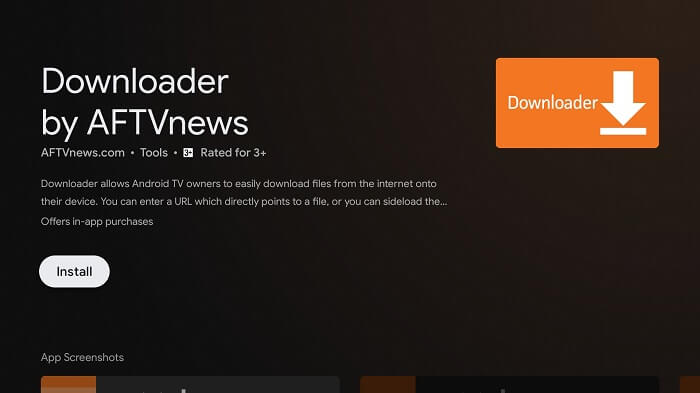
Step 10: You will now wait for it to install
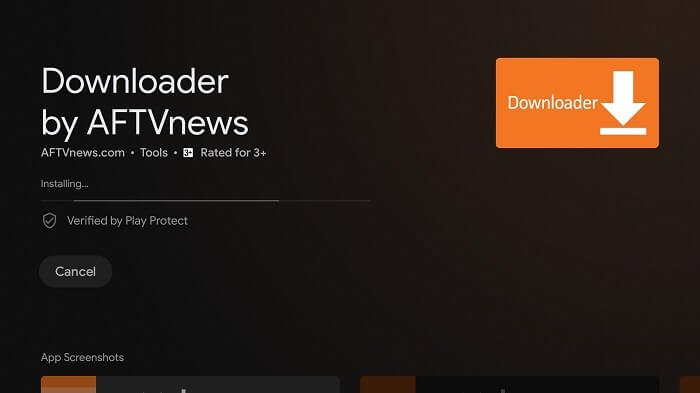
Step 11: Once it is installed click Open
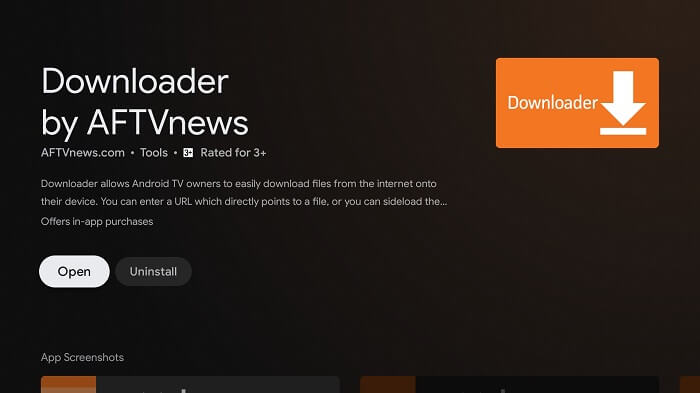
Step 12: Click on Allow to access photo media and files on the device
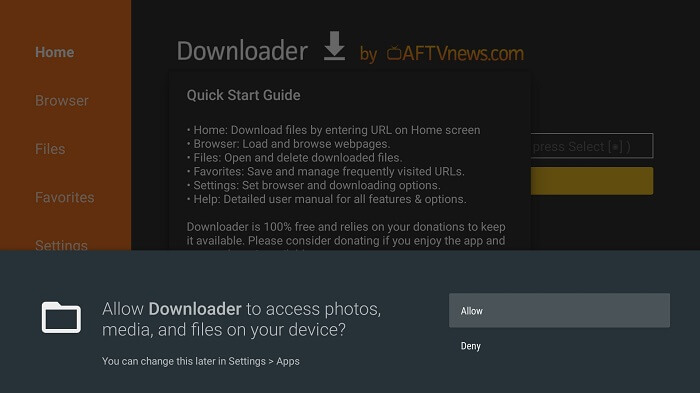
Step 13: Now click OK
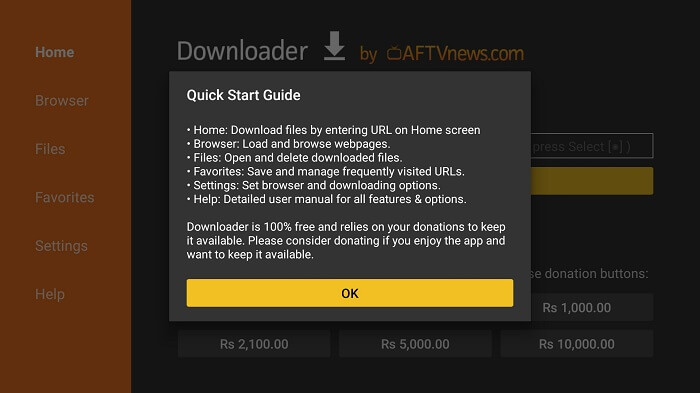
Step 14: In the settings menu, click on APK Auto-Install
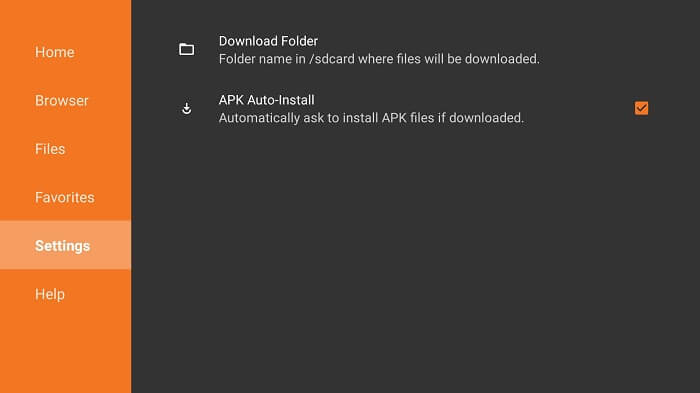
Step 15: This is the Downloader Home menu so click on the URL
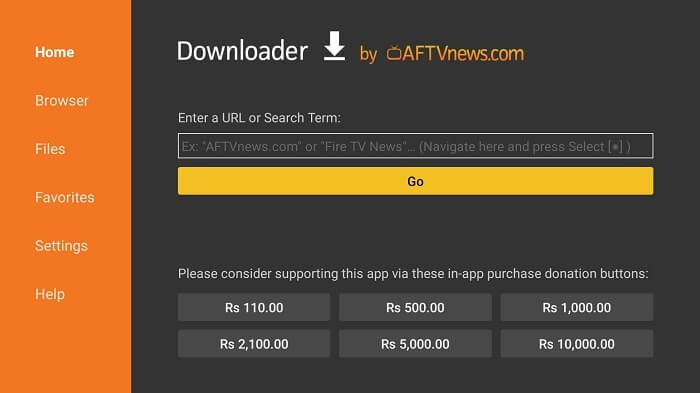
Step 16: You will have to type bit.ly/9910211 in the URL and click search
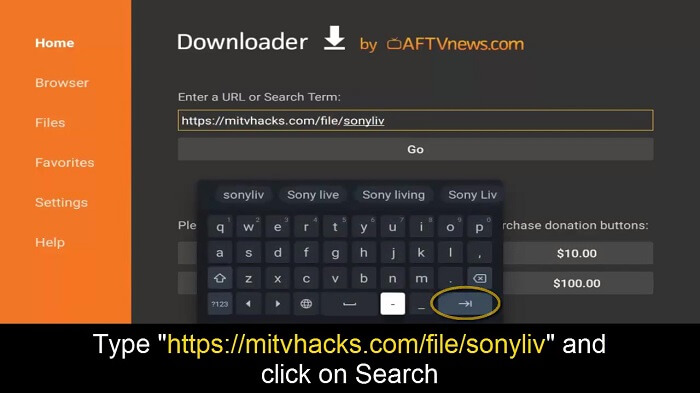
Step 17: Now scroll down and click Download APK
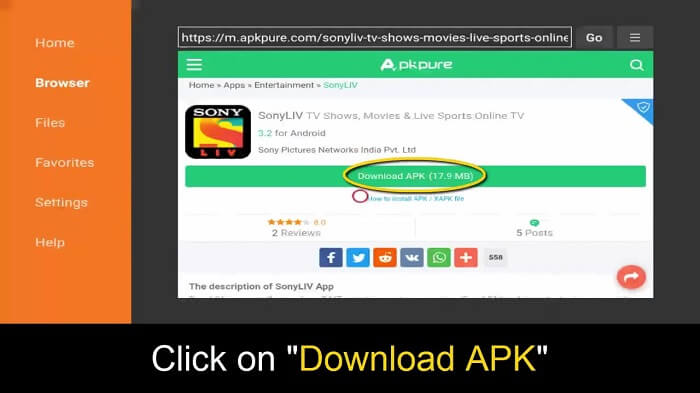
Step 18: You should now let the file download and wait
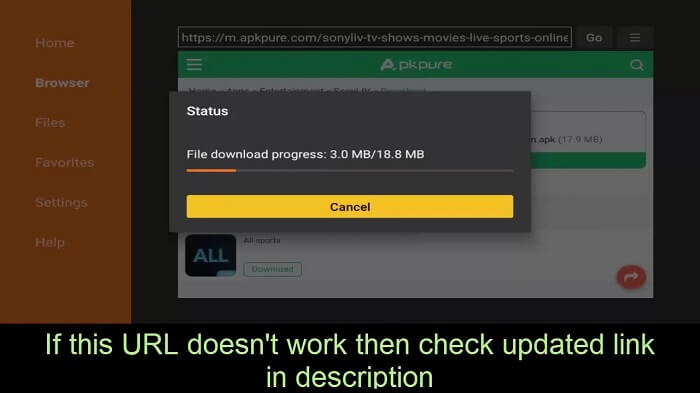
Step 19: In the bottom right corner click Install
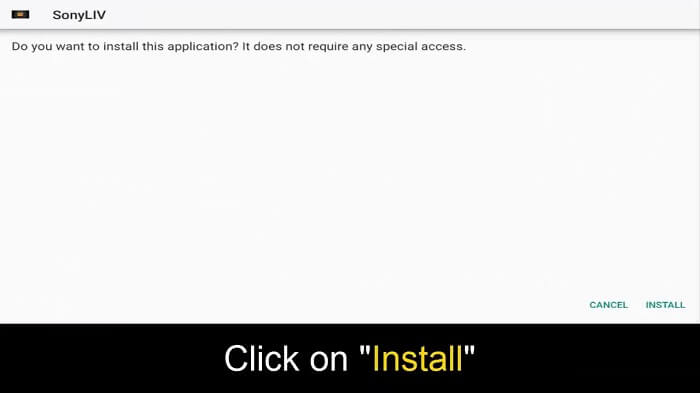
Step 20: Once it is installed click Done
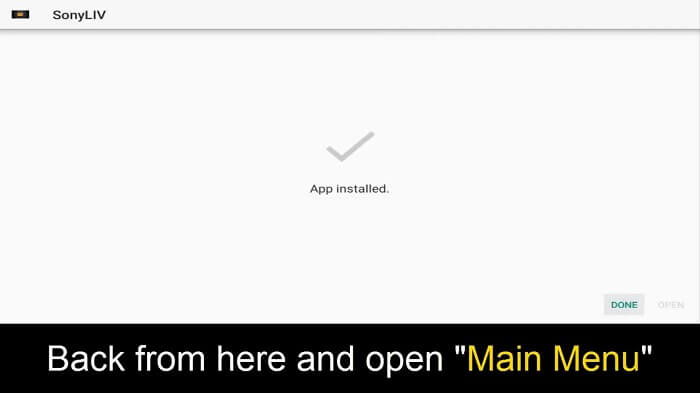
Step 21: You will now need to go to the main menu and select Apps
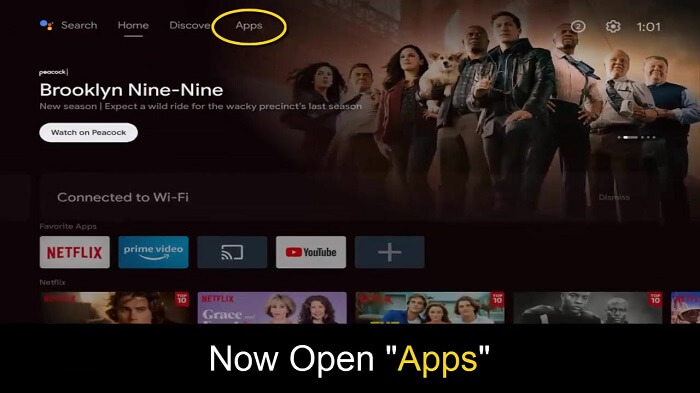
Step 22: From the apps section, click on SonyLIV which you have just downloaded
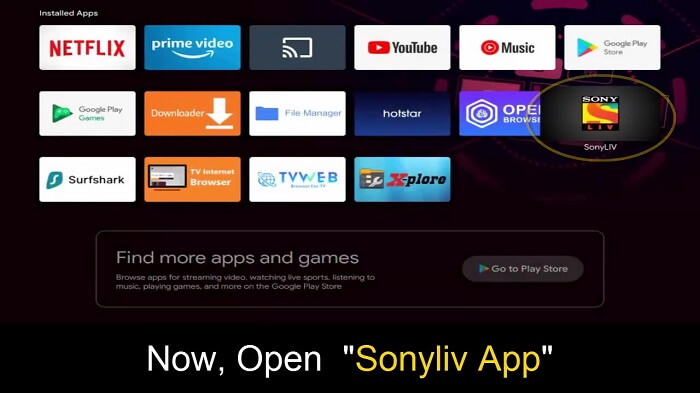
Step 23: You can now open and enjoy the app

SonyLIV App Alternatives
Here’s a list of apps that are similar to SonyLIV and that contains Bollywood and Hollywood content:
- Watch VUDU on Mi TV Stick
- Watch Netflix on Mi TV Stick
- Watch BBC iPlayer on Mi TV Stick
- Watch HBO Max on Mi TV Stick
FAQs- SonyLiv
Does SonyLiv works outside India?
Accessibility is provided by looking at the users’ geographical location. It is accessible in a subcontinent countries but to access in America or European countries, you will need a VPN.
How do I subscribe to SonyLiv?
The steps are easy, you only need to download the SonyLiv app and enter your phone number to subscribe. You can then choose any subscription plan.
Is SonyLiv free for one month?
SonyLiv gives a free one-month trial where you can watch without paying for any subscription charges. There is a separate list of content that are free to watch as well.
Does SonyLiv have live TV?
Yes, SonyLiv provides live streaming of Indian channels and movies in full HD quality.
Conclusion
Sonyliv can be accessible to Mi TV Stick users even if there is geo-restriction, by using a VPN service. SonyLIV app doesn’t have an app on Google Play Store, so you will need to sideload the app using the Downloader app.
SonyLiv is a freemium streaming app where there is a large variety of genres for movie and TV shows, moreover, it is one of the favorite platforms for the people of India and outside.
