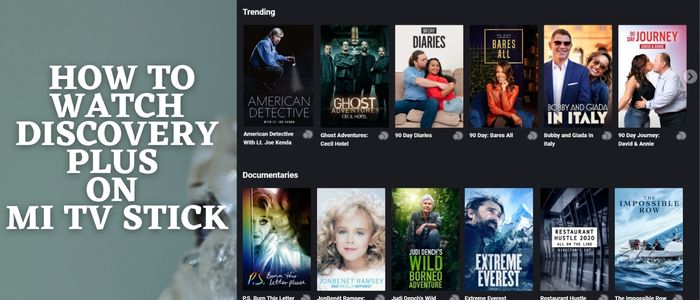
This step-by-step guide will show you how to watch Discovery Plus on Mi TV Stick or Mi TV Box.
People who are into actual life events and happenings generally like reality TV, nature documentaries, and creative cooking shows. If you consider yourself among such people, you must Watch Discovery Plus on Mi TV Stick.
This on-demand video streaming service offers a massive library of content, but it’s particularly famous for its non-fiction programs.
Most of the content comes from factual channels like Discovery Channel, Animal Planet, Travel Channel, Food Network, Investigation Discovery, Asian Food Network, and many others.
Though the service is not free, it has two extremely economical subscription plans, including a $6.99/month ads-free and a $4.99/month inclusive one. You can also enjoy a 7-day free trial with both these plans.
The service is only accessible in the US and some specific regions. If you’re outside its accessibility region then it will show you an error that says:
“Soon… But not Quite Yet”
“Discovery+ is not yet available in this location”

Therefore, it is recommended to use a VPN on your Mi TV Stick and connect to the US Server to access the content.
Our Recommended VPN – ExpressVPN

Warning: ExpressVPN is our main choice when it comes to unblocking geo-restricted content OR Streaming free content that is available on third-party APKs. It ensures that your online activities remain concealed from the Government and ISPs.
ExpressVPN offers 3 extra months for free along with a 30-day money-back guarantee. The VPN can work on five simultaneous devices with a single account.
Subscription Process Of Discovery Plus
Discovery Plus is functional in many countries like the US, Canada, Brazil, Asia, and most of Europe. However, the streaming service varies in content according to the country.
You can use its official website to subscribe to the service. Follow these short steps:
Step 1: On the browser of your device, enter www.discoveryplus.com. When the Home Page appears, press “Start Free Trial.”

Step 2: Select the Subscription Plan of your choice
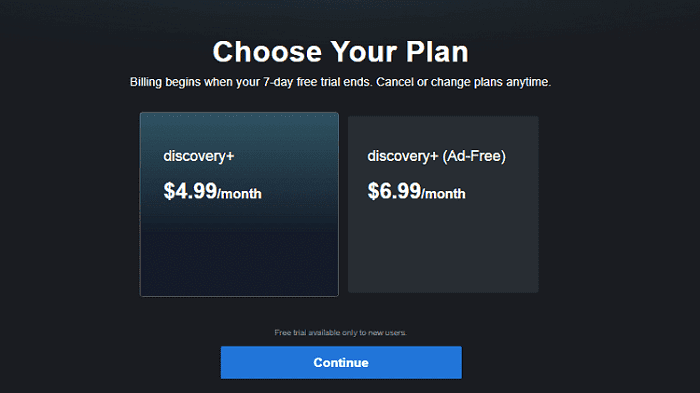
Step 3: Now create an Account by giving your authentic email and then press Continue
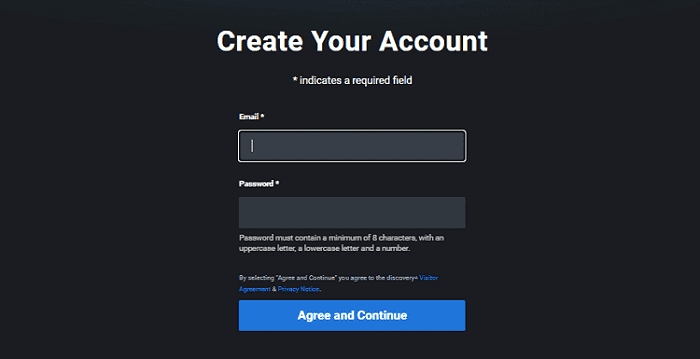
Step 4: Provide your Payment details and click on Start Subscription
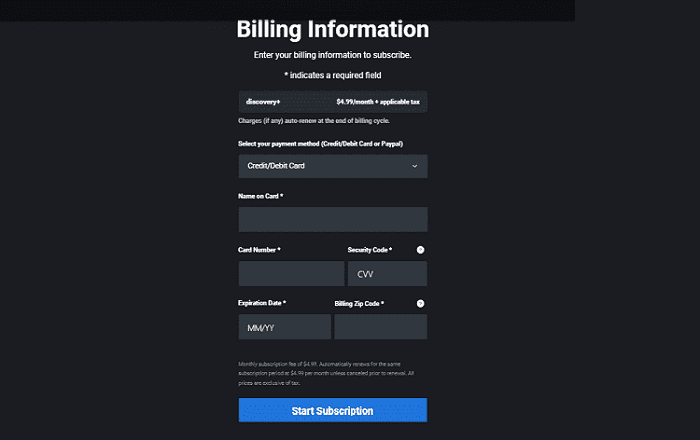
Step 5: The interface of Discovery Plus will open
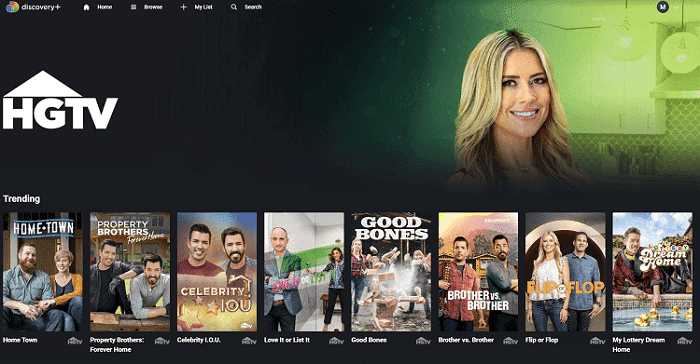
Watch Discovery Plus on Mi TV Stick Using Puffin TV Browser
After you have completed the subscription process of Discovery Plus, you can now stream the service by using Puffin TV Browser or any other browser that you like.
Discovery Plus content varies according to your region. Therefore, if you want to access the maximum amount of content, you must install and use ExpressVPN on Mi TV Stick to have a great streaming experience.
Follow these steps to learn the whole process:
Step 1: Go to the homepage of your Mi TV Stick and press on Apps
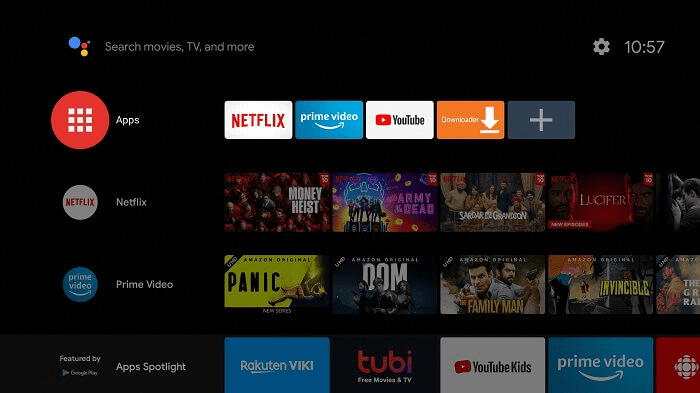
Step 2: From here, you can choose the Get More Apps option
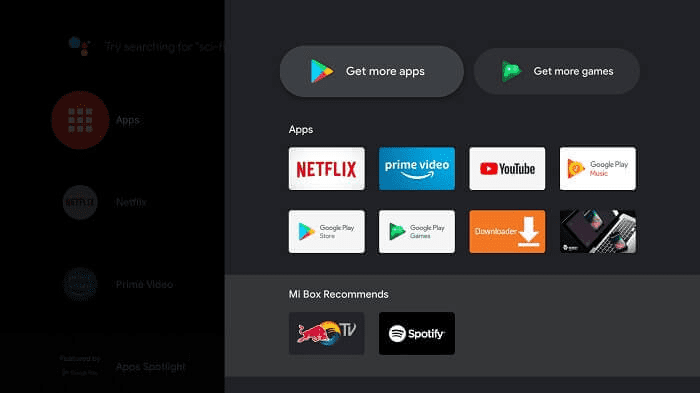
Step 3: Press the Search icon on the top
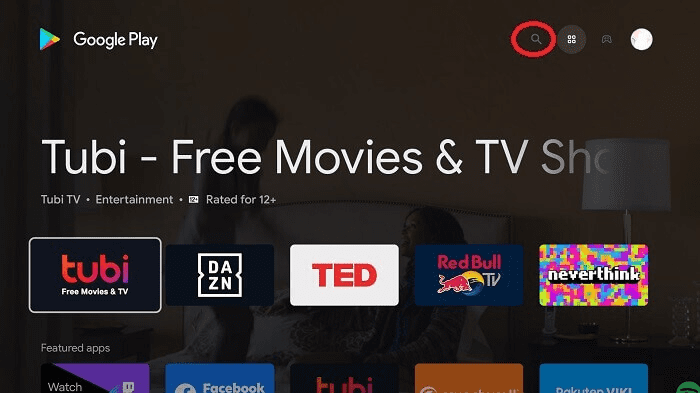
Step 4: Enter Puffin TV Browser in the search bar and then click
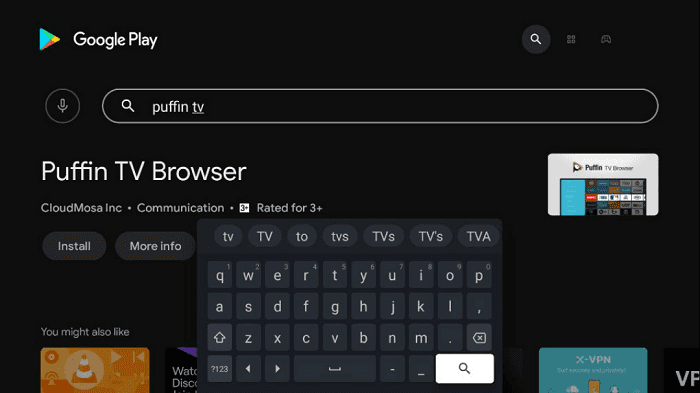
Step 5: Now hit the Install option
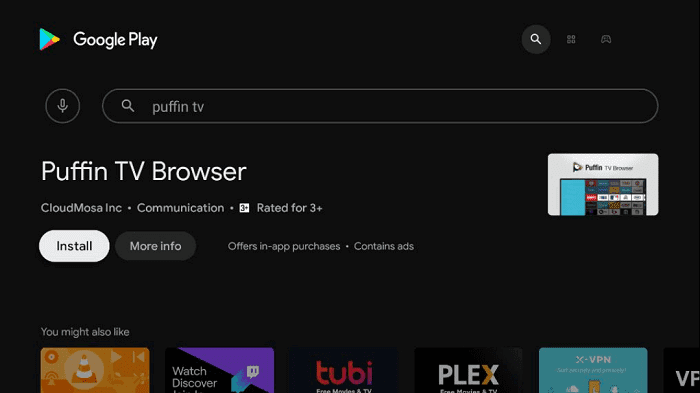
Step 6: Wait for the app to be completely installed
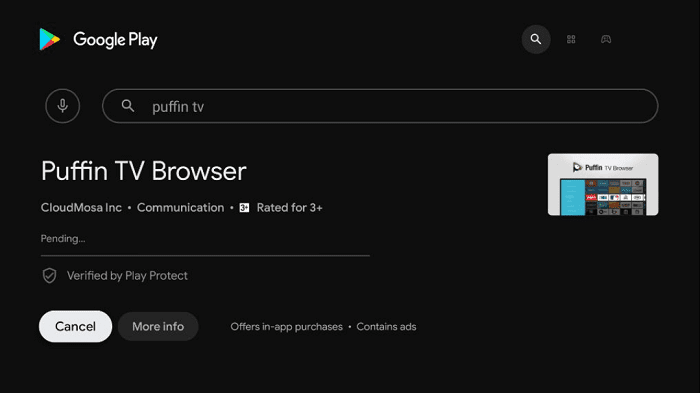
Step 7: Press Open
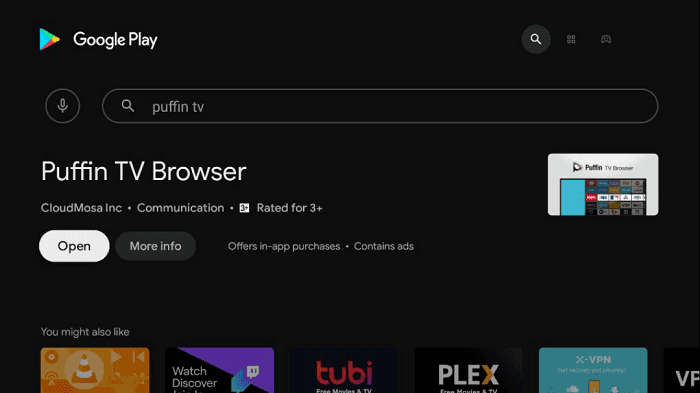
Step 8: Open the ExpressVPN app and connect to the US server as Discovery Plus is available in some specific regions including the United States.
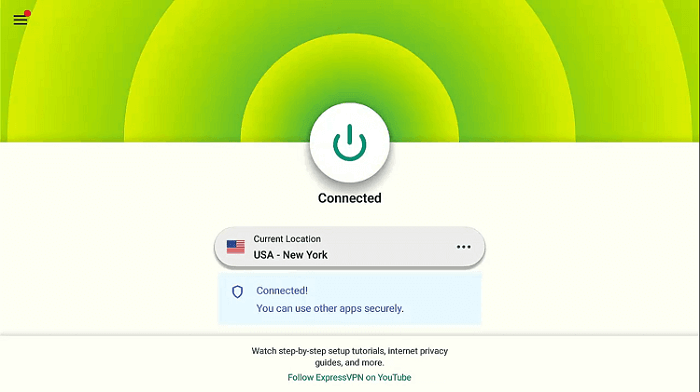
Step 9: The interface of the Puffin TV Browser will appear. From here you can press the URL option
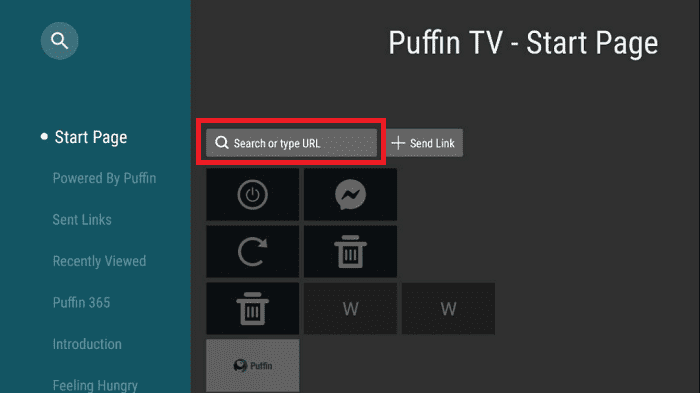
Step 10: Type this URL www.discoveryplus.com and click Go
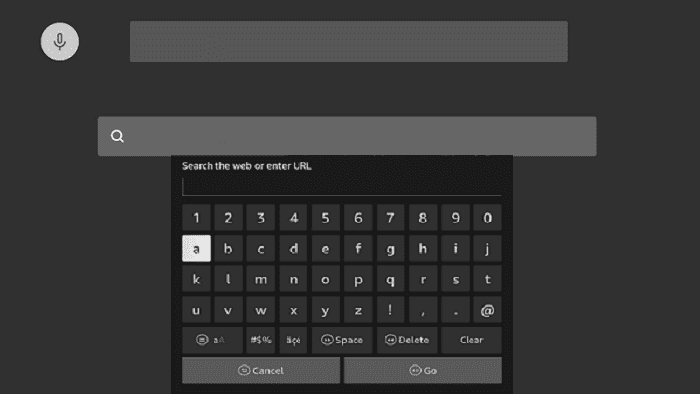
Step 11: The interface of the Discovery+ Official Website is open now

Step 12: Now Sign In by giving your ID password on the Discovery Plus Subscription
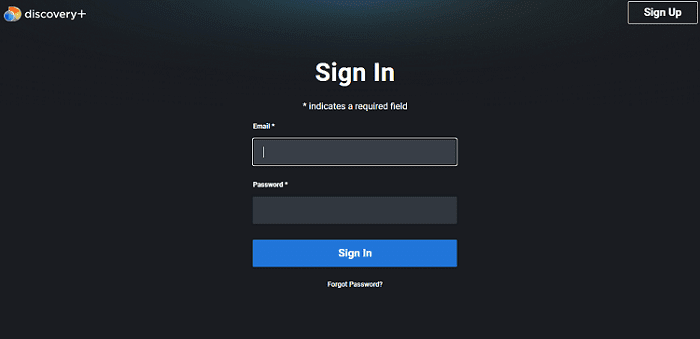
Step 13: Choose any show or category of content.
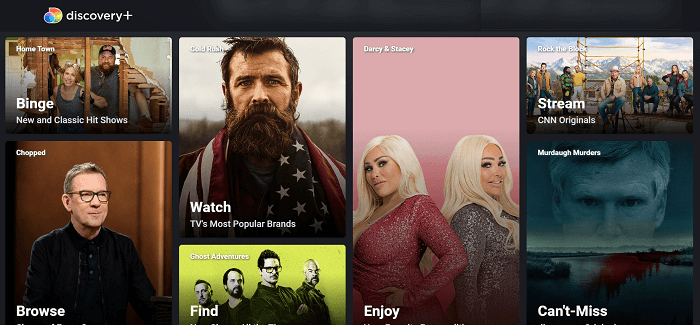
Step 14: Enjoy streaming your show!
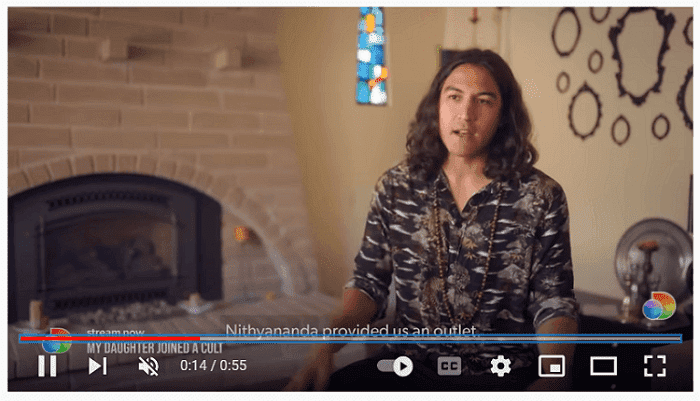
What To Watch On Discovery Plus
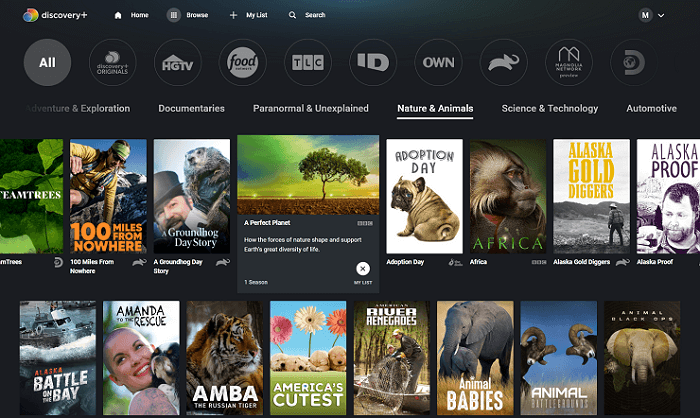
Discovery Plus provides its original content as well as host some other Reality channels’ content. Some of them are mentioned below:
- Bert the Conqueror (Travel Channel)
- Betty & Coretta (Lifetime)
- Comedians on Couches (HGTV)
- Fixer Upper franchise (Magnolia Network)
- I Am Jazz (TLC)
- Last Exit: Space (Discovery+ Originals)
- Monsters Inside Me (Discovery Life)
- Ace of Cakes (Food Network)
- BBQ Pitmasters (Destination America)
- Bizarre Foods with Andrew Zimmern (Travel Channel)
- Chopped franchise (Food Network)
- Diners, Drive-Ins, and Dives (Food Network)
- The Great Food Truck Race (Food Network)
- Kitchen Nightmares
- 90 Day Fiancé
- American Detective
- Anthony Bourdain: No Reservations.
- The Blue Planet and Blue Planet II.
- Chopped 420 and the rest of the Chopped universe.
- Diners, Drive-Ins, and Dives and Guy’s Grocery Games.
- Forensic Files
- Planet Earth franchise (Planet Earth), and many more.
Features Of Discovery Plus
Discovery Plus is among the top entertainment streaming services famous for its quality content and unique features. Let’s discuss some of its prominent features:
- You can watch a plethora of content in HD quality on Discovery Plus.
- The service also offers youngsters an educational range that helps them learn new things.
- With Discovery Plus, you can stream on two different devices at the same time.
- The service also allows users to add their favorite TV shows to the Watchlist.
- You can also find your desired shows using the Voice lookup feature of Discovery Plus.
- The subscription plans Cost $4.99/mo with ads and $6.99/mo without ads.
- Discovery Channel, Animal Planet, TLC, Travel Channel, Magnolia Network, HGTV, Food Network, Investigation Discovery, and Asian Food Network are some popular channels that the video streaming service offers.
- If you reside in the US, you can also watch the A&E network and NBC Network on your device.
- Discovery Plus has a partnership with BT Group, which acts as an official distributor of Discovery Plus in European countries.
- The service also supports up to five user profiles per single account. Apart from that, every account also supports up to four concurrent streams.
- Discovery Plus offers content up to 4K resolution. Most of the higher-resolution content is related to nature and animal-based programs. You can find such types of content easily by putting “UHD,” “Ultra HD,” and “4K” in the search bar.
- Another great feature, Virtual Channels, has recently been added to the service. You can channel surf by 24/7 streams of shows like 90 Day Fiancé, Chopped, and others by using this unique feature.
Alternatives Of Discovery Plus
Below are some of the best alternatives for Discovery Plus if you want to see something different. These alternatives are as follows:
- History Channel on Mi TV Stick
- Disney Plus on Mi TV Stick
- Netflix on Mi TV Stick
- HBO Max (Max) on Mi TV Stick
- The CW Network on Mi TV Stick
FAQs – Discovery Plus
What devices support Discovery Plus?
In addition to the Mi TV Stick, many other devices support the Discovery Plus service like Amazon Firestick, Fire TV, Android TV, Chromecast, Roku, Samsung smart TVs, etc
Can you watch movies on Discovery Plus?
Movie freaks would be delighted to hear that Discovery Plus has a vast collection of movies, from family comedies to reality TV.
How do you activate Discovery Plus on Mi TV Stick?
For the activation process to start, you must visit the official website of Discovery Plus first. After that, you can get any subscription plan of Discovery Plus and then sign in to stream your content.
Conclusion
Discovery Plus is one of the most popular animal documentaries and Reality TV services. This video-on-demand service mainly focuses on reality-based programs and avoids streaming any fictional content.
You can now watch channels focusing on natural reality and factual ideas like Discovery Channel, Animal Planet, Food Network, and more on Discovery Plus.
The best part is that the content of the service will be according to your culture and the area from where you are streaming it. Therefore, you must install and use ExpressVPN to enjoy the variety of content the service provides.
