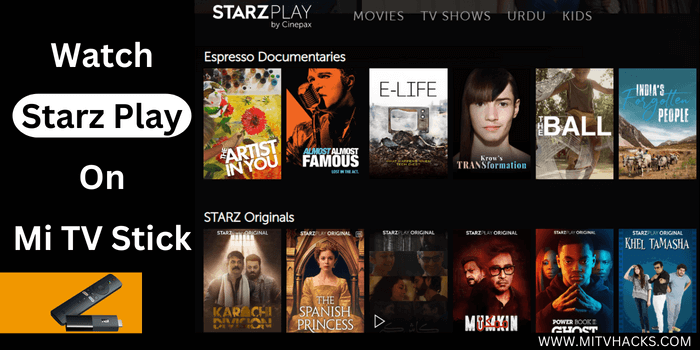 This step-by-step guide is a comprehensive description of how to watch Starz Play on Mi TV Stick or Mi TV Box.
This step-by-step guide is a comprehensive description of how to watch Starz Play on Mi TV Stick or Mi TV Box.
Starz is an American premium television network that shows theatrically released movies and first-run TV series. However, Starz Play is the official app of Starz that has a collection of well-known movies and original TV programs.
All of the Starz Play including the latest and classical content is in HD quality without any annoying ads. You can watch some of the hit Starz series like Outlander, Dangerous Liaisons, Shining Vale, etc at a subscription price of $8.99/month with a 7-days free trial.
Moreover, users can also download their movies and shows to watch them later on while offline. Starz is also among those few video streaming platforms that provide access to popular kids’ content. Now let’s learn about how you can install Starz Play on your Mi TV Stick device.
2 Ways To Install And Watch Starz Play On Mi TV Stick
The two methods that we have discussed to watch Starz Play on Mi TV Stick are given below. Have a look:
- Watch Starz Play on Mi TV Stick using (Browser Method)
- Watch Starz Play on Mi TV Stick using (APK Method)
Since Starz Play is only available in the US. Therefore, it is strictly advised to use ExpressVPN to remove all the geo-restrictions.
Our Recommended VPN – ExpressVPN

ExpressVPN is a leading VPN service for watching Starz Play on Mi TV Stick as the channel is only available in the US. The VPN will easily bypass all the geo-restrictions so that you can watch your favorite Starz Play content from any place around the world.
Get ExpressVPN now and you will get 3 extra months free. Moreover, the service also provides a 30-day money-back guarantee to its new users that enables them to access all of its features for 30 days.
Watch Starz Play On Mi TV Stick Using Puffin TV Browser
The Puffin TV browser method is suitable for those who live outside the US or are traveling outside the US. However, make sure to install and use ExpressVPN on your Mi Stick before streaming Starz Play to unlock all of its geo-restricted content.
Now follow these steps:
Step 1: From the homepage of your Mi TV Stick device, select Apps

Step 2: Go to the Get More Apps option

Step 3: Now move to the Search icon above

Step 4: Enter Puffin TV Browser in the search bar and then press it

Step 5: Hit the Install button

Step 6: Now wait, the app has started to install

Step 7: Click on Open

Step 8: The interface of the Puffin TV-Browser is open now

Step 9: In the search bar enter https://www.starz.com/us/en/

Step 10: The interface of the official Starz website will open

Step 11: Scroll down to check the Hit and Upcoming movies option

Step 12: You can also use the search bar to find anything that they are looking for

Step 13: Now enter your email to buy a subscription and then select Continue

Step 14: Next, enter payment info and then move forward. You can now easily stream unlimited shows with Starz Play

Install Starz Play On Mi TV Stick Using APK Method
The APK method is another easy way to install and watch Starz Play on Mi TV Stick. For this, you will require the Downloader app to sideload Starz Play on your device.
However, to progress further and stream anything on Starz Play, you will have to use a strong VPN connection to remove all geo-restrictions.
Follow these steps to know the whole process:
Step 1: Open your Mi TV Stick and select the Google Play Store Note: If you can't find the Play Store, just click on the 'Plus' icon and then select Play Store Step 2: Click on the Search icon at the top right corner Step 3: Once the search results appear, select the Downloader app Step 4: Click Install Step 5: Once installed, click Open Step 6: Click Allow Step 7: Then select OK Step 8: Go back to the Mi TV Home by pressing the Home button on the remote and then select the Settings icon Step 9: Select Device Preferences Step 10: Scroll down to select Security & Preferences Step 11: Select Unknown Sources Step 12: Now Allow the Downloader app to install third-party apps Step 13: Now once again return to the Mi TV Home Screen and click on the 'Plus' icon Step 14: Select the Downloader app Step 15: This is the Downloader app interface! Step 16: Enter this Downloader Code 204741 OR Enter this URL bit.ly/mitv-downloads and press GO Step 17: Now you need to scroll down and select the app from the respective category and then download the app
















Step 18: Wait for the file to fully download

Step 19: Now press Install

Step 20: Wait for the app to completely install. It may take a while

Step 21: Select Open after the app installs

Step 22: Now stream anything with Starz Play on your Mi TV Stick device

Starz Play Features
Below we have mentioned some interesting Starz Play features. Let’s have a look:
- Starz Play updates its library every week for its users so that they can enjoy the latest content.
- There are millions of Starz Play subscribers and they get their content in HD quality.
- Users have the option to continue their show from where they left off with Starz Play. In addition, you can also download your movies and shows and watch them later even while offline.
- Another unique feature of Starz Play is that you can connect it to Spotify. With this feature, you can get suggestions for movies and shows based on your favorite music.
- The Starz App has some reliable working links that enable you to watch your shows without any interference.
Current Starz Play Shows
Below is a list of some of the most popular Starz Dramas that are currently on air:
- Dangerous Liaisons
- The BMF Documentary: Blowing Money Fast
- Power Book ll: Ghost
- Power Book lll: Raising Kanan
- The Serpent Queen
Comedy Dramas/ Sitcoms
- Party Down
- Run The World
- Blindspotting
- Shining Vale
Unscripted Docuseries
- The BMF Documentary: Blowing Money Fast
Upcoming Shows On Starz Play
We have also made you a list of some of the highly anticipated upcoming Starz Play shows.
- The Venery of Samantha Bird
- All Those Things We Never Said
- Nacho
- Yellow
- Night in Paradise
- Ouija
Shows That Are In Development
- Blood of My Blood
- Book of Marlon
- The Case of Cyntoia Brown
- East Wing
- The Madonnas of Echo Park
Other Apps To Stream On Mi TV Stick
Want to look for other similar options like Starz Play? Then check out our short list of some of the well-known streaming apps that are excellent not even in quality but in quantity as well. These are:
- YouTube TV on Mi TV Stick
- Sling TV on Mi TV Stick
- Rapid Streamz on Mi TV Stick
- Hulu on Mi TV Stick yet
FAQs – Starz Play
How can we download the Starz Play app?
The Starz Play app is unavailable in the official Amazon App Store. Therefore, you have to sideload the APK by using the downloader method.
What minimum internet speed is required for watching Starz content in HD?
For viewing HD streaming of Starz without any buffering or lagging, users must have a minimum of 6 Mbps internet connection speed.
How can you stream Starz from outside the US?
Since Starz is a US streaming app, you can only watch it outside the country by using a reliable VPN like Express VPN. A VPN will easily surpass all the geo-restrictions so that you can watch Starz from anywhere around the world.
Is Starz free to use?
Starz is a premium cable television network that is not free to use. Users can stream unlimited content on Starz by taking a subscription of $8.99/mo and before that, they can also have a 7-day free trial.
What is the difference between Starz and Starz Play?
Starz is a cable and TV network in the US that only works if you take its subscription. Whereas, Starz Play is the official app of the Starz channel that enables you to stream the library of films and original television series.
Is there an official website for Starz?
Starz has an official website https://www.starz.com/us/en/ which only works inside the US. If you want to stream Starz from any other country then you must use a reliable VPN like ExpressVPN to keep yourself anonymous and cut all the geo-restrictions.
Conclusion
Starz Play has a huge library of the latest movies, shows, and originals. It is ranked among the few best apps to download videos in HD quality. This subscription-based platform guarantees high-quality links without any ad interruption.
In this blog, we have mentioned two different methods to stream Starz Play on a Mi Stick device. One is the browser method and the other one is the APK method that involves the use of the downloaded app.
Starz Play is a US-based app, so a reliable VPN like Express VPN is perfect to bypass all the geo-restrictions and will also keep your activity secure.





