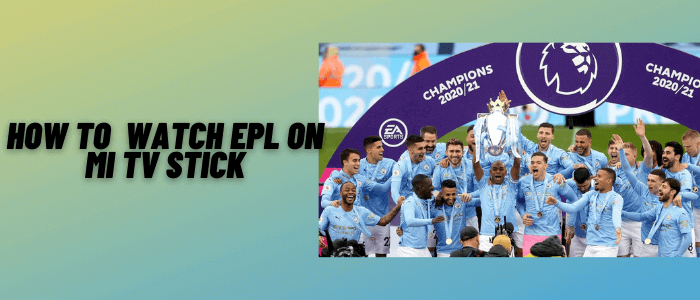
This is a step-by-step guide on how to watch the English Premier League on Mi TV Stick and Mi TV Box.
The Premier League 2024-25 kicks off on August 16, 2024, and concludes on May 25, 2025, celebrating its 125th edition.
Manchester City aims for a fourth straight title, while rivalries like Man United vs. Liverpool and Arsenal vs. Tottenham heat the league.
If you’re looking to watch the Premier League for free on your MiTV Stick, platforms like BBC iPlayer offer limited free streams (Highlights only)
However, for those who want more flexibility, free apps like the SportsFire app can be installed via Downloader, or you can stream through free websites using the MiTV Stick browser.
For a premium, ad-free experience, services like Sky Sports, Amazon Prime Video, and NBC Sports offer live streams of every match, ensuring high-quality viewing.
To access these services outside your region, a VPN is essential. With ExpressVPN, you can bypass geo-restrictions and enjoy seamless, secure streaming from anywhere.
Our Recommended VPN - ExpressVPN

Warning: ExpressVPN is our main choice when it comes to unblocking geo-restricted content OR Streaming free content that is available on third-party APKs. It ensures that your online activities remain concealed from the Government and ISPs.
ExpressVPN offers 3 extra months for free along with a 30-day money-back guarantee. The VPN can work on five simultaneous devices with a single account.LEGAL COPYRIGHT DISCLAIMER: At MI TV HACKS, we do not confirm the legality or official licensing of the media content streamed by apps, websites, or services. We want to make it clear that we are not the owners, operators, or resellers of any streaming sites, apps, or services. Additionally, MI TV HACKS is not involved in the administration or hosting of any such platforms.
Watch the English Premier League on Mi TV Stick using a Browser
Sports Fire app is a top app for free streaming of the Premier League, offering multiple dedicated sports channels covering every match. It has a user-friendly interface, making it easy to navigate to Premier League games.
For secure and unrestricted streaming, it’s critical to install and use ExpressVPN on MiTV Stick. A VPN protects your identity from ISPs.
Follow these steps to watch the Premier League on MiTV Stick using Downloader for free:
Step 1: Open your Mi TV Stick and select the Google Play Store
Note: If you can't find the Play Store, just click on the 'Plus' icon and then select Play Store

Step 2: Click on the Search icon at the top right corner

Step 3: Once the search results appear, select the Downloader app

Step 4: Click Install

Step 5: Once installed, click Open

Step 6: Click Allow

Step 7: Then select OK

Step 8: Go back to the Mi TV Home by pressing the Home button on the remote and then select the Settings icon

Step 9: Select Device Preferences

Step 10: Scroll down to select Security & Preferences

Step 11: Select Unknown Sources

Step 12: Now Allow the Downloader app to install third-party apps

Step 13: Now once again return to the Mi TV Home Screen and click on the 'Plus' icon

Step 14: Select the Downloader app

Step 15: This is the Downloader app interface!

Step 16: Enter this Downloader Code 204741 OR Enter this URL bit.ly/mitv-downloads and press GO

Step 17: Now you need to scroll down and select the app from the respective category and then download the app

Step 18: The SportsFire app will start downloading. Wait for it to finish.

Step 19: Once the downloading ends, click “Install”.

Step 20: Tap the “Done” icon.

Step 21: Click “Delete” to remove the APK file from Mi TV.

Step 22: Tap “Delete” again to complete the process.

Step 23: Now open ExpressVPN on your MiTV Stick and connect it to the US–New Jersey server.

Step 24: Click “OK”.

Step 25: This is the “Home” screen of the SportsFire app. Click the “Search” icon from the top right corner.

Step 26: Type “Sky” and click “Next”.

Step 27: Scroll down and choose the channel that streams EPL matches like “Sky Sports Premier League”, “NBC”, “USA Network”, etc.

Step 28: Enjoy the live streaming of EPL matches for free!

Watch Premier League on Mi TV Stick for Free using Browser
You can also stream the Premier League for free using the Browser on MiTV Stick by accessing free websites that broadcast live matches. This method ensures you’re always tuned in.
However, to keep your online identity safe and avoid ISP throttling, it’s important to install and use ExpressVPN on MiTV Stick.
Follow these steps to watch the Premier League on MiTV Stick using a Browser for free:
Step 1: Launch the ExpressVPN app and connect to the USA-New Jersey server.
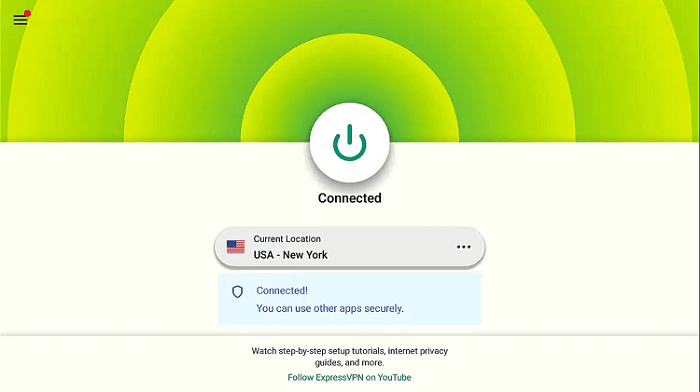
Step 2: Go to the MiTV Stick Homepage and choose the Google Play Store
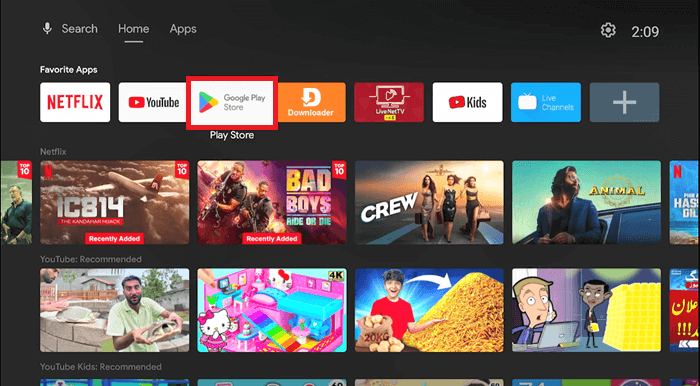
Step 3: Now select the Search Bar.
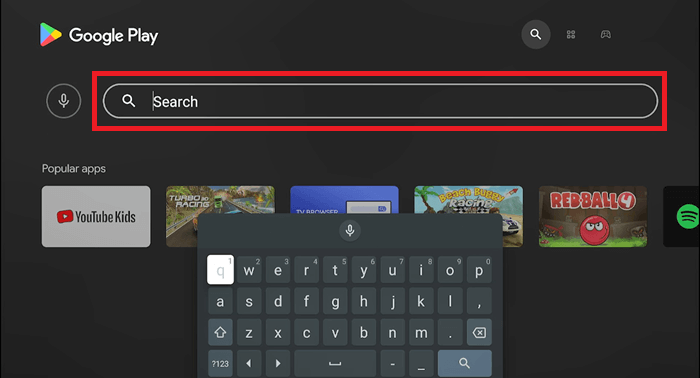
Step 4: Type Browser in the search bar and select Browser App from the list
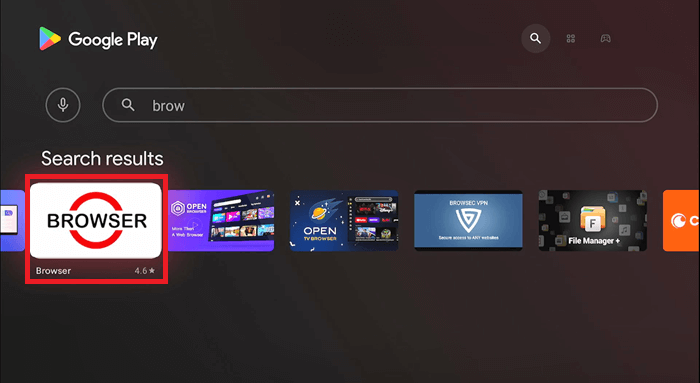
Step 5: Click Install.
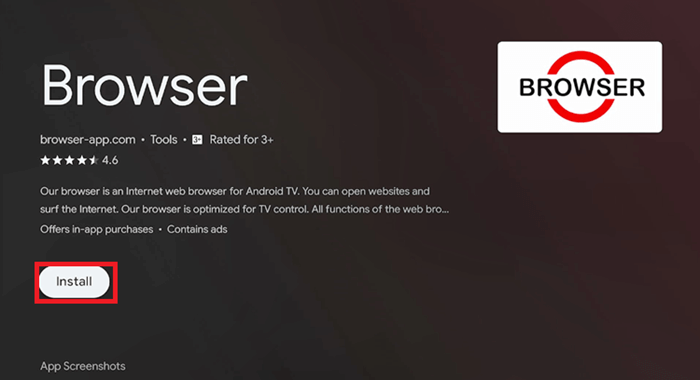
Step 6: Browser App will start installing. Wait until the installation of the browser completes
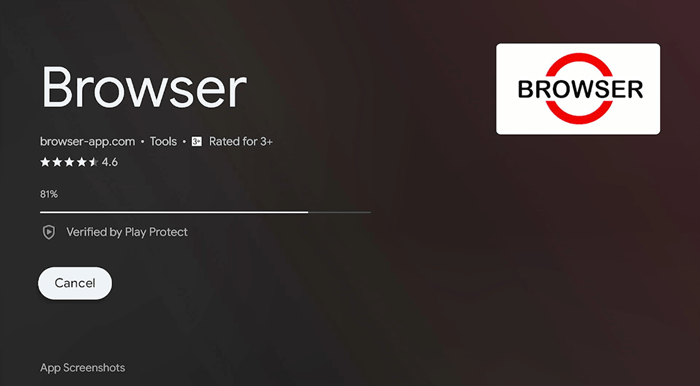
Step 7: Once the browser is installed, click Open.
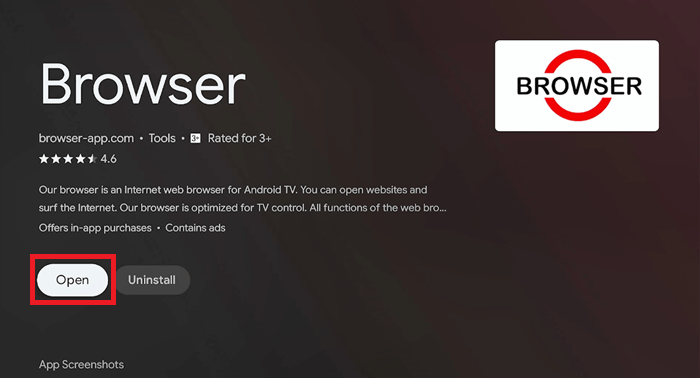
Step 8: When the browser launches, click on the Search URL Bar.
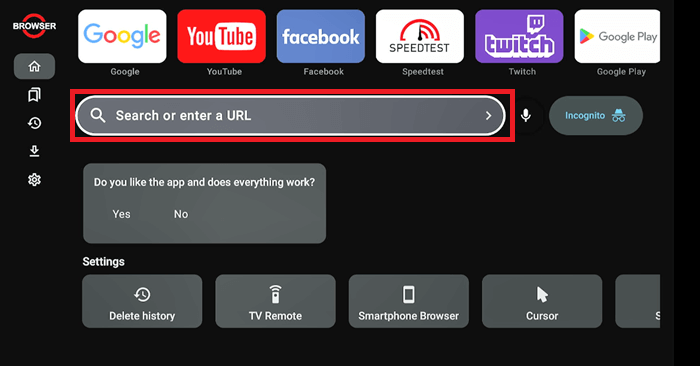
Step 9: Enter any of these URLs: Once you have opened a browser enter this URL v3.streameast.to OR vipleague.pm OR dlhd.so and click Enter.
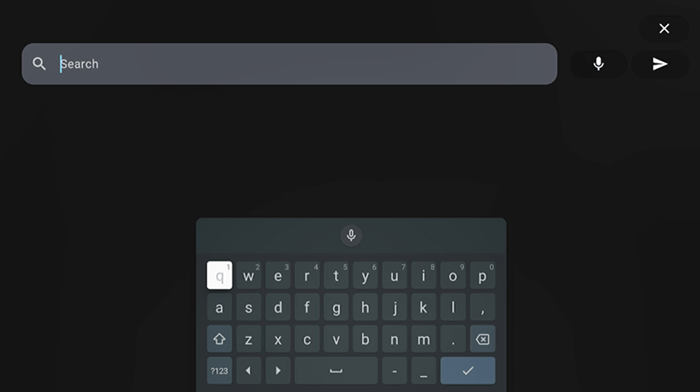
Step 10: This will bring you to the home page of dlhd.so. Now, click on the “24/7 Channels” icon.
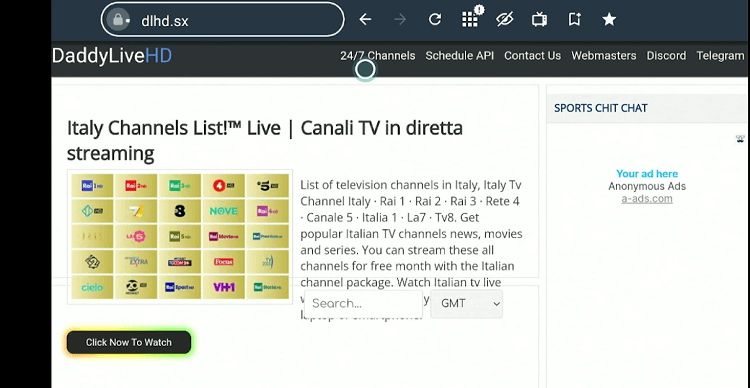
Step 11: A pop-up may appear. Click “Leave Page” when prompted.

Step 12: Scroll down the list and locate the channel that streams the English Premier League (e.g., Sky Sports Premier League, NBC, Telemundo, USA Network), and tap on it.

Step 13: If another pop-up appears, click “Leave Page” again.

Step 14: Enjoy streaming the live match on your selected channel when it’s available.

Best Ways to Watch Premier League on MiTV Stick
Discover the top streaming options to catch every thrilling moment of the Premier League 2024-25 season, no matter where you are!
1. Sky Sports

Sky Sports is a premium LIVE TV and streaming service based in the UK. It holds the broadcasting rights for the Premier League 2024-25 season in the UK, covering 128 live matches throughout the season on its Sky Sports channels.
The Sky Sports package costs £24/month on an 18-month contract, or £45/month for a rolling contract. Streaming on mobile and tablets is available via Sky Go, and a VPN is needed to access from outside the UK.
Read More: Watch Sky Channels on MiTV Stick
2. Amazon Prime Video

Amazon Prime Video offers streaming services in the UK. It has exclusive rights to broadcast 20 Premier League games during the 2024-25 season, primarily during the festive period.
Amazon Prime costs £8.99/month or £95/year, with Premier League matches included in this subscription. Outside of the UK, access will require a VPN like ExpressVPN
3. NBC Sports

NBC Sports is a LIVE TV and streaming service available in the US. It owns the broadcasting rights for the Premier League 2024-25, showing over 200 live matches across NBC, USA Network, and Peacock.
You can get NBC via Fubo TV for $79.99/mo, or Hulu Live TV for $74.99/mo. Or you can get Peacock Premium, which streams these games and costs $7.99/month. A VPN like ExpressVPN is required to watch outside the US.
Read More: Watch NBC Sports on MiTV Stick
4. FuboTV

FuboTV Canada is a LIVE TV streaming service availble in the US, Spain, and Canada. It has the exclusive rights to the Premier League 2024-25 season, airing all 380 matches live in Canada.
FuboTV costs CAD 24.99/month or CAD 199.99/year. Outside Canada, users must use a VPN like ExpressVPN to stream the matches.
Premier League 2024-25 Schedule
Here are the important dates and events for the 2024-25 Premier League season:
| Event | Date |
|---|---|
| Pre-Season Matches | July 2024 – Early August 2024 |
| Premier League Start | August 16, 2024 |
| Boxing Day Fixtures | December 26, 2024 |
| Final Matchday | May 25, 2025 |
Premier League 2024-25 Teams: Who’s Competing This Season?
Here are the 20 teams participating in the English Premier League for the 2024-25 season. Leicester City, Ipswich Town, and Southampton were promoted from the EFL Championship for this season & Man. City are the defending champions.
- Arsenal
- Aston Villa
- Bournemouth
- Brentford
- Brighton & Hove Albion
- Chelsea
- Crystal Palace
- Everton
- Fulham
- Ipswich Town (promoted)
- Leicester City (promoted)
- Liverpool
- Manchester City
- Manchester United
- Newcastle United
- Nottingham Forest
- Southampton (promoted)
- Tottenham Hotspur
- West Ham United
- Wolverhampton Wanderers
Other Live Sports to Watch on Mi TV Stick
If you’re a sports fan looking for more live action, here are five other ongoing leagues you can watch on your MiTV Stick:
- Watch NFL on Mi TV Stick
- Watch NBA on Mi TV Stick
- Watch Ligue 1 on Mi TV Stick
- Watch MLB on the Mi TV Stick
FAQs – Premier League 2024-25
1. Can I watch Premier League 2024-25 on MiTV Stick for free?
Yes, you can use apps like BBC iPlayer or Peacock for limited free streams or third-party apps like Rapid Streamz and SportsFire.
2. What premium apps can I use to watch the Premier League on MiTV Stick?
Sky Sports, Amazon Prime Video, NBC Sports, and FuboTV are the top premium apps for streaming live matches.
3. Can I record Premier League matches on MiTV Stick?
Yes, using a service like Sling TV with DVR functionality allows you to record live matches aired on NBC and watch them later.
Conclusion
The Premier League 2024-25 kicks off on August 16, 2024, and will end on May 25, 2025. Excitement is in the air with Manchester City defending their title.
To watch the Premier League on MiTV Stick, you can choose services like BBC iPlayer, Peacock, Sky Sports, or Amazon Prime Video.
Alternatively, free methods include using [Rapid Streamz] or free websites accessed through your browser. However, you will need ExpressVPN is essential to unblock geo-restricted services and safeguard your privacy while free streaming.





