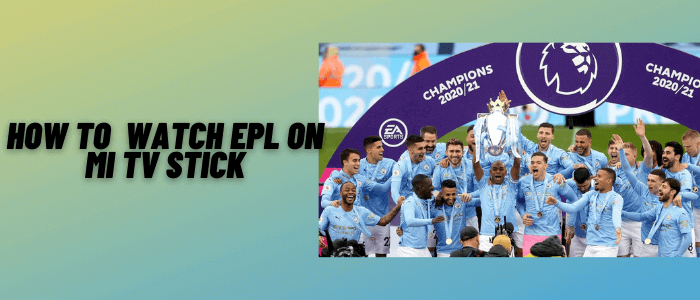
This is a step-by-step guide on how to watch English Premier League on Mi TV Stick and Mi TV box.
The English Premier League or EPL 2023-24 started on 11 August 2023 and is expected to end in May 2024 with a winter break of 13 – 30 January 2024.
This season of the EPL is the 32nd season of the Premier League and the 125th Season of Top-flight English Football.
Manchester City is again the defending Championship for the third time and make history if they win this season as well.
2 Ways to Watch English Premier League on Mi TV Stick
In this guide, we have mentioned two different ways to watch English Premier League on Mi TV Stick. These are:
As both of the methods are free, it is strictly advised to use a VPN on your Mi TV Stick.
Our Recommended VPN – ExpressVPN

ExpressVPN is our top choice when it comes to watching free EPL matches as it completely hides your IP address and keeps your online identity private while watching free content.
Get ExpressVPN today and enjoy 3 extra months free. It also offers a 30-day money-back guarantee policy that allows you to access all features risk-free for 30 days.
Watch English Premier League on Mi TV Stick using Puffin TV Browser
This is the free method that involves the use of the internet browser and visiting a free streaming website to watch EPL matches.
Before streaming free on the internet, make sure to install and use ExpressVPN for safe and secure streaming.
Follow the steps below:
Step 1: On the homepage of your Mi TV Stick, click Apps
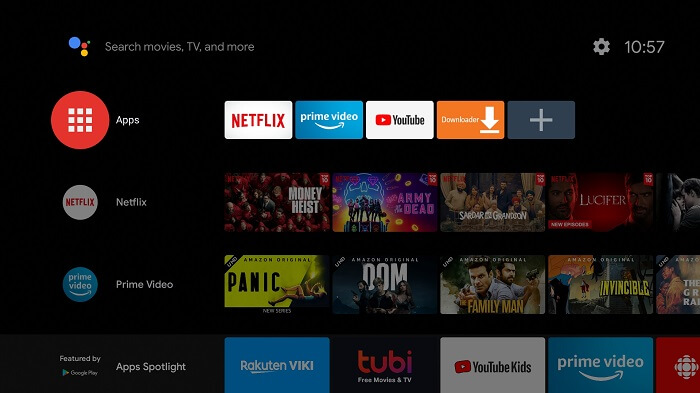
Step 2: Click on Get More Apps
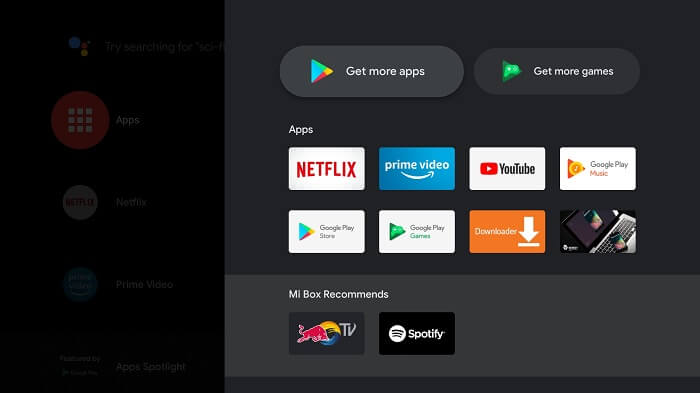
Step 3: On the top menu, click on the Search icon
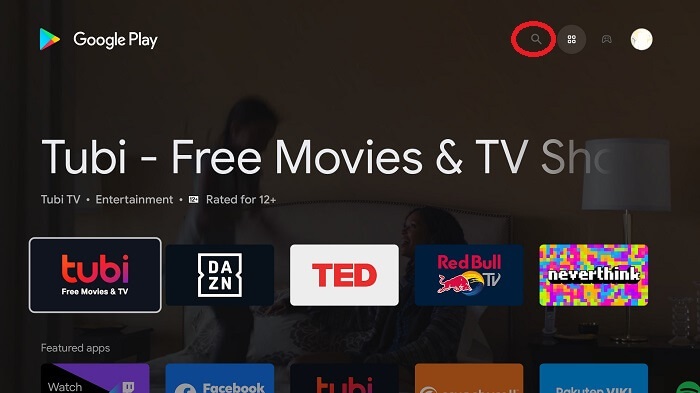
Step 4: In the search box, type Puffin Browser
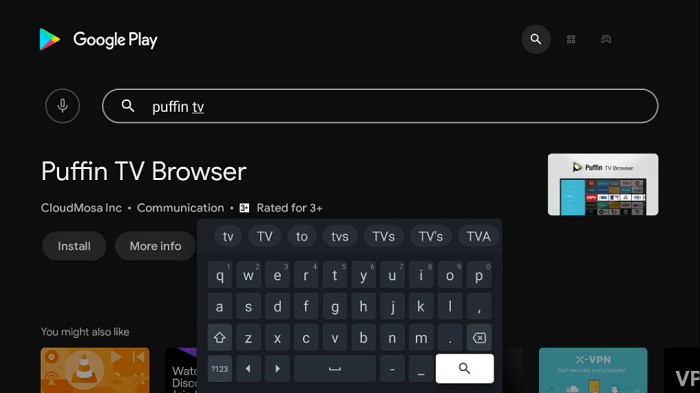
Step 5: Click Install
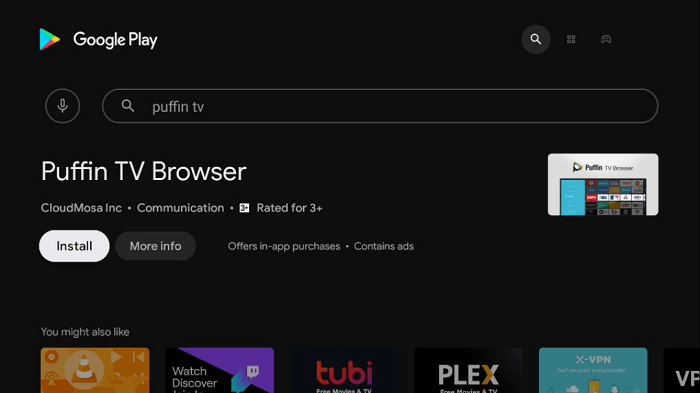
Step 6: Wait for the app to install
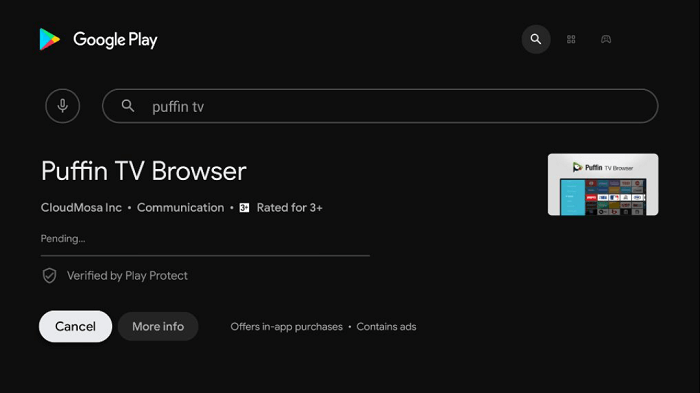
Step 7: Click Open
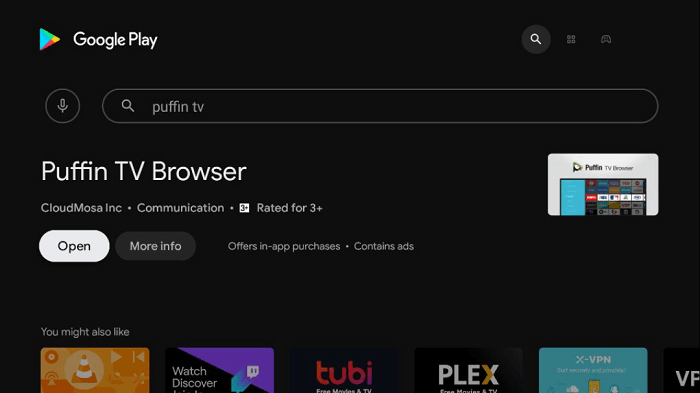
Step 8: This is the Puffin browser interface so click on the Search icon
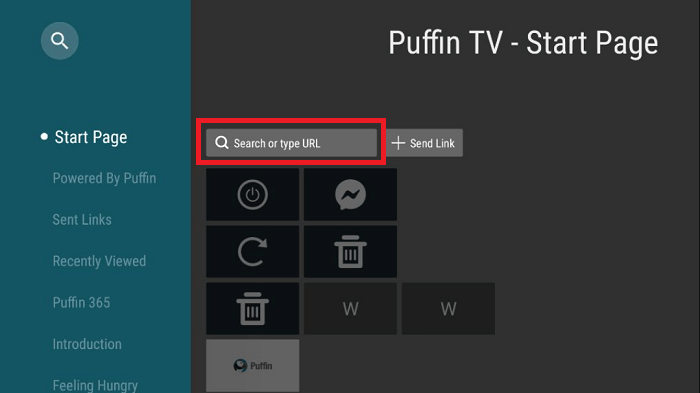
Step 9: On the browser, enter this URL: crackstreams.me

Step 10: Select Soccer Streams from the list
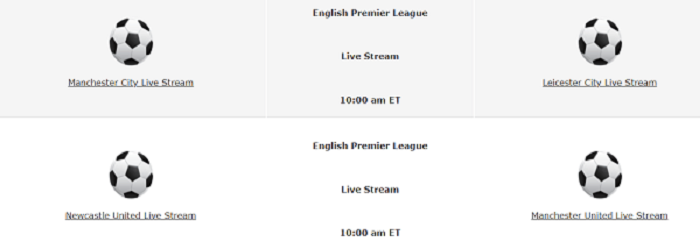
Step 11: Enjoy watching!

Watch English Premier League on Mi TV Stick using Lepto App
Lepto Sports is a free streaming app that can be sideloaded with the help of the downloader app as it is not available on the Official app store.
Don’t forget to use ExpressVPN before using the free streaming app on Mi TV Stick.
Follow the steps below:
Step 1: On the home of the Mi TV Stick, click on Settings
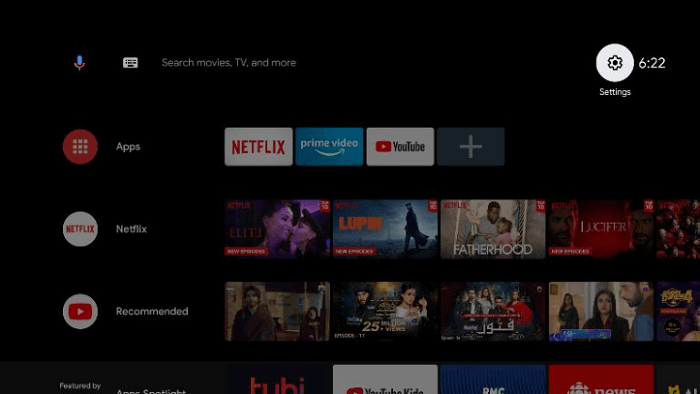
Step 2: Click on Device Preference
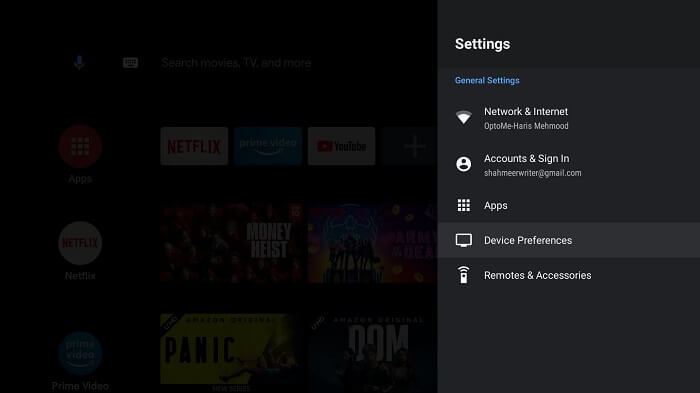
Step 3: Select Security and Restrictions
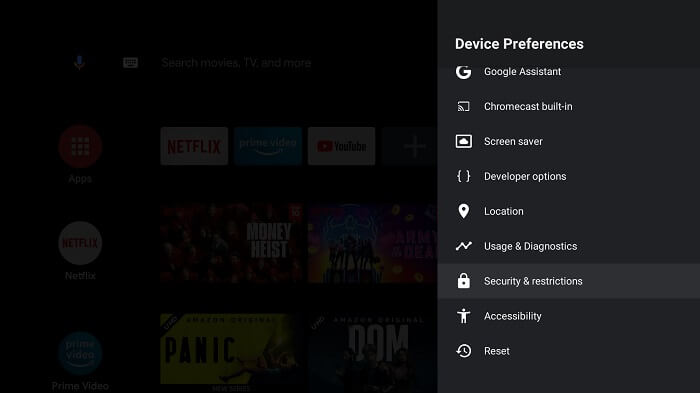
Step 4: Now Turn OFF the verify option
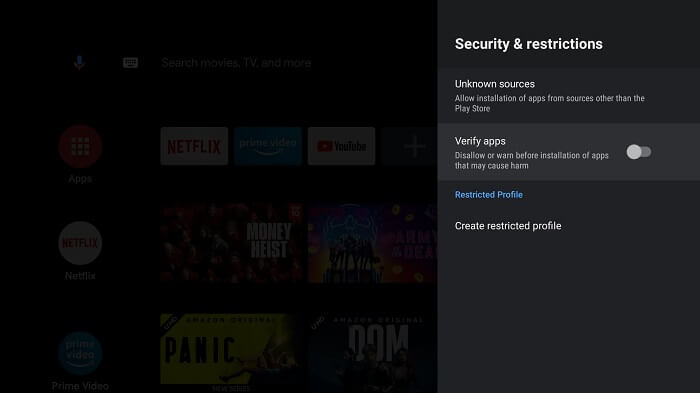
Step 5: Go back to Mi TV home and select the Apps menu
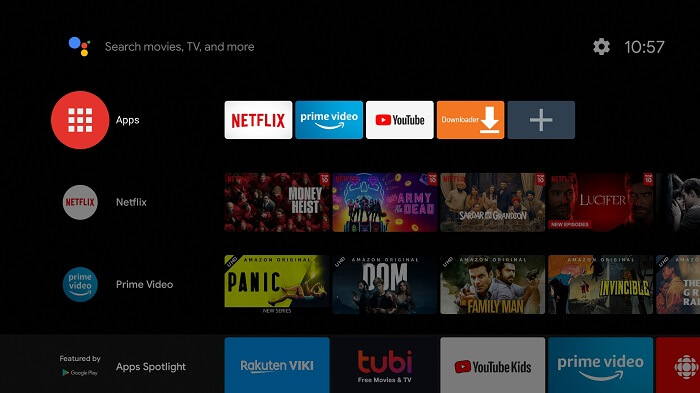
Step 6: Click on Get More Apps
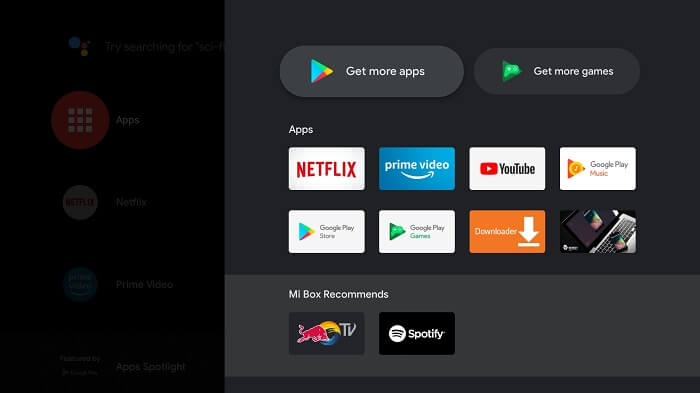
Step 7: Click on the Search menu at the top
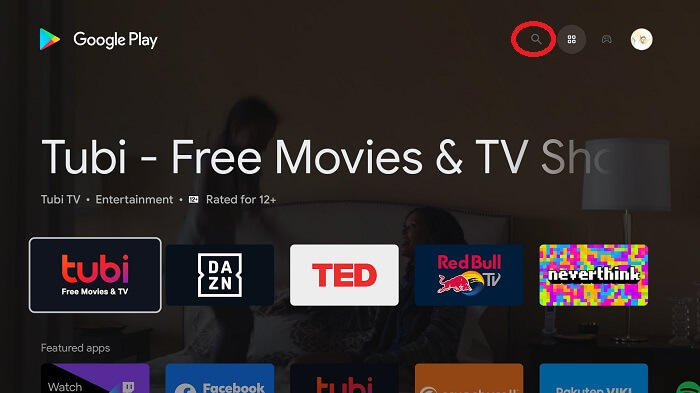
Step 8: Type Downloader in the search menu and select Downloader app from the list
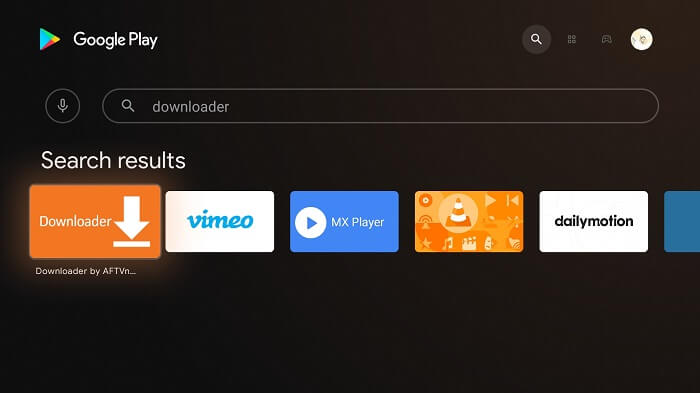
Step 9: Click on Install
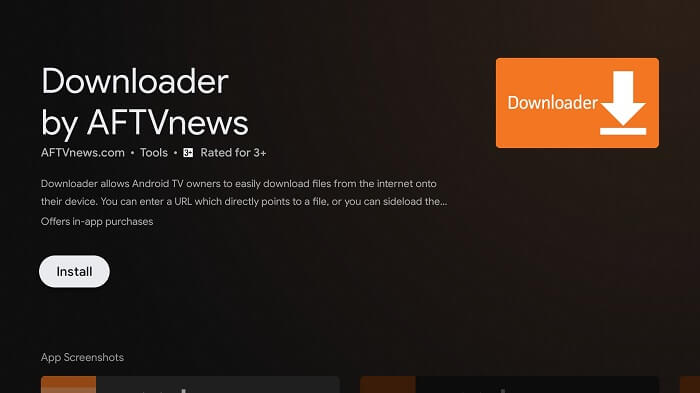
Step 10: Wait until the app is installed
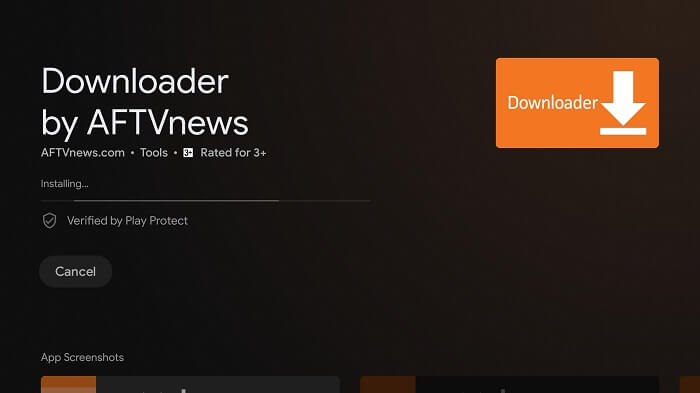
Step 11: Click Open
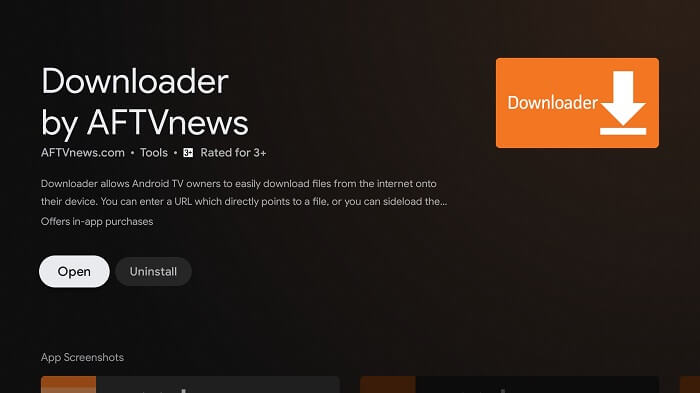
Step 12: Once the Downloader app is installed, click Allow
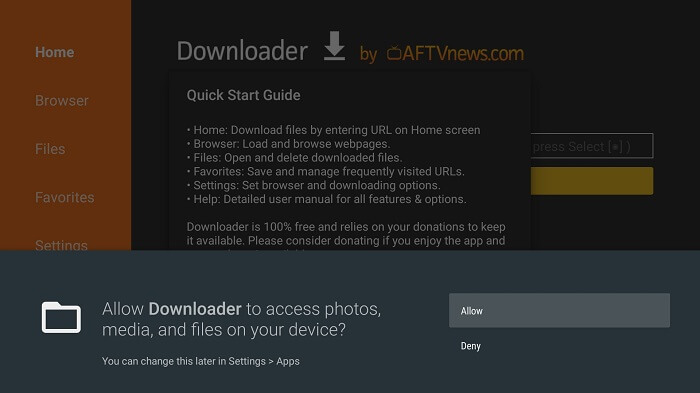
Step 13: Click OK
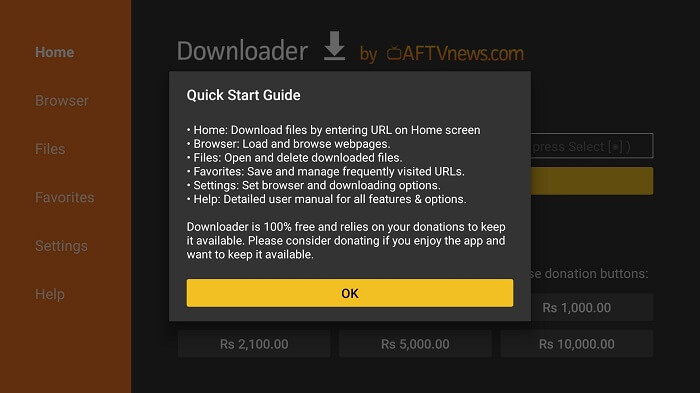
Step 14: Now, click on Settings and Turn ON the APK auto-install
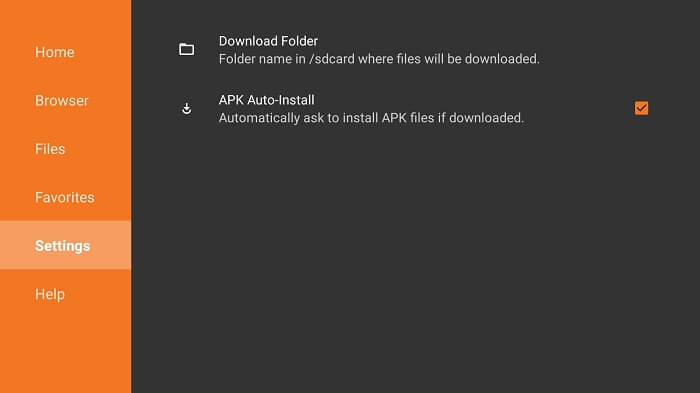
Step 15: On your downloader home menu, click on the URL bar
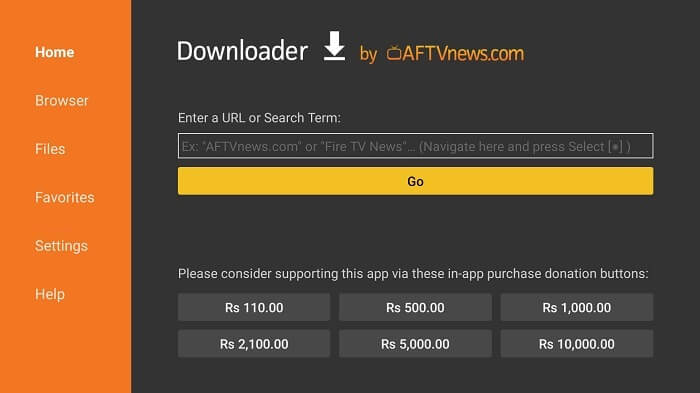
Step 16: Now, enter this URL: bit.ly/lepto-apk and click GO
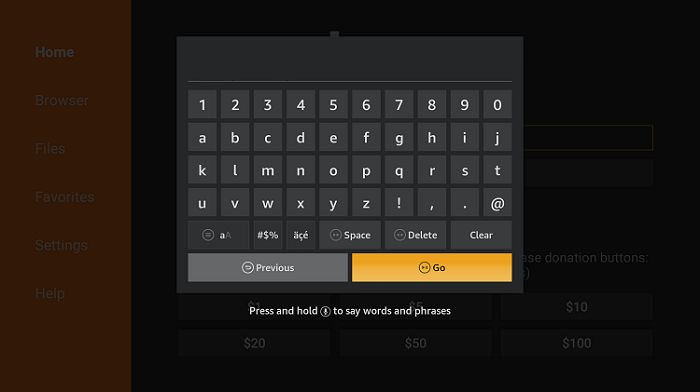
Step 17: Wait for it to download
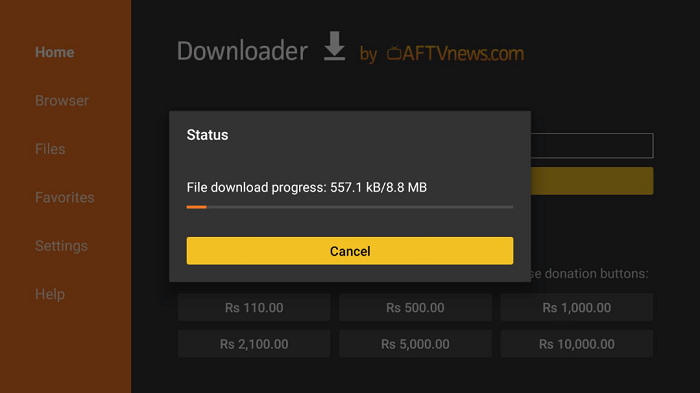
Step 18: Once downloaded, click Install
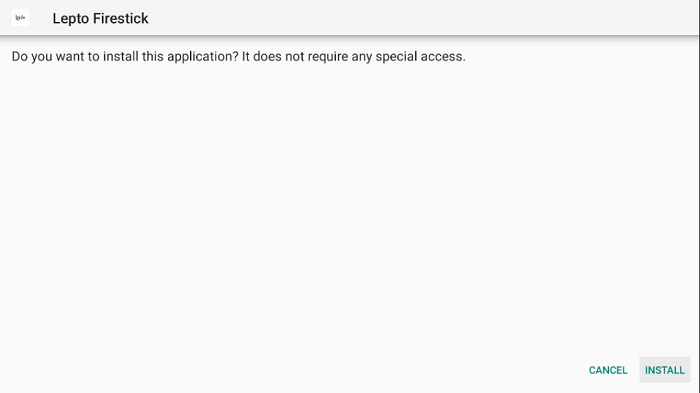
Step 19: When it is installed, click Done
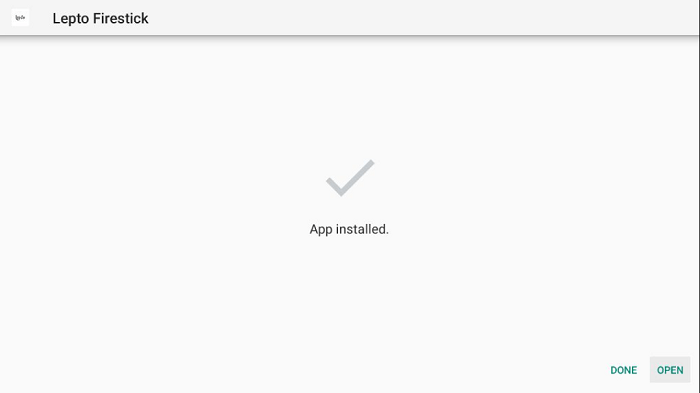
Step 20: Click Open to launch the app
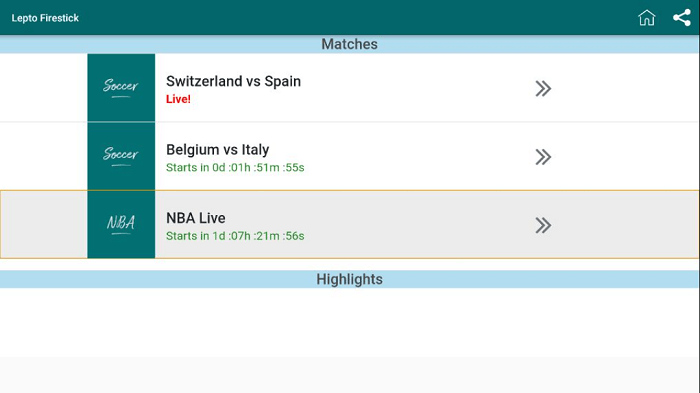
Step 21: Choose your favorite EPL when it airs live, select the Source, and start streaming!
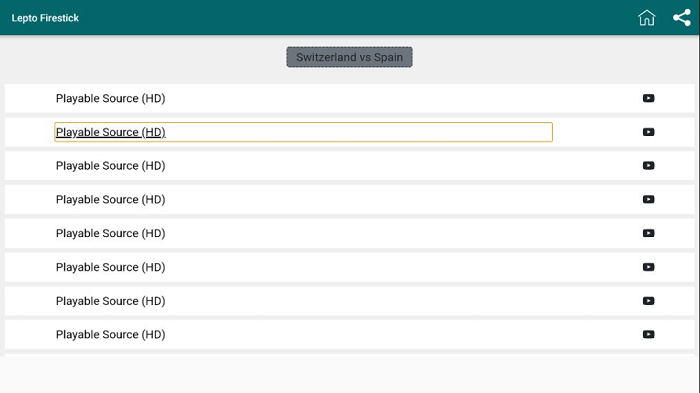
Which Channel Broadcasts EPL?
There are several channels that stream EPL live. You can choose any of the following, depending on your region:
- Australia – Optus Sports, SBS
- Belgium – Voo Sports, Play Sports
- China – CCTV 5
- Brazil – ESPN
- Canada – TSN
- Germany – Dazn
- US – NBC, Telemundo
- UK – BBC Sports, BT Sports
English Premier League Schedule 2023-24
Take a look at the schedule for Matchday 10 of 38 of the English Premier League.
| S. No | Matches | Date | Time |
| 1 | Crystal Palace vs Tottenham | 10/27 | 3:00 pm |
| 2 | Chelsea vs Brentford | 10/28 | 7:30 am |
| 3 | Arsenal vs Sheffield United | 10/28 | 10:00 am |
| 4 | Bournemouth vs Burnley | 10/28 | 10:00 am |
| 5 | Wolves vs Newcastle | 10/28 | 12:30 pm |
| 6 | West Ham vs Everton | 10/29 | 9:00 am |
| 7 | Brighton vs Fulham | 10/29 | 10:00 am |
| 8 | Aston Villa vs Luton Town | 10/29 | 10:00 am |
| 9 | Liverpool vs Nottm Forest | 10/29 | 10:00 am |
| 10 | Man United vs Man City | 10/29 | 11:30 am |
Other Live Sports to Watch on Mi TV Stick
Here’s a list of the sports that you can watch on the Mi TV Stick:
- Watch NFL on Mi TV Stick
- Watch NBA on Mi TV Stick
- Watch Ligue 1 on Mi TV Stick
- Watch MLB on Mi TV Stick
Conclusion
Are you ready to catch up on English Premier League using your Mi TV Stick? With the help of your guide, you will be able to watch it within a few minutes.
You can watch EPL using both of our free methods. However, note that using free methods without a VPN is not a safe choice. You may encounter a threat from ISP.
For such reasons, we suggest that you use ExpressVPN and enjoy your favorite matches without any interruption!
