
This is a step-by-step guide on how to watch France Ligue 1 on Mi TV Stick or Mi TV box.
Ligue 1 Uber Eats 2023-24 is the 86th Season of France’s premier football competition known as France Ligue 1. It started on 11 August 2023 and will end on 18 May 2024.
The League consists of 38 weeks that are called MatchDay. Paris Saint-Germain is the defending Champion.
Le Havre and Metz are promoted from Ligue 2 and 4 teams were demoted vise versa (Auxerre, Ajaccio, Troyes, and Angers).
2 Ways to Watch France Ligue 1 on Mi TV Stick
We have mentioned two free methods to watch Ligue 1 for free on Mi TV Stick. These methods are
- Watch Ligue 1 on Mi TV Stick through Puffin TV-Browser (recommended)
- Watch Ligue 1 on Mi TV Stick through Lepto Sports
Since both the method mentioned above are free, therefore, it is strictly advised to use a VPN on your Mi TV Stick.
Our Recommended VPN – ExpressVPN

ExpressVPN is our top choice when it comes to watching free France Ligue 1 matches as it completely hides your IP address and keeps your online identity private while watching free content.
Get ExpressVPN today and enjoy 3 extra months free. It also offers a 30-day money-back guarantee policy that allows you to access all features risk-free for 30 days.
Watch France Ligue 1 on Mi TV Stick Using Puffin TV Browser
This is the method that involves the use of the internet browser and visiting the free sports streaming website to watch Ligue 1 matches for free.
As you know, surfing on the internet or streaming for free might be risky sometimes, so install and use ExpressVPN to avoid the risk of Malware and enjoy safe streaming.
Follow the steps below:
Step 1: On the homepage of your Mi TV Stick, go to Apps
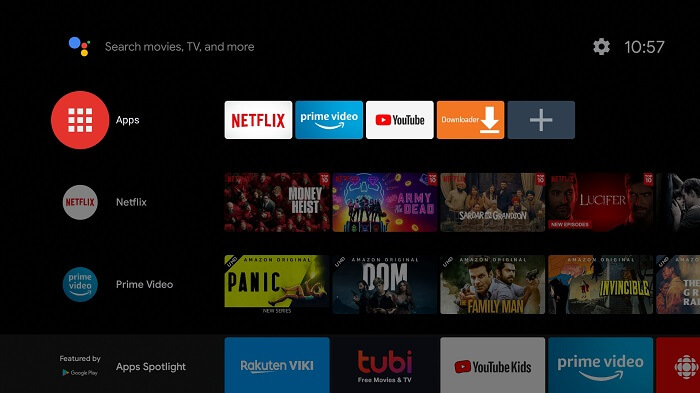
Step 2: Select Get More Apps
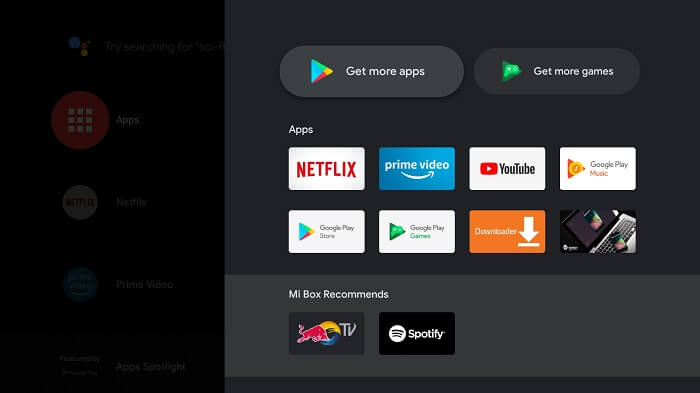
Step 3: From the top menu, click on the Search icon
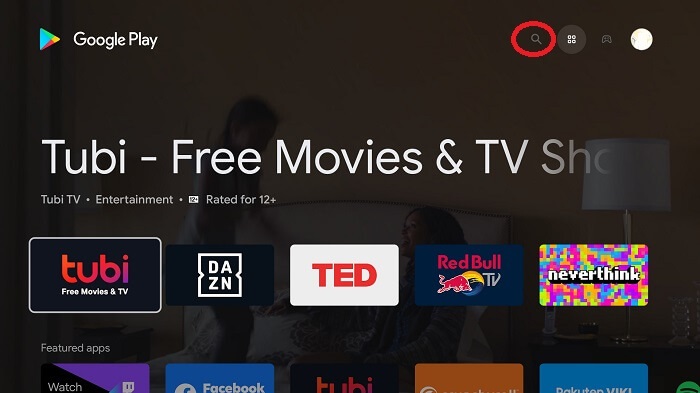
Step 4: Type Puffin TV Browser
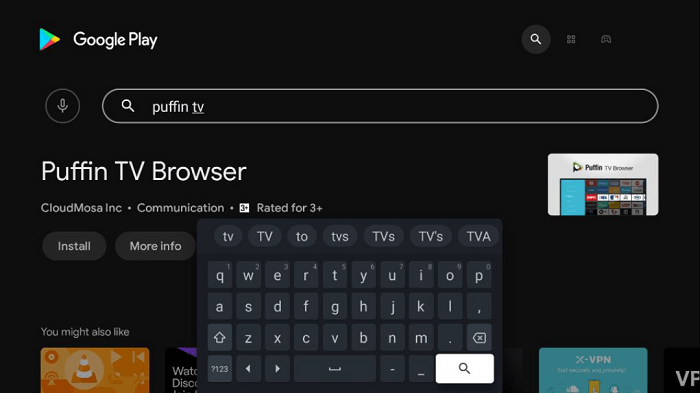
Step 5: Click Install
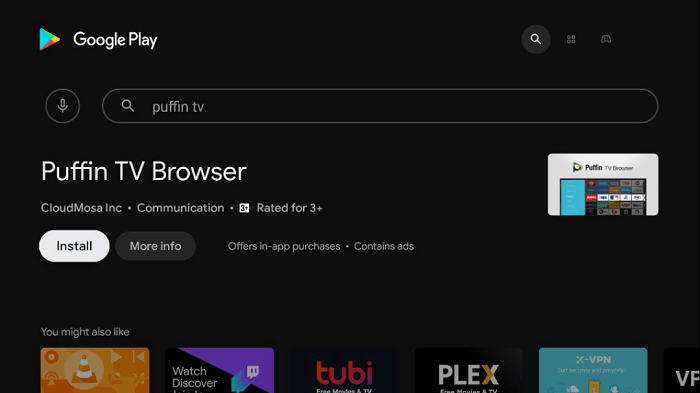
Step 6: Wait for the installation
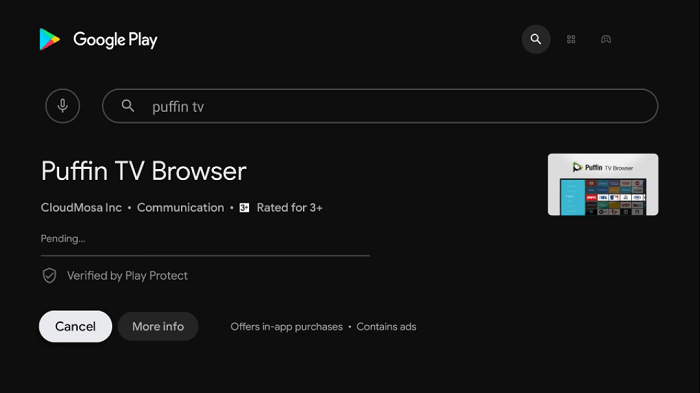
Step 7: Click on Open
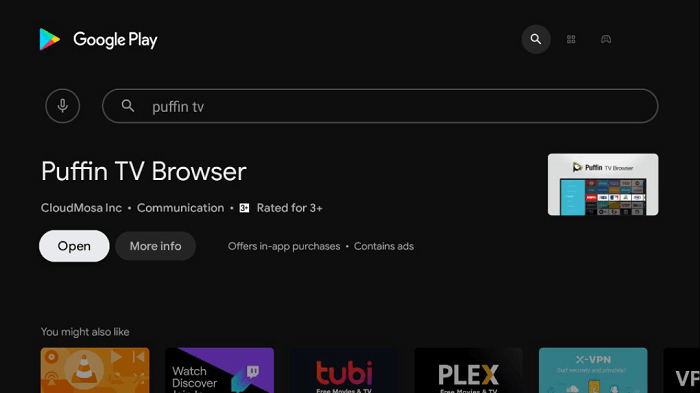
Step 8: On the start page of Puffin TV, click on the URL option
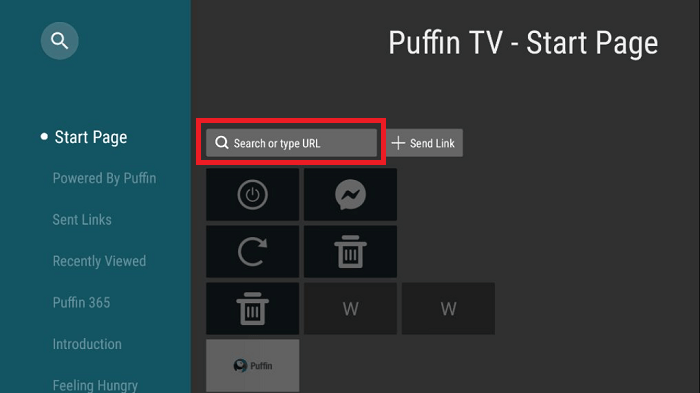
Step 9: On the browser, enter this URL crackstreams.me OR livetv.sx/enx
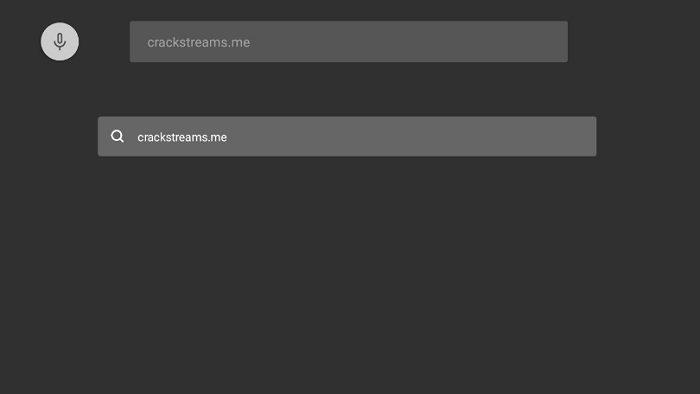
Step 10: Once the website loads, click on Soccer Streams from the list
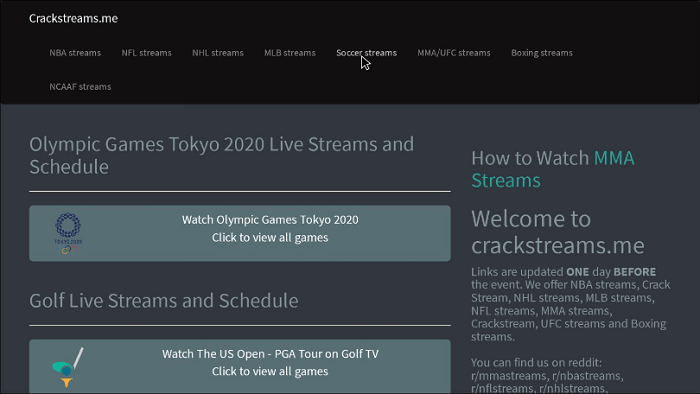
Step 11: Choose a match and enjoy streaming!
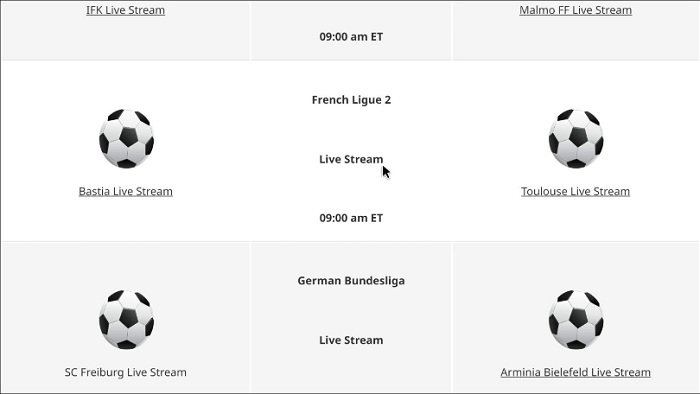
Watch France Ligue 1 on Mi TV Stick using Lepto Sports
Lepto Sports is a free sports streaming app that provides live sports events like Cricket, Football, Baseball, Tennis, and many others.
However, the app is not available on the official app store so you have to sideload it with the help of the Downloader App.
Just don’t forget to use ExpressVPN to secure your connection and stream risk-free.
Follow the below-mentioned steps to install the Lepto app and enjoy free sports streaming.
Step 1: On the home of the Mi TV Stick, click on Settings
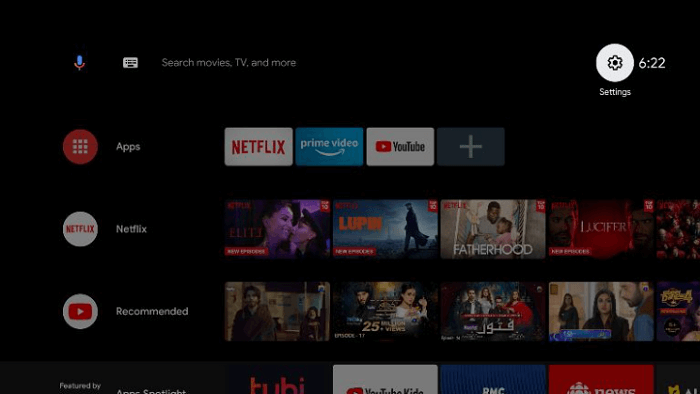
Step 2: Click on Device Preference
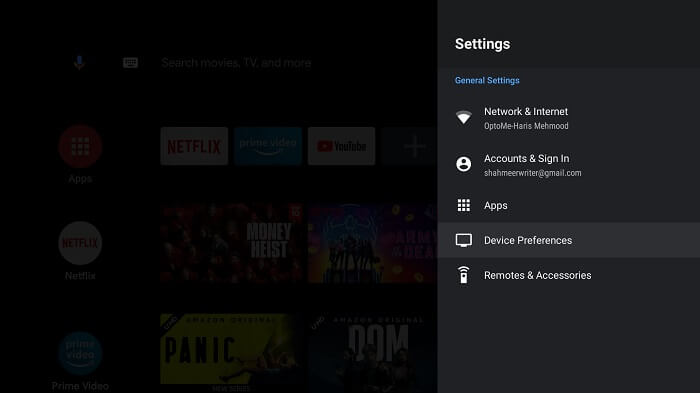
Step 3: Select Security and Restrictions
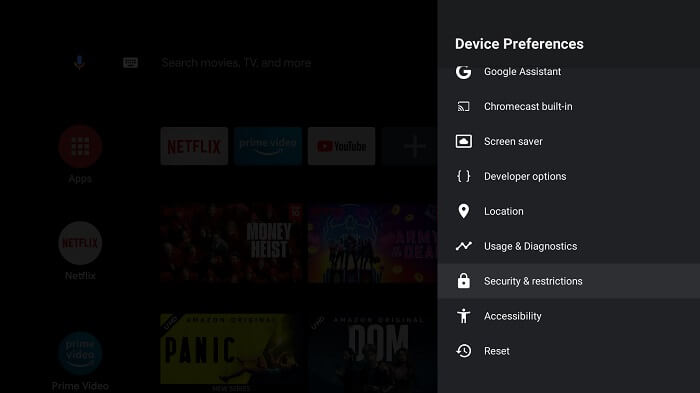
Step 4: Now, Turn OFF the verify option
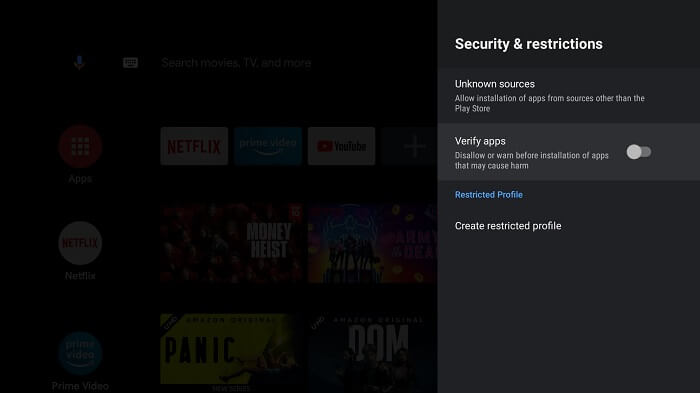
Step 5: Go back to Mi TV Home and select the Apps menu
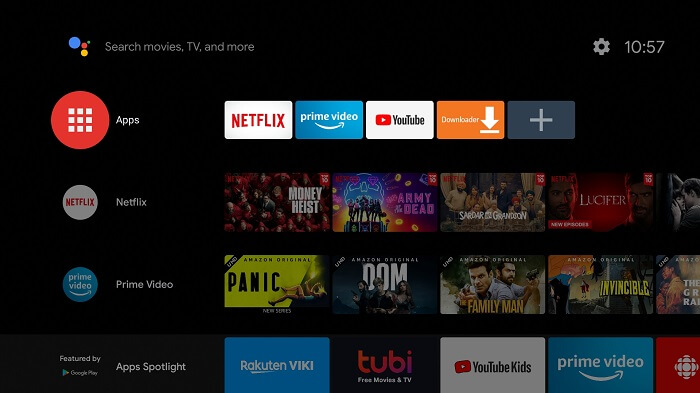
Step 6: Click on Get More Apps
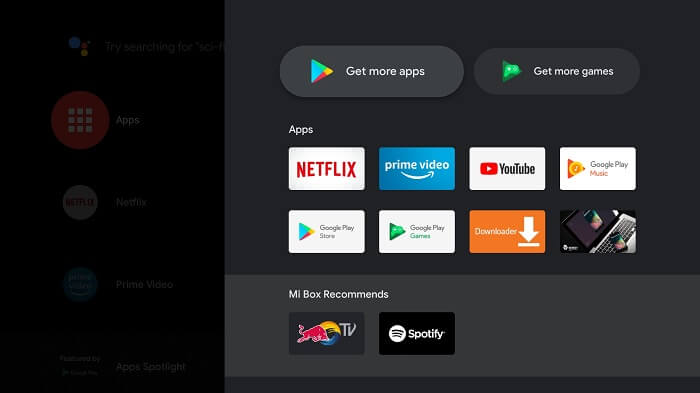
Step 7: Click on the Search menuatn the top
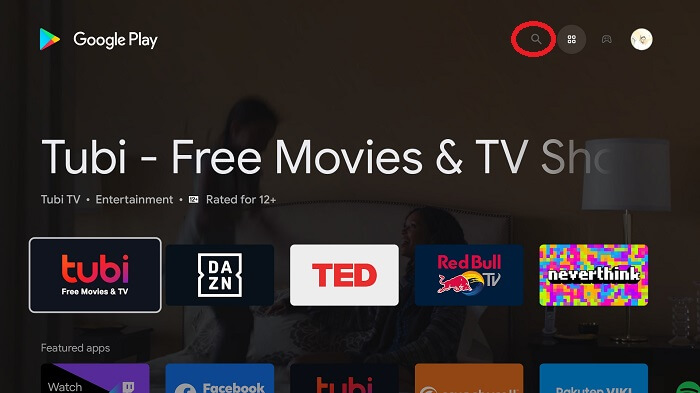
Step 8: Type Downloader in the search menu and select Downloader app from the list
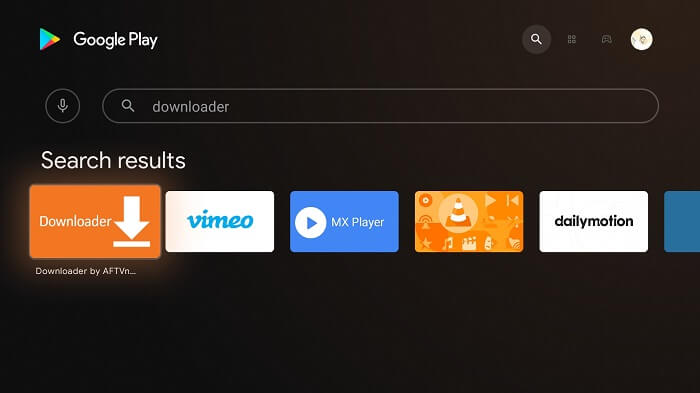
Step 9: Click on Install
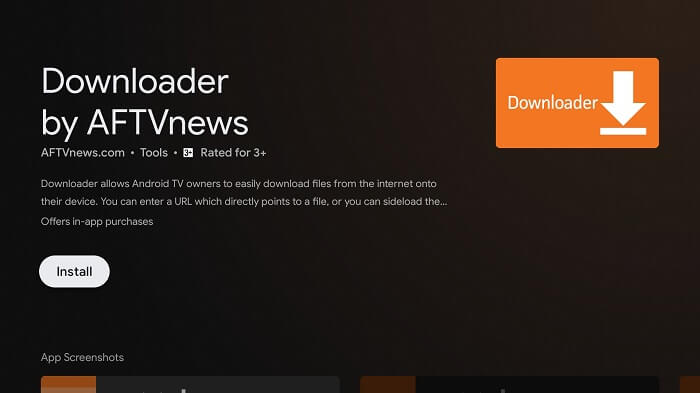
Step 10: Wait until the app is installed
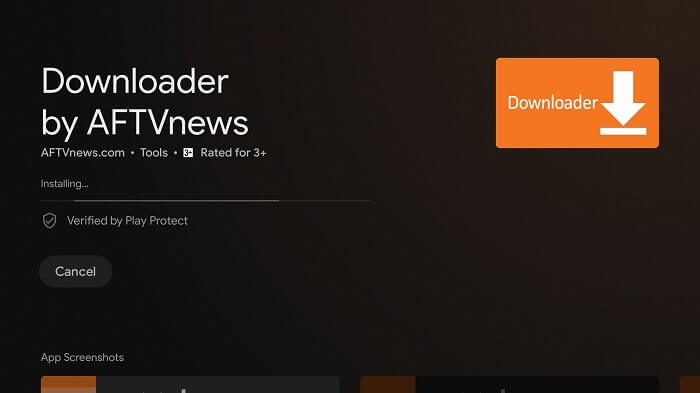
Step 11: Click Open
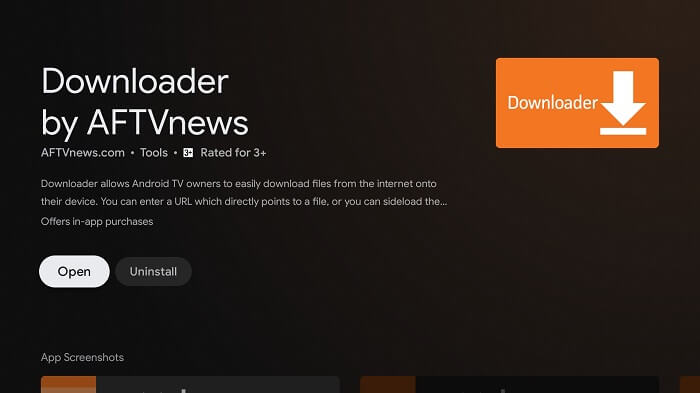
Step 12: Once the Downloader app is installed, click Allow
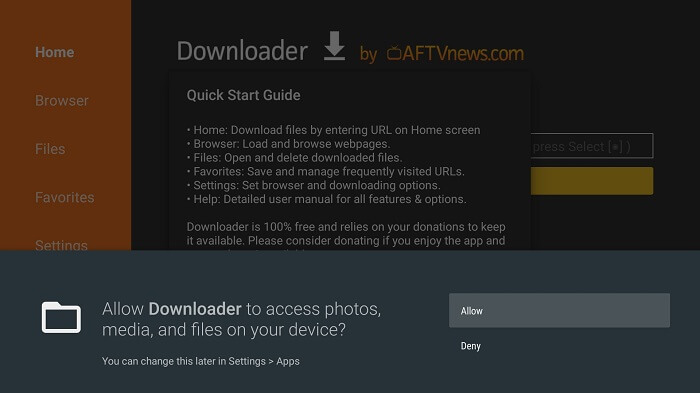
Step 13: Click OK
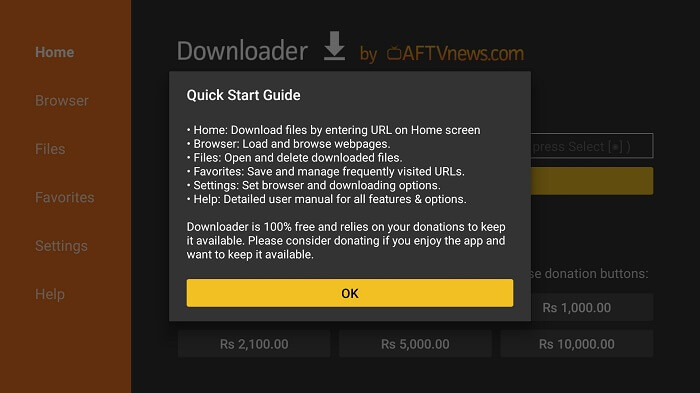
Step 14: Now, click on Settings and Turn ON the APK auto-install
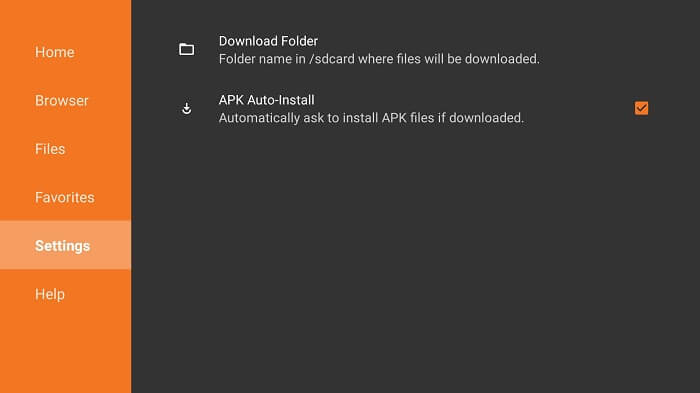
Step 15: On your downloader home menu, click on the URL bar
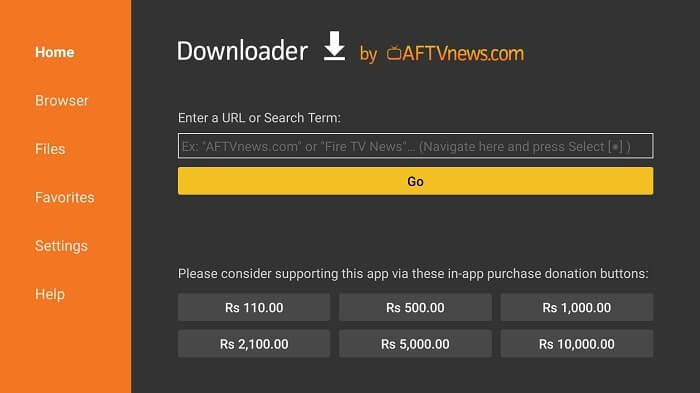
Step 16: Now, enter this URL bit.ly/lepto-apk and click GO
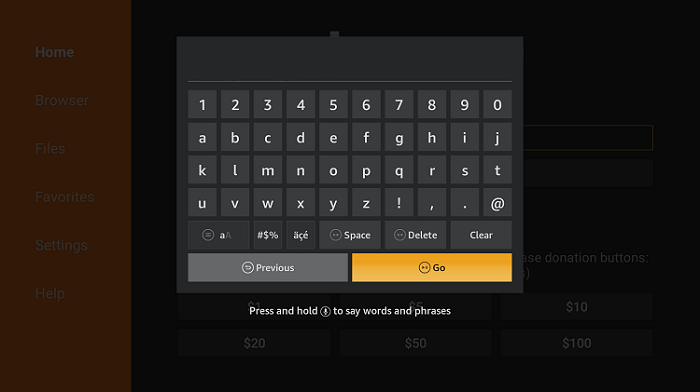
Step 17: Wait for it to download
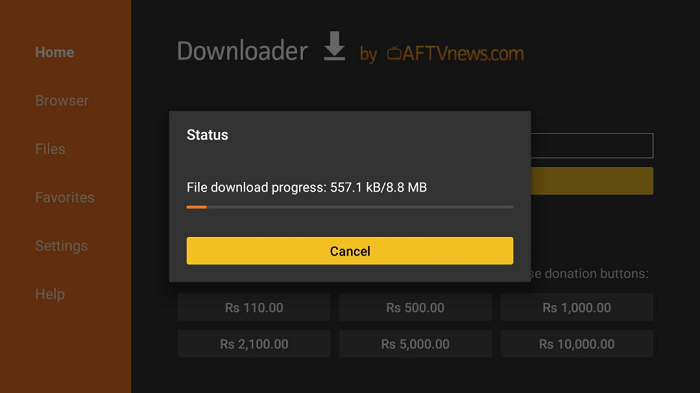
Step 18: Once downloaded, click Install
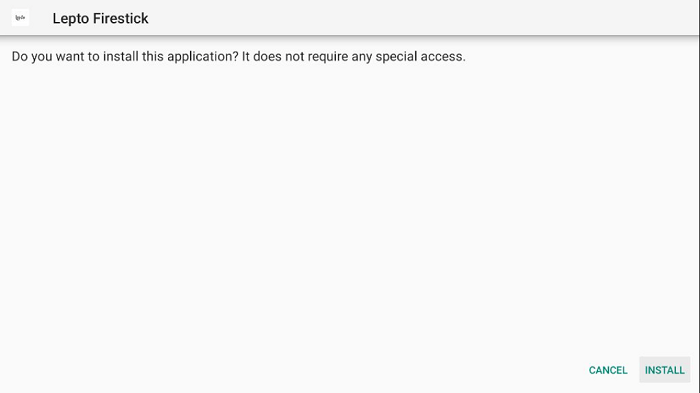
Step 19: When it is installed, click Open
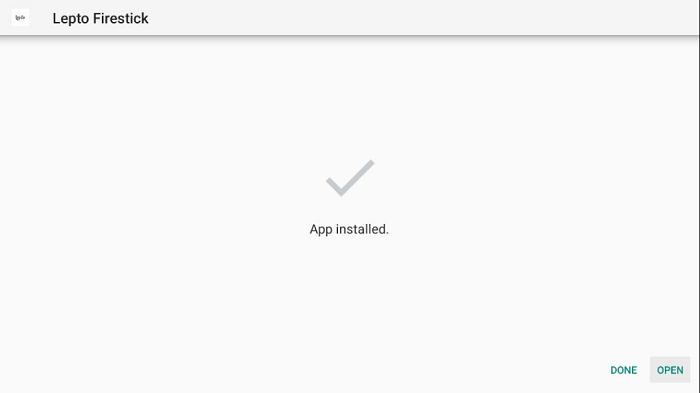
Step 20: Choose your favorite match and start streaming!
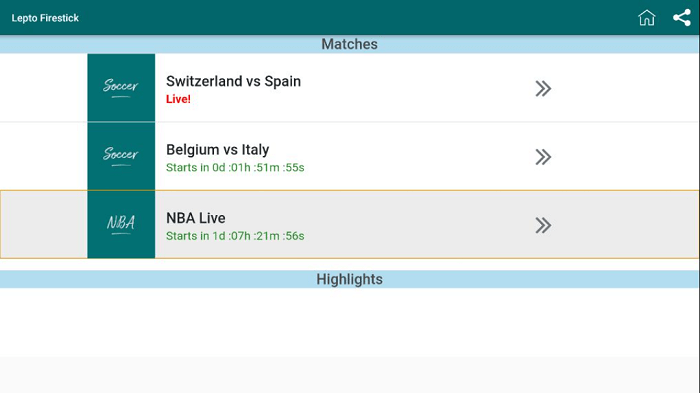
Other Live Sports to Watch on Mi TV Stick
There are other Live Sports that you can watch on your Mi TV Stick. This includes other Football leagues, etc:
France Ligue 1 Schedule 2023-24
Have a look at the France Ligue 1 Schedule for the 2023-24 season Matchday 13 out of 38.
| S. No | Matches | Date | Time |
| 1 | PSG vs Monaco | 11/24 | 3:00 pm |
| 2 | Clermont Foot vs Lens | 11/25 | 11:00 am |
| 3 | Strasbourg vs Marseille | 11/25 | 3:00 pm |
| 4 | Nice vs Toulouse | 11/26 | 7:00 am |
| 5 | Montpellier vs Brest | 11/26 | 9:00 am |
| 6 | Lorient vs Metz | 11/26 | 9:00 am |
| 7 | Nantes vs Le Havre | 11/26 | 9:00 am |
| 8 | Rennes vs Reims | 11/26 | 11:05 am |
| 9 | Lyon vs LOSC | 11/26 | 2:45 pm |
Conclusion
Ligue 1 2023-24 is the 86th season and started on 11 August 2023 and Paris Saint-Germain is the defending champion
For the betters and the fans to watch the season Live, we have stated two free methods to watch Ligue 1.
Before you start streaming, make sure to use ExpressVPN on your MI TV stick. It will help you to encrypt your connection and watch the matches without any hassle and risk-free.
