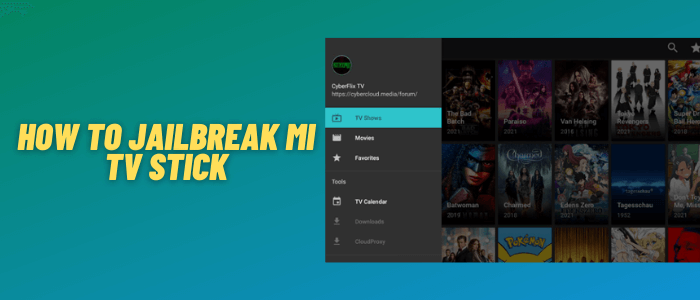
This is a step-by-step guide on how to jailbreak Mi TV Stick and have access to thousands of online shows, movies, sports, live channels, for free.
Mi TV Stick is gaining much popularity in a very little time and is being loved by everyone due to its features and economical price. But most of the users find it annoying to be unable to install the third-party apps on Mi TV Stick.
Fortunately, there is an easy solution to this problem. You can install the apps that are not available on Google Play Store on your Mi TV Stick by doing some changes in your settings.
The process is called “jailbreak”. So I will be guiding you about how you can jailbreak your Mi TV Stick by changing some default settings and installing the third-party apps as APK files.
Since we are modifying the default settings of the Mi TV Stick to stream free content, it is strictly advised to use a VPN on your Mi TV Stick.
Our Recommended VPN – ExpressVPN

ExpressVPN is our top choice when it comes to watching free movies and shows as it completely hides your IP address and keeps your online identity private while watching free content.
Get ExpressVPN today and enjoy 3 extra months free. It also offers a 30-day money-back guarantee policy that allows you to access all features risk-free for 30 days.
What is Mi TV Stick Jailbreak?
Jailbreaking might seem quite a technical and risky term when you hear it for the first time. Jailbreaking your Mi TV Stick is not a risky process at all and doesn’t involve something illegal or worrisome.
Let me explain to you how. Some of the valuable apps like some free streaming apps are not available on Google Play Store. Now what you have to do is to install those apps as third-party apps on your Mi TV Stick.
You have to do some modifications to the default settings of your Mi TV Stick device and make it able to sideload those apps. This whole process is known as jailbreaking.
There isn’t anything risky in the process of jailbreaking and you don’t have to be a tech nerd to do that. Or you don’t have to buy a jailbroken Mi TV Stick or pay for it. You can do this all by yourself with the help of this guide.
Why do You Need to Jailbreak Your Mi TV Stick?
If you want to stream high-quality and latest movies, shows, and other content on your Mi TV Stick, you have to buy a subscription to a good streaming platform such as Netflix. This might not be feasible for most of the users as the subscriptions packages are often not pocket-friendly.
The best alternative for all these overpriced streaming platforms is to go for the free streaming apps. But unfortunately, most of these apps are unavailable on Play Store and can’t be installed directly on Mi TV Stick.
So what you can do in such a situation is to jailbreak your device and sideload these apps on your device without any hassle. By doing so, you can access all the premium content like the latest movies, shows, sports streams, and whatnot without spending a single penny.
Although you can do the process without a VPN, it is not recommended by the experts. Always use a VPN (such as ExpressVPN) to make sure your connection is 100% protected and encrypted. It hides your IP and helps you to stay anonymous over the internet.
Is It Legal to Jailbreak Mi TV Stick?
The term “jailbreaking” might sound illegal like you will break some real-life jail and mess up with the police, but there is nothing like that. You don’t have to indulge in any illegal activity to jailbreak your Mi TV Stick.
All you have to do is to amend your device’s settings a little so you can install the third-party apps on it. That’s it. There is nothing hazardous involved in it and you are not going to hack or harm the device.
Just be careful what you are streaming on your Mi TV Stick and make sure you are not streaming any copyrighted content. Always watch the content in the public domain to avoid any legal issues.
Else, there isn’t any legal concern associated with the process of jailbreaking as far as you are fair and won’t misuse what you are getting for free.
How to Jailbreak Mi TV Stick (Step-by-Step Process)
So let’s get started with the process of jailbreaking your Mi TV Stick. There is no rocket science involved in it and anyone with basic tech knowledge can easily do it.
That means there is no need to spend money on something you can do by yourself. I am installing Cinema HD here in this guide just as an example as it is not available on Google Play Store.
Keep in mind that you can install any other app on your Mi TV Stick that is unavailable on the Play Store. Cinema HD is one of the best streaming apps for free to watch the latest movies and shows.
Make sure you install and use ExpressVPN on Mi TV Stick before installing and streaming anything on your Mi TV Stick. It helps you to stay protected and anonymous over the internet.
Now follow these steps to jailbreak your Mi TV Stick and install Cinema HD as a third-party app:
Step 1: Open your Mi TV Stick and click the Settings option from the Home Screen
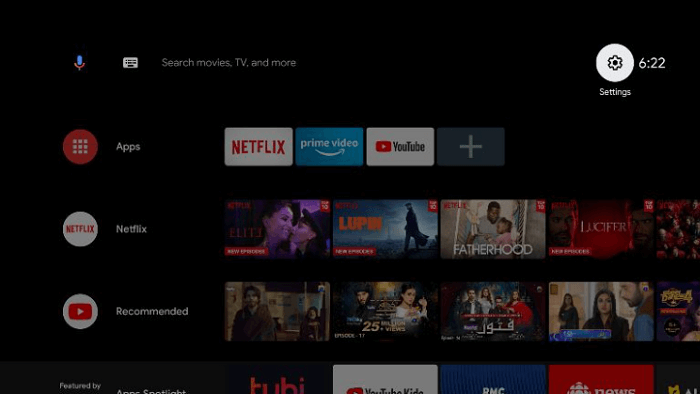
Step 2: Select the option Device Preferences
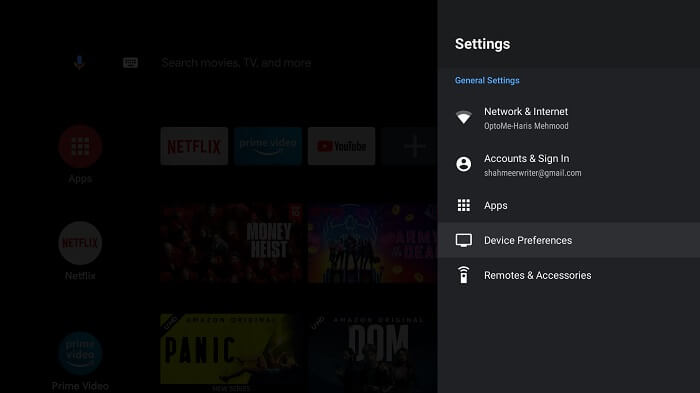
Step 3: Click About
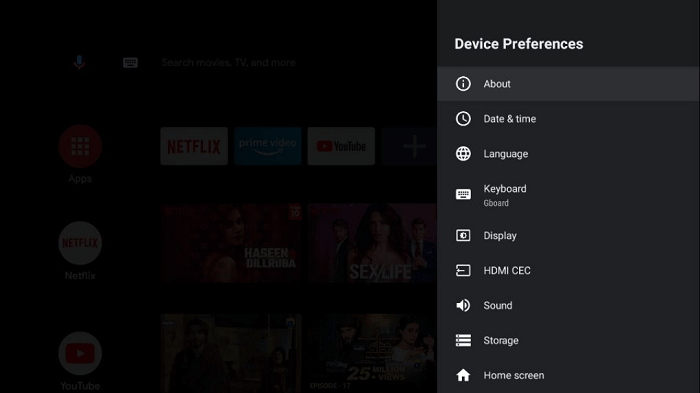
Step 4: Click the option Build several times to enable Developer options
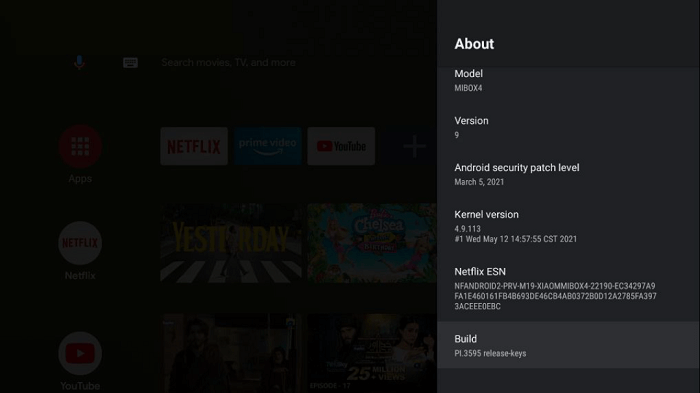
Step 5: Go one step back and select Security and Restrictions
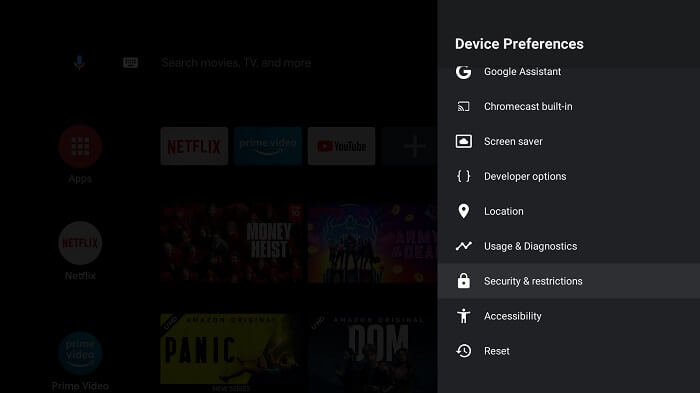
Step 6: Click Unknown Sources and allow the installation of apps from unknown sources
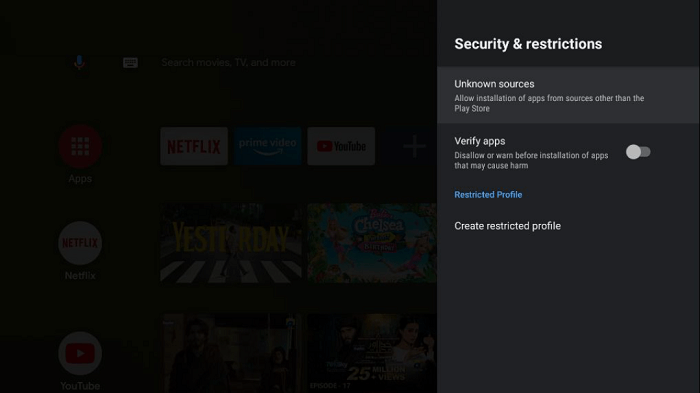
Step 7: Then click the Verify Apps option which is on by default. Turn it OFF
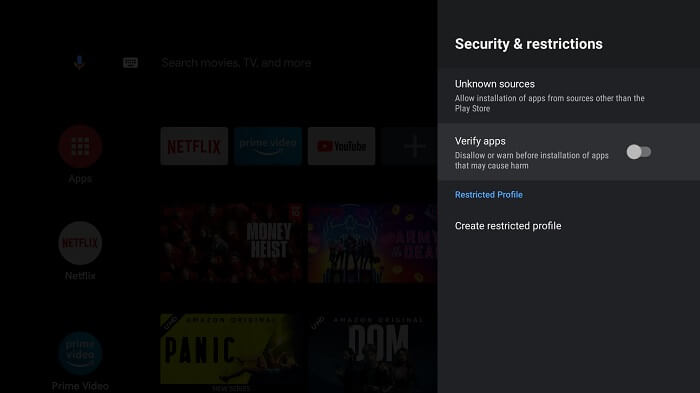
Note: That’s it. You have successfully jailbroken your Mi TV Stick by following the above-mentioned steps. The next step is to install a third-party app that I will show you in the next steps.
Step 8: Now go back to the home screen of your Mi TV Stick and click the Apps option from the menu
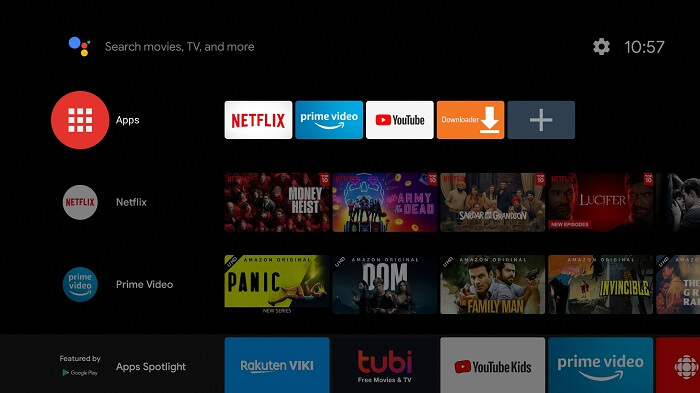
Step 9: Click the Get more apps option
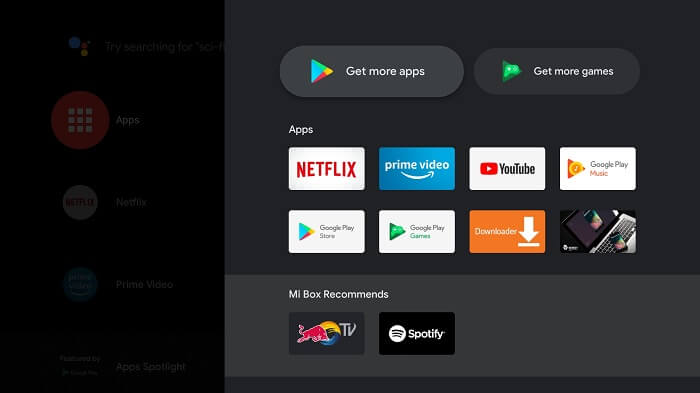
Step 10: Click the Search icon from the menu bar
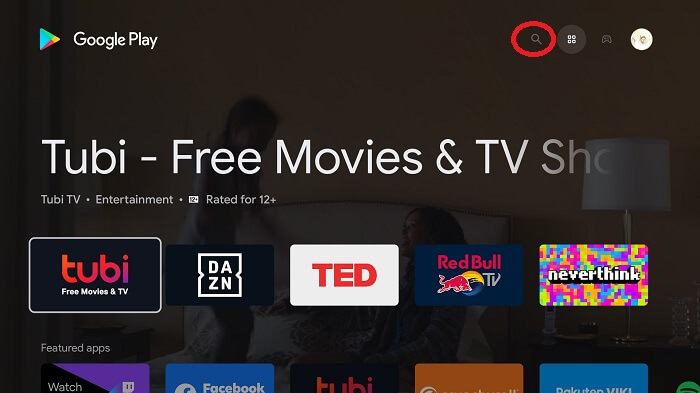
Step 11: Type Downloader in the search bar and click the icon of the app
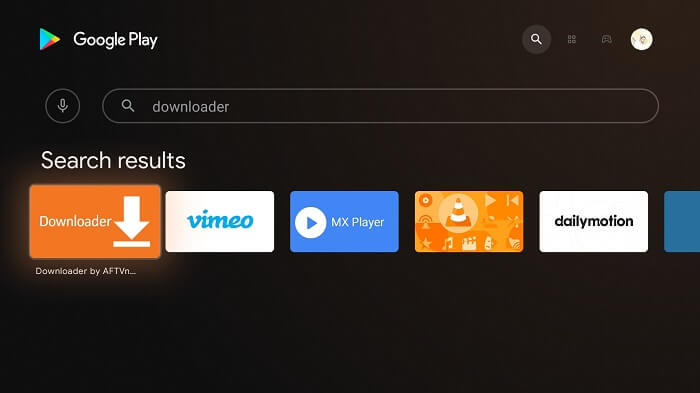
Step 12: Click the Install button
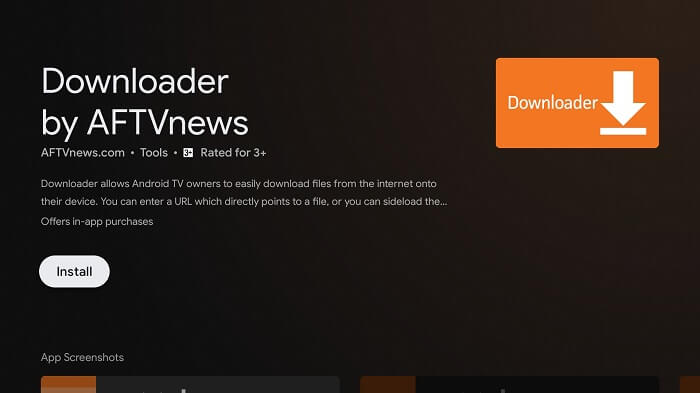
Step 13: Wait for a while for the Downloader to be installed on your device
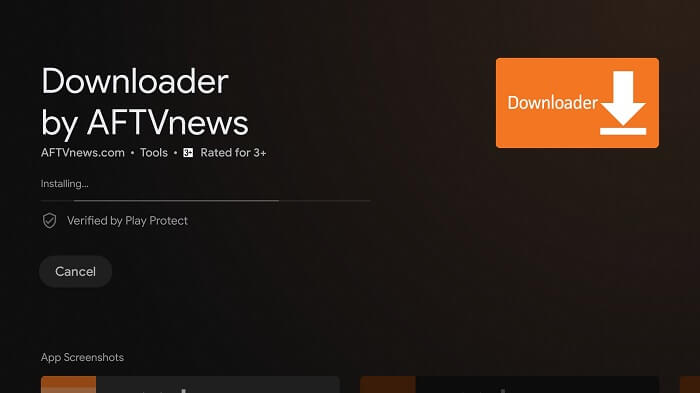
Step 14: Once the app is installed successfully, click Open
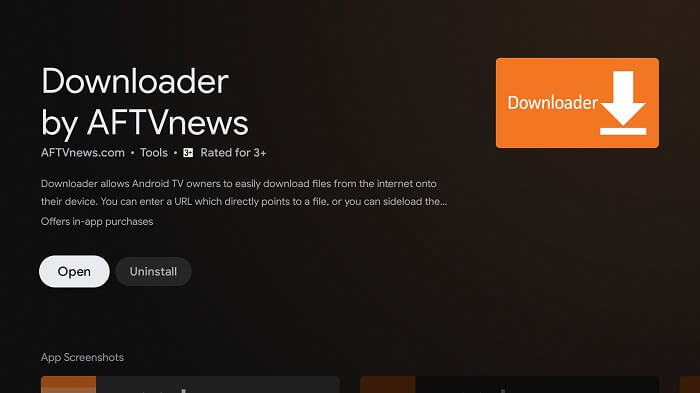
Step 15: Click Allow to give Downloader access to your photos, media, and files
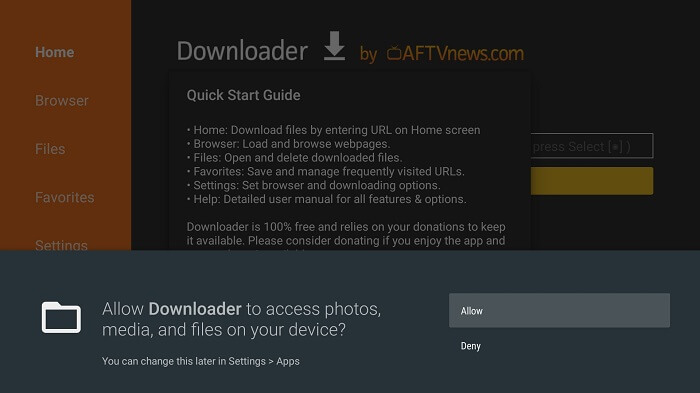
Step 16: Click OK if such pop up appears on your screen
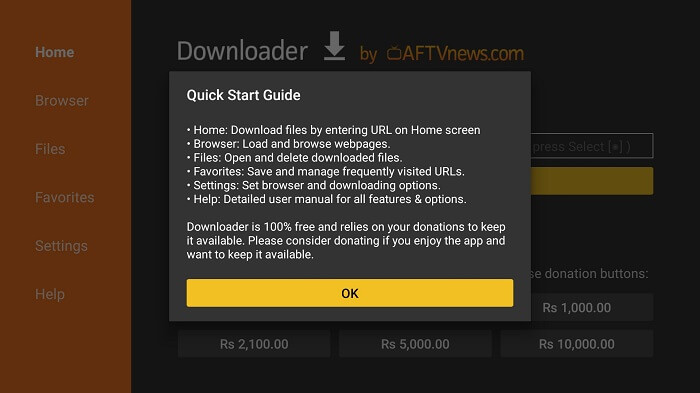
Step 17: Click on the Settings menu and Check APK Auto-Install
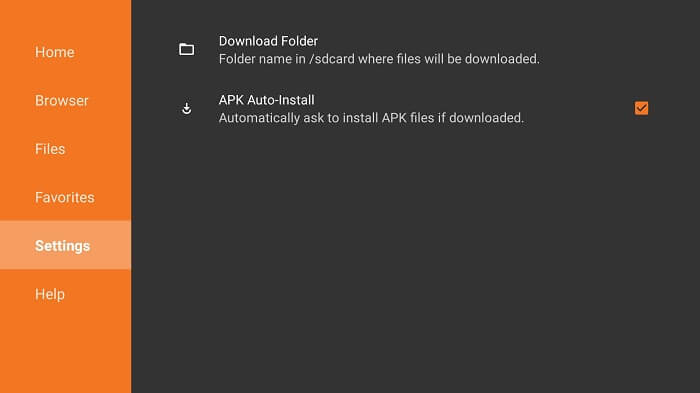
Step 18: Click the URL bar from the home screen of Downloader
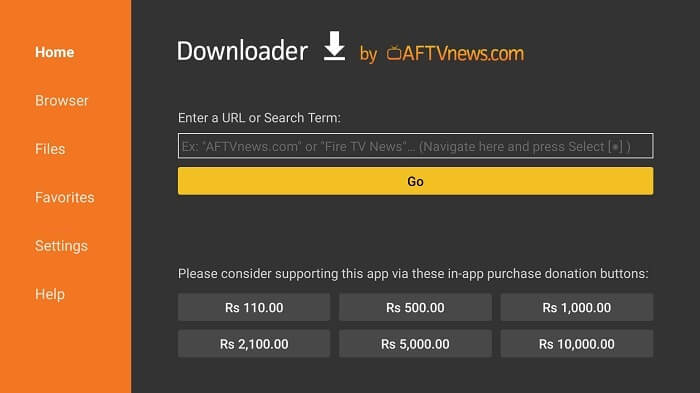
Step 19: Now enter the URL bit.ly/cinemahd-mitv and click Go
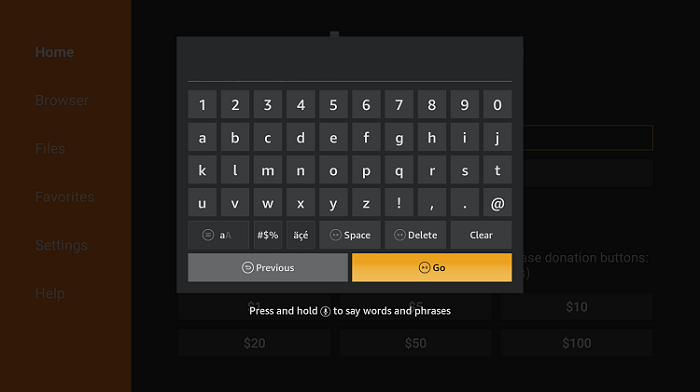
Step 20: Wait for a while. The APK file of Cinema HD is downloading on your Mi TV Stick
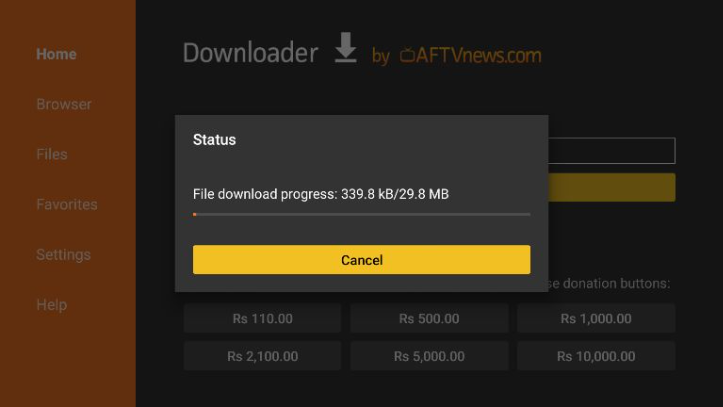
Step 21: Click the Install button now
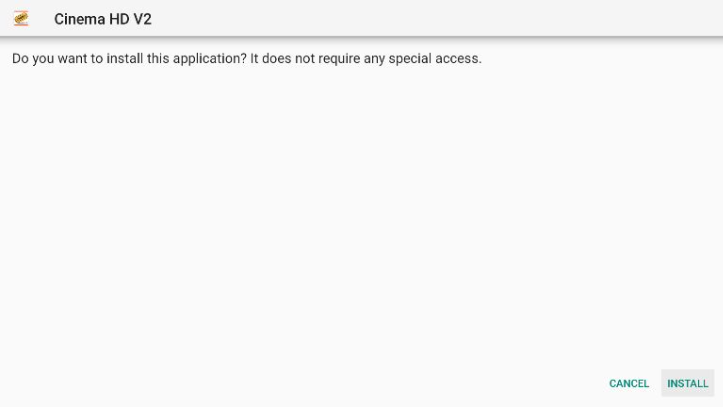
Step 22: Click Done once the app is installed
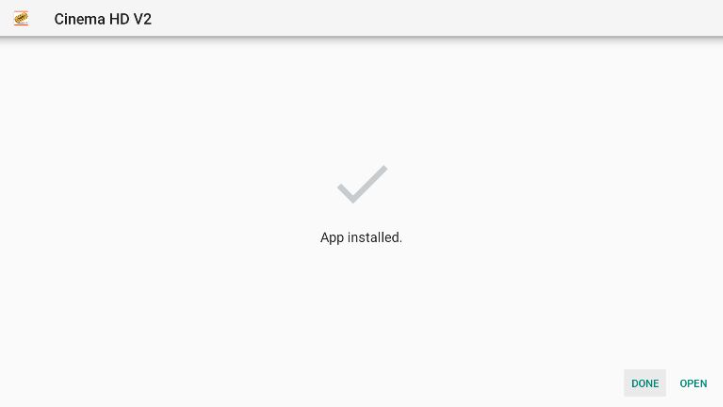
Step 23: Click Delete to discard the APK file to free up space on your device
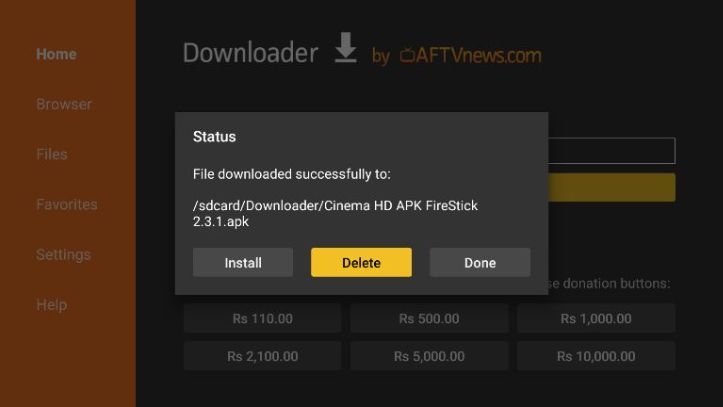
Step 24: Click Delete again to confirm the action
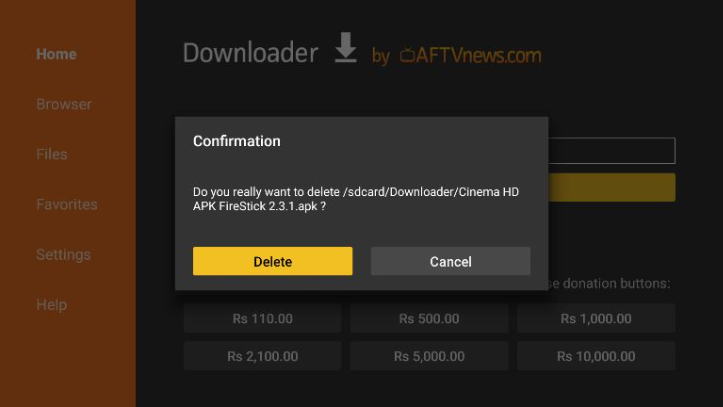
Step 25: Now Launch Cinema HD on your Mi TV Stick and enjoy streaming unlimited quality content
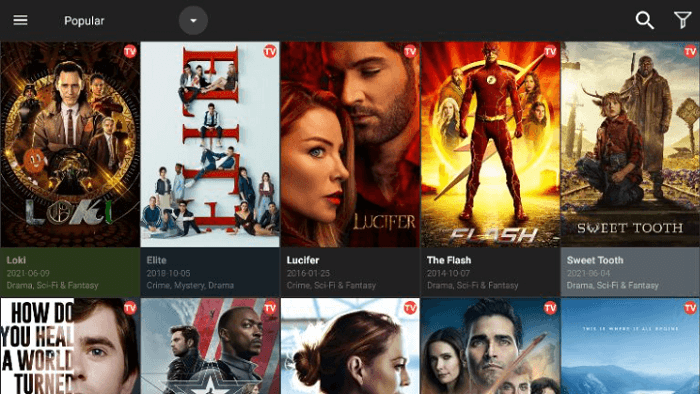
Congratulations! You have successfully jailbroken your Mi TV Stick and installed Cinema HD on your device which is not available on Google Play Store. This is how easy it is to jailbreak your Mi TV Stick.
Video: How to Jailbreak Mi TV Stick
https://www.youtube.com/watch?v=2lGoD3FQ9c4
Alternative Methods to Jailbreak Mi TV Stick
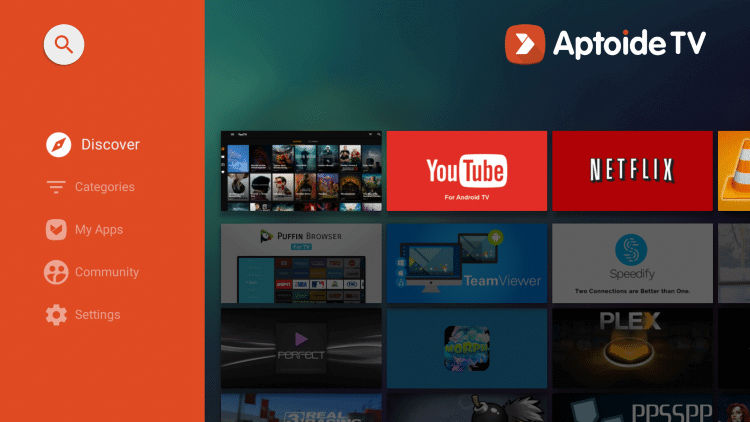
Besides the above-mentioned method, I am discussing an alternative method to jailbreak Mi TV Stick in case the first method is not working. This alternative method is just a backup plan.
I will be using an app called Aptoide TV, a free streaming app to watch tons of movies, shows, and other content on your device. Don’t forget to install and use ExpressVPN on Mi TV Stick for having a protected connection.
Now follow these steps:
Step 1: Launch the already installed Downloader app. In case you don’t have it, install it from the Play Store
Step 2: Enter the URL tv.aptoide.com in the URL bar and click Go
Step 3: Wait for a while for the app to be downloaded
Step 4: Now hit the Install button
Step 5: Click Done once the app is installed
Step 6: Click Delete to discard the APK file
Step 7: Click Delete again for confirmation
Step 8: Now launch the Aptoide TV app on your Mi TV Stick
Step 9: Click Skip in the bottom right corner of the screen
Step 10: Click the Search icon from the bottom menu bar and type any app’s name to install it on your Mi TV Stick
So that was the alternative method to jailbreak Mi TV Stick and install the app that is not available on Google Play Store. Aptoide TV acts as a Play Store alternative and is used extensively to install third-party apps.
How to Use a VPN to Jailbreak Mi TV Stick Securely?
It is always recommended to use a VPN before you install or stream anything on your Mi TV Stick to enjoy a safe and secure connection. It masks your IP and helps you to stay anonymous while streaming anything.
But first, you need to install and use ExpressVPN on Mi TV Stick due to its useful features and economical pricing. Follow these steps to install and use ExpressVPN on your Mi TV Stick:
Step 1: Open the Downloader app as we discussed in the above steps
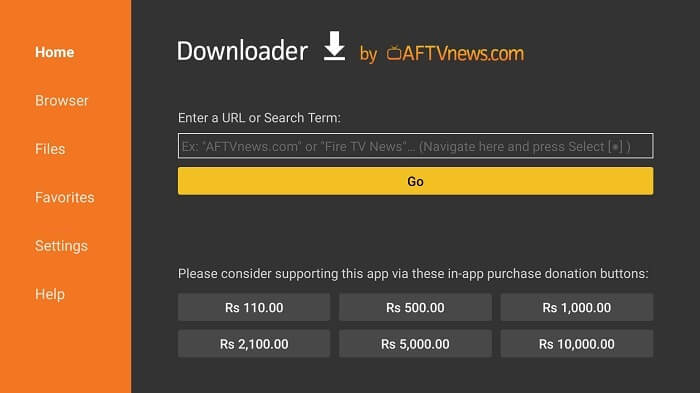
Step 2: Enter the URL and click Go
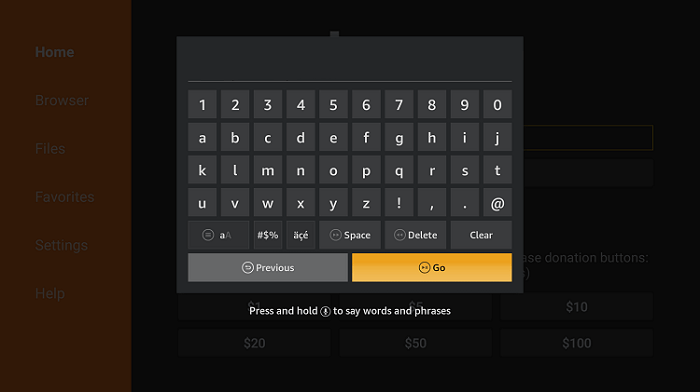
Step 3: Wait for the download to complete
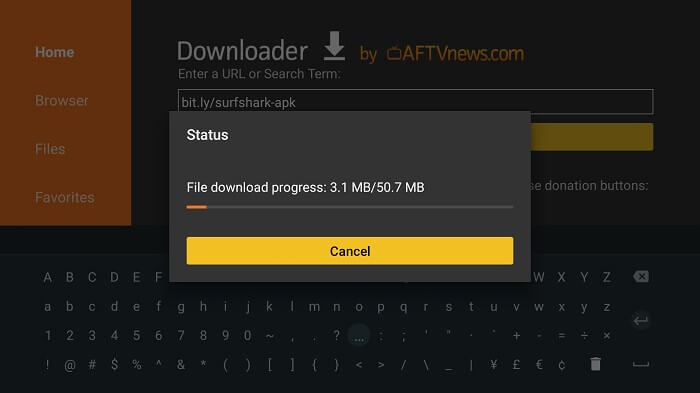
Step 4: Click Install
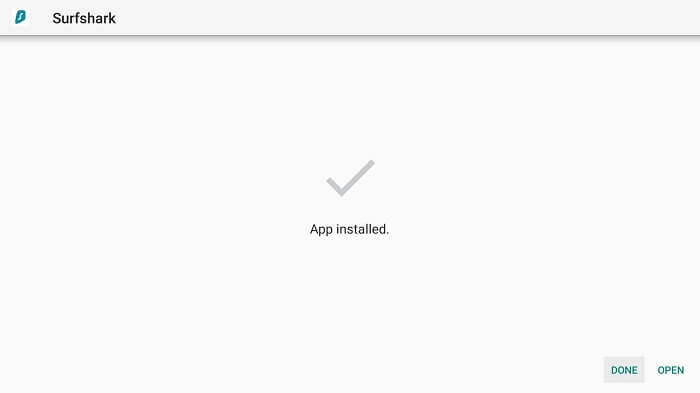
Step 5: Once installed, click Open
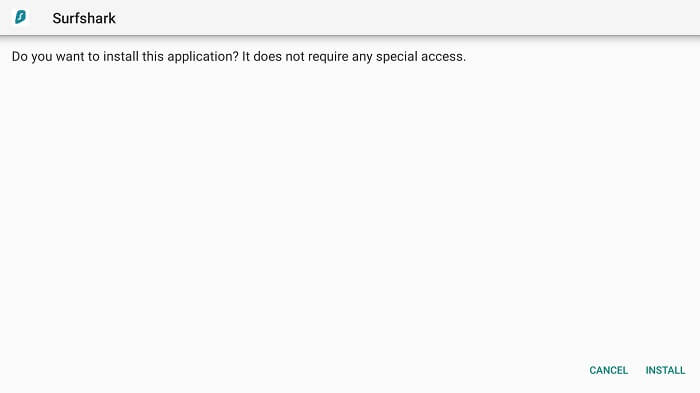
Step 6: Enter Username/Password and then click on Sign In
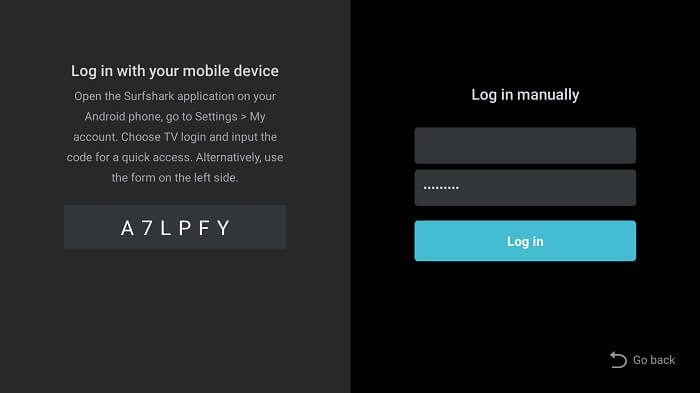
Step 7: Connect to any one of its servers and enjoy safe streaming!
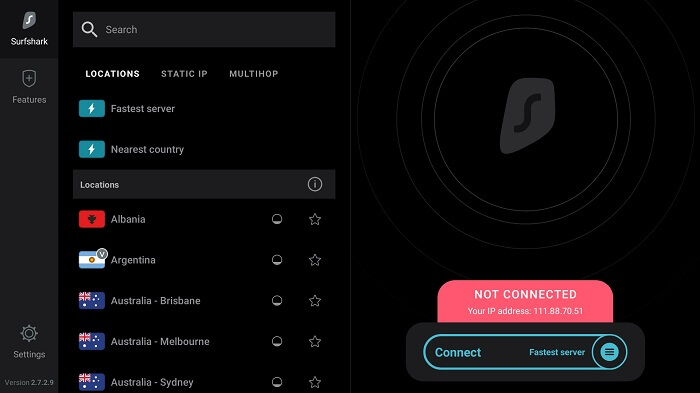
FAQs – Jailbreak Mi TV Stick
How to download third-party apps on Mi TV Stick?
There are several ways to download third-party apps on Mi TV Stick. The most used method is by using the Downloader app. Install Downloader from Play Store and search for the app you want to download. Then install that app on your Mi TV Stick and enjoy streaming.
How much it costs to jailbreak Mi TV Stick?
You don’t have to spend a penny to jailbreak your Mi TV Stick. The process is absolutely free with just a few simple steps. Everyone can do these steps and jailbreak Mi TV Stick. So you don’t need to buy a jailbroken Mi TV Stick or spend those extra bucks on it.
Is it safe to jailbreak Mi TV Stick?
Yes, the process of jailbreaking is completely safe. It’s not like hacking or something about damaging your device. Just a few simple steps are involved in a process that doesn’t do any harm to your device. You are just changing some settings and that’s it. So don’t worry about the process being unsafe and go ahead.
Is VPN necessary to jailbreak Mi TV Stick?
Well, it’s not like you can’t jailbreak Mi TV Stick without a VPN. You can. But the thing is you might be at privacy risks by doing so. Your IP is exposed to anyone on the internet and your connection is not secure. That’s why it is recommended to use a VPN to jailbreak your Mi TV Stick and be on the safe side.
Wrapping Up
Mi TV Stick is a wonderful streaming device that enables you to access unlimited content on the go. While there is tons of content available for streaming, most of it is premium content and you can get access to it by paying the subscription charges only.
This might not be affordable for most users. An easy-to-go solution is to jailbreak your Mi TV Stick to have access to premium quality content without paying anything. You can do this with some basic changes to your device.
I have demonstrated two methods to jailbreak Mi TV Stick in this guide along with the screenshots. You can follow the steps and jailbreak your Mi TV Stick without any inconvenience.
Just make sure you are using a reliable VPN like ExpressVPN to have an encrypted connection and maintain your anonymity over the internet. VPN protects you from potential security threats and malware by masking your IP address and assigning you a new one.
