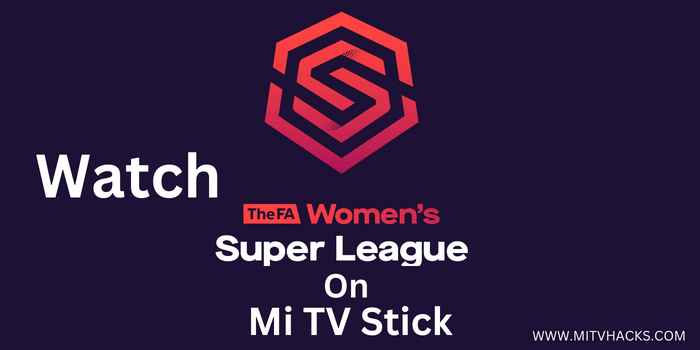
In this step-by-step guide, you will learn how to watch the Women’s Super League (WSL) on Mi TV Stick or Mi TV Box.
Women are doing great in International Sports these days. Their matches are quite thrilling to watch and football is no exception to this. WSL or Women’s Super League is the highest-level women’s Football tournament in Europe.
WSL which is also known as the Barclays Women’s Super League (BWSL) is top-class and most followed women’s football competition in England. The 2022-23 season of WSL is its 12th season that consists of 12 fully professional teams.
Five-time USL winners Chelsea are the defending champions this season has already started on 16 September 2022.
You can watch WSL on various channels like BT Sports, and Sky Sports mainly depending on your location. If you want to avail the free service then you can use BBC iPlayer for this.
Three Ways To Watch Women’s Super League on Mi TV Stick
We have discussed three different methods to watch the Women’s Super League on Mi TV Stick. You can choose any one of these methods:
- Watch WSL on Mi TV Stick using Puffin TV Browser
- Watch WSL on Mi TV Stick using Rapid Streamz
- Watch WSL on Mi TV Stick using Premium Service
Since two of the above-mentioned methods are free, therefore it is strictly advised to use a VPN on your MI TV Stick
Our Recommended VPN – ExpressVPN

ExpressVPN is a quality VPN to use because it keeps you completely anonymous by hiding your IP address while you are streaming anything online.
Get ExpressVPN now and enjoy three extra months of streaming free of cost. Apart from that, you will also get a 30-day money-back guarantee. But the most important feature of the VPN is that it works on five simultaneous devices with a single account.
[maxbutton name=”Get ExpressVPN”]
Watch WSL on Mi TV Stick Using Puffin TV Browser
The simplest way to watch the free Women’s Super League (WSL) on Mi TV Stick is the browser method. Here we have used Puffin TV Browser which requires no subscription or payment methods. It can’t get any better than that. Isn’t it?
However, keep this thing in mind that this is not an official method. Therefore, it’s better to install and use ExpressVPN on your Mi TV Stick before streaming free content online to secure privacy.
Just follow these steps and you are good to go:
Step 1: From the homepage of your Mi TV Stick, click open the Apps
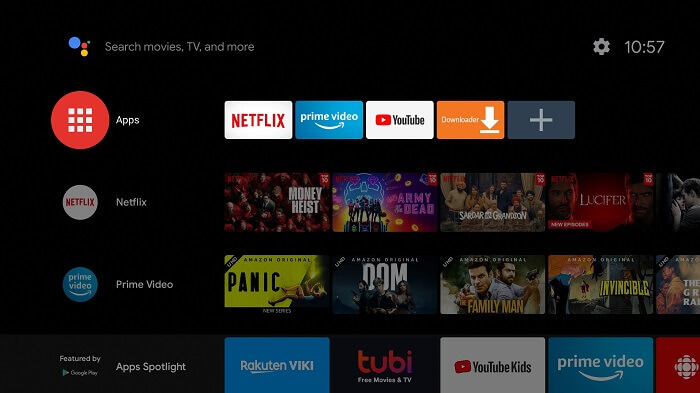
Step 2: Select the Get More Apps option
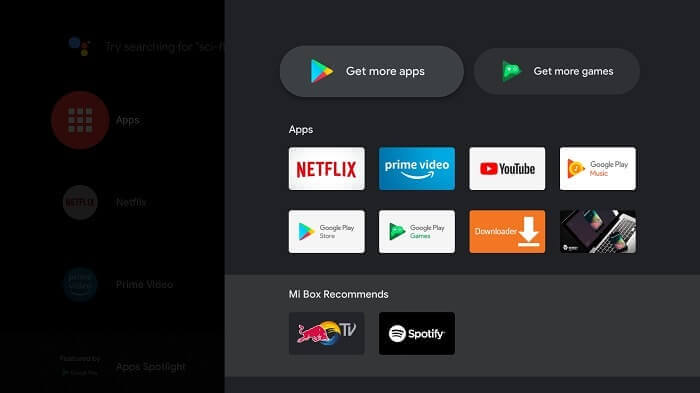
Step 3: Press the Search icon on the top right corner
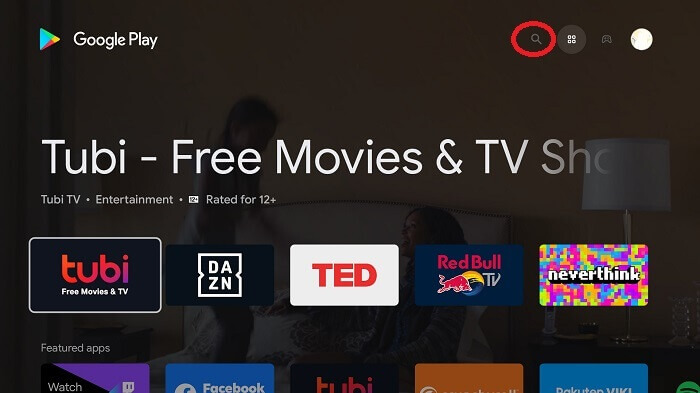
Step 4: Write Puffin TV-Browser in the search bar and then press it
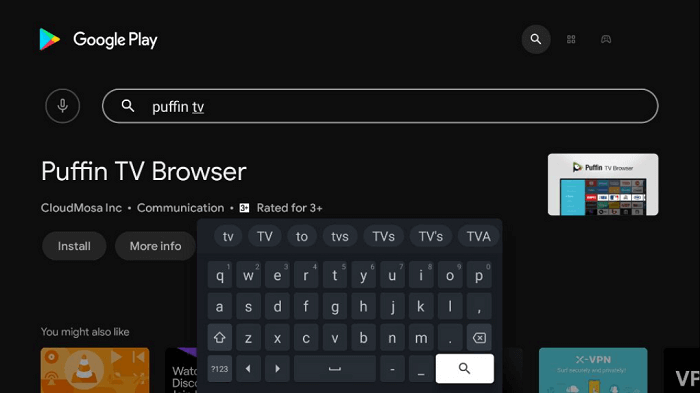
Step 5: Hit the Install button
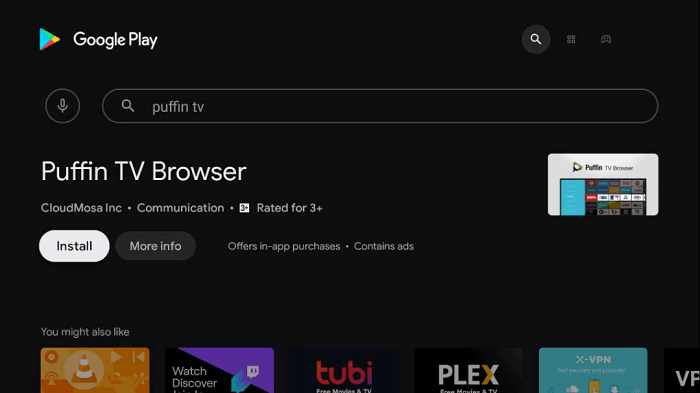
Step 6: Wait for some time so that the app completely installs
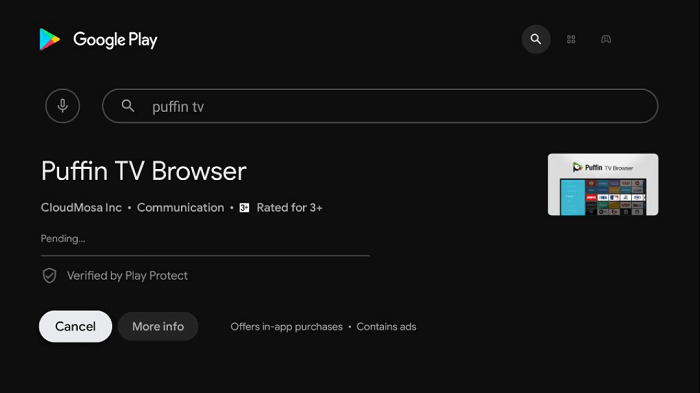
Step 7: Now click Open
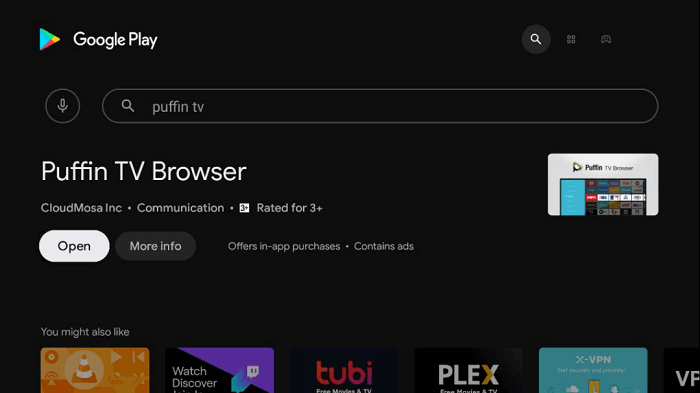
Step 8: This is the interface of the Puffin TV-Browser. Press the URL option
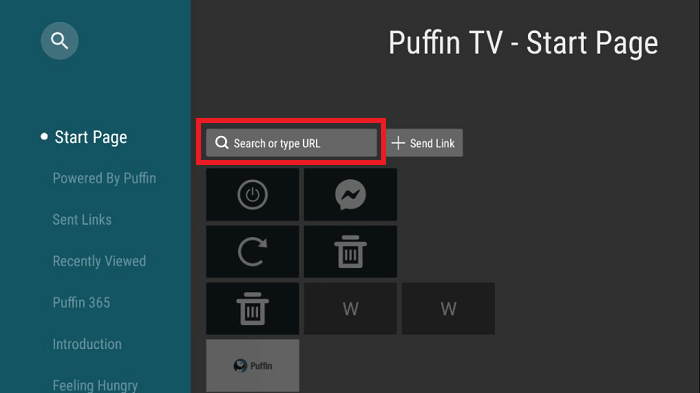
Step 9: Open the search bar, put the URL livetv.sx/enx and press Go. Make sure to put the precise URL as it is case-sensitive
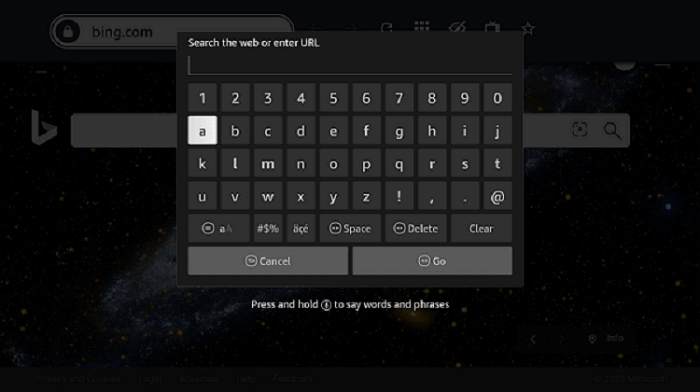
Step 10: This is the interface of the Live TV website
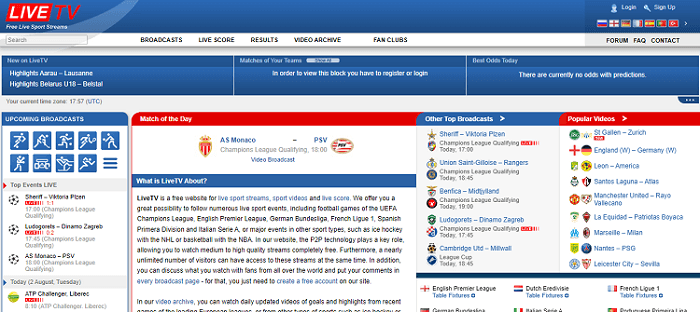
Step 11: Type WSL in the Search bar and then click it
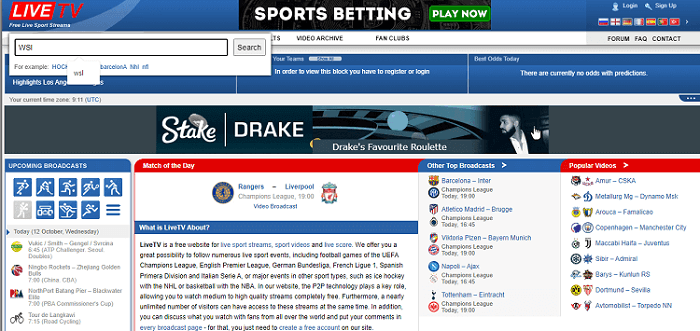
Step 12: Now press USA-Women-NWSL
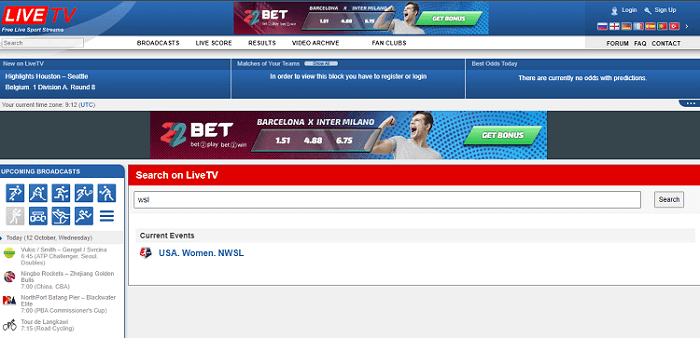
Step 13: To watch the live streaming of the game, you must click Play
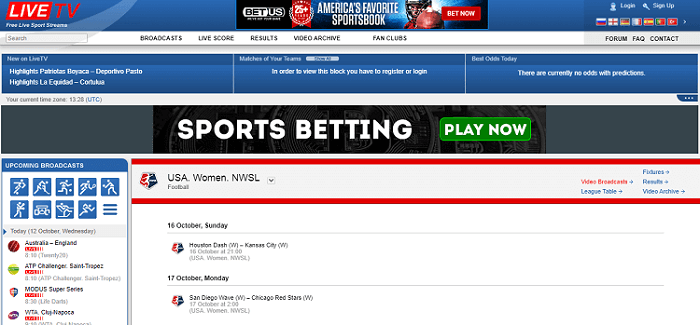
[maxbutton name=”Get ExpressVPN”]
Watch WSL On Mi TV Stick Using Rapid Streamz
Rapid Streamz is another IPTV service that is famous for its direct streaming of sports leagues like Rugby, NFL, and many others. Not only this but the service also shows tons of local channels for the viewers.
Do install and use ExpressVPN before streaming any content on Rapid Streamz as live sports are from different regions.
Follow these steps:
Step 1: Open your Mi TV Stick and select the Google Play Store Note: If you can't find the Play Store, just click on the 'Plus' icon and then select Play Store Step 2: Click on the Search icon at the top right corner Step 3: Once the search results appear, select the Downloader app Step 4: Click Install Step 5: Once installed, click Open Step 6: Click Allow Step 7: Then select OK Step 8: Go back to the Mi TV Home by pressing the Home button on the remote and then select the Settings icon Step 9: Select Device Preferences Step 10: Scroll down to select Security & Preferences Step 11: Select Unknown Sources Step 12: Now Allow the Downloader app to install third-party apps Step 13: Now once again return to the Mi TV Home Screen and click on the 'Plus' icon Step 14: Select the Downloader app Step 15: This is the Downloader app interface! Step 16: Enter this Downloader Code 204741 OR Enter this URL bit.ly/mitv-downloads and press GO Step 17: Now you need to scroll down and select the app from the respective category and then download the app
















Step 18: Wait for the download to end
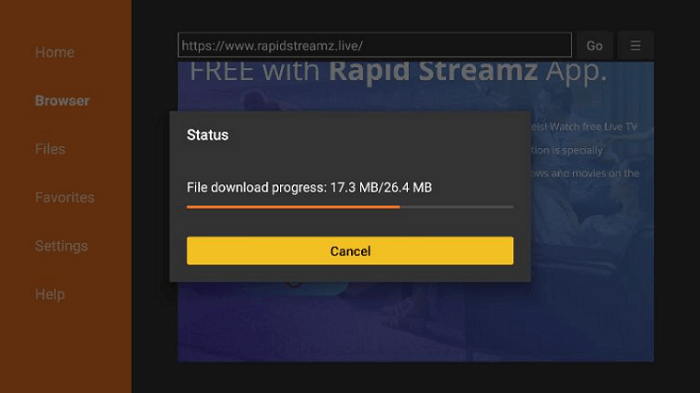
Step 19: Press Install
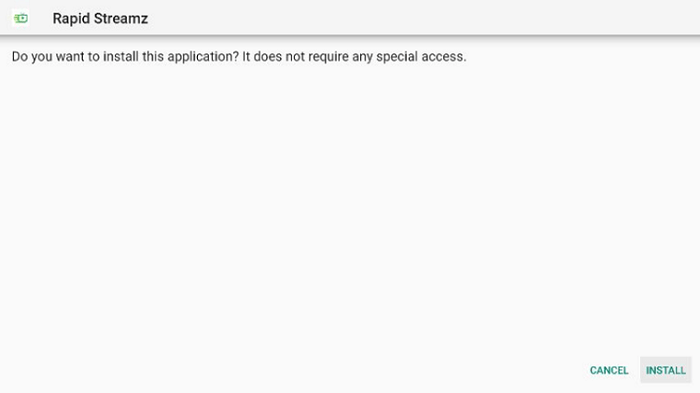
Step 20: Choose the Open tab now
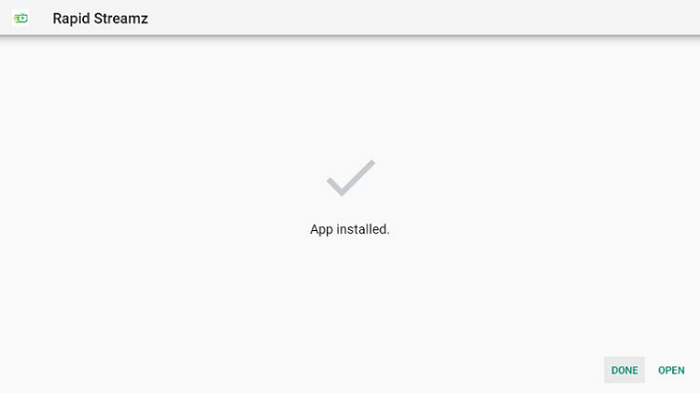
Step 21: Again press Install
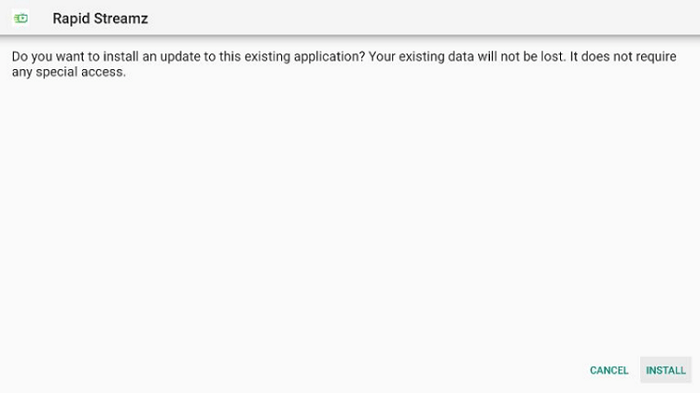
Step 22: Select Open
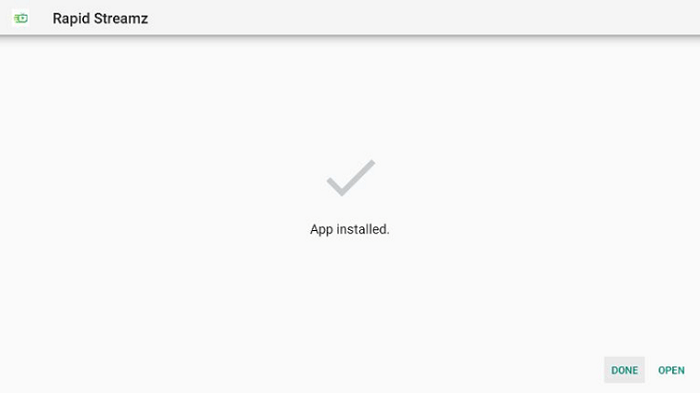
Step 23: Click on Continue
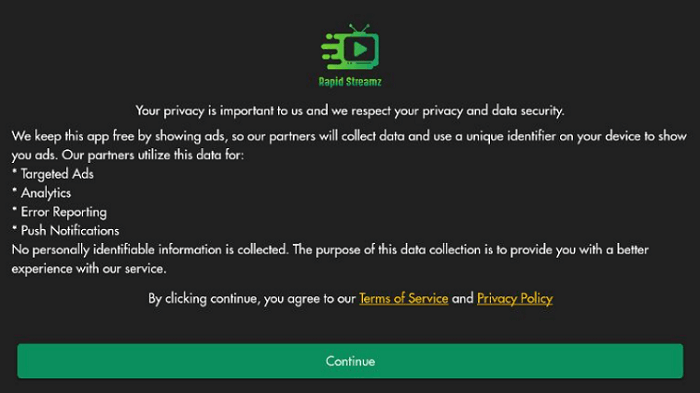
Step 24: Press Allow
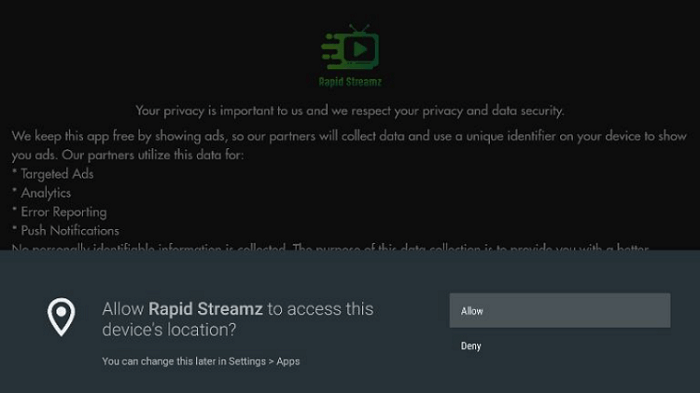
Step 25: Now search BT Sports and then click the MX Player option
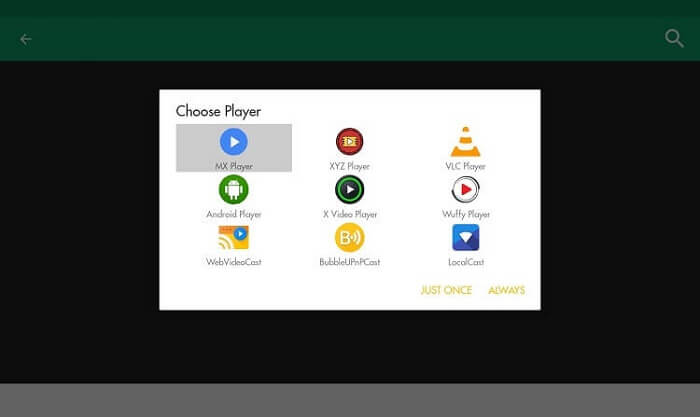
Step 26: You can now easily stream WSL!
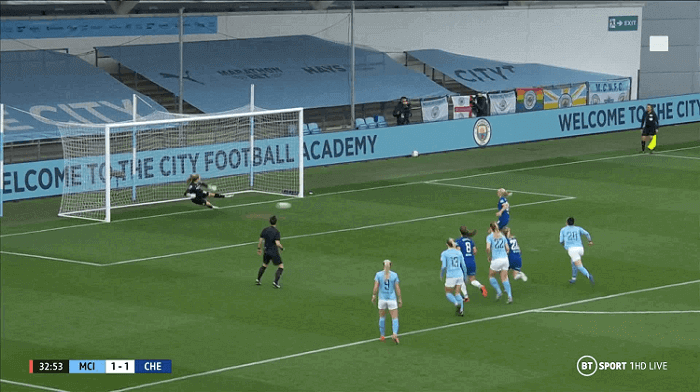
[maxbutton name=”Get ExpressVPN”]
Watch Women’s Super League On Mi TV Stick Using Premium Method
Though there are plenty of premium services that can be used to stream live Women’s Super League matches, fuboTV is undoubtedly one of the best sports streaming services. Users can watch over 200 Live TV channels and in some areas 220+ channels for $64.99/month.
Sports fanatics can access almost any sports event like the NFL, NBA, UFC, College League, Boxing, and many others with fuboTV along with its huge library of other content. Though you can find the app on Amazon App Store, it is only available in the US region.
Therefore, those who want to stream fuboTV content from outside the US must install and use ExpressVPN on their Mi Stick device. By connecting to the US Server, you can easily bypass all the geo-restrictions.
Follow these steps to watch WSL on fuboTV:
Step 1: Press Apps from the MI TV Stick Home screen
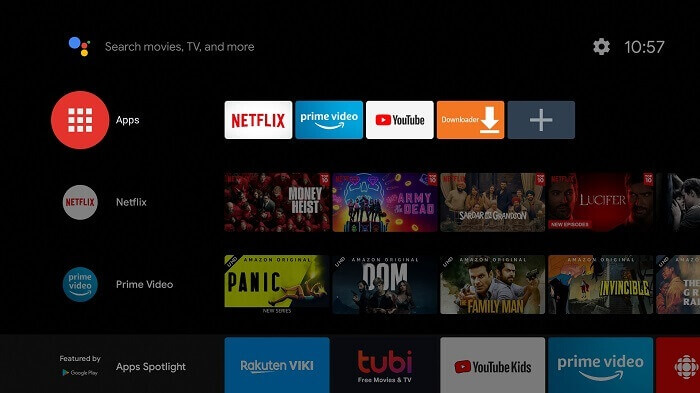
Step 2: Now choose the Get more apps option
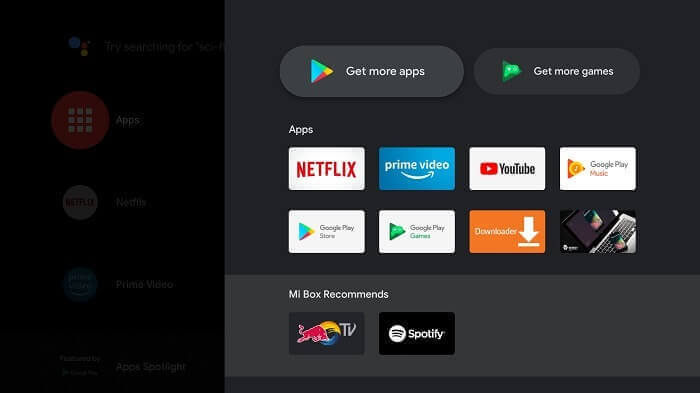
Step 3: From the menu bar press the Search Icon
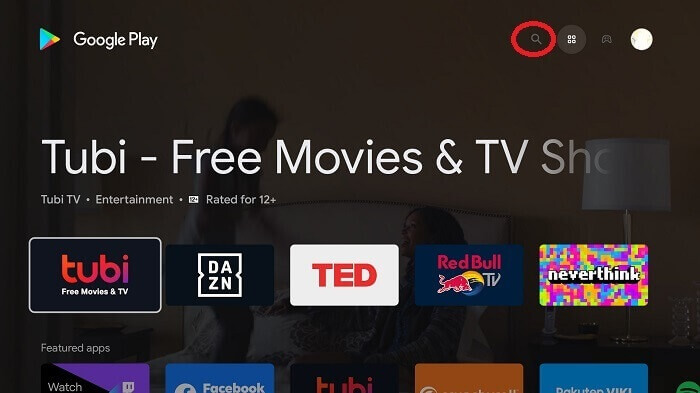
Step 4: Type fuboTV and click on the search result that appears
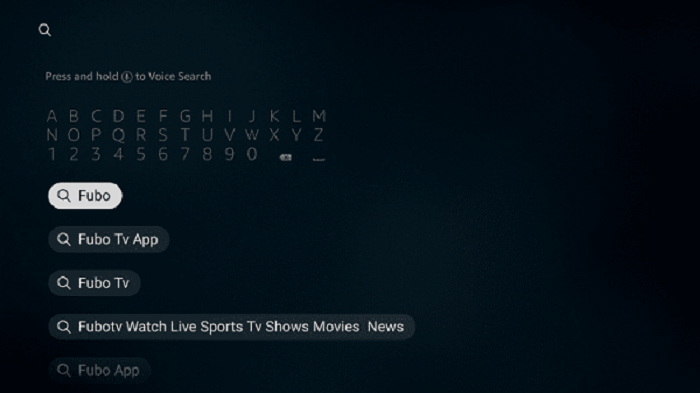
Step 5: Select the FuboTV app from the list

Step 6: Now press Get or Download
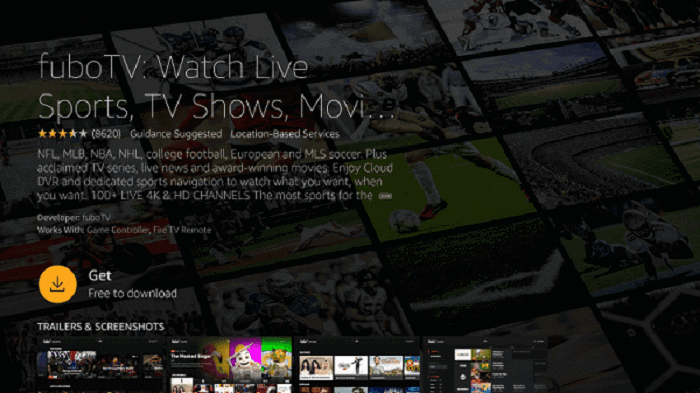
Step 7: Hit Open when the FuboTV app completely installs
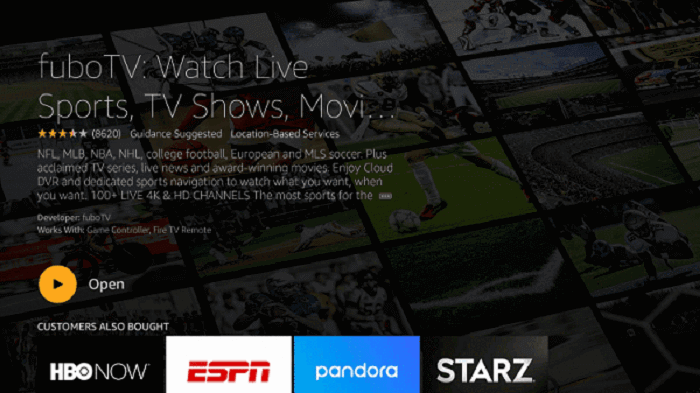
Step 8: FuboTV is launching now

Step 9: You can now Sign In if you already have an account
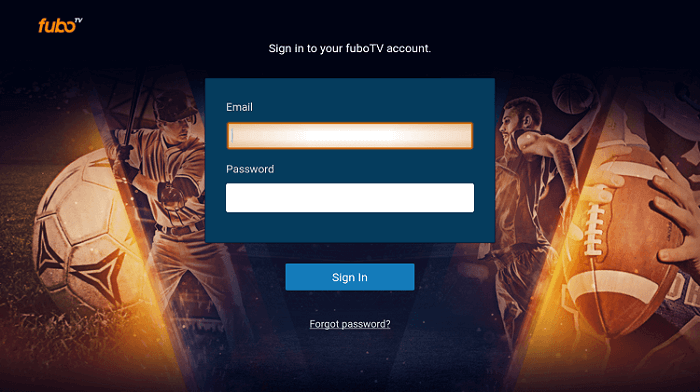
Those who are new and don’t have a fubo account can get a fuboTV subscription and a new user account to watch all their favorite sports including WSL.
[maxbutton name=”Get ExpressVPN”]
Other Premium Services To Watch WSL
Have a look at some other premium services that you can use to watch WSL and other content on your Mi Stick.
1. Hulu Live TV
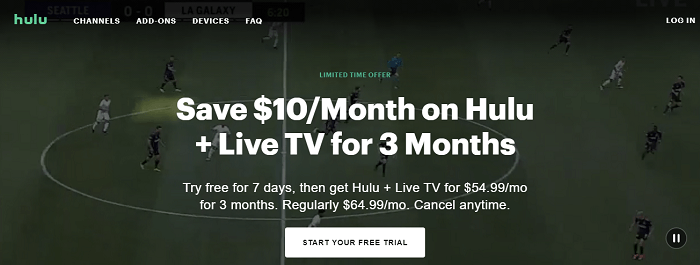
Hulu Live TV is a good choice to watch WSL on Mi TV Stick and its Ultimate Hulu Bundle is even better. The package will cost you $64.99/month to watch all WSL matches live on your device along with some Disney originals, Hulu Live TV channels, ESPN+, and much more.
2. Sling TV
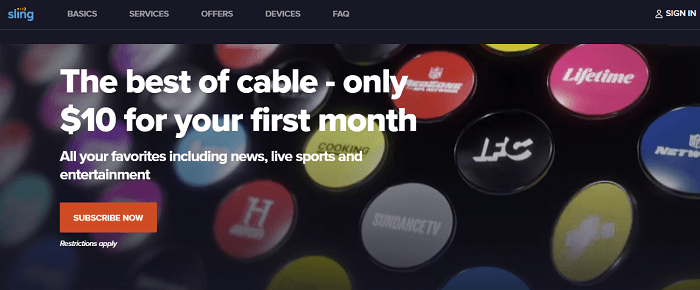
Sling TV is the most economical among all these services that we have listed for you. Use the Blue Package of Sling TV to stream WSL on your device at the cheapest cost of $10/month for the first month.
It can’t get any better than that right? But from the second month onwards you will have to pay $35/month for the same package.
3. YouTube TV
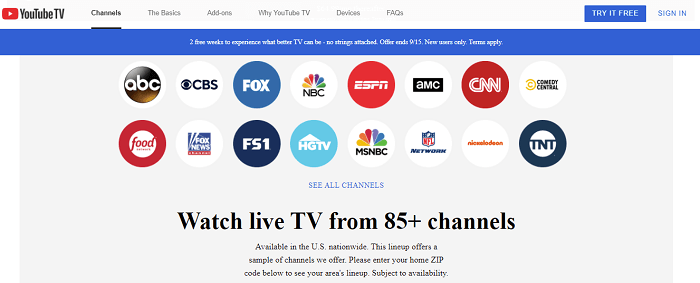
YouTube TV is another great option to watch WSL. You can also watch plenty of other sports leagues like the NBA, NHL, La Liga, and many more for $64.99/month.
The best thing is, from over 85 Live TV channels on YouTube TV most of the channels are Sports channels with quality video streaming experience.
Other Sports That You Can Watch On Mi Stick
Apart from WSL, you can watch various other sports Live and on-demand on your Mi TV Stick device. Have a look at the list of some popular sports that you can watch:
FAQs- Women’s Super League
Name the 12 teams of the Women’s Super League 2022-23 season.
The 12 teams included in WSL season 2022-23 are Chelsea, Arsenal, Manchester City, Manchester United, Liverpool, Tottenham Hotspur, Everton, Aston Villa, West Ham United, Leicester City, Brighton & Hove Albion, and Reading.
Why was the 2022-23 season of WSL postponed for some time?
The event was due to start on 9 September 2022, but the death of Queen Elizabeth II on 8th September postponed the weekend’s football fixtures. Therefore, the first match was played on 16 September instead.
Conclusion
Women’s Super League is a popular women’s professional Football tournament that is held in England. The 2022-23 season started in September 2022 and a total of 12 professional women’s Football teams participated this season.
Out of these twelve teams, the champions, the runner-up, and the third-place holder team automatically qualifies for the UEFA Women’s Champions League.
However, one thing that you might face is the geo-restricted error if you are watching it from outside the UK as the event is based in England. So we strictly advise you to install and use ExpressVPN to avoid any legal trouble or geo-restrictions.
