This is a step-by-step guide on how to install and watch TNT on Mi TV Stick & Mi TV Box.
TNT is one of the well-known cable TV networks in the US. The app lets you stream original videos from the TNT network. You can watch movies, TV shows, sporting events, live TV channels, and other entertainment-related content.
There are a variety of content categories on the TNT app such as comedy, action, romance, thriller, and adventure. You can also watch blockbuster movies, and classic episodes in addition to recently released films and TV shows.
It also offers popular TNT original series like Animal Kingdom, Claws, Good Behavior, and The Last Ship along with others.
Additionally, TNT’s sports programming features a wide range of sports, including soccer, baseball, and basketball. It also contains additional sports information, such as game highlights and replays.
TNT can not be accessed without a service provider. The services of TNT have been expanded to many countries including Thailand, Africa, Poland, Germany, Spain, Turkey, Romania, and Poland.
If you try to excess TNT from a different region, you will have to face geo-restrictions. Therefore, you should choose a reliable VPN for accessing TNT and enjoy streaming on it.
Our Recommended VPN – ExpressVPN
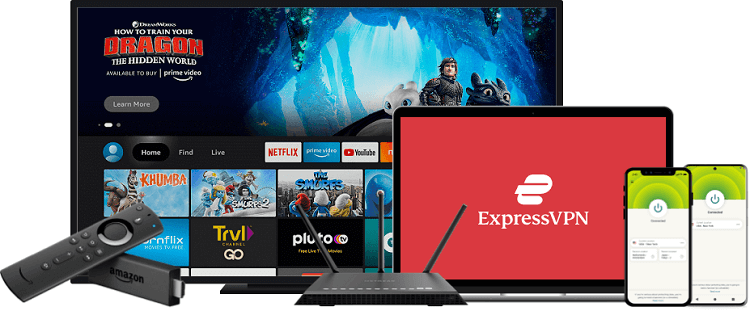
When it comes to watching sports and entertainment on TNT, ExpressVPN is our top choice because it completely hides your IP address and keeps your online identity private while you watch restricted content.
Get ExpressVPN now and get three more months for free. Additionally, you will be provided with a 30-day money-back guarantee that grants you risk-free access to all features.
Watch TNT on Mi TV using Puffin Browser (Official website)
You can access the TNT website using any browser. Here are the steps you need to follow but make sure to install and use ExpressVPN on firestick since you cannot access TNT outside the US.
Step 1: Go to the home screen of your Mi TV Stick and click on the Apps icon
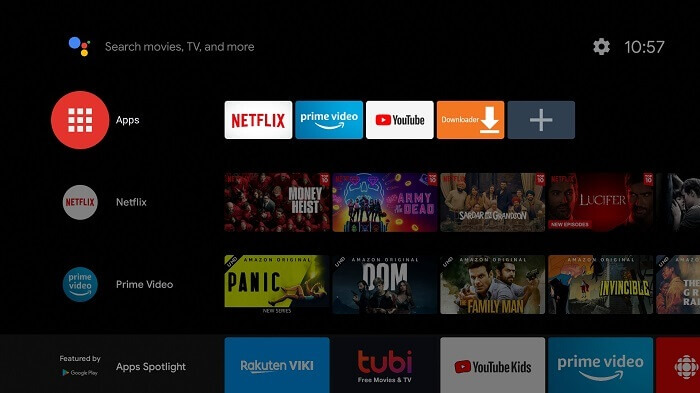
Step 2: Click on Get more apps
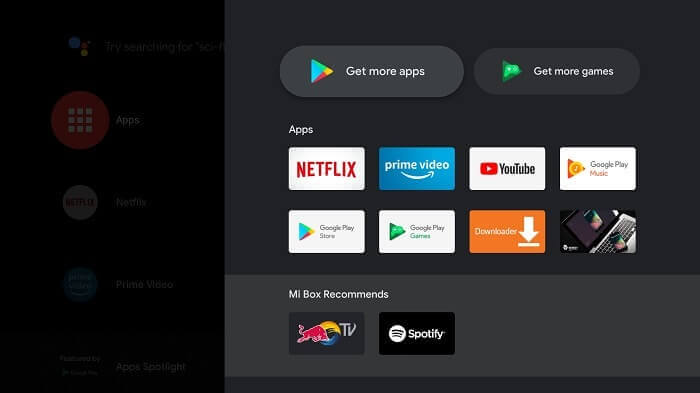
Step 3: Click on the search icon that appearaton the top
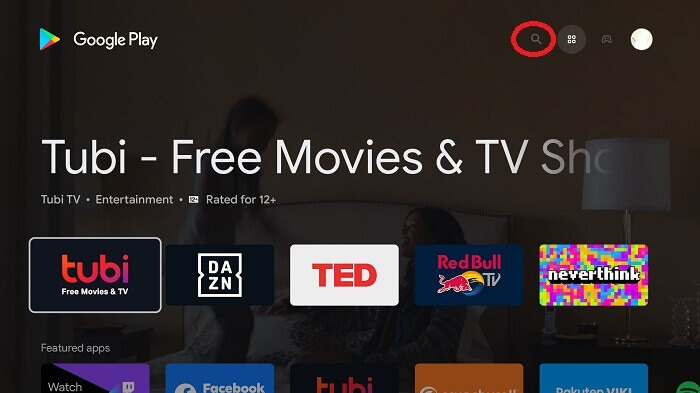
Step 4: Type Puffin Browser and select from the search results that pop up
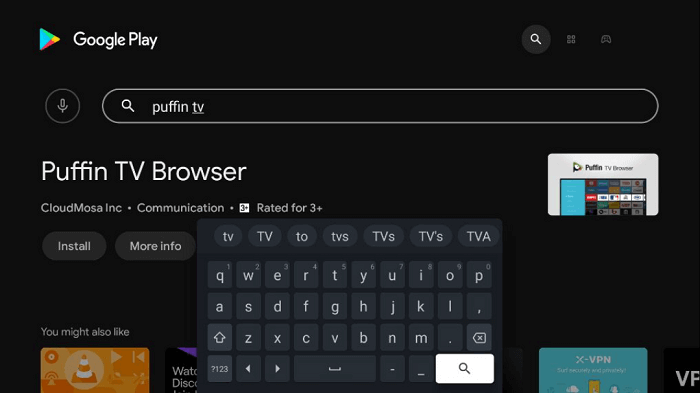
Step 5: Click Install
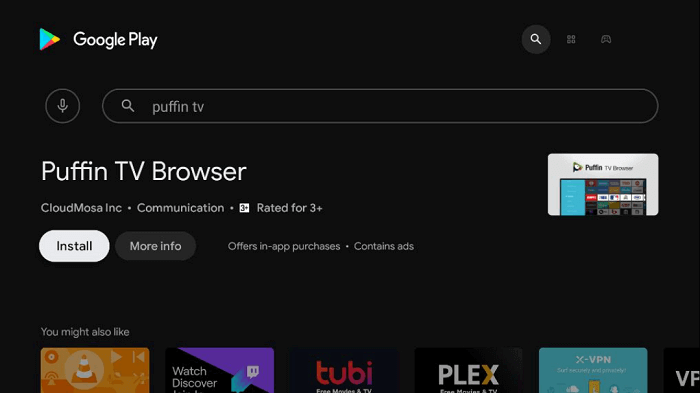
Step 6: Wait while the app downloads
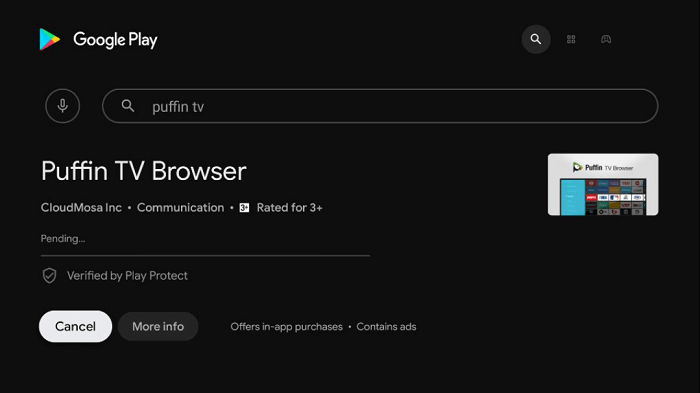
Step 7: Now, launch the app by clicking on Open
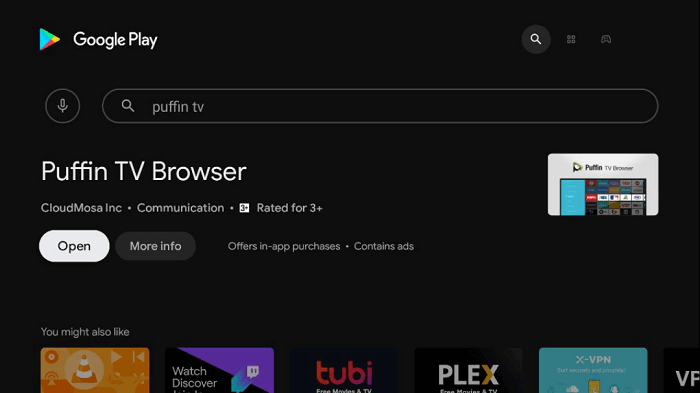
Step 8: On the home screen of the browser, click on the search icon. In the search bar, type https://www.tntdrama.com. Make sure the URL is typed correctly as it is case-sensitive.
Note: The referenced link is the official URL of this app/website. MITVHACKS does not own, operate, or re-sell any app, streaming site, or service and has no affiliation with its developers.
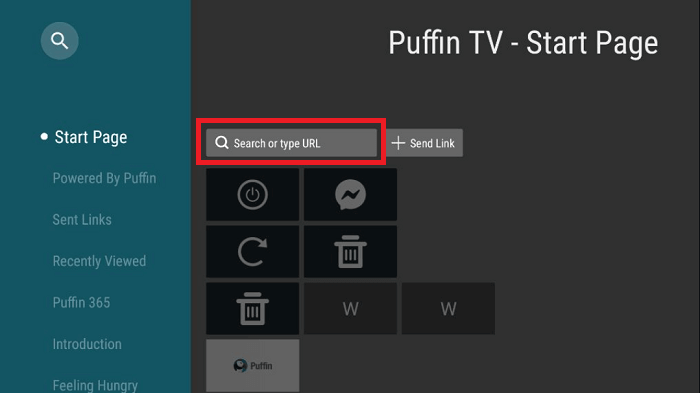
Step 9: This is the interface othe f TNT website
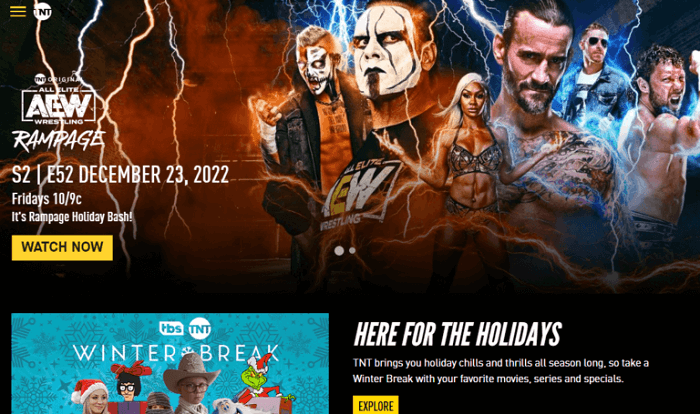
Step 10: Select any category from Movies, Shows, or Live TV
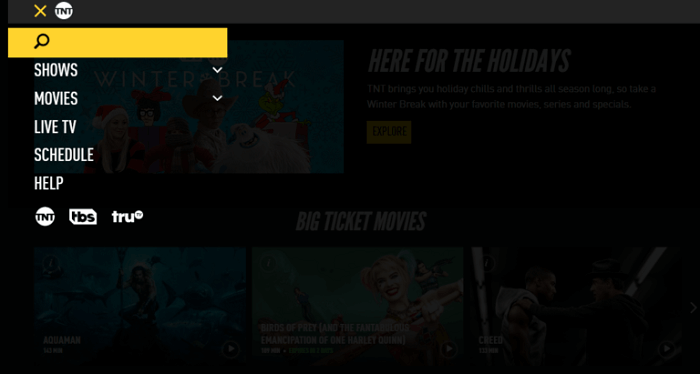
Step 11: Choose the show you want to watch and click Watch Now to see the trailer
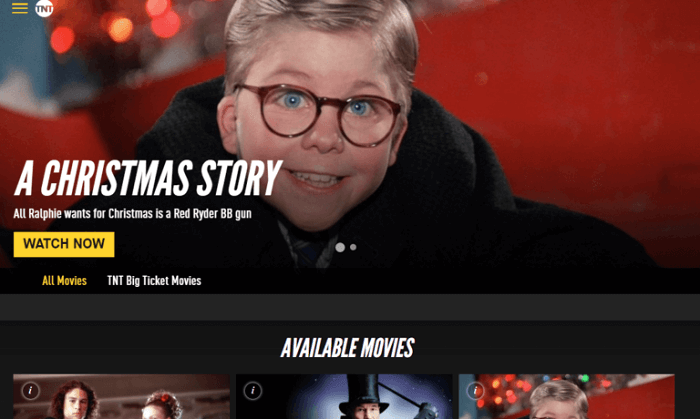
Step 12: Click on Sign in for full access
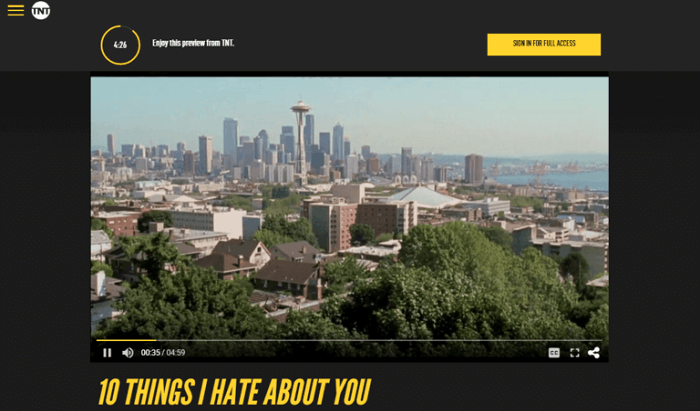
Step 13: Select your TV service provider and enjoy streaming with TNT
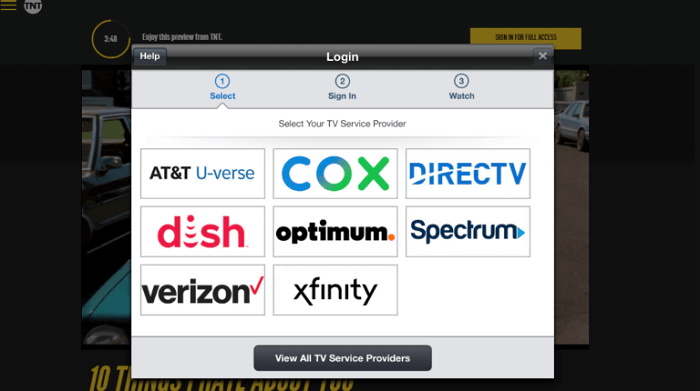
Watch TNT on Mi TV without Cable
While you can watch TNT utilizing a TV provider subscription, you can also view programs using various streaming services like Sling TV, Hulu + Live TV, and YouTube TV. However, for streaming through these, you will need a different type of membership.
Before you proceed, don’t forget to install and use ExpressVPN. It lets you bypass the geo-restrictions and keeps your online presence hidden.
Let’s take a closer look at the streaming apps:
Sling TV on Mi TV

Sling TV is one of the least expensive choices to view TNT on Mi TV. Sling has TNT available with the sling orange bundle. The monthly membership of Sling is 35$.
Additional benefits that the Sling members receive are 50 hours of cloud DVR storage, HD streaming, and 30+ live TV channels.
Read More: How to Watch Sling TV on Mi TV Stick
Hulu + Live TV

There are 70 TV channels available on Hulu + Live TV and TNT is one of them. The membership fee of Hulu + Live TV is 69.99$ per month.
With just one subscription, you can access two streams at once and have unlimited cloud DVR storage. While subscribing to Hulu + Live TV, you can also receive streaming services like Disney and ESPN without any additional cost.
Read More: How to Watch Hulu Live TV on Mi TV
YouTube TV

YouTube TV is another streaming app that provides access to TNT. You can watch all the videos in HD on YouTube TV. The monthly subscription fee for YouTube TV is 64.99$.
If you subscribe to YouTube TV, 3 concurrent streams are also available as well as unlimited cloud DVR storage.
Read More: How to Watch YouTube on Mi TV Stick
More About TNT
TNT (Turner Network Television) has plenty of features that simplify as well as facilitate your streaming experience. We have listed some of the amazing features of the network below which make TNT a reliable and user-friendly network:
- User-friendly interface and simple to use
- A range of content with a sizeable library
- A search icon for easy search
- The superb streaming quality of TNT’s original shows available in both 720p and 1080p
- Being able to watch the available content without lagging or buffering
- Quick loading of movies and shows
- A content-rich sports section offered at TNT
- Stream live sports events like NBA games
- On-demand videos are accessible for thousands of blockbusters, Hollywood films, and award show highlights
- View the highlights and replays of your favorite games in the streaming collection
TNT Alternatives
Don’t like the interface of TNT? Or you simply don’t seem to find your favorite show? There are plenty of other apps that you can use. Some of the alternative applications which serve the same purpose as TNT are;
- TBS on Mi TV
- Xumo on Mi TV
- Freevee on Mi TV
- Tubi on Mi TV
FAQs – TNT
How can I watch the TNT channel?
TNT offers a mix of sports programming such as NBA on TNT, NHL on TNT, etc; movies, and hit shows such as Law & Order.
You can watch TNT without cable on Sling TV Blue, Sling TV Orange, Sling TV Orange + Blue, Hulu with Live TV, DirecTV Stream, YouTube TV, or Spectrum TV
Is TNT a free station?
No. TNT is not free on a Smart TV. In order to watch TNT, you need a TV streaming service that carries TNT as well as a streaming device such as a Roku, Amazon Fire TV, or Mi TV Stick.
Is TNT on YouTube TV?
Yes. TNT is available on Youtube TV. It will cost you around $64.99/mo for 85+ live channels.
Is streaming on TNT ad-free?
Yes, streaming on TNT is completely ad-free. You will not experience any ad breaks while you watch your favorite show.
Wrapping Up
Turner Network Television is a streaming service based in the United States and a few other countries that lets you watch live TV and unlimited movies, shows, and sports.
This blog describes all the possible methods that you can use to watch and install TNT on Mi TV. Follow this guide thoroughly to enjoy streaming the content of your choice.
You must have a valid and active TV service provider, such as YouTube TV, Sling, or Hulu, in order to access TNT from an app or website.
To bypass the geo-restrictions in your area, you’ll need to connect ExpressVPN and connect specific server.
