
This is a step-by-step guide on how to Install Aptoide App on Mi TV Stick and Mi TV box.
Aptoide App is an online app store from where you can download tons of apps for movies, games, Live Channels, and more for free.
Aptoide App is a free app and the majority of its offered apps are free to use. It offers those apps that you can not find on Google App Store or else.
Since it is free to use, so it is strictly advised to use a VPN on your Mi TV Stick.
Our Recommended VPN – ExpressVPN

ExpressVPN is our top choice when it comes to Downloading free apps as it completely hides your IP address and keeps your online identity private while you use Aptoide App Store.
Get ExpressVPN today and enjoy 3 extra months free. It also offers a 30-day money-back guarantee policy that allows you to access all features risk-free for 30 days.
How to Install Aptoide TV App on MI TV Stick
Aptoide App is not available on Google App Store, so we have to sideload it with the help of the Downloader App. But before moving forward it is important to install and use ExpressVPN on MI TV Stick to hide your online identity and avoid legal trouble.
Now just follow these simple steps:
Step 1: On your Mi TV Stick Home, click on the Settings icon
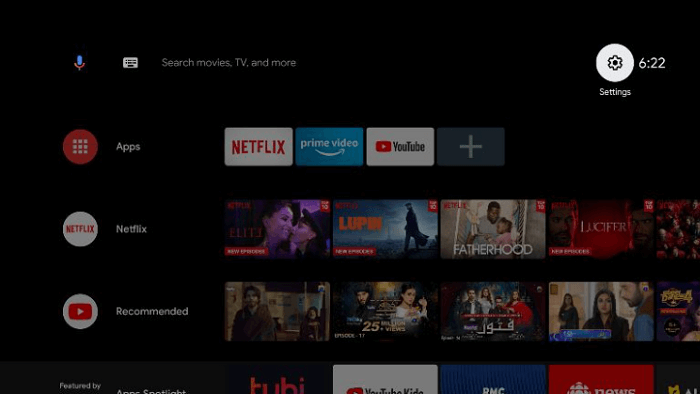
Step 2: Now click on Device Preference
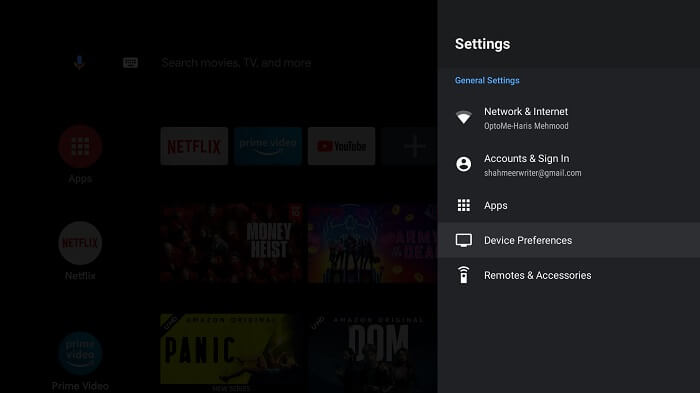
Step 3: Select Security and Restrictions
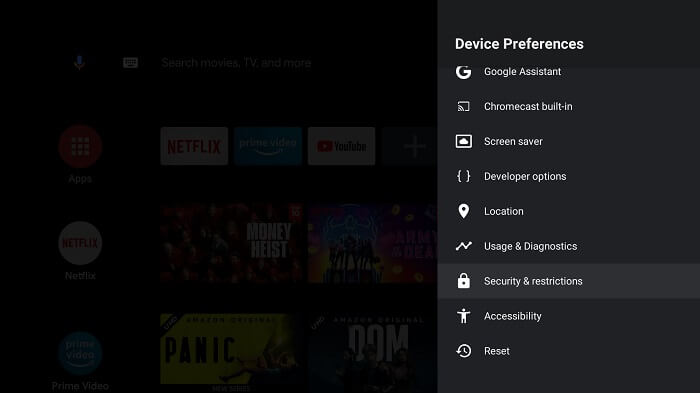
Step 4: Turn OFF Verify Apps
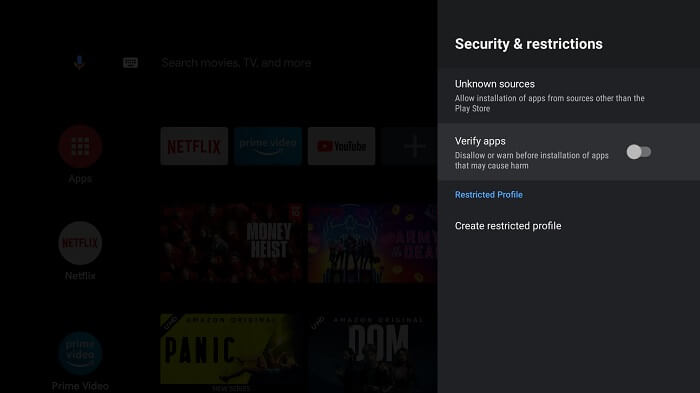
Step 5: Go back to Mi TV Stick Home and click on the Apps menu
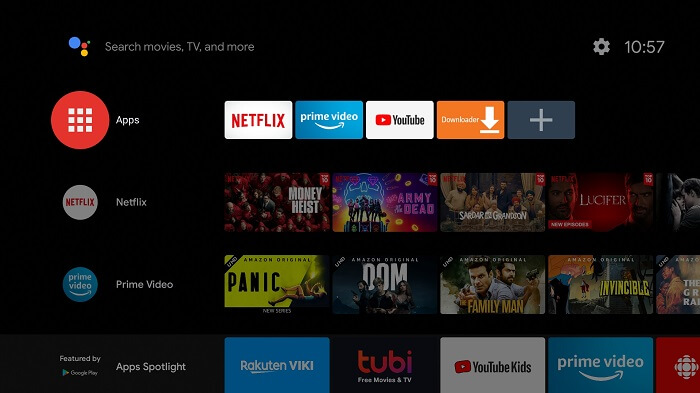
Step 6: Now select Get More Apps
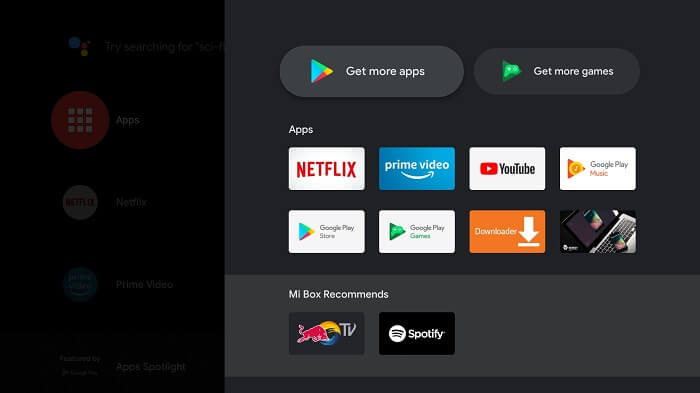
Step 7: Click on the Search menu at the top
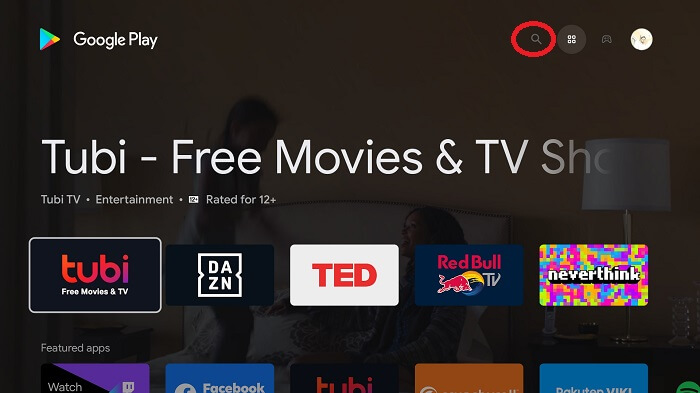
Step 8: Type Downloader and select the app from the list
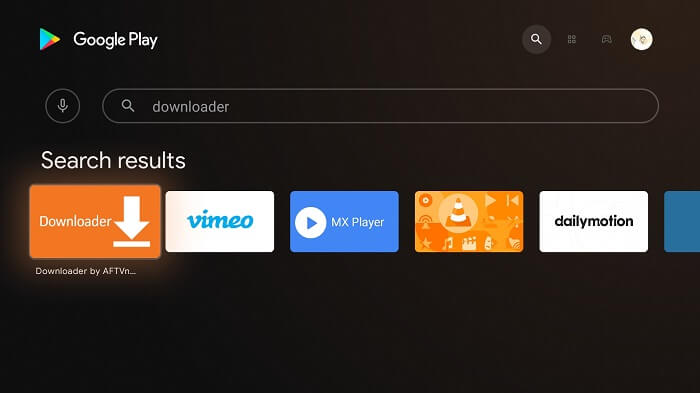
Step 9: Press Install
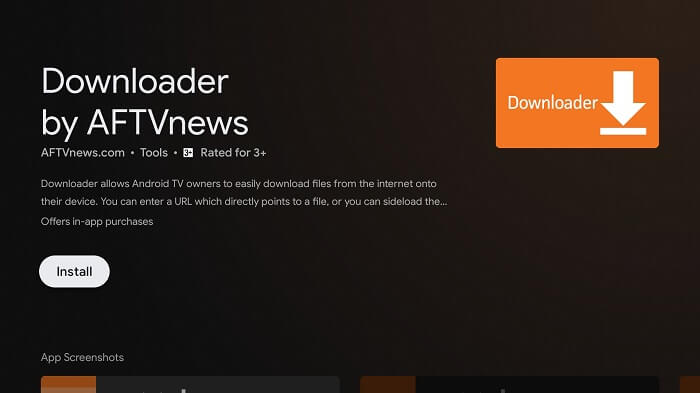
Step 10: Wait for the app to install
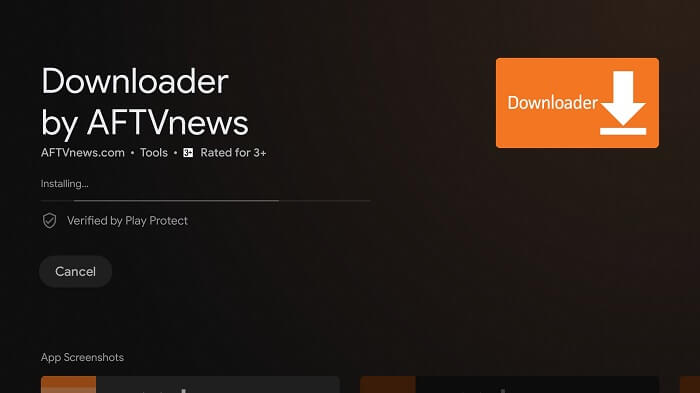
Step 11: Click Open
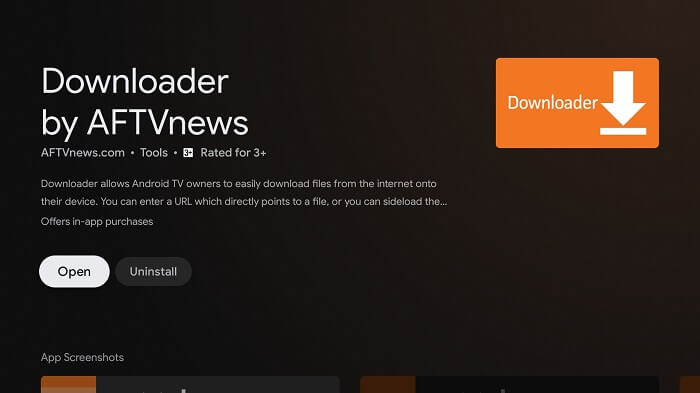
Step 12: Once the Downloader app, click Allow
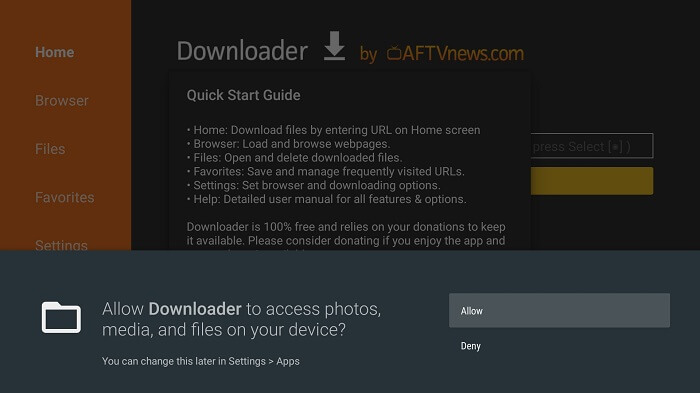
Step 13: Click OK
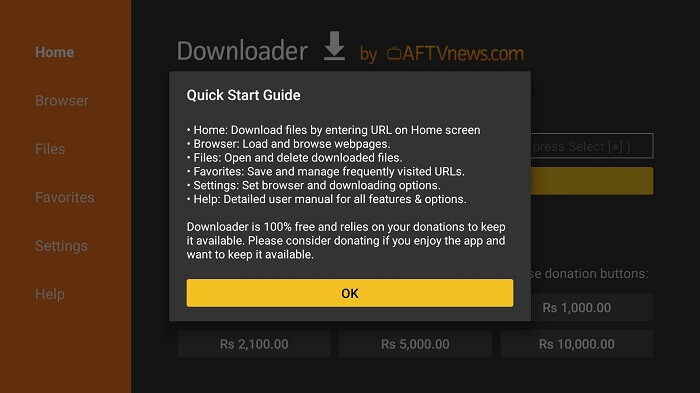
Step 14: Click Settings and Turn ON APK Auto-Install
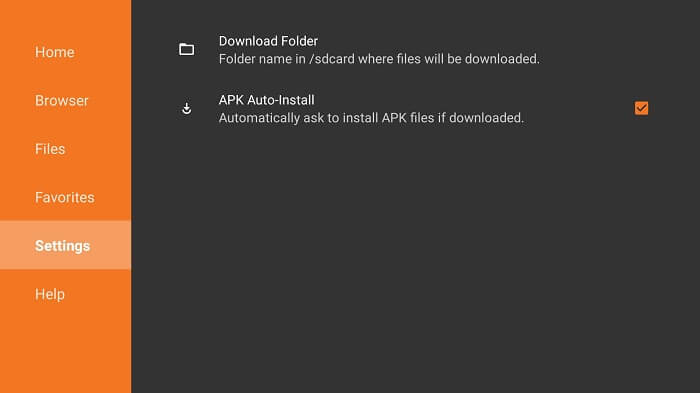
Step 15: Now on the Home Menu and click on the URL bar
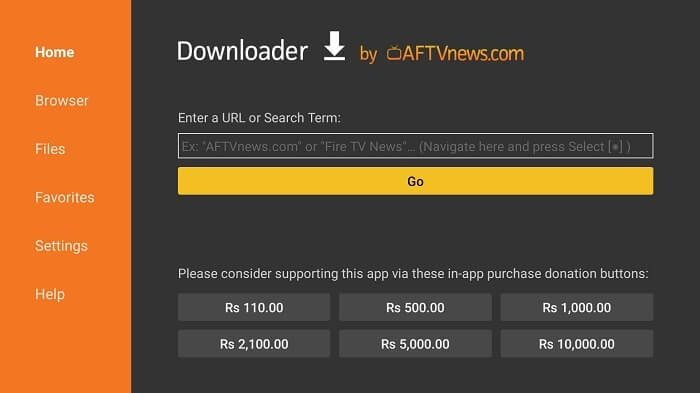
Step 16: Now enter this URL https://bit.ly/aptoide-apk-mitv and click Go
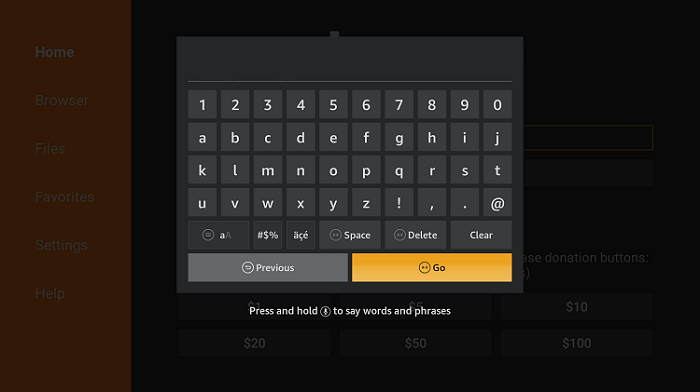
Step 17: Wait for Aptoide APK to download
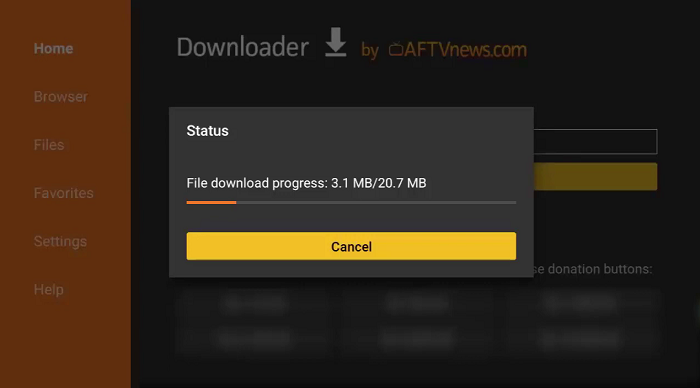
Step 18: After apk is downloaded, click the install button
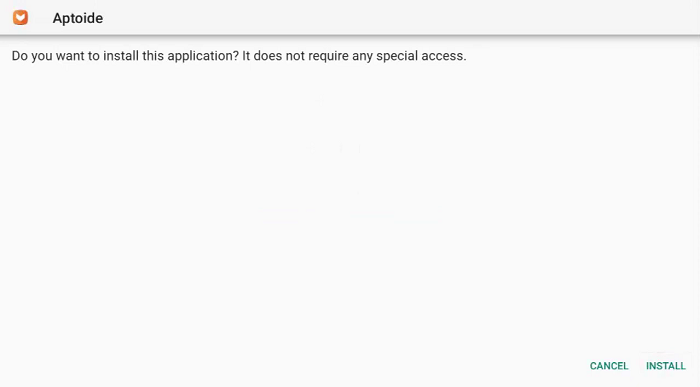
Step 19: Wait for a while, until the installation completes
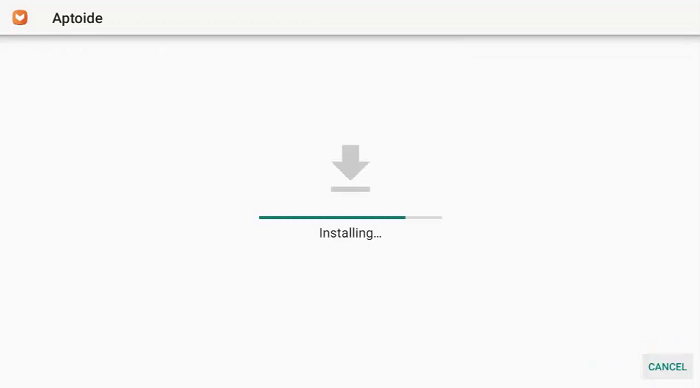
Step 20: Click Done.
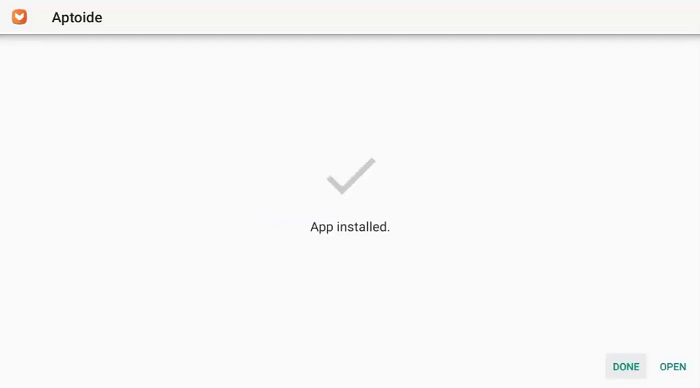
your Aptoide App is installed on your device, now you can download any app you couldn’t find on Google Play Store.
How to Use Aptoide TV App on MI TV Stick
Once the Aptoide App is installed, the next thing is how to use it to download the apps. Before using you must install the ExpressVPN on your device to protect from exposing your identity to ISP.
These are the steps to use the Aptoide app:
Step 1: Back to Homepage and lunch the Aptoide APP

Step 2: You don’t need to Sign Up, click Skip
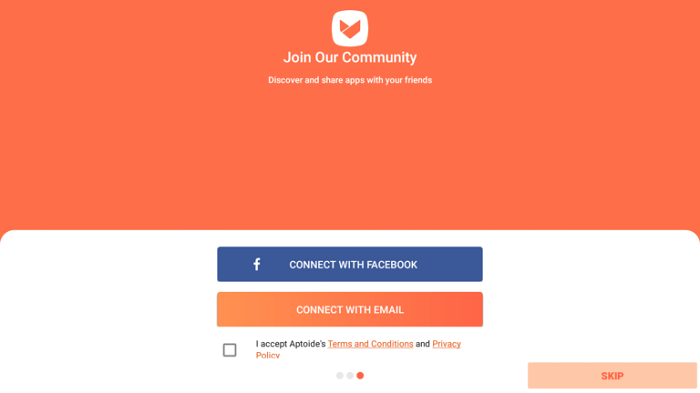
Step 3: This is the interface of the Aptoide TV
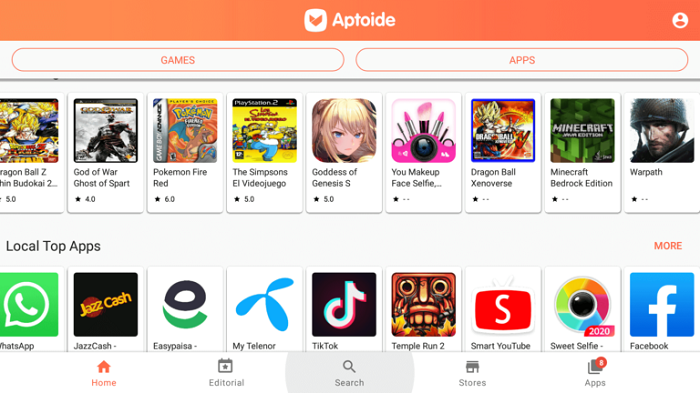
Step 4: Got the Search option at the bottom menu and type Disney Plus
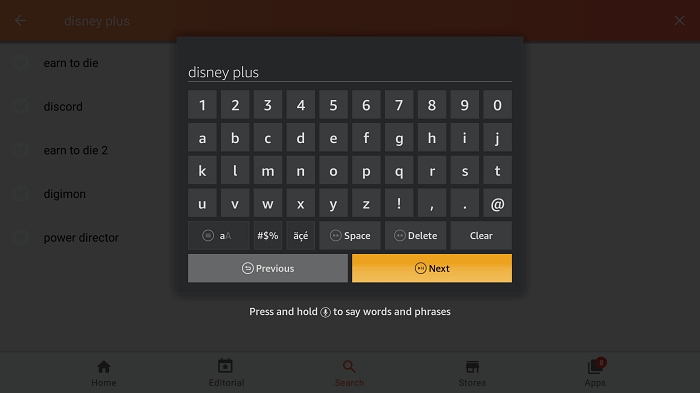
Step 5: Choose the Disney Plus app from the list
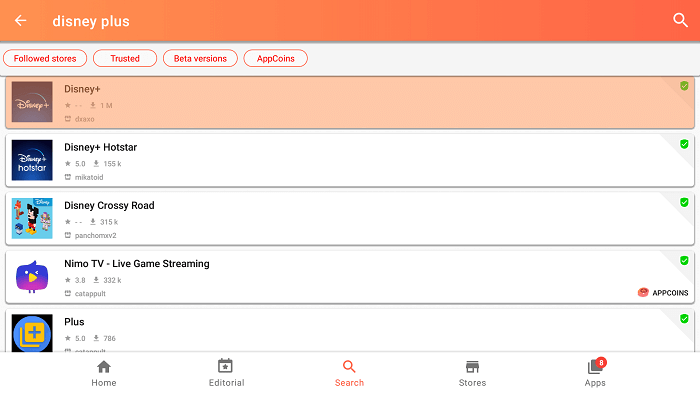
Step 6: Press Install
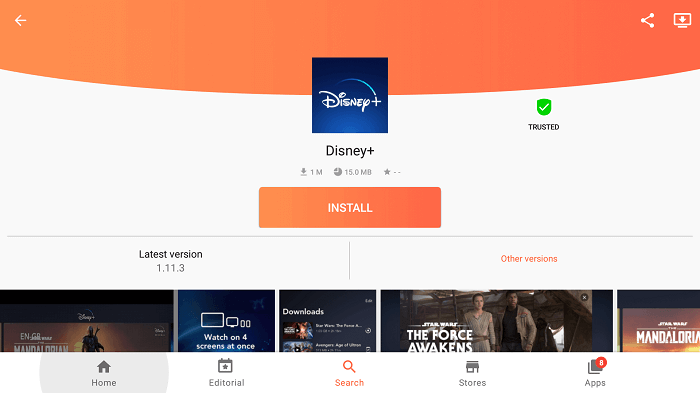
Step 7: Again Press Install
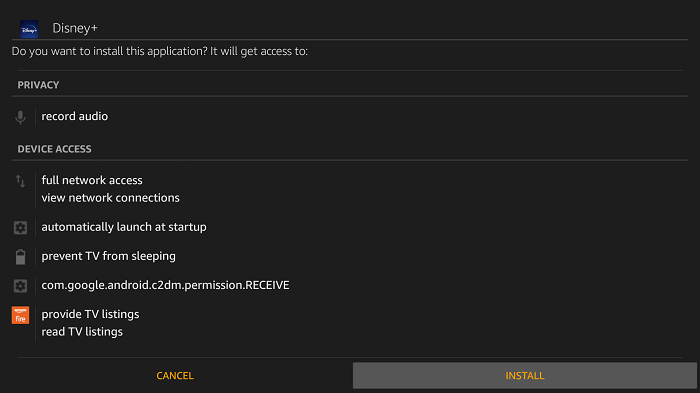
Step 8: Wait for the app to finish the installation
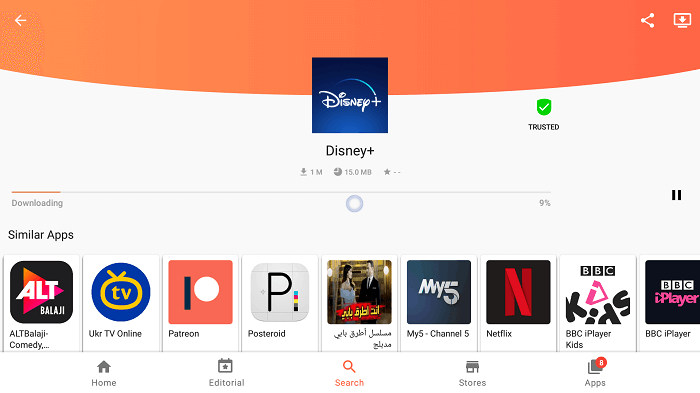
Step 9: Click Open
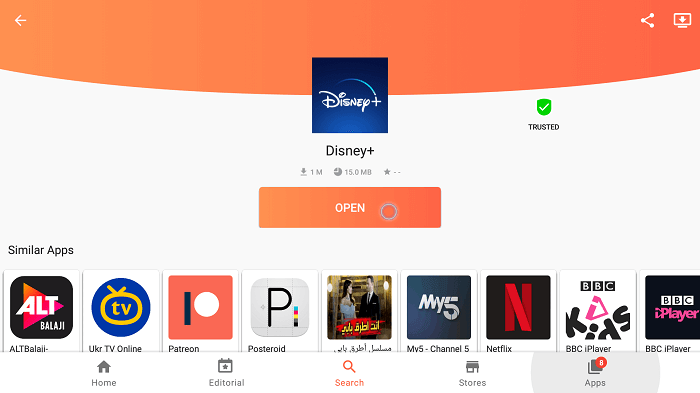
Step 10: The app will now launch

See that’s easy, you can easily download and enjoy almost any app you want…
Features of Aptoide TV App
Aptoide TV App is one of the most important apps to download a third-party app that cannot be found on official app stores. Here are some other amazing features:
- Simple and easy interface
- Around 750,000 apps
- A vast collection of Apps category
- Variety of Third-party apps
- Compatible with almost every device
- Free to Install and use
- and more
Alternative of Aptoide TV App
There are some other alternatives that allow you to download third-party apps. These alternatives are listed below:
Aptoide TV App FAQs
1. Is Aptoide TV Free?
Yes, It is a 100% free alternative app store, and even you don’t need to register to use it.
2. Is Aptoide TV Legal?
Yes. it is legal to install and use. However, some apps within Aptoide might be illegal.
3. Is Aptoide TV Safe?
Most applications from the Aptoide app store are safe. However, some of the apps might be risky so it will be essential to use ExpressVPN before you download from it.
4. What are the best apps on Aptoide?
- DuplexPlay
- Angry Birds Epic
- Talk Movies – Watch Latest Series, Videos, and Movies.
- Currents
- ibis Paint X.
- Smart IPTV PRO.
- Yacine. tv app.
- Xiaomi Home
- and much more
Conclusion
Aptoide TV App is a great alternative to Google Play Store and others. However, the Google Play store already provides millions of applications to install but somehow there are still such apps that are not available on Google App Store.
Aptoide TV App provides a huge range of Third-party apps to download safely from it.
You must keep in mind that although it is a legal and secure app to use, still some of its apps may be risky to download. Therefore, you should install and use ExpressVPN on MI TV Stick to avoid the risk of malfunctioning or legal troubles.
