
This article is a step-by-step guide on how to watch Free Anime on MI TV Stick & MI TV Box.
It was thought that interest in animated shows and movies was only limited to kids. However, with time adults also started to admire animated characters. Thus, developers started to introduce apps dedicated only to streaming anime-related content.
Trends show that the influence and the business of anime have been elevated from a niche to a mainstream. There are many platforms to watch Free Anime on MI TV Stick. One of the best free Anime streaming platforms is Crunchyroll.
Crunchyroll is a streaming platform, distributor, publisher, production, and licensing company that is primarily focused on original and simulcasted licensed Anime shows and movies.
Since it is a free service, so it is strictly advised to use a VPN on your Mi TV Stick.
Our Recommended VPN – ExpressVPN

ExpressVPN is our top choice when it comes to watching free anime as it completely hides your IP address and keeps your online identity private while watching free content.
Get ExpressVPN today and enjoy 3 extra months free. It also offers a 30-day money-back guarantee policy that allows you to access all features risk-free for 30 days.
How to Watch Free Anime on MI TV Stick (2022)
To watch Free Anime on Mi TV Stick the recommended app is Crunchyroll which is available to you on the Google Play Store. However, it is a free service but legal so it will be essential to install and use ExpressVPN on MI TV Stick to protect from viruses and malware while streaming for free.
Following are the steps to watch Free Anime on your MI TV Stick.
Step 1: The first step is to Go to your MI TV Home screen and click on Apps
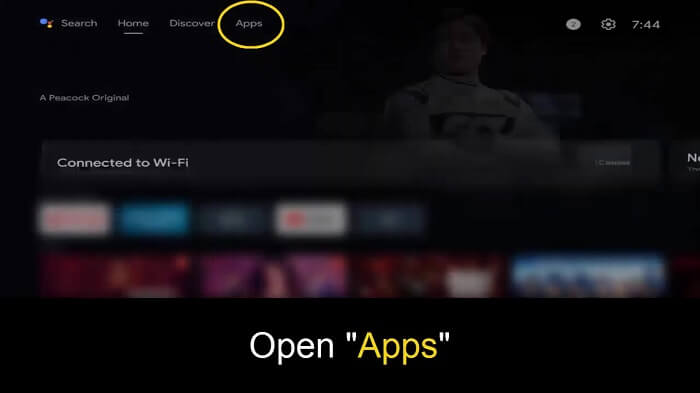
Step 2: From the given options go to Google Play Store
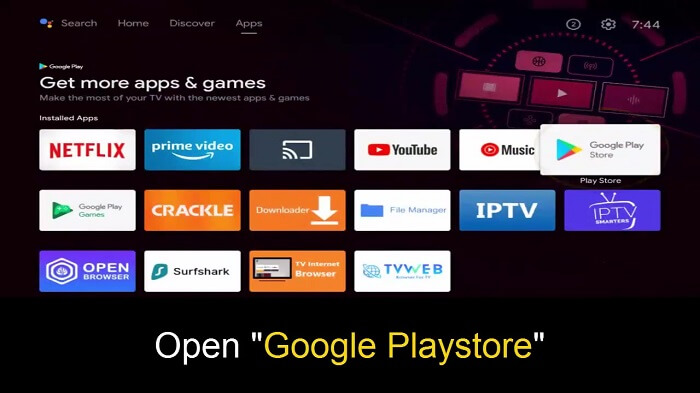
Step 3: At the Top is a search option. Click Search.
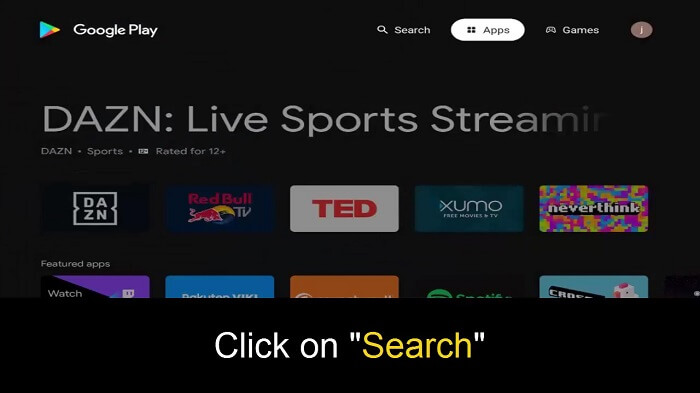
Step 4: On the search bar type Crunchyroll. on the results below select Crunchyroll.

Step 5: Click Install

Step 6: Wait for the app to download

Step 7: Once it is downloaded Click Open

Step 8: The app is now opened. Click on Skip and Explore

Step 9: You are now ready to stream. Enjoy the free anime app
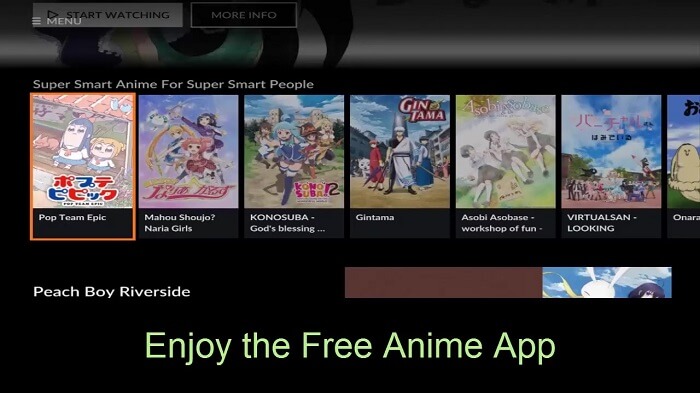
Why Use Crunchyroll?
With 3 million subscribers along with services available in over 200 countries, Crunchyroll has become one the most popular anime platform.
It is available on multiple platforms and even a few gaming devices, such as IOS, Android, Roku, PlayStation 4, Chromecast, and now on MI TV.
Crunchyroll features about 1,000 titles with 30,000 episodes of anime. Streaming free will be valid for one week including ads, but if users upgrade to the Premium version it will enable an ad-free experience along with unlimited access to the Crunchyroll library.
Both paid and free accounts have the option of “subbed” and “dubbed” content. This allows users to get subtitles in English and other languages, and those who prefer not to read the subtitles can access the dubbed version, where the Japanese voice will be replaced with English.
The services provided by Crunchyroll are directed to anime lovers as it offers shows, movies, games, live-action dramas, and Japanese Comics (known as Manga).
Popular shows on Crunchyroll
The biggest Free Anime platform gives the most popular shows. Some of the shows are mentioned below.
- Demon Slayer
- Naruto
- Ranking of Kings
- The Ancient Magus Bride
- The Case Study of Vanitas
- JoJo’s Bizarre Adventure
- Boruto: Naruto Next Generation
Some popular Manga available on Crunchyroll:
- Attack on Titan
- Genshin Impact
- Inside Mari
- Fire Force
- EDENS ZERO
- Sun-Ken Rock
- To Your Eternity
- Four Nights of the Apocalypse
Crunchyroll Originals include:
Along with distribution from Japanese Companies, Crunchyroll also has a variety of its own Crunchyroll Originals, which are produced by Crunchyroll Studios. This separates Crunchyroll from its competitors as it has its unique content.
- Noblesse”
- “In/Spectre”
- “Onyx Equinox”
- “High Guardian Spice”
- “FreakAngels”
- “Meiji Gekken: Swords & Guns”
- “The God of High School”
- “Tower of God”
Crunchyroll Games
It not only keeps the users updated with the related News, but Crunchyroll also features the Crunchyroll Games.
- Mitra Sphere
- Starsteel Fantasy
- Princess Connect
- Grand Summoners
- Dnamachi
Alternatives to Crunchyroll
Crunchyroll is one of the oldest and most popular anime streaming platforms, but if you want to try some other service then view the list of alternatives below:
FAQs – Crunchyroll
1)How long do Crunchyroll subscriptions last?
If you are a Premium Member, your Crunchyroll account will be upgraded automatically. It charges every 30 days after your trial period ends.
2)How long does it take for Premium to activate?
Mostly to activate Premium it takes 4 – 5 days
3)How does Crunchyroll payment work?
Crunchyroll accepts Credit Card (Visa, Mastercard, American Express, and Discover), and Paypal.
4)How long does it take for episodes to be free?
Episodes provided by Crunchyroll become free exactly 1 week after they come out.
5)Does Crunchyroll have full episodes?
Yes, full episodes are available. You can watch for free with low-res and (lots of) ads however you have to wait for a week to watch the latest episode.
6)What is the difference between Crunchyroll free and Crunchyroll premium?
The biggest difference noticed is that premium users can watch amines episodes after one hour from the point it ended airing of the latest episode in Japan. However, the free users have to wait for one week.
Wrapping Up
Anime Dramas have been a drastic increase in their popularity, not only kids but adults also admire the Anime series and shows.
Crunchyroll is one of the popular streaming apps for anime that is available on the Google Play Store. Crunchyroll is a distributor as well as a production company that provides a large platform for licensed Anime shows and movies.
It provides Free and Paid accounts but both provide “subbed” and “dubbed” content in English and other languages.
As the service provides a wide range of content for both free and premium accounts, it is essential to use ExpressVPN to avoid Malware and viruses during streaming or ads.
