 This article is a step-by-step guide on how to watch Epix Now on MI TV Stick and MI TV Box.
This article is a step-by-step guide on how to watch Epix Now on MI TV Stick and MI TV Box.
Epix is owned by MGM Production (Metro-Goldwyn-Mayer), which is an American Pay-television network. It offers a range of Old and Latest TV shows, Live channels, Movies, Originals, and Comedy specials.
Epix is essentially a subscription-based service that can be activated by a cable tv provider, a digital provider, or via a Subscription plan i.e. $5.99/month. However, as it is a US-based service, it will only be accessible in its designated region.
Therefore, if you are outside the US you will experience a geo-block error, due to which it is strictly advised to use a VPN on your Mi TV Stick.
Our Recommended VPN – ExpressVPN

ExpressVPN is our #1 choice that helps you connect reliably from anywhere, to anywhere on Mi TV Stick. It has high-speed servers that help you access to content in 94 countries and keep your online activity secure while streaming.
Get ExpressVPN today on every device to enjoy 3 extra months free. You get a 30-day money-back guarantee and can be connected to 5 devices simultaneously.
Note: MI TV STICK does not authenticate if apps, websites, or services provided therein hold legal or official licensing, in regards to the media content that they stream. Mi TV STICK does not own, operate or resell any streaming apps, sites, or services. The same is also not hosted or administered by MI TV STICK
Watch Epix Now on MI TV Stick (Puffin TV Browser)
Epix Now is a paid streaming service that can be accessed through the official website of Epix Now with the help of a Browser.
Since the service is owned by the American Television Network company and is only accessible in the US, so you have to install and use ExpressVPN and connect to the US server to access the Epix Now content if you’re outside the US
Follow the steps below:
Step 1: From your MI TV Home screen go to Apps
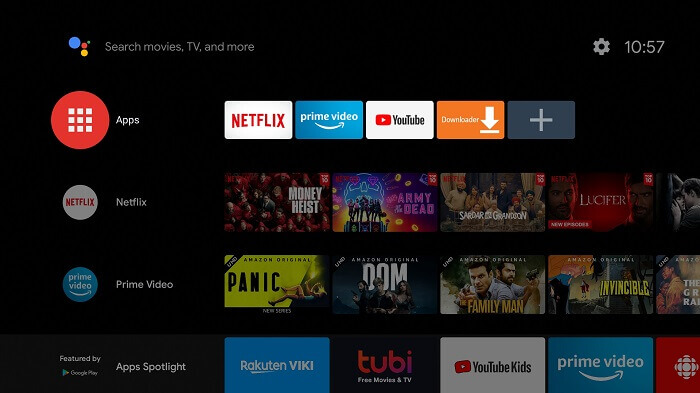
Step 2: Then select Get more apps
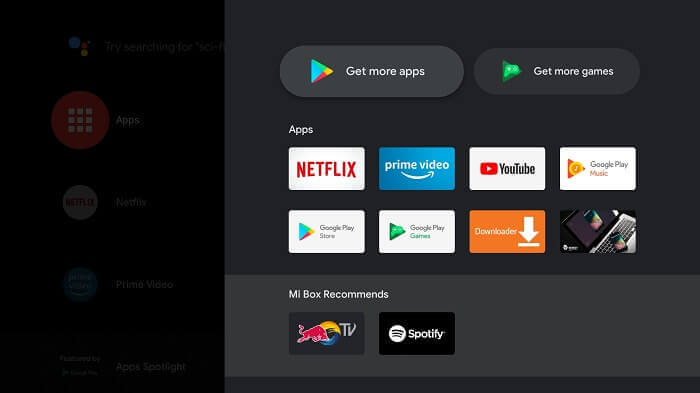
Step 3: Press the Search Icon given at the top menu bar
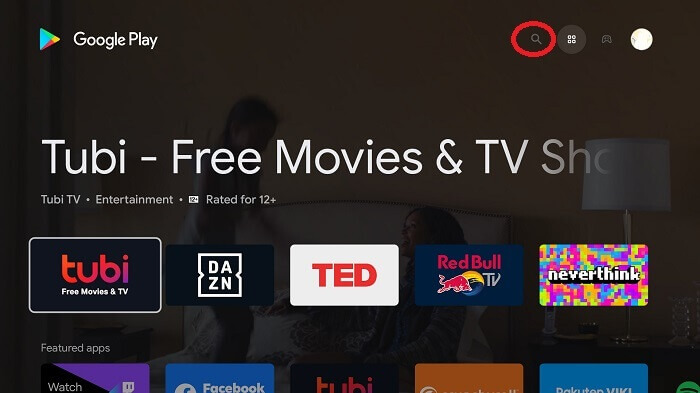
Step 4: In the search bar type Puffin TV
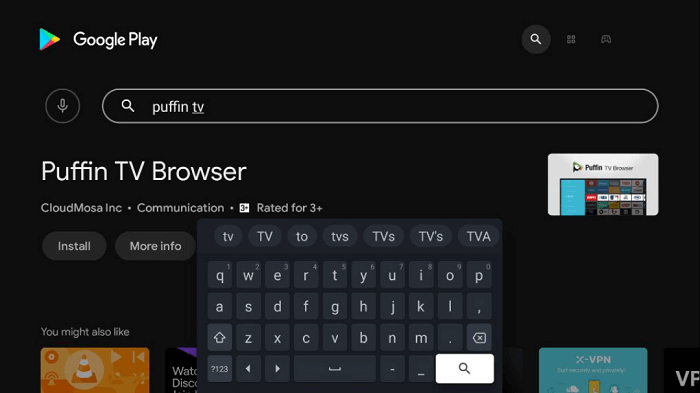
Step 5: Click on the Install button to start the process
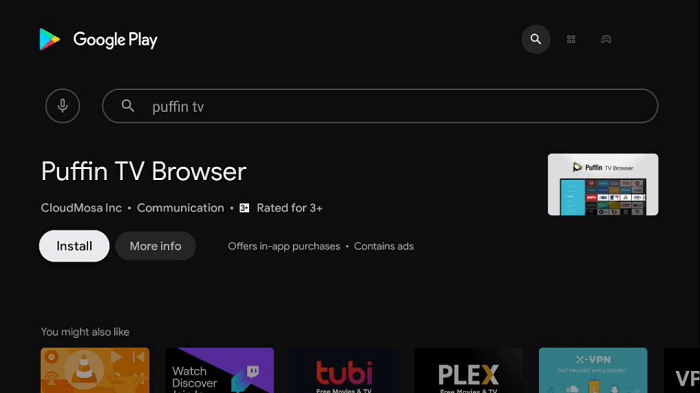
Step 6: Please wait for the browser to install
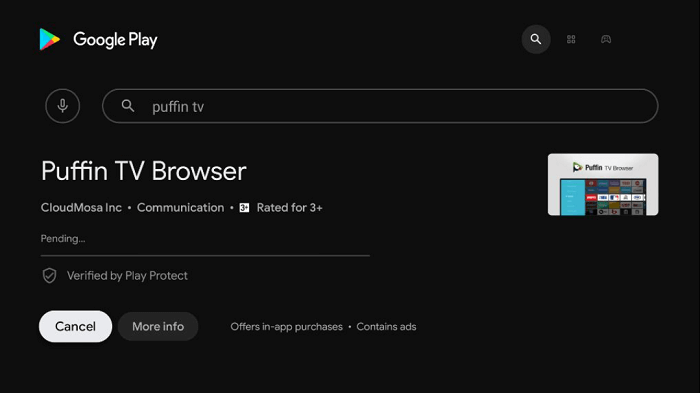
Step 7: Once it is downloaded click Open
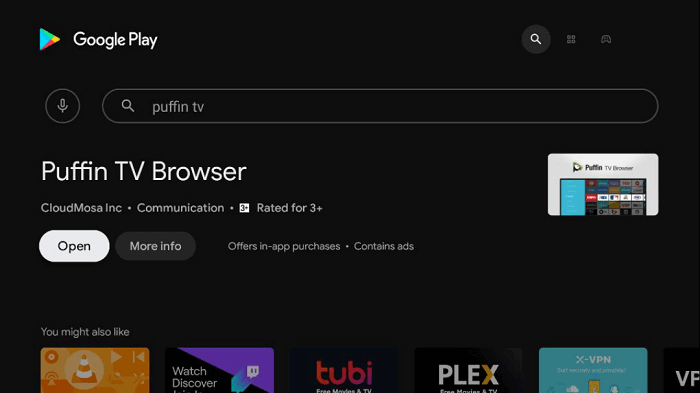
Step 8: This is the interface of the Puffin TV-Browser click on search to type the URL
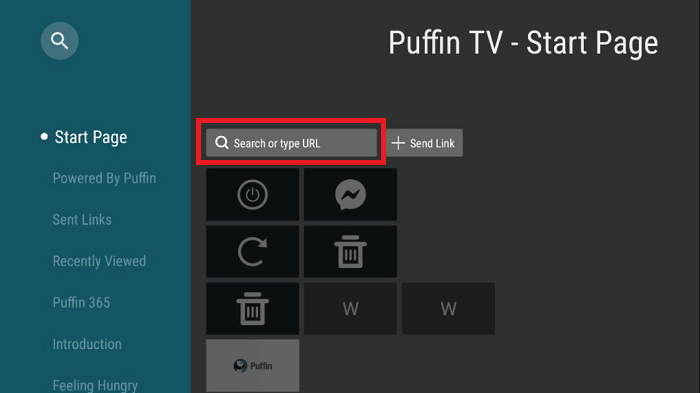
Step 9: In the URL section type https://www.epix.com/ make sure the URL is typed correctly and click Go
Note: You must take into account that the referenced link is the URL of this particular app/website. MI TV Stick serves its users the content available. It does not have an affiliation with the app / Website developers.
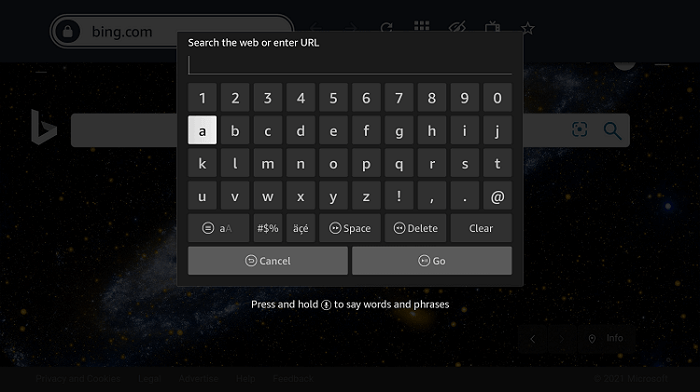
Step 10: The interface of the official Epix website will be shown
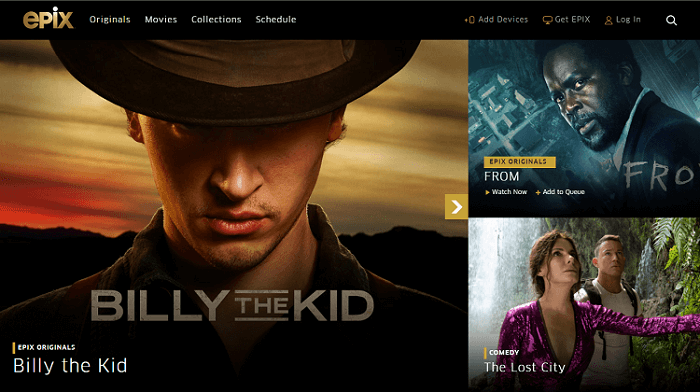
Step 11: You can explore Epix Now by clicking on any tab movies, collections, or originals and select any movie to play
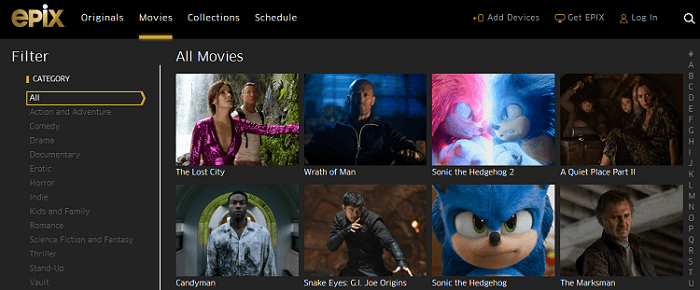
Step 12: Now you can stream your favorite movie easily
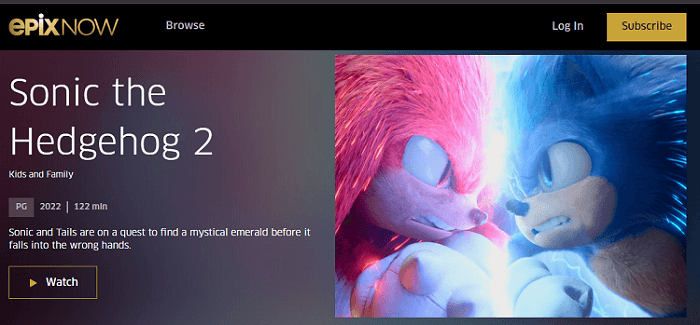
Explore Epix Now Features
Epix Now streams more than 15000 Movies (Classic and Iconic Franchises) that you can watch at the cost of $2.99 for the first 3 months after which the subscription is $5.99 every month. Moreover, Epix Now does not bound you to its subscription, this means you can cancel it whenever you want to.
It further streams shows and movies without any interruption of commercials providing seamless streaming. You can also watch Live channels like Epix Drive-in, Epix Hits, Epix, and Epix 2, it even allows downloading movies and series to watch offline.
Epix Now is an application that is compatible with various devices like mobile devices, smart TVs, game consoles, and streaming devices like MI TV Stick and all Andriod Devices, Roku, Amazon AppStore, or Google Play.
Moreover, it streams blockbusters like RuPaul’s Drag Race: Untucked, Punk, War of the Worlds, The Contender, America Divided, The Eisen Hour, NFL: The Grind, and much more.
Epix Now streams Originals that are most watched and demanded, a few of these include Get Shorty, Deep State, Berlin Station, Pennyworth: the origin story of Batman’s butler Alfred, Godfather of Harlem, Belgravia, Perpetual Grace, Elvis Goes There, Slow Burn, Under the Gun, and Forgotten Four: The Integration of Pro Football.
Epix Now Alternative
There are various different channels available on the MI TV Stick that offer a stream of official content having legal rights. Below are some official and legal alternatives to Epix Tv Network.
FAQs – Epix Now
1 Is Epix free?
You can only get a paid subscription that may cost $5.99/month.
2 Is Epix free with Spectrum?
Yes, Epix is free for Spectrum Internet users with no additional charges. Such is due to the fact that the Epix channel is part of the Spectrum package, thus, there are no additional subscription charges.
3 Which devices are compatible with Epix Now?
There is a wide range of devices that are compatible with Epix Now, such as MI TV, Andriod Devices Roku, FireStick, Apple tv, Chromecast, etc.
Wrapping Up
Epix is an American-based Premium Cable and Satellite channel that offers a wide range of classic and iconic films/shows such as the MI series, Bill and Ted, and James Bond, which extend to more than 15000 in the collection.
This subscription-based service is accessible through Epix’s official website or the Ready stream anywhere App named EpixNow but the app is not available on the Official Google App Store.
As Epix Now is only bounded to the US, thus, you will have to use a VPN to connect to a US server to access content from outside the US. Our recommended and reliable VPN is the ExpressVPN which will keep your original IP hidden and provide you virtual IP of the US.
