
This is a step-by-step guide about how to install XYZ Player on Mi TV Stick and Mi TV Box.
XYZ Player is one of the media players that your Mi TV must have. It has a simple and easy-to-use interface. It supports a number of formats like m4v, Avi, Flv, Rmvb, Mkv, mp4, and MOV.
If you want to watch local videos and stream smoothly, XYZ Player is for you. XYZ Player is not only a smart and quick player but it also streams Ad-free.
The update of XYZ Player also has a save video feature by which you can watch a video later and quickly without searching.
To improve its interface, XYZ Player has introduced a dark mode feature for its users. The biggest plus of XYZ Player is that this app can be downloaded for free and can be used without registration.
Since XYZ Player is free to use and it also helps you stream IPTV services on Mi TV Stick which might be geo-restricted. Therefore it is strictly recommended to use a VPN on your Mi TV Stick.
Our Recommended VPN – ExpressVPN

Warning: ExpressVPN is our main choice when it comes to unblocking geo-restricted content OR Streaming free content that is available on third-party APKs. It ensures that your online activities remain concealed from the Government and ISPs.
ExpressVPN offers 3 extra months for free along with a 30-day money-back guarantee. The VPN can work on five simultaneous devices with a single account.
LEGAL COPYRIGHT DISCLAIMER: At MI TV HACKS, we do not confirm the legality or official licensing of the media content streamed by apps, websites, or services. We want to make it clear that we are not the owners, operators, or resellers of any streaming sites, apps, or services. Additionally, MI TV HACKS is not involved in the administration or hosting of any such platforms.
How to Install XYZ Player on Mi TV Stick
The XYZ Player is not officially available in the Google Play Store. To sideload third-party applications, we must use the Downloader app because of this.
As already discussed before, you will need to install and use ExpressVPN on Mi TV Stick before you install XYZ Playeron Mi TV to stream free videos.
Below are the steps that you need to follow for installing XYZ Player on Mi TV:
Step 1: Open your Mi TV Stick and select the Google Play Store Note: If you can't find the Play Store, just click on the 'Plus' icon and then select Play Store Step 2: Click on the Search icon at the top right corner Step 3: Once the search results appear, select the Downloader app Step 4: Click Install Step 5: Once installed, click Open Step 6: Click Allow Step 7: Then select OK Step 8: Go back to the Mi TV Home by pressing the Home button on the remote and then select the Settings icon Step 9: Select Device Preferences Step 10: Scroll down to select Security & Preferences Step 11: Select Unknown Sources Step 12: Now Allow the Downloader app to install third-party apps Step 13: Now once again return to the Mi TV Home Screen and click on the 'Plus' icon Step 14: Select the Downloader app Step 15: This is the Downloader app interface! Step 16: Enter this Downloader Code 204741 OR Enter this URL bit.ly/mitv-downloads and press GO Step 17: Now you need to scroll down and select the app from the respective category and then download the app
















Step 18: Wait for it to download
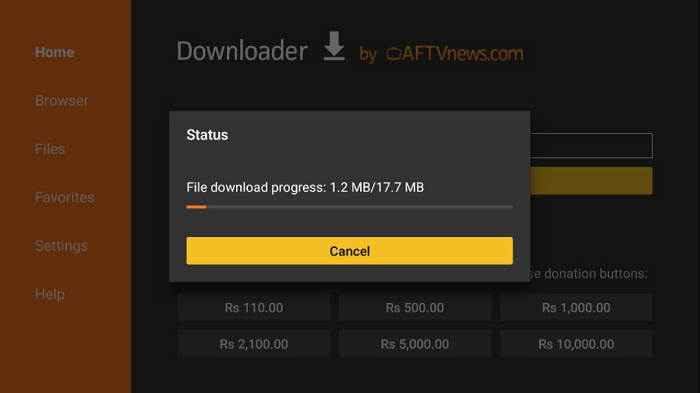
Step 19: Now click Install
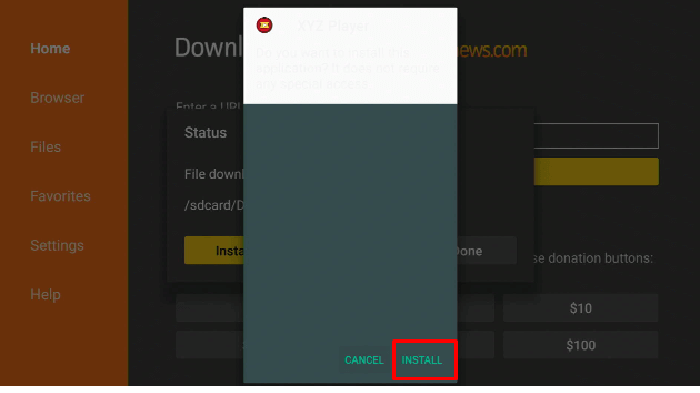
Step 20: Now open the ExpressVPN app and connect to any server to secure your streaming with XYZ Player
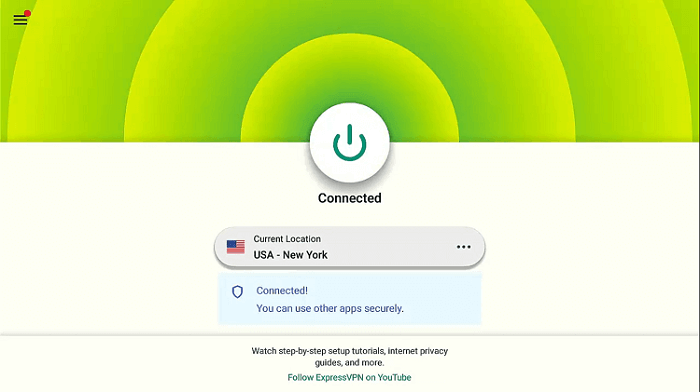
Step 21: Once the app is installed, launch the app and stream free
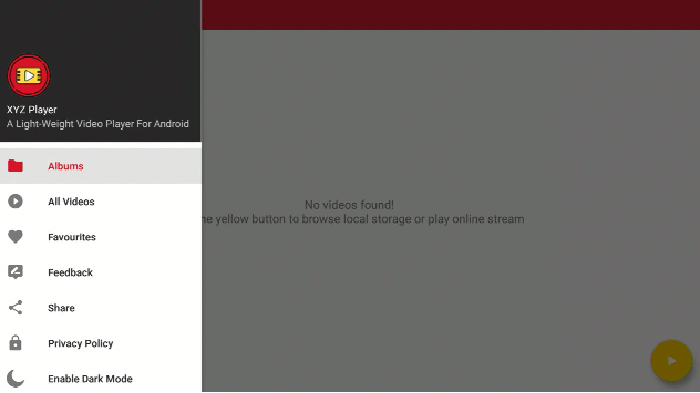
[maxbutton name=”Get ExpressVPN”]
Features of XYZ Player
XYZ Player is a media player application that can stream both locally stored and online videos. High-quality content like 720p and 1080p is streamed on XYZ Player which provides users with a better streaming experience.
Google has recommended the Material Design of XYZ Player and the application is very user-friendly. More video formats are supported by the updated version of the application and the user can also enable or disable the dark mode as per his liking.
SSL Streams and notch displays are supported by the app. Various features are offered to users in XYZ Player like rotating to stream in full screen, mute media, or various media info features.
XYZ Player keeps the app updated keeping in mind the ease of users. A Watch Later tab has also been introduced where the users can add their favorite videos and stream later without wasting time searching again.
The storage of the app is limited but the user can delete content within the XYZ Player application. The app is compatible with smartphones, tablets, Android-powered devices, Google Chromecast, and other devices in addition to Mi TV.
We must not forget that the app, which is free to download and use, does not display advertisements to distract or annoy the user. In XYZ Player, not only the audio and videos are organized but also the details about those audios and videos are also displayed.
The user experience is very good as the user can stream and scroll media without buffering or lagging if the internet connection is stable.
Alternatives of XYZ Player
The experience of XYZ Player is very good however few of the alternatives of the XYZ Player are following.
- TiviMate Player on Mi TV Stick
- Tplayer on Mi TV Stick
- Lime Player on Mi TV Stick
- iMPlayer on Mi TV Stick
- Perfect Player on Mi TV Stick
Don’t forget to use ExpressVPN on your Mi TV when you choose to install any app to secure your streaming activity.
FAQs – XYZ Player
Are there any charges for using XYZ Player?
No, there are no charges for installing and using XYZ Player and you can stream on it for free.
Can XYZ Player install on Android devices?
Yes, XYZ Player can be installed on any Android device. There are no legality issues with XYZ Player.
Are there any geo-restrictions while using XYZ Player?
No, there are not any geo-restrictions while using XYZ Player. You can stream on it from anywhere in the world.
Is XYZ Player a safe app?
Yes, XYZ Player is a safe app to use. However, it is recommended to use VPN on free apps like XYZ Player to keep yourself protected from viruses. Our recommended VPN is ExpressVPN.
Conclusion
The XYZ Player keeps in view the demands of users and keeps the app updated accordingly for a better experience.
It has supported various audio and video file formats that can be streamed from anywhere in the world using XYZ Player.
There are no geo-restrictions while using XYZ Player but it is recommended to use VPN to stay guarded while streaming. ExpressVPN is our recommended VPN.
