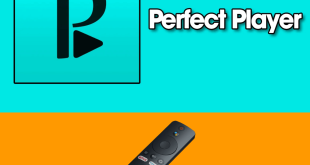This is a step-by-step guide on how to install Redbox TV on Mi TV Stick and Mi TV Box. Redbox is a free live TV app that brings you unlimited streaming of over 1000s of Live TV channels from countries like Canada, the UK, the US, etc). Some of the Live TV channels you can watch with the RedBox TV …
Read More »apps
How to Install AMPlayer on Mi TV Stick (2024)
This is a step-by-step guide on how to install AMPlayer on Mi TV Stick and Mi TV Box. If you are searching for a media player that can play any format files then AMPlayer is the right choice. AMPlayer is a powerful and feature-rich multimedia player designed to provide users with an exceptional audio and video playback experience. This player …
Read More »How to Watch TBS on Mi TV Stick (2024)
This is a step-by-step guide on how to install TBS on Mi TV Stick & Mi TV Cube. TBS which stands for Turner Broadcasting System is one of the largest content streaming apps in the US. It gives access to various movies, TV shows, and other entertainment videos. The original purpose of TBS was to be a streaming platform for …
Read More »How To Install Theater Plus on Mi TV Stick (2024)
This is a step-by-step guide on how to install Theater Plus on Mi TV Stick or Mi TV Box. Watch on-demand video content including some exciting movies and Television Series with Theater Plus APK. The app has a huge library of content and is a duplicate of the SilentGhost HD app. But after the SilentGhost app stopped working, Theatre Plus …
Read More »How to Watch Premier Sports on Mi TV Stick (2024)
This blog is a step-by-step guide on how to watch Premier Sports on Mi TV Stick and Mi TV Box. Premier Sports is a sports streaming application that shows live sports channels and on-demand content. You can watch many popular sports events and tournaments like Rugby Championship, La Liga, Elite Ice Hockey League, NHL, NASCAR, Gallagher Premiership, the United Rugby Championship, …
Read More »How To Install Perfect Player on Mi TV Stick (2024)
This is a step-by-step guide on how to install and use Perfect Player on Mi TV Stick and Mi TV Box. Perfect Player is a video player that offers tons of amazing content including the latest movies, TV shows, live streams, and much more, in every format you desire. Perfect Player is an IPTV player and not an IPTV service …
Read More »How to Install MX Player & Use on Mi TV Stick/Box (2024)
This is a step-by-step guide on how to install MX Player on Mi TV Stick and Mi TV Box. MX player is a video streaming platform that can be integrated with many different apps like Cinema HD, CyberFlix TV, BeeTV, etc to stream their content. It is a free media player that can run almost every video format and also …
Read More »How to Install Plex TV on MI TV Stick/Box & 4K Devices (2024)
The following is a step-by-step guide on how to Install Plex TV on MI TV Stick or MI TV Box. Plex TV is a free live TV streaming platform that also allows you to create your server with your chosen library and you can store your favorite movies, TV shows, and much more that can be accessed from other devices …
Read More »How to Install and Watch Netflix on Mi TV Stick (2024)
This is a step-by-step guide on how to install and watch Netflix on Mi TV Stick and Mi TV Box. Netflix is a subscription-based streaming platform that gives you access to a whole new world of streaming where you can watch the latest Movies & TV Series. Mi TV Stick has a built-in Netflix app that is already available on …
Read More »How to Install BeeTV on Mi TV Stick (2024)
This is a step-by-step guide on how to install BeeTV on your Mi TV Stick and Mi TV Box. BeeTV is a free Movies & TV Shows app that streams the latest content in HD and SD quality depending on your internet speed. It fetches good-quality links and can also be integrated with Real-Debrid and Trakt TV. It has categories …
Read More »