
This blog is a step-by-step guide on how to watch Premier Sports on Mi TV Stick and Mi TV Box.
Premier Sports is a sports streaming application that shows live sports channels and on-demand content.
You can watch many popular sports events and tournaments like Rugby Championship, La Liga, Elite Ice Hockey League, NHL, NASCAR, Gallagher Premiership, the United Rugby Championship, and the Autumn Rugby Internationals.
The Premier Sports app, whose online service is branded as Premier Player, offers plenty of sports channels for every sports fanatic out there.
You can watch the many sports events from different sports channels like Box Nation, FreeSports, and LA Liga TV.
It lets you watch live matches and tournaments as well. The app offers two packages. One is a 5-day Pass and the other one is a monthly pass that costs $5.99 and $14.99, respectively.
Premier Sports is a UK and Ireland sports streaming service, it is recommended to use a VPN on your Mi TV Stick device and connect to UK Server to access the content.
Our Recommended VPN – ExpressVPN

Warning: ExpressVPN is our main choice when it comes to unblocking geo-restricted content OR Streaming free content that is available on third-party APKs. It ensures that your online activities remain concealed from the Government and ISPs.
ExpressVPN offers 3 extra months for free along with a 30-day money-back guarantee. The VPN can work on five simultaneous devices with a single account.
How to Watch Premier Sports on Mi TV Stick
The only way to watch Premier Sports on Mi TV Stick is by accessing its official website. You can use any compatible browser for it. Here, we have used the Puffin TV browser.
Since the website is restricted to the UK only you must not forget to install and use ExpressVPN and connect to the UK server.
Follow the steps below:
Step 1: Go to the homepage of your Mi TV Stick and click on Apps
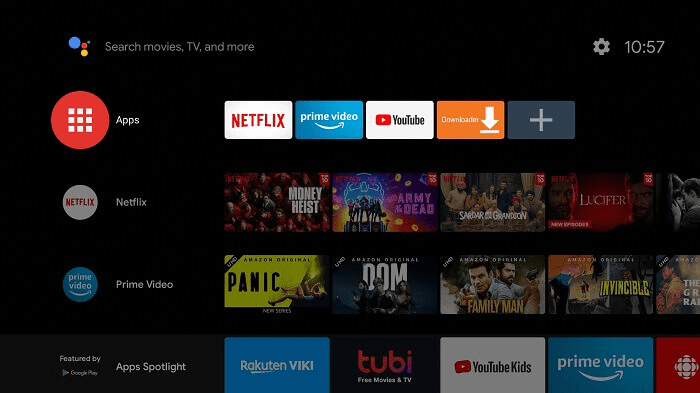
Step 2: Choose the Get More Apps option
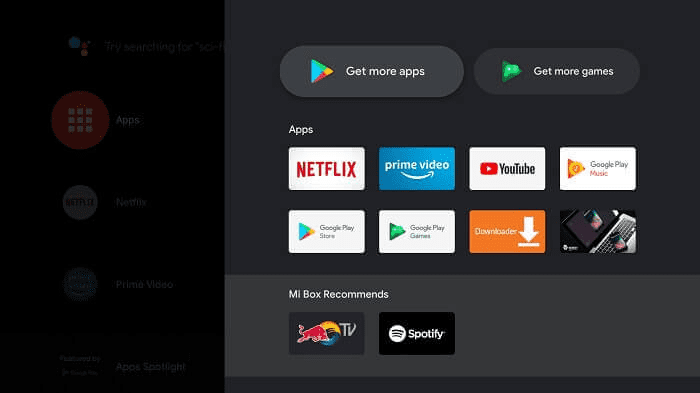
Step 3: Now press the Search icon above
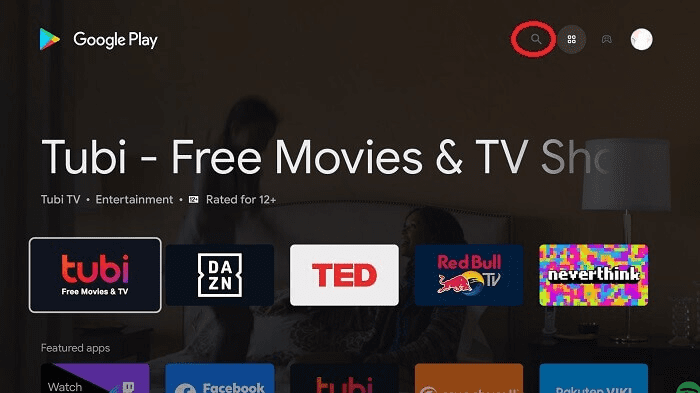
Step 4: Enter Puffin TV Browser in the search bar and press
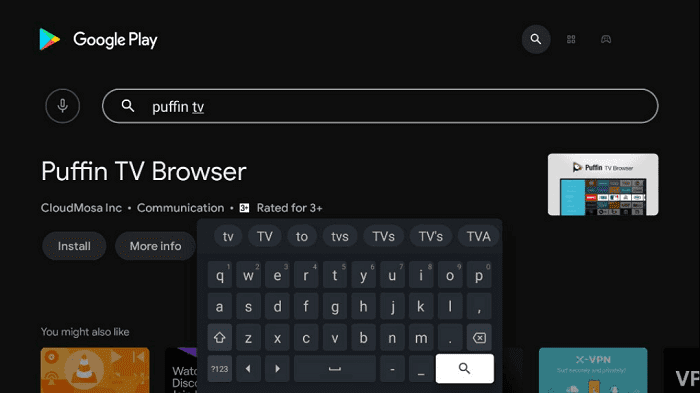
Step 5: Hit the Install button
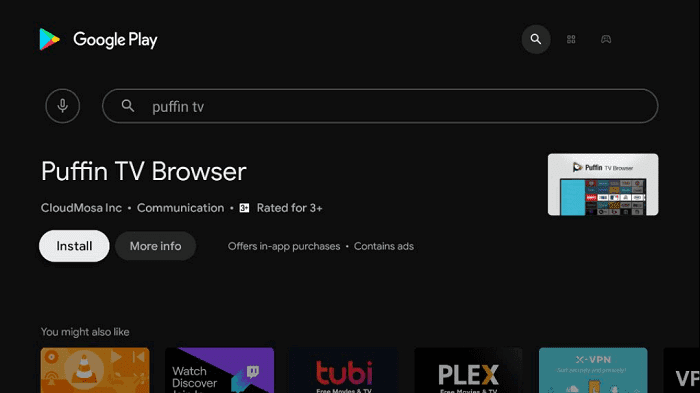
Step 6: Wait for a while; the app will install soon
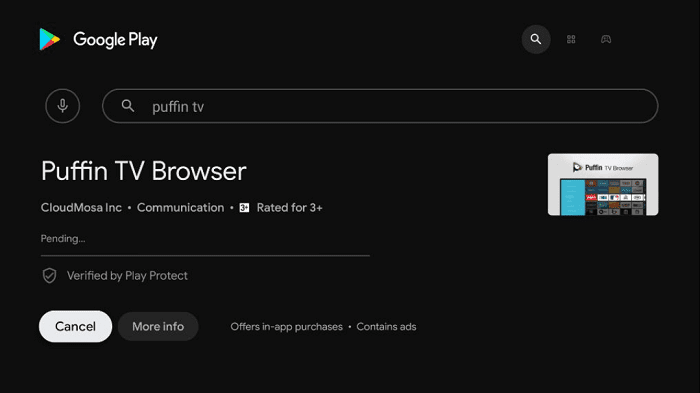
Step 7: Here the browser is installed
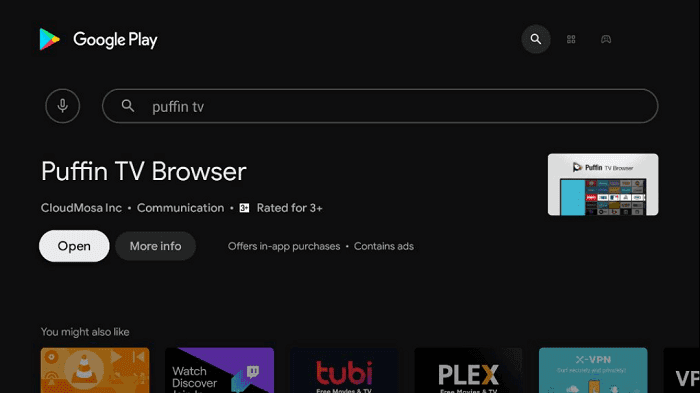
Step 8: Open the ExpressVPN app and connect to the UK server as Premier Sports is only available in the UK and Ireland.
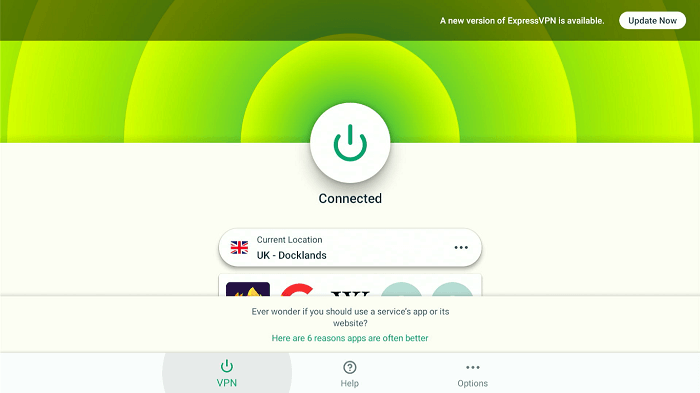
Step 9: This is the interface of the Puffin TV-Browser. Now press the URL option
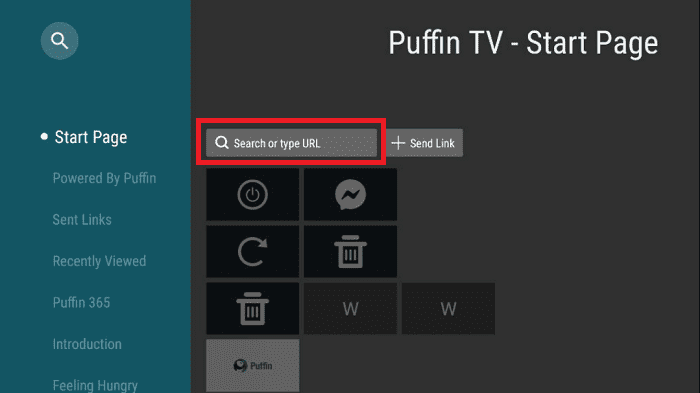
Step 10: Type www.premiersportsme.com and hit Go
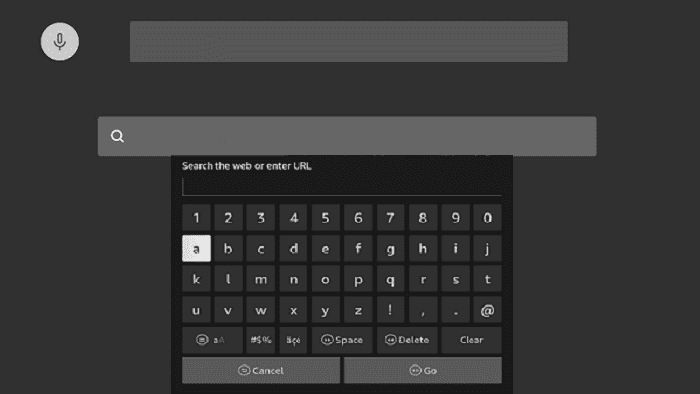
Step 11: This is the interface of the Premier Sports website

Step 12: Click Sign In and provide credentials
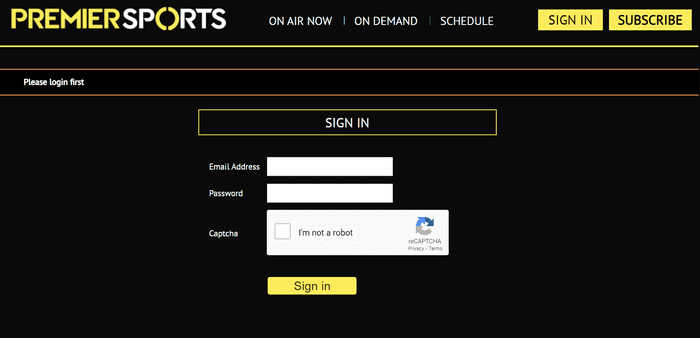
Step 13: You can see the schedule of upcoming events by clicking Schedule Tab
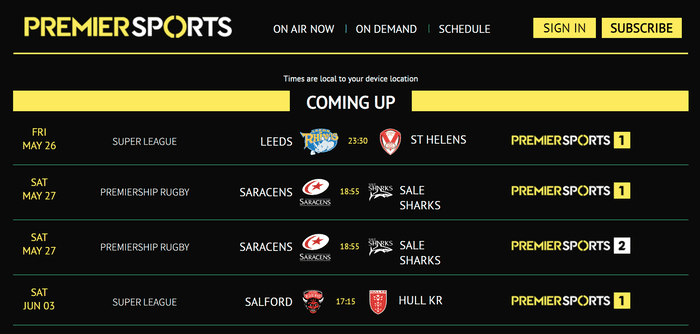
Step 14: Click on the On-demand tab to watch recorded matches
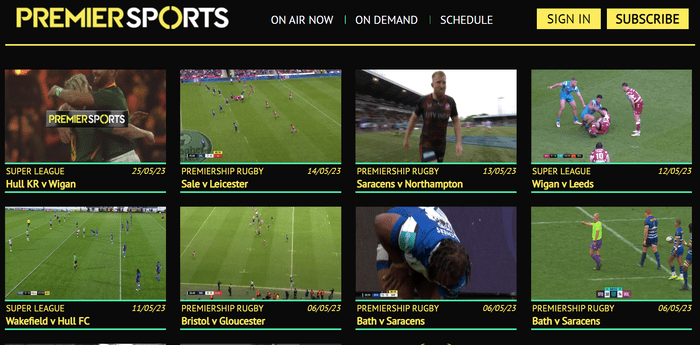
Subscribe to Premier Sports
As you know, Premier Sports is a subscription-based sports streaming service. It offers two subscription passes.
Follow the steps below:
Step 1: Open the internet browser on your laptop or mobile and visit www.premiersportsme.com and click Subscribe

Step 2: Choose a plan
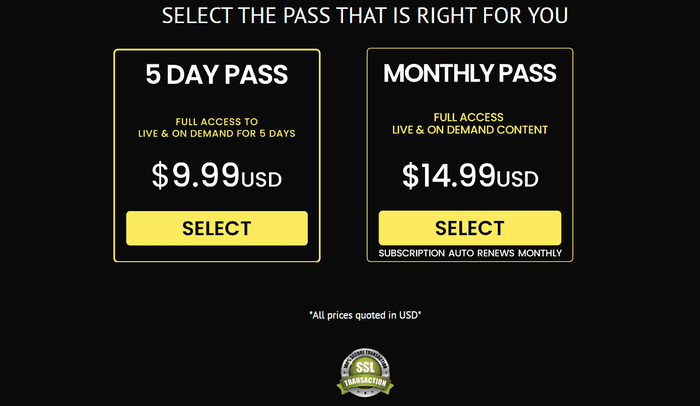
Step 3: Provide all the detail accordingly and click continue
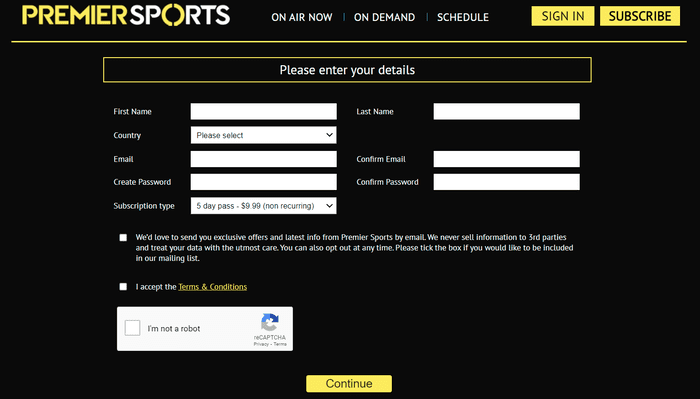
Step 4: Enter payment method and details and click Pay
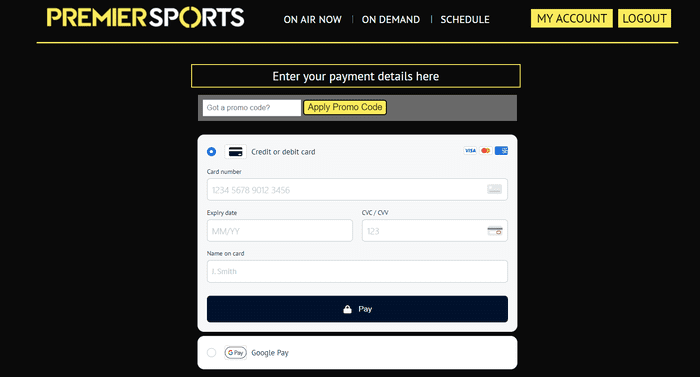
Confirm the received email and sign In to Premier Sports to stream tons of sports events Live and on-demand.
More About Premier Sports
If there is one app that every sports enthusiast will like for sure, that is Premier Sports.
There are plenty of amazing features that make this app a good sports app. Premier Sports shows all scheduled sports events live. Moreover, it also offers video-on-demand content.
The interface of the app is user-friendly and the content is organized into categories of all sorts of sports.
Choose your favorite sports category and you will see a list of different games from all over the world. Select your favorite game and enjoy streaming.
Now you can watch your favorite sports and tournaments that too in HD. You can also watch TV programs and the latest analyses on recent sports events.
The app has an attractive and modern design that makes it a well-liked app among sports fans.
Sports Events and Channels
Premier Sports offers a wide range of sports channels that stream sports events from across the world. Here is a small list of famous sports events and channels offered by Premier Sports:
- Major League Soccer (MLS)
- NHL – 15 Exclusive game videos every week
- Scottish Cup
- NASCAR
- Serie A
- LA Liga TV
- Pro 14
Premier Sports Alternatives
Some of the applications which provide the same function as Premier Sports are listed below. The app can serve as an alternative if you don’t like Premier Sports or want more from a Sports app.
Before beginning, remember to install and use ExpressVPN to bypass the geo-restrictions that are imposed in your region. The alternative apps are:
- Live Sports on Mi TV Stick
- BeIN Sports on Mi TV Stick
- Kayo Sports on Mi TV Stick
- NBC Sports on Mi TV Stick
- BT Sports on Mi TV Stick
FAQs – Premier Sports
Can I watch Premier Sports for free?
No. Premier Sports is a paid app. Before utilizing the features of the app, users must subscribe and sign in using their credentials.
Is Premier Sports Safe to Use?
Yes. The Premier Sports app does not have any online threats and is safe to use. However, it is still advised that you use a VPN before using this app.
Can I watch Premier Sports in my region?
Yes. You can watch Premier Sports in any region by using VPN to bypass the geo-restrictions. ExpressVPN is our recommended VPN.
Can you get Premier Sports on Smart TV?
Yes. The Android and iOS systems of most smart TVs support this app. Supported Smart TVs include: Samsung Smart TVs from 2014 or later with “Smart View” installed, Samsung Smart TVs running the older “Smart Hub” feature are not supported, and LG Smart TVs running webOS 3.5 or later are also supported.
Conclusion
In the above article, we have mentioned all the things you need to know about how to watch Premier Sports on Mi TV Stick. Premier Sports is a well-known live and on-demand sports streaming app that is only available for UK and Ireland residents.
As the application of Premier Sports is not available on Google Play Store, this application needs to be accessed through a third-party app.
Make sure to use ExpressVPN if you are using Premier Sports outside the UK and Ireland as it is limited to these regions only
