
This is a step-by-step guide on how to watch Live IPL 2023 on MI TV Stick & MI TV Box.
The Indian Premier League (known as TATA IPL 2023) is the 16th Season of the Indian T20 Premier League which started on March 31, 2023.
Now the Final of the IPL 2023 is scheduled for 29, May 2023 between CSK vs GT (Gujrat Titan the defending Champion).
The IPL is world famous cricket sporting event and will officially broadcast on the Jio Cinema app of Viacom18 on the internet and Star Sports will air the event on television nationwide.
However, Dazn, Sky Sports, and ESPN+ will broadcast IPL 2023 internationally across the globe.
In this guide, I have discussed the free and premium methods to watch IPL on Mi TV Stick Live.
3 Ways to Watch IPL Live on MI TV Stick
I have mentioned three methods to watch IPL Live on MI TV Stick. These methods are:
- Watch IPL Live on MI TV Stick using Rapid Streamz App
- Watch IPL Live on MI TV Stick using Browser
- Watch IPL Live on MI TV Stick using Official methods
Since two of the methods are free, and the Jio-Cinema Official method is only accessible in India, it is strictly advised to use a VPN on your MI TV Stick.
Our Recommended VPN – ExpressVPN

Warning: ExpressVPN is our main choice when it comes to unblocking geo-restricted content OR Streaming free content that are available on third-party APKs. It ensures that your online activities remain concealed from the Government and ISPs.
ExpressVPN offers 3 extra months for free along with a 30-day money-back guarantee. The VPN can work on five simultaneous devices with a single account.
LEGAL COPYRIGHT DISCLAIMER: At MI TV HACKS, we do not confirm the legality or official licensing of the media content streamed by apps, websites, or services. We want to make it clear that we are not the owners, operators, or resellers of any streaming sites, apps, or services. Additionally, MI TV HACKS is not involved in the administration or hosting of any such platforms.
Watch IPL 2023 Live on MI TV Stick using Rapid Streamz App
Rapid Streamz is a free Live TV channel and sports streaming app that allows watching many sporting events including IPL 2023.
However, the app is not available on the Official store, so you have to sideload it with the downloader app. Make sure to install and use ExpressVPN for legal licensing issues or else.
Just follow the steps given below.
Step 1: Open your Mi TV Stick and select the Google Play Store Note: If you can't find the Play Store, just click on the 'Plus' icon and then select Play Store Step 2: Click on the Search icon at the top right corner Step 3: Once the search results appear, select the Downloader app Step 4: Click Install Step 5: Once installed, click Open Step 6: Click Allow Step 7: Then select OK Step 8: Go back to the Mi TV Home by pressing the Home button on the remote and then select the Settings icon Step 9: Select Device Preferences Step 10: Scroll down to select Security & Preferences Step 11: Select Unknown Sources Step 12: Now Allow the Downloader app to install third-party apps Step 13: Now once again return to the Mi TV Home Screen and click on the 'Plus' icon Step 14: Select the Downloader app Step 15: This is the Downloader app interface! Step 16: Enter this Downloader Code 204741 OR Enter this URL bit.ly/mitv-downloads and press GO Step 17: Now you need to scroll down and select the app from the respective category and then download the app
















Step 18: The app is downloading, wait for a while
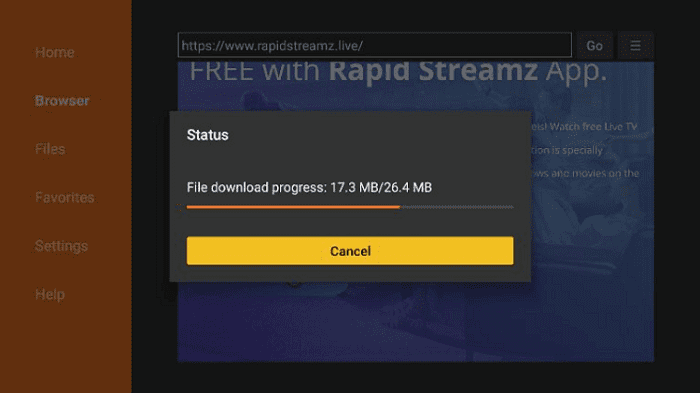
Step 19: Now click Install and wait for the installation to complete
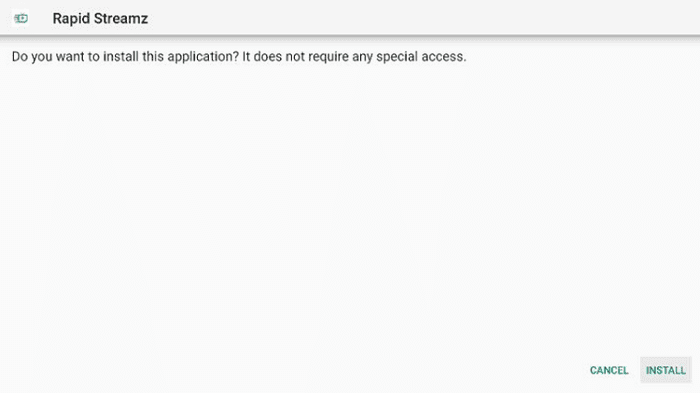
Step 20: Click Done
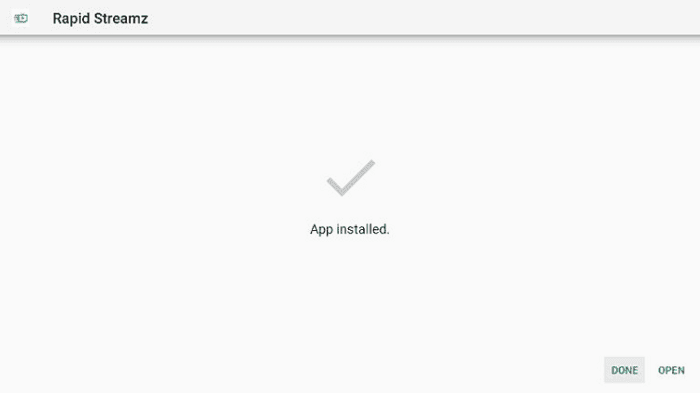
Step 21: If the App gives you the Updates to install, then click Install
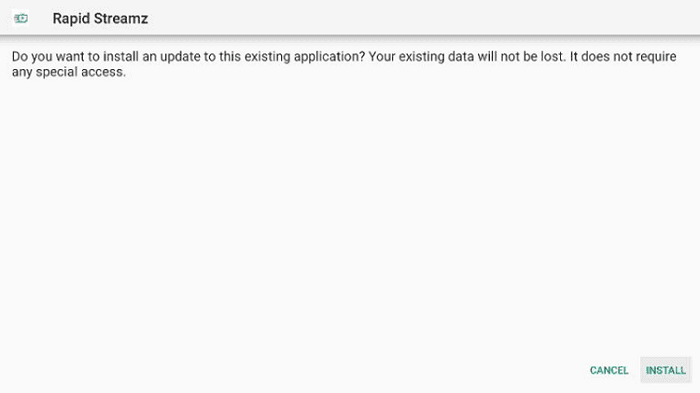
Step 22: Now the Updates have been installed, click Done
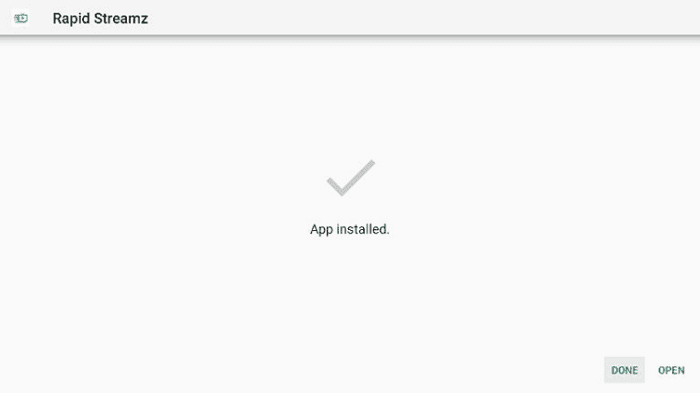
Step 23: Go to the ExpressVPN app and connect it to the Costa Rica server to access the live matches, as the rapid streams work great on this server
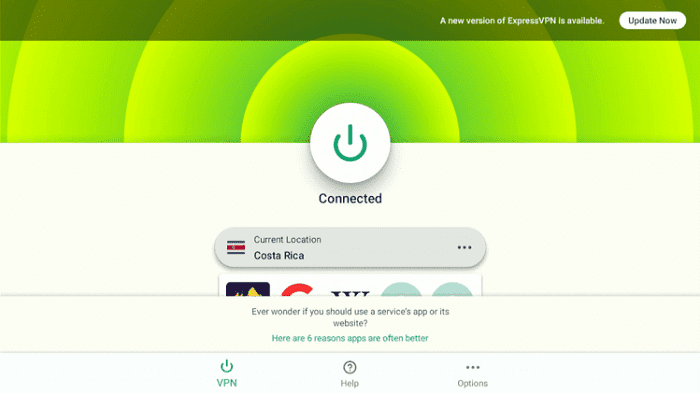
Step 24: Now, from the Apps menu, click on Rapid Streamz
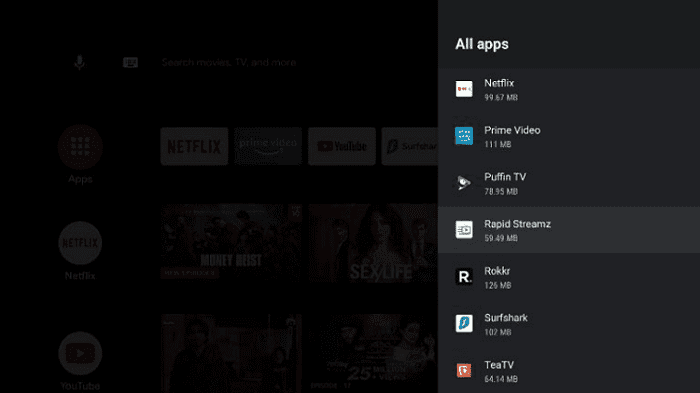
Step 25: Click Continue to agree with the terms of Rapid Streamz
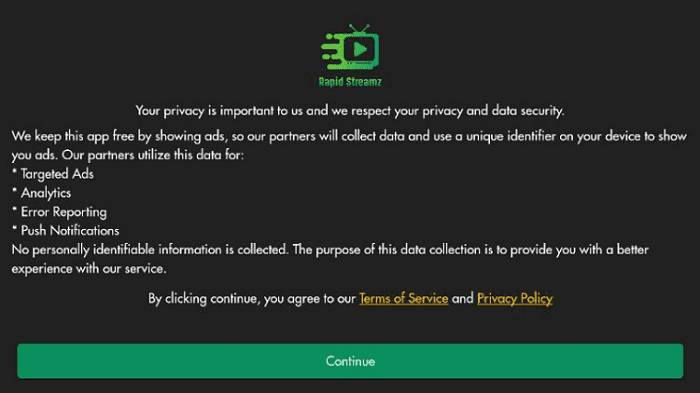
Step 26: It will ask for location permission, click Allow
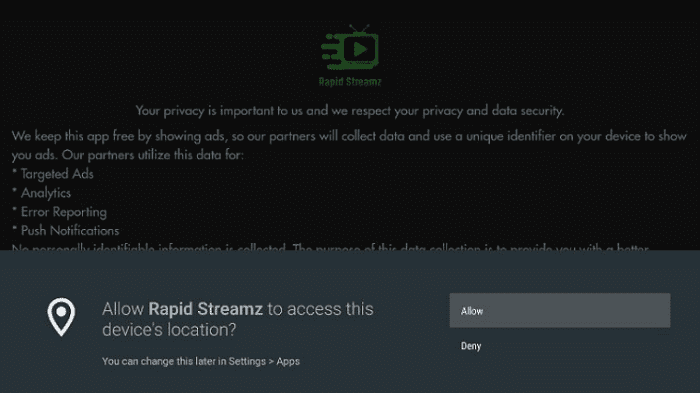
Step 27: This is the Rapid Streamz interface, Choose the IPL Tab

Step 28: Enjoy Streaming IPL 2023 Live
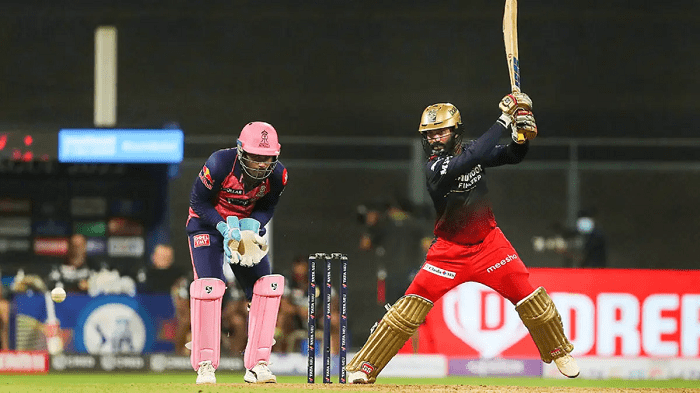
[maxbutton name=”Get ExpressVPN”]
Watch IPL 2023 Live on MI TV Stick using Browser
To watch IPL 2023 with the browser method you will have to install Puffin TV Browser which will give access to the Live TV websites from where you can watch Live IPL matches for free.
Make sure to install and use ExpressVPN to mask your IP and keep your identity anonymous while you stream free matches of IPL on the Internet.
Follow the steps given below.
Step 1: Go to your MI TV Home screen and click Apps
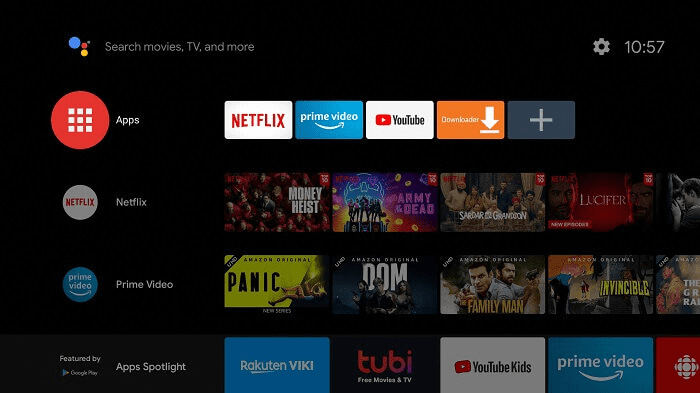
Step 2: Select Get more Apps
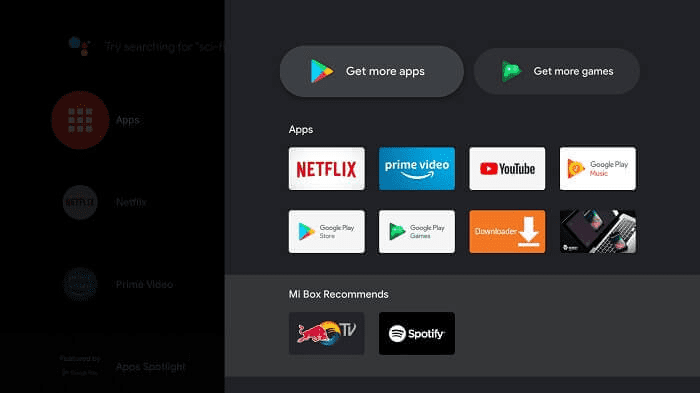
Step 3: At the top bar click the search icon
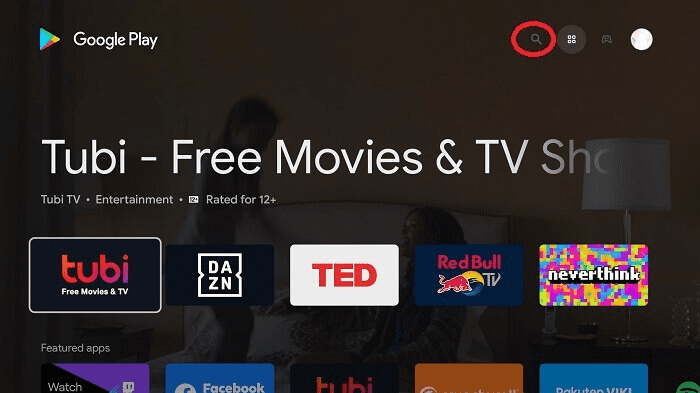
Step 4: Type Puffin TV Browser on your search bar and select from the suggestions given below
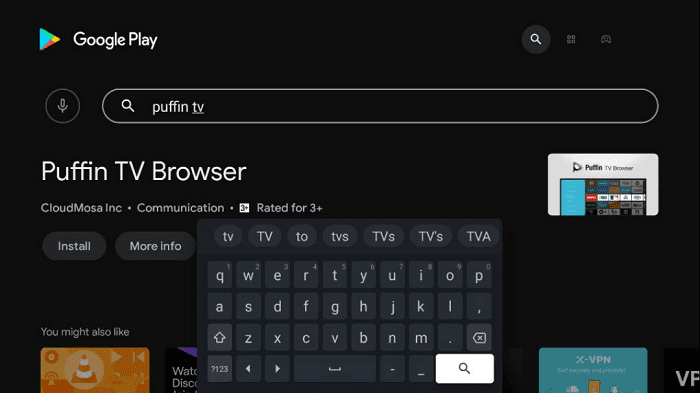
Step 5: Select the App and Click Install
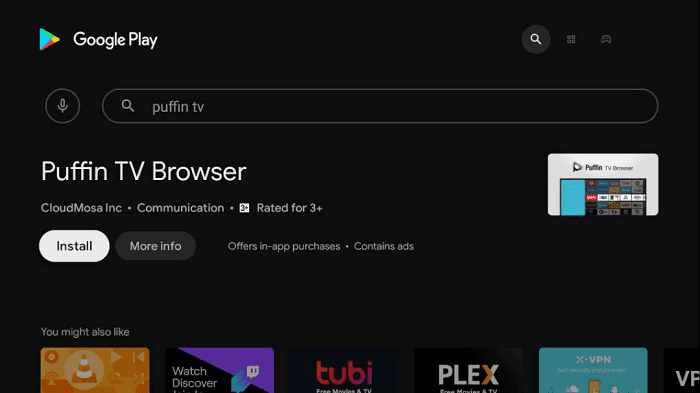
Step 6: Wait for the app to install
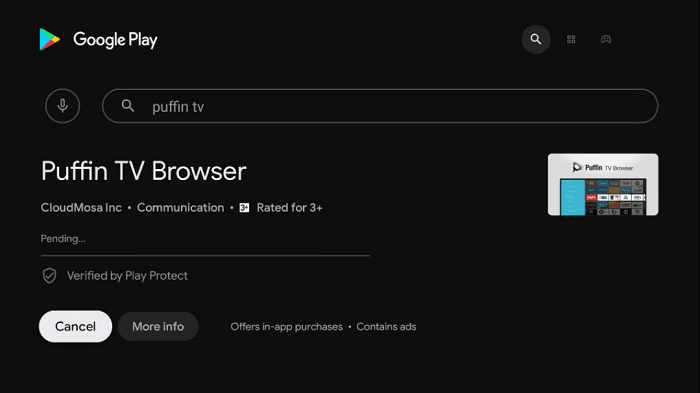
Step 7: Now the browser is installed, click Done
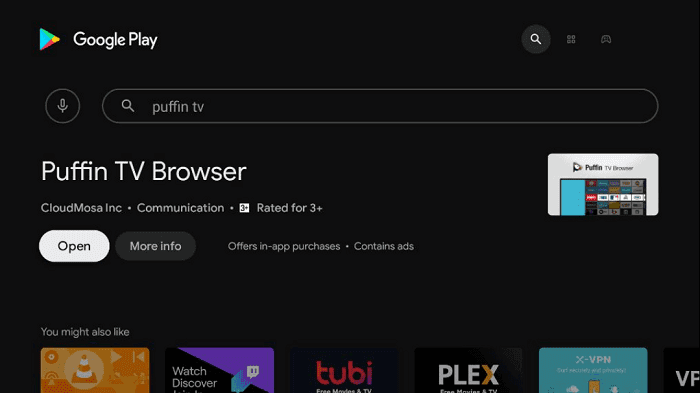
Step 8: Open the ExpressVPN app and connect to the US server as the Live TV website works great with it
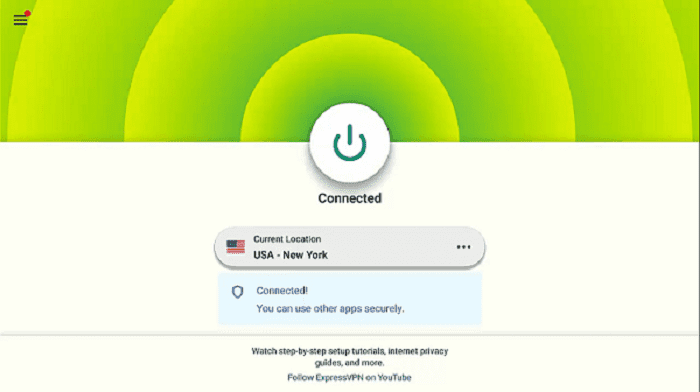
Step 9: You will now insert the URL in the search bar
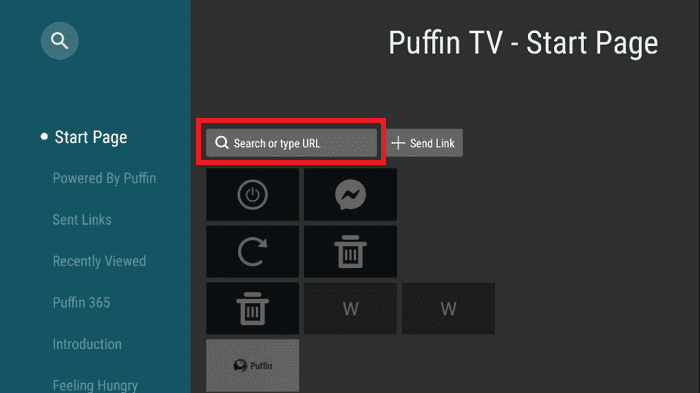
Step 10: Type in the URL LiveTV.sx/enx OR and Click Go. Make sure you type the URL correctly as it is case-sensitive
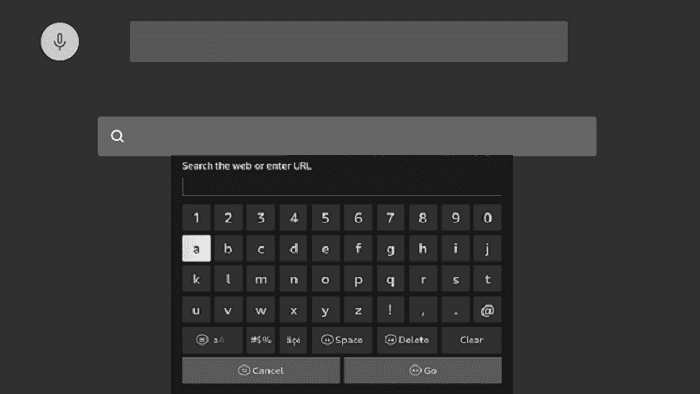
Step 11: This is the interface of the Live TV website
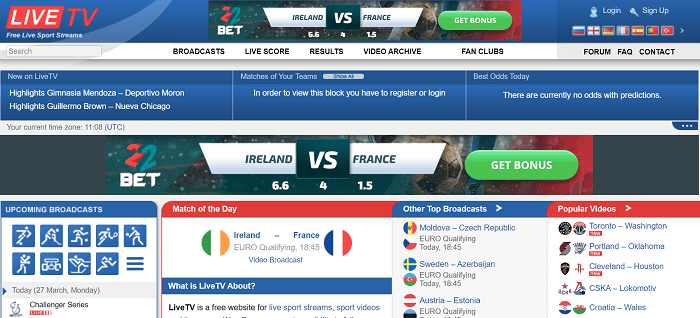
Step 12: Scroll down and click on the match (e.g. Mumbai Indians vs RCB)
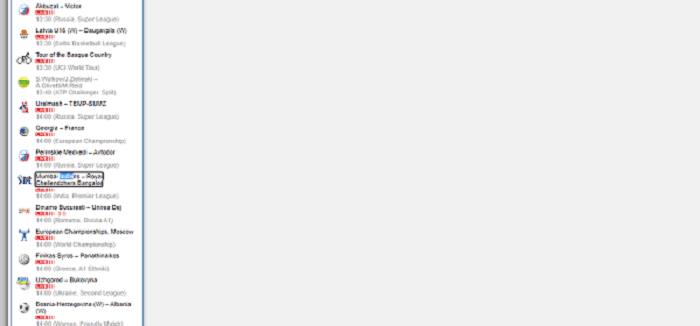
Step 13: Click on the Play icon

Step 14: Enjoy watching the match!
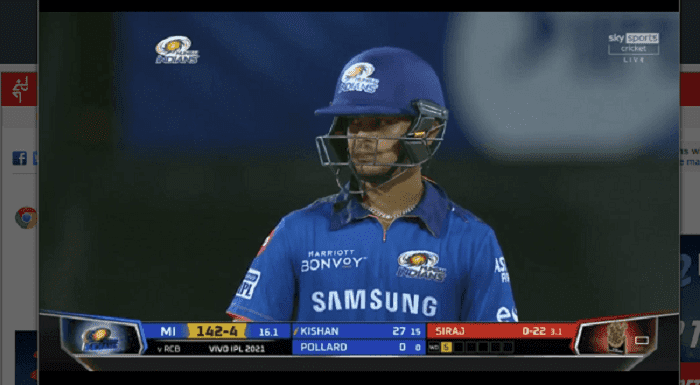
[maxbutton name=”Get ExpressVPN”]
Watch IPL 2023 Live on MI TV Stick using Official Services
IPL 2023 has some national and International official broadcasters that will air every match of IPL season 16 2023 all around the world.
However, the national broadcasting services will only be accessible in India, so if you face any ge0-restriction use ExpressVPN and connect specific region servers.
Jio-Cinema

JioCinema is an Indian advertising video-on-demand and over-the-top streaming service, owned by Viacom 18, a subsidiary of TV18.
It was launched on 5 September 2016, JioCinema’s content library includes films, television shows, web series, music videos, documentaries, and sports.
After the successful winning of the IPL Official Broadcasting Auction held in June 2022, JioCinema has become the official broadcaster of the league for 5 years ahead (2023-2027).
Dazn

The DAZN app is a Premium Canadian-Based sports streaming service that provides live streaming and on-demand service for many sporting events in around 200 countries of the world.
It offers around 7000+ live sports events per year, which includes IPL, Premier League, NBA, MLB, NFL, F1, MMA, UFC championship, Serie A, documentaries, live interviews of sports celebrities, and many more
However, the IPL matches will be shown in UK and Ireland only so use ExpressVPN and connect to a UK or Ireland server to stream IPL matches live.
read more: How to install DAZN on MI TV Stick
ESPN+
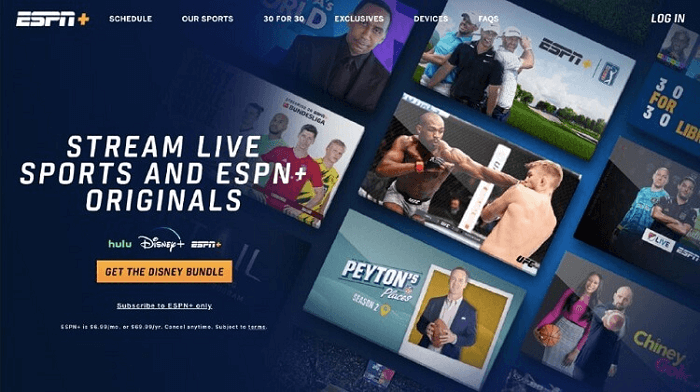
ESPN+ is a subscription-based sports streaming service by ESPN Network. It is one of the Top raked sports networks that offers all the sports content, including originals, sports streams, highlights, sports news, events, and whatnot.
It is a subscription-based streaming service with a cost of $6.99/month. Besides live sports and matches, you can also enjoy live updates of different leagues including IPL, UFC, NHL, IPF, La Liga, MLB, and others to receive all the updates and news related to that league.
ESPN+ displays all the content in HD quality and you can replay it anytime you want. You can use a single ESPN or ESPN+ account on 3 devices simultaneously.
Teams Format
In IPL 2023, all 10 teams are divided into two groups (A and B). Each group has 5 teams and each team will be facing the opposite group’s teams twice and once with the same group.
A total of seventy games will be organized throughout the country in 12 arenas.
| Group A | Group B |
|---|---|
| Mumbai Indians | Chennai Super Kings |
| Kolkata Knight Riders | Sunrisers Hyderabad |
| Rajasthan Royals | Gujarat Titans |
| Delhi Capitals | Royal Challengers Bangalore |
| Lucknow Super Giants | Punjab Kings |
Other Live Sports to Watch on MI TV Stick
Here’s a list of some other live sports events that you can watch on the Mi TV Stick:
- Watch Cricket on Mi TV Stick
- Watch NFL on Mi TV Stick
- Watch NBA on Mi TV Stick
- Watch Ligue 1 on Mi TV Stick
- Watch MLB on Mi TV Stick
- Watch EPL on Mi TV Stick
FAQs – IPL 2023
What are the new changes in IPL 2023?
BCCI has announced a new rule for the upcoming IPL 2023 season that franchises will now have to name 15-player team sheets
How many teams will be participating in IPL 2023?
Earlier it was said that the BCCI was planning to add 2 new teams that make a total of 12 teams in IPL 2023. However, the Official Team chart has been announced with as usual 10 Teams of IPL 2023.
How many matches each team will play in IPL 2023?
In IPL 2023, each team will play 14 league matches, 7 of them will be played on their home pitch, and the remaining seven will be played on the home pitch of their opponent team.
Final Over!
IPL 2023 will be a series full of entertainment of quick matches and now, with the help of this article, you know how to watch IPL on MI TV Stick.
This IPL 2023 is the 16th season with some changes in the rules regarding 15 player sheet and review through the 3rd-empire.
Remember to use ExpressVPN to break through any barrier of geo-restriction for maximum enjoyment of your favorite sports.
