
This is a step-by-step guide on how to watch OK Live TV on Mi TV Stick and Mi TV Box.
OKLiveTV is a platform where you can stream Live TV channels from all around the world. It provides you free access to all the channels, country-wise on one platform.
It has all the categories of the channels like Kids, Sports, News, History, Movies, Serials, Science, Education, etc.
OKLiveTV is a completely free website to stream Live TV Channels and yet we don’t know if they hold proper licensing to stream it for free.
Therefore, it is strictly advised to use a VPN on your Mi TV Stick.
Our Recommended VPN – ExpressVPN

ExpressVPN is our top choice when it comes to watching free movies and shows with OKLIVETV as it completely hides your IP address and keeps your online identity private while watching free content.
Get ExpressVPN today and enjoy 3 extra months free. It also offers a 30-day money-back guarantee policy that allows you to access all features risk-free for 30 days.
[maxbutton name=”Get ExpressVPN”]
How to Watch OKLiveTV on Mi TV Stick
OKLiveTV is a free website from where you can access all the channels of the world. To access this website on Mi TV Stick, we need to use an internet browser and there’s no better browser than Puffin TV.
But before you stream anything install and use ExpressVPN on MI TV Stick to easily access all the geo-blocked channels by connecting to the specific country server.
Now follow these steps:
Step 1: Open your Mi TV Stick device, on the Home Screen click on the Apps icon
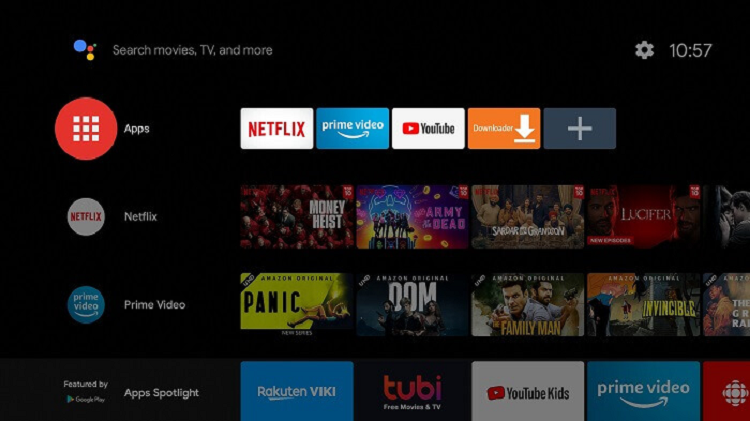
Step 2: Go for the ‘Get More Apps’ option
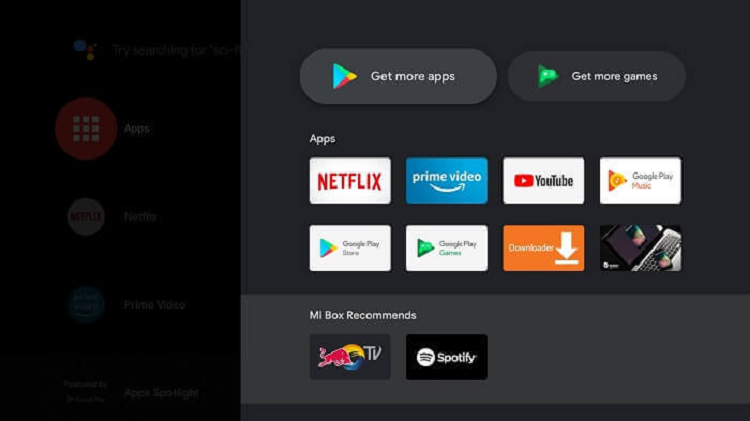
Step 3: Click on the Search icon
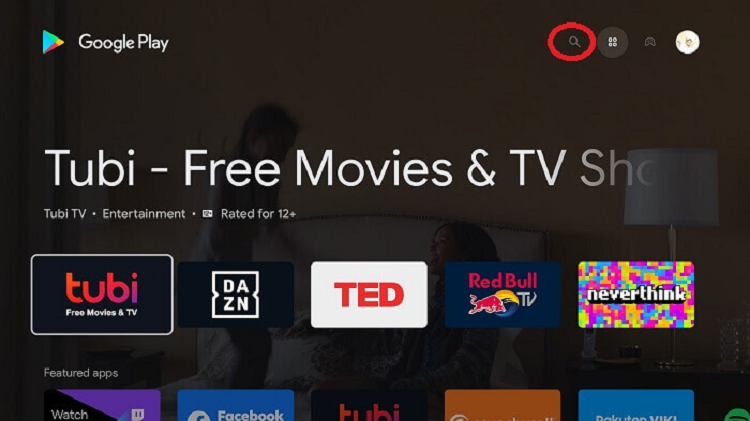
Step 4: Type Puffin TV-Browser and select it from the list
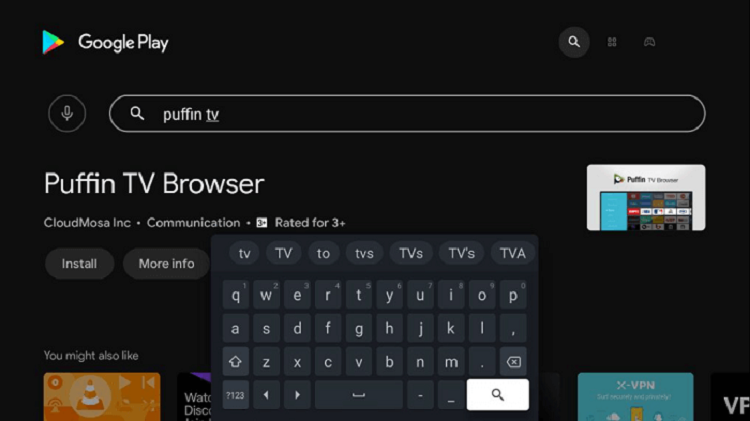
Step 5: Click the Install button
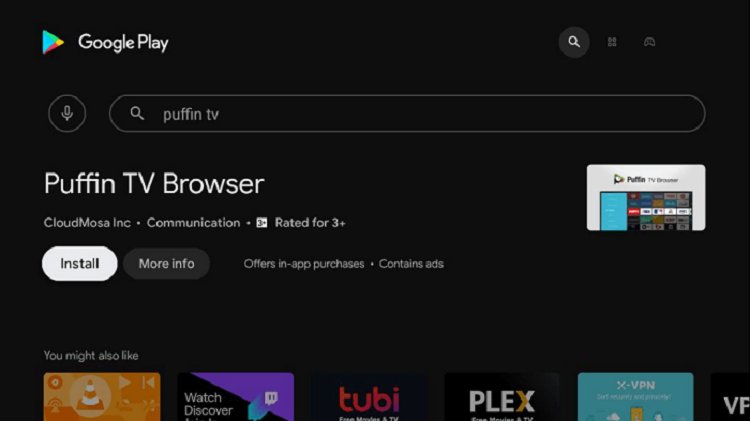
Step 6: The browser is downloading, please wait
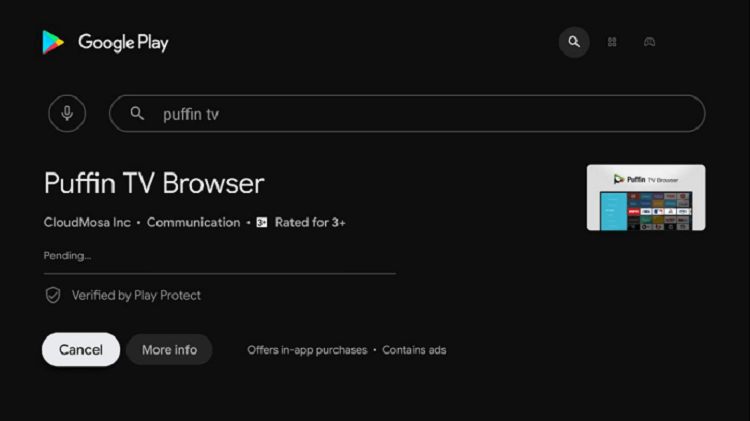
Step 7: Click Open
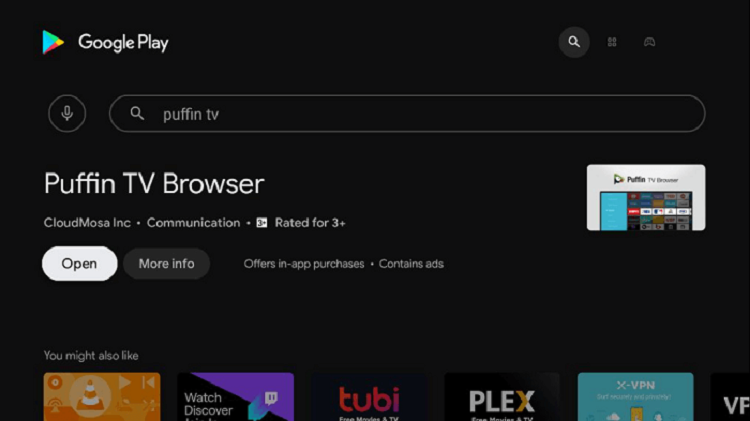
Step 8: This is the interface of the Puffin TV browser

Step 9: Click on the URL bar and type oklivetv.com and enter
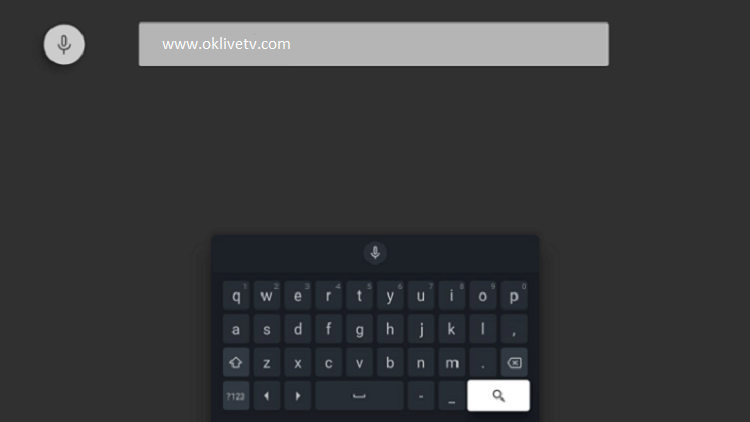
Step 10: This is OK Live TV website’s Homepage, choose one from the following tabs.

Step 11: Suppose we go to the Oceania Tab and choose Australia

Step 12: Now Choose any channel to watch (for example Racing.com Live)
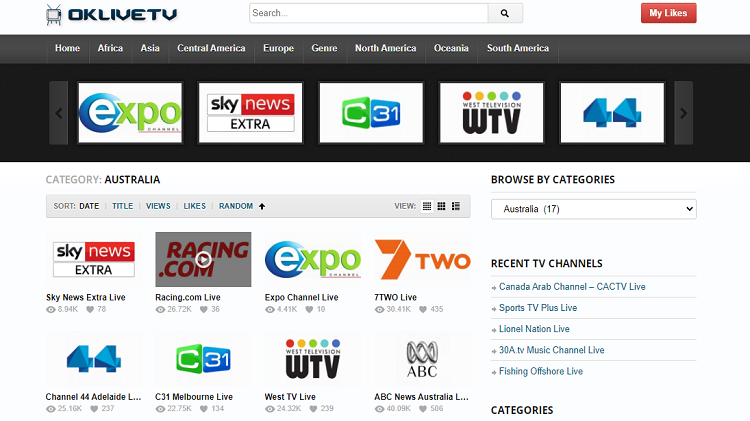
Step 13: Click the Play icon
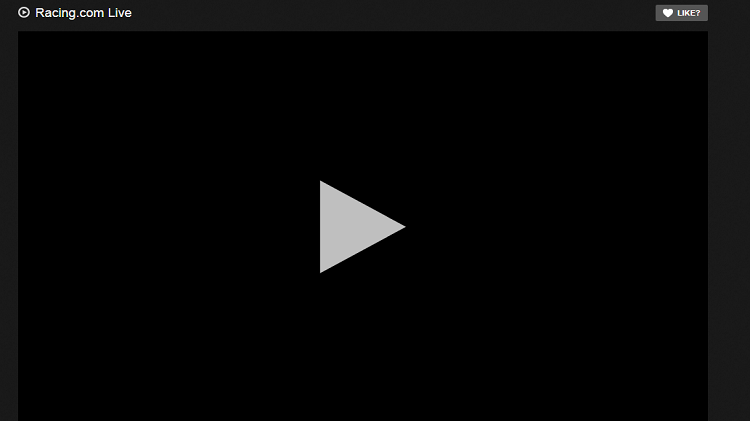
Step 14: Here is your live channel streaming… Enjoy…!

[maxbutton name=”Get ExpressVPN”]
Features of OKLiveTV
OKLiveTV is a website full of entertainment and knowledge as well. You can find 1,000’s of Live TV channels of your favorite category and the different regions all in one platform.
OKLiveTV provides you the best experience of streaming live channels with a simple-to-use interface and also provides you with various channels to watch.
It has categorized the list of all the channels continent-wise and then country-wise and also in genres like movies, TV Shows, News, Sports, Kids, and more.
It does not have any subscription fees or registration required to watch these channels.
Why Use a VPN with OKLiveTV?
OKLiveTV provides you a way to watch Live channels of different regions of the world. Since we don’t know if they hold proper licensing to stream these channels, make sure to use a VPN.
A VPN hides your online identity and your IP address while assigning you another IP address. A VPN has 256-bit encryption security that protects you against your ISP and government by encrypting your data.
It is vital to install and use ExpressVPN on MI TV Stick to surf safely on the internet and stream live channels without having any legal troubles.
OKLiveTV Alternatives
OK Live TV is the best platform to watch Live Channels but if it is not enough for you or somehow it is not working on your device then we recommend you some alternative to use.
Final Thoughts
OK Live TV is a complete package of TV entertainment for free. All the available channels on this website can be played with just One-click.
There’s no need for registration, instead, all you have to do is visit the aforementioned website and choose your favorite country and the channel and click to play. That’s It….!
Before you start streaming OK Live TV don’t forget to use a VPN such as ExpressVPN for safe and secure streaming.
