
This is a step-by-step guide on how to watch CBC on Mi TV Stick and Mi TV Box.
CBC (Canadian Broadcast Corporation) is a national broadcaster that comes in one of the very few service providers that offer movies, TV shows, sports content, and much more totally free of cost.
CBC gives its users a chance to watch important events of sports. Moreover, you can also watch other channels and you can enjoy streaming for free.
The service offers a wide range of shows to watch like This Hour Has 22 Minutes, Schitt’s Creek, The Great Canadian Baking Show, Fool Canada, Still Standing, Totally Canadian, Push, and Heartland.
You can also enjoy movies like A House Made of Splinters, The Grizzlies, The Trotsky, and many others.
When it comes to the availability of CBC, it is only available in Canada. If you try to access CBC from any other region, you will have to face geo-restrictions. A message that says:
“The content is not available outside of Canada”
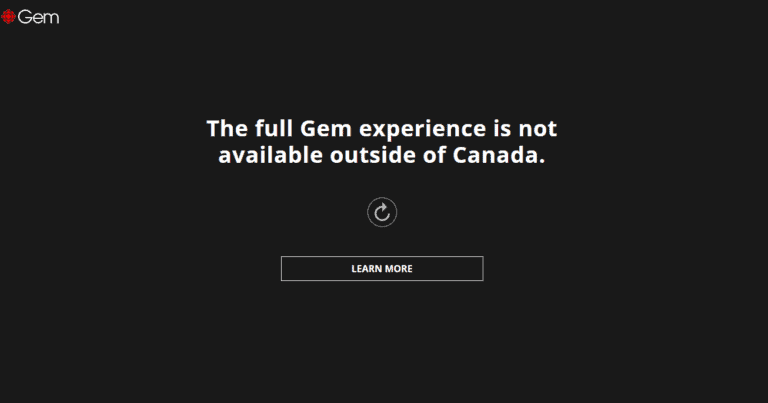
So, if you want to enjoy watching CBC from anywhere in the world on your Mi TV, you can use the guide below.
Two Methods to Watch CBC on Mi TV Stick
There are two easy methods by which you can watch CBC on Mi TV Stick. These are
Since CBC is only available in Canada, it is recommended to use a VPN on your Mi TV Stick and connect to the Canadian server to access the content.
Our Recommended VPN – ExpressVPN

Warning: ExpressVPN is our main choice when it comes to unblocking geo-restricted content OR Streaming free content that is available on third-party APKs. It ensures that your online activities remain concealed from the Government and ISPs.
ExpressVPN offers 3 extra months for free along with a 30-day money-back guarantee. The VPN can work on five simultaneous devices with a single account.
Install CBC on Mi TV Stick Using Apk Method
You can install CBC on Mi TV using the APK Method. CBC is unavailable on Google Play Store due to which the user needs to sideload it with Downloader App.
You need to install and use ExpressVPN on Mi TV Stick and connect to Canada Server to watch CBC outside of Canada.
Follow the steps to install CBC on FireStick:
Step 1: Open the Mi TV Home Page and then go to its Settings
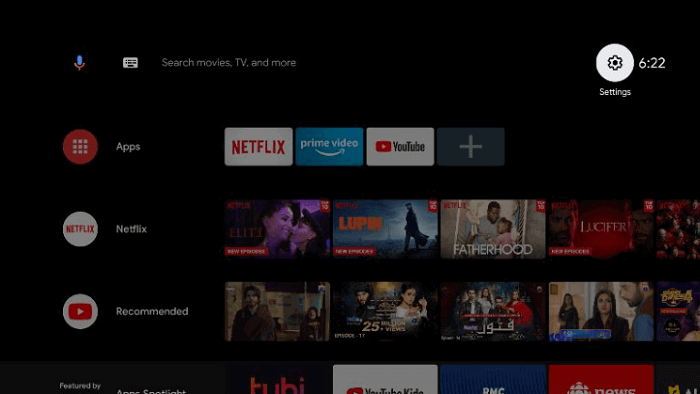
Step 2: Click on the Device Preference option
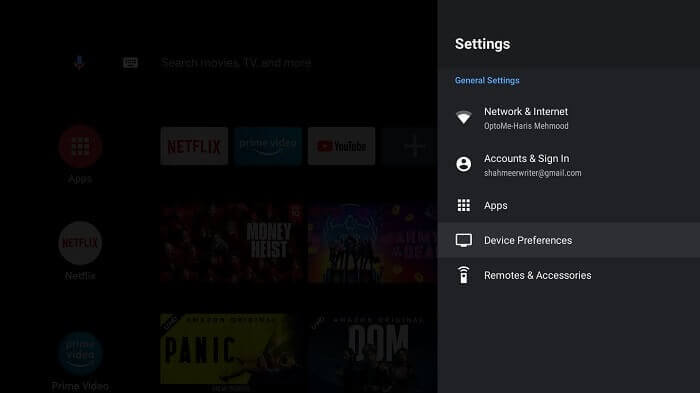
Step 3: Now press the Security and Restrictions icon
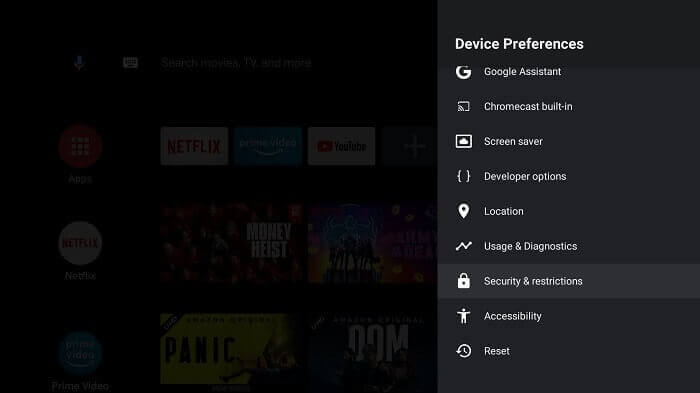
Step 4: Turn off the Verify Apps option
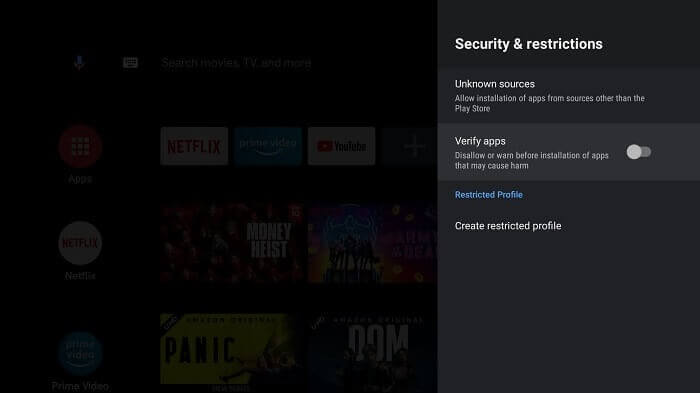
Step 5: Moving back to the Mi TV Home, you can now select Apps
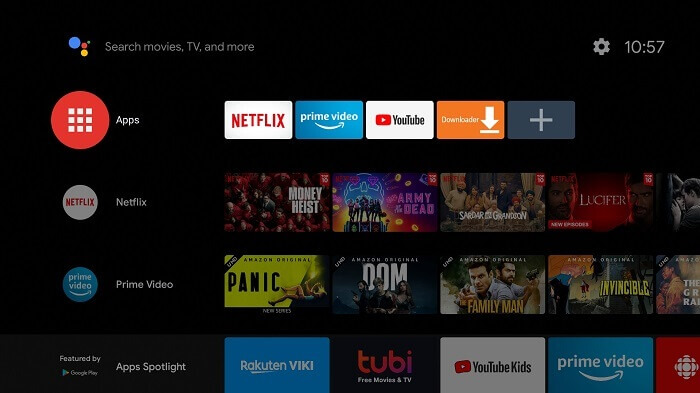
Step 6: Choose the Get More Apps button
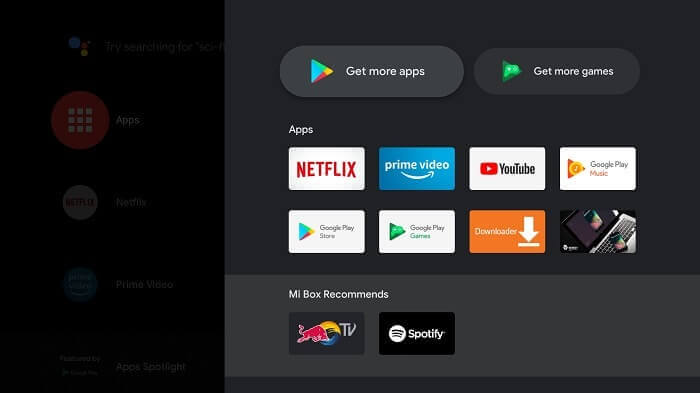
Step 7: Now press the Search option above
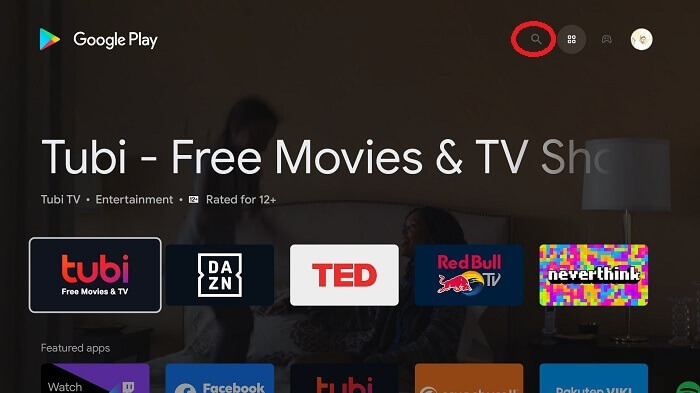
Step 8: Enter Downloader in the search bar and then choose Downloader from the given list
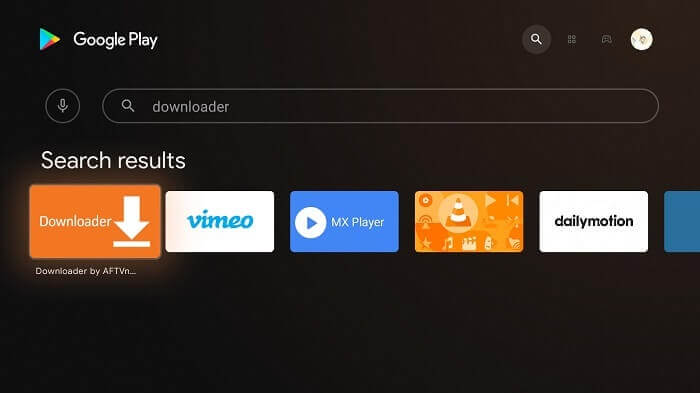
Step 9: Now hit Install

Step 10: Wait for the downloader to install
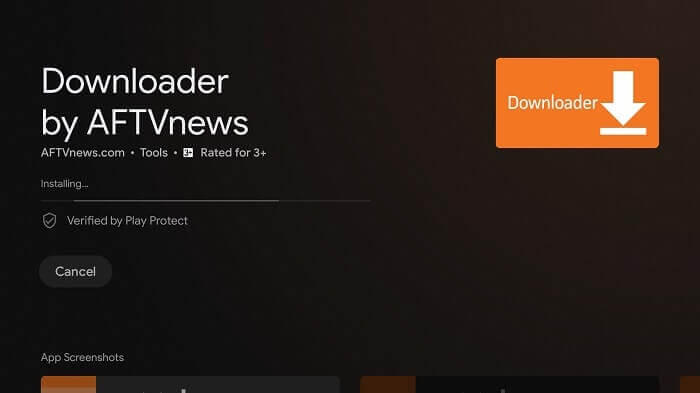
Step 11: Press Open
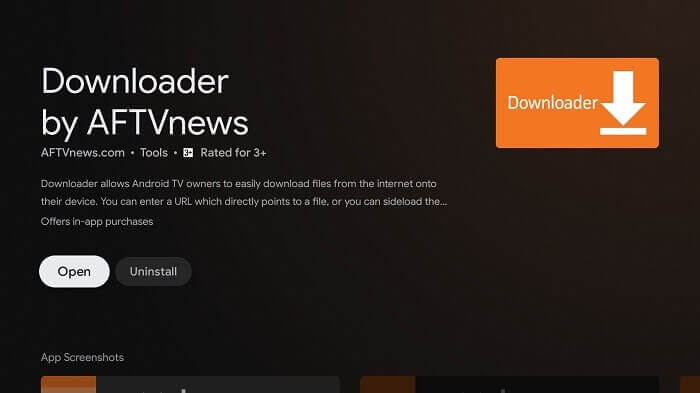
Step 12: Click Allow once the app is fully installed
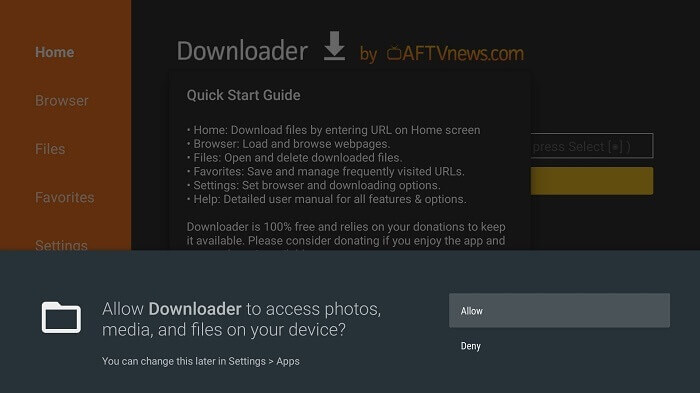
Step 13: Select OK now
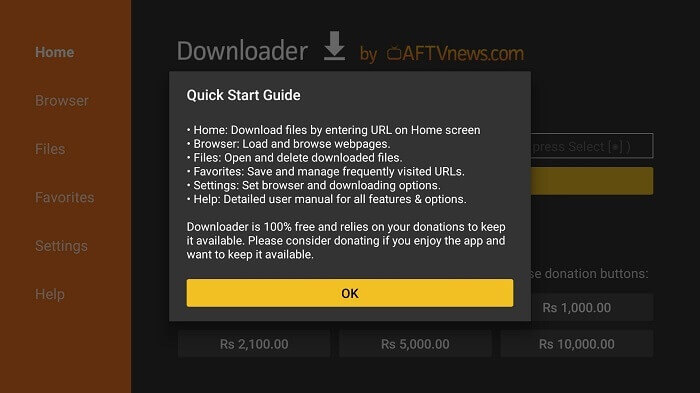
Step 14: Open the Settings of the app, and turn the APK auto-install on
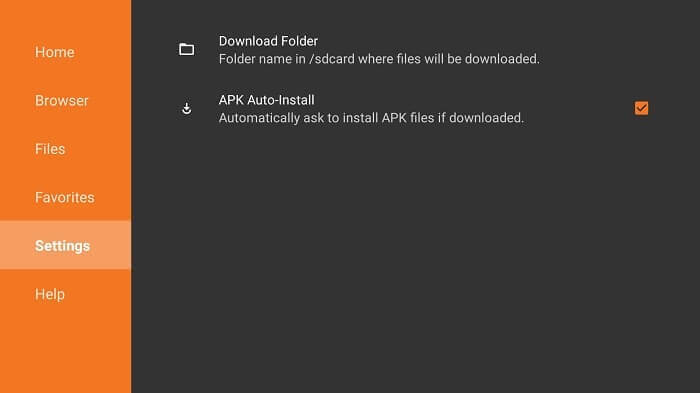
Step 15: Open the home menu of the downloader app and move to the Search bar. Now type the URL bit.ly/cbcgem78 and click GO
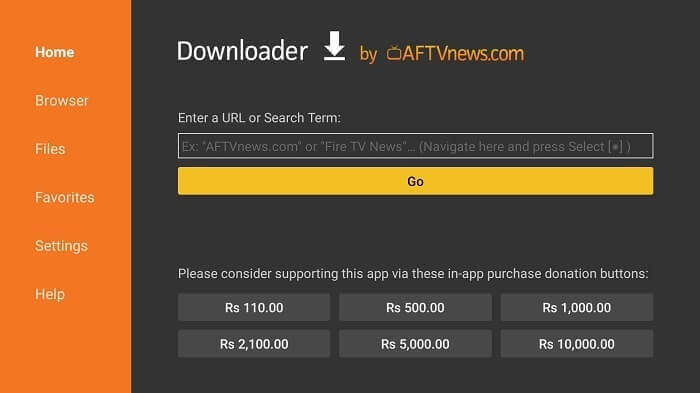
Step 16: A message asking for your consent to use your personal data will appear. Give consent
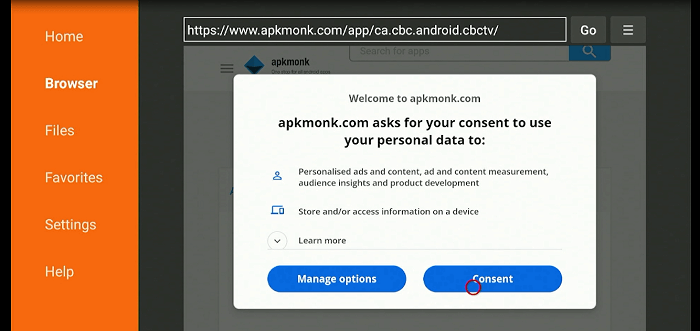
Step 17: Now Click on Download APK
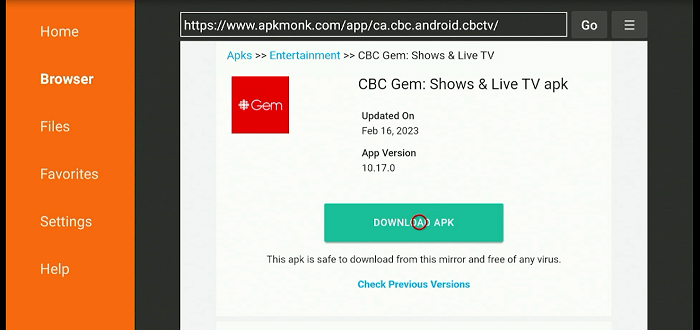
Step 18: Wait for the app to download. The process may take a while
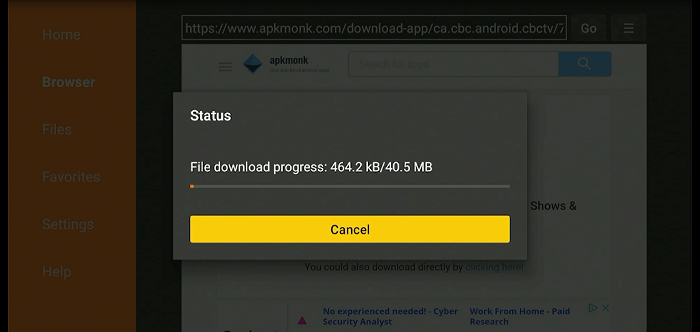
Step 19: When you click Install, this message appears. Click Settings
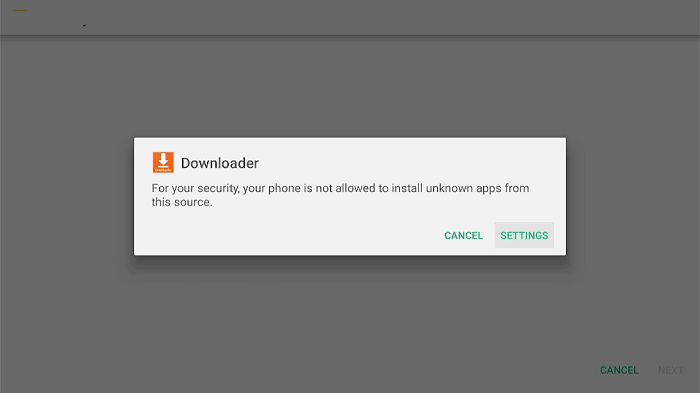
Step 20: The menu will open, click to allow the downloader app to install third-party apks
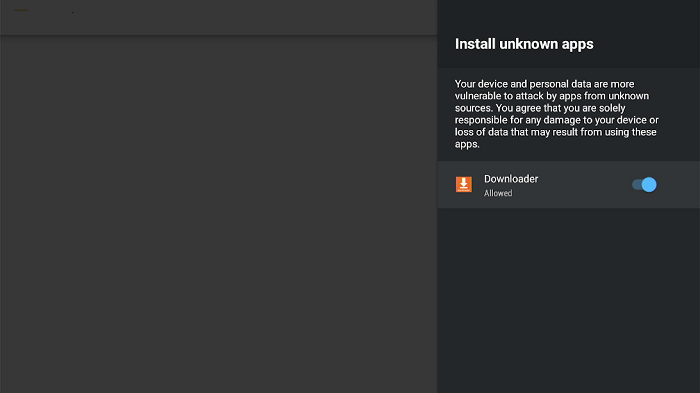
Step 21: Now click Install
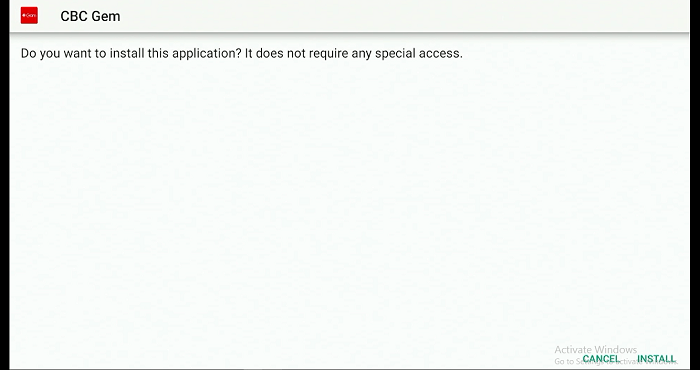
Step 22: Click Done
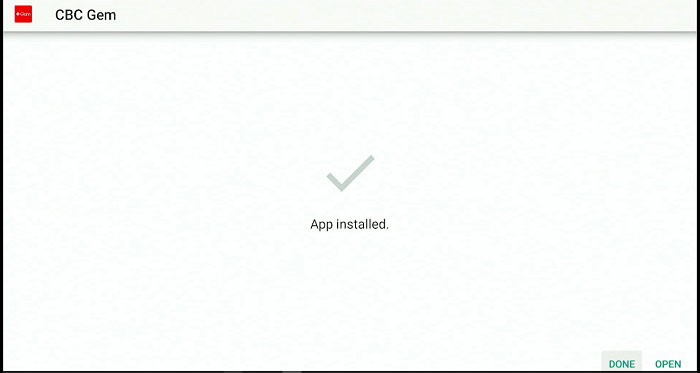
Step 23: Now Open ExpressVPN app and connect to Canadian Server
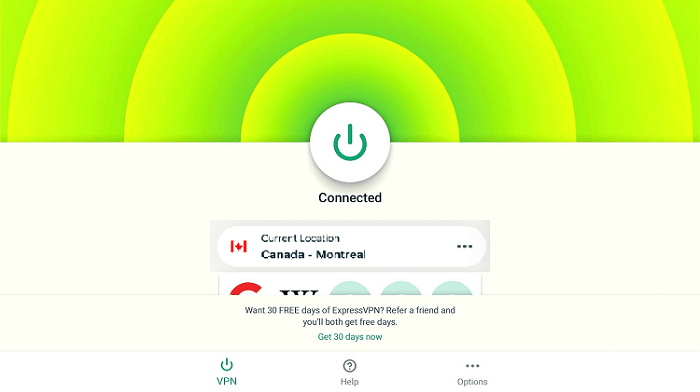
Step 24: Now, Launch the app

Step 25: This is the Crave TV app interface
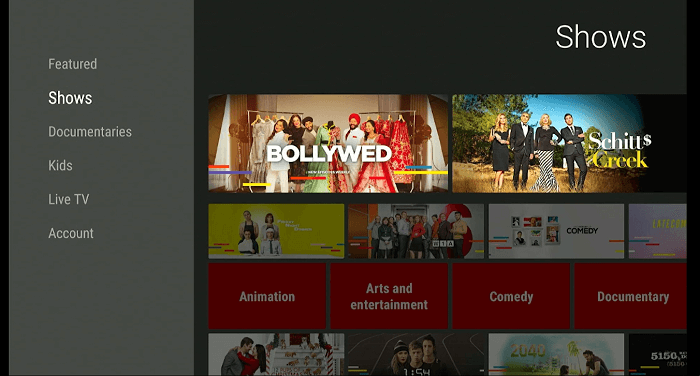
Step 26: To watch any show or movie you must subscribe. Click on Sign in to watch
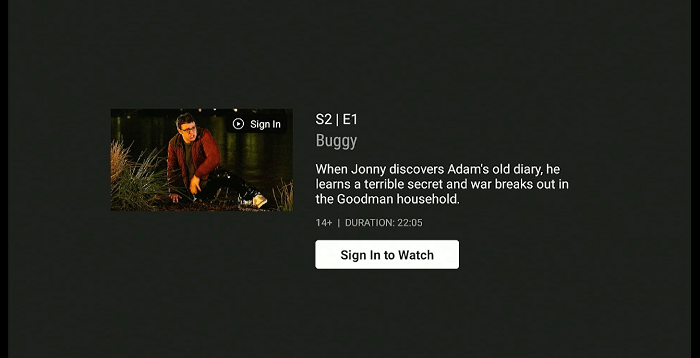
Watch CBC on Mi TV Stick Using Puffin TV Browser
Next, we discussed a method to watch CBC through Puffin TV-Browser. Make sure to install and use ExpressVPN and connect to a Canadian server to access the CBC website.
Follow the steps below:
Step 1: Go to the home screen of your Mi TV Stick and click on the Apps icon
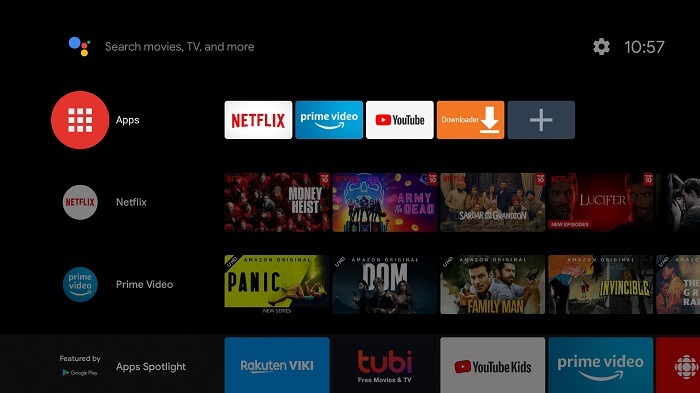
Step 2: Select the Get more Apps option
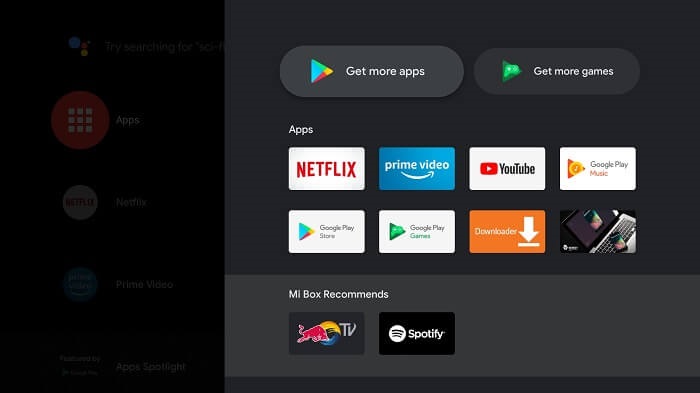
Step 3: Click on the search icon that appears in the top right corner of your screen
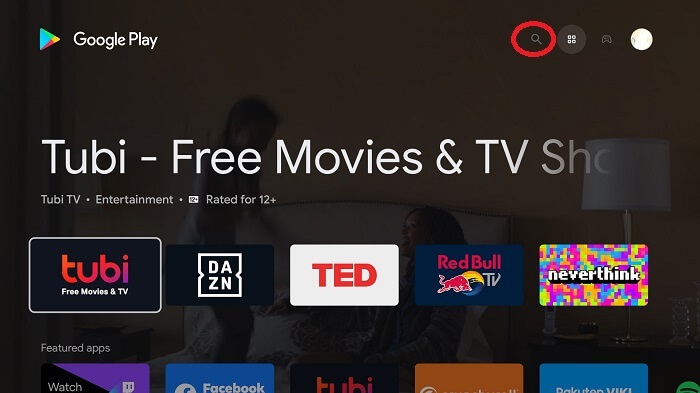
Step 4: Type Puffin TV browser and select from the search results that appear
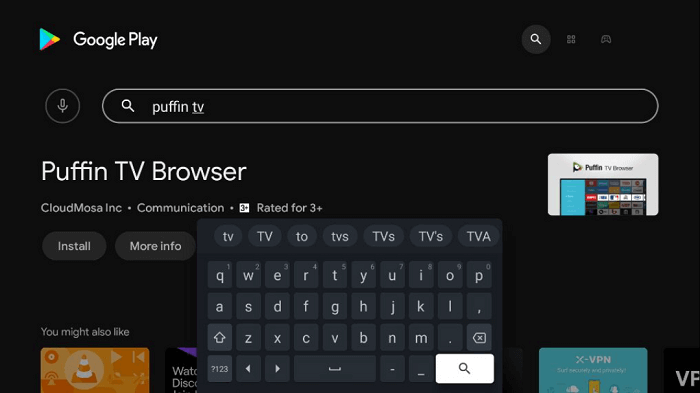
Step 5: Click on Install
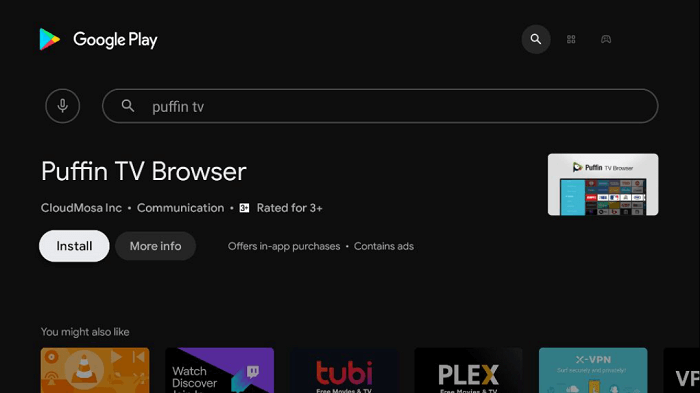
Step 6: Wait for the app to download completely
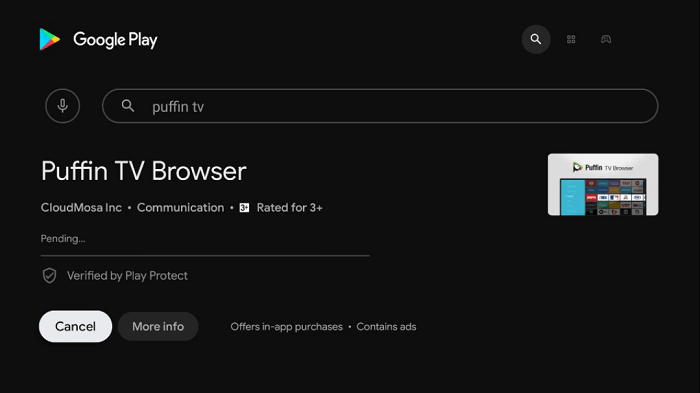
Step 7: Now, click Open to launch the app
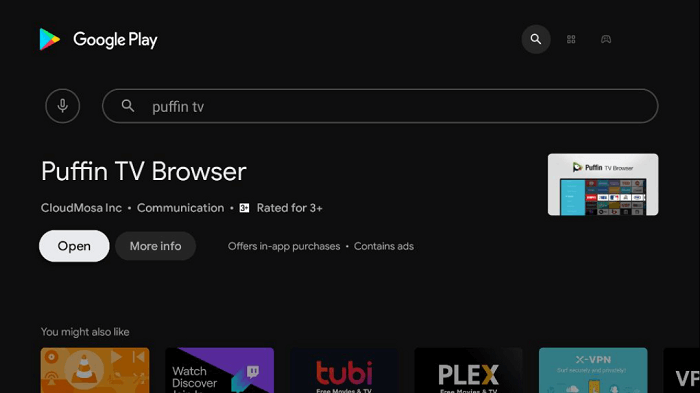
Step 8: Open the ExpressVPN app and connect to the Canadian server as the CBC website is limited to Canada
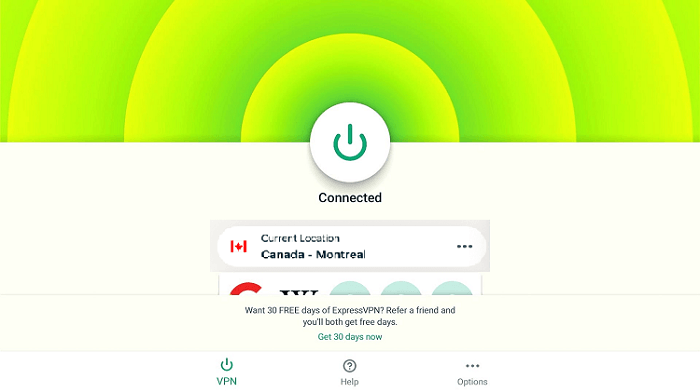
Step 9: On the home screen of the browser, click on the search icon. In the search bar, type the URL https://www.cbc.ca/
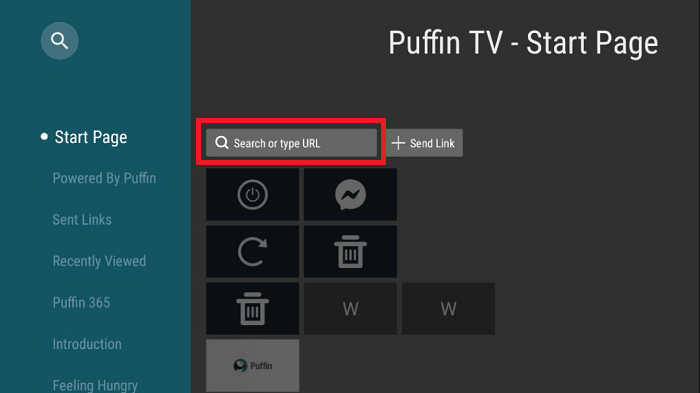
Step 10: This is the CBC official website
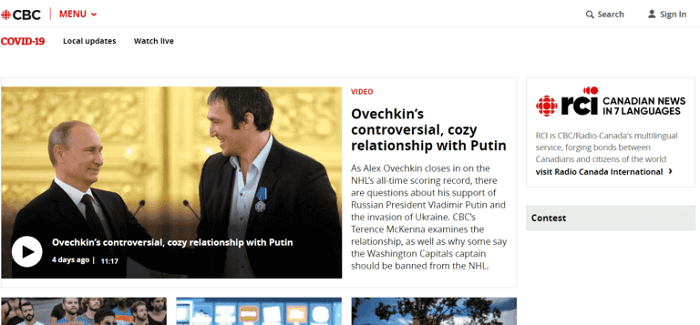
Step 11: You can go to Home and explain more options
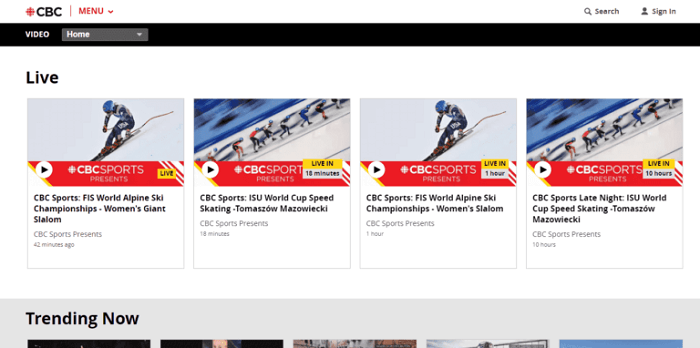
Step 12: Select any category from Trending Now or News
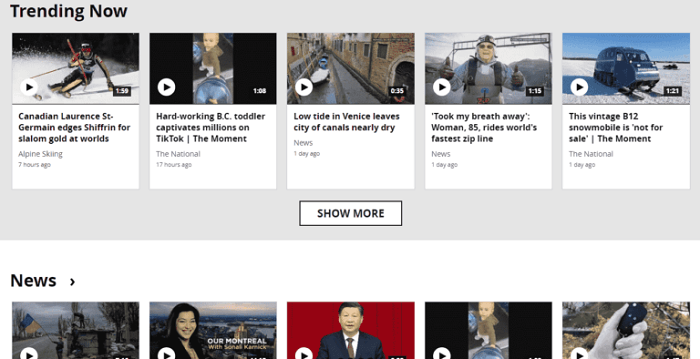
Step 13: Scroll down to select Sports or Arts
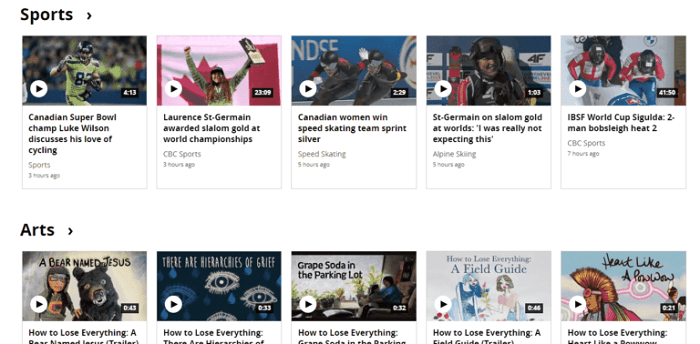
Step 14: You can also get Music, Documentaries, and many more genres
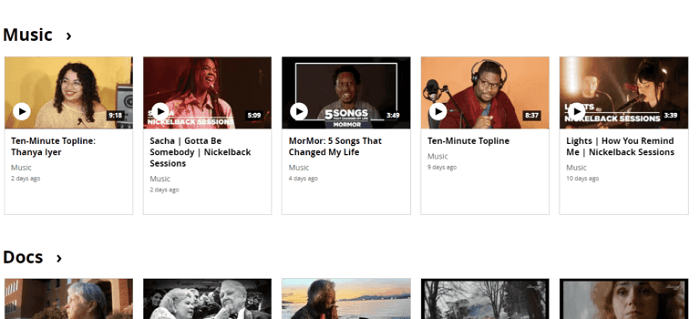
Step 15: Begin streaming for free
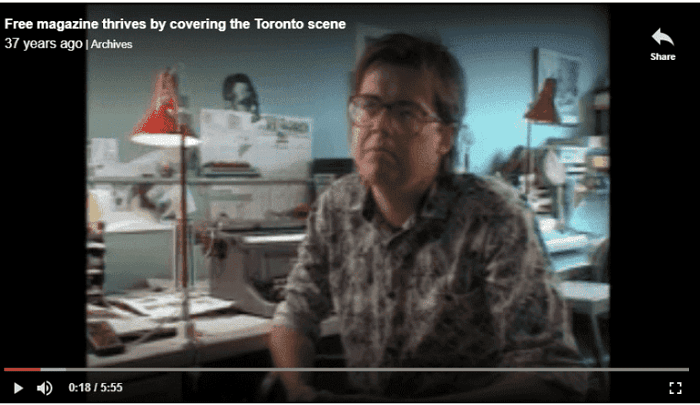
Best Shows to Watch on CBC
CBC offers a wide range of TV shows from every genre. We have made a list of some of the best shows that you will find on CBC:
Shows
- Coroner – 4 Seasons (2019-)
- The Burden of Truth – 4 Seasons (2018)
- Workin’ Moms – 6 Seasons (2017)
- Kim’s Convenience
- Being Erica – 4 Seasons (2009-2011)
- Our House
- Heartland
- The North Water – 1 Season
- This Hour Has 22 Minutes
- Anne with An E – 3 Seasons (2017-2019)
- Dragon’s Den
- Kim’s Convenience – 5 Seasons (2016)
- The History of Comedy
- The Detectives (2018)
- Schitt’s Creek
- The Fifth Estate
- Murdoch Mysteries
- The Rest of Us
- Virgins
- The Case Against Cosby
- Murdoch Mysteries
- How to Buy a Baby
- Baroness Von Sketch Show
Movies
- Free up! Emancipation Day 2022
- Colossal
- The Grand Seduction
- Monkey Beach
- Mommy
- The Grizzlies
- Sleeping Giant
- Paraíso
- Meditation Park
- Free up! Freedom Talks
- There are no fakes
- Candyman
- Through Black Spruce
- Paper Year
- Drunken Birds
- Man Running
- Trickster
Live Channels
CBC currently offers 5 channels. These are:
- Gem
- HD
- Kids
- News
- Sports
Alternatives to CBC
If you can’t find your favorite movie or TV show on CBC or have some trouble using the app, here is a list of other apps and services that you can use to watch free content:
- Fox TV on Mi TV Stick
- Peacock TV on Mi TV Stick
- Crackle on Mi TV Stick
- TBS on Mi TV Stick
- Tubi TV on Mi TV Stick
FAQs – CBC
What is CBC?
CBC is a free Video-on-demand and Live TV Canadian channel called Canadian Broadcast Corporation. It broadcast News, Live sports, trending now, music, documentaries, movies, shows, etc.
Why can I not watch CBC in the US?
CBC is a Canadian network that is only available for free streaming in Canada. However, you can watch CBC outside Canada with ExpressVPN by connecting to the Canadian server and bypassing the geo-restriction.
Does CBC have a streaming app?
Yes. CBC has a streaming application named “CBC Gems” that is free to install and use.
Conclusion
CBC is a Canadian Streaming Service that offers a wide variety of free content. Be it Sports related content, Movies, TV Shows, Sports, On-demand content, or Documentaries, you will find everything on CBC.
You can watch CBC on Mi TV stick with two different methods that are mentioned in this guide.
The service is only available within Canada. To bypass geo-restrictions you must use ExpressVPN and connect to a Canadian server to stream CBS outside of Canada
