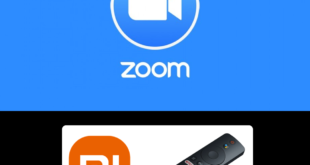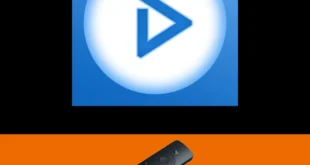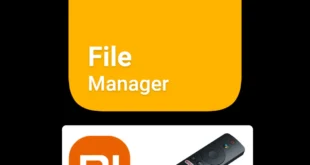This is a step-by-step guide on how to watch CW Network on Mi TV Stick and Mi TV Box. The CW Network is a free online American streaming service. It streams on-demand content and CW episodes as well. The CW network is a joint venture of CBS and Warner Bros. With CW, quality entertainment is just a few clicks away. CW …
Read More »Monthly Archives: January 2025
How to Install and Use TunnelBear VPN on Mi TV Stick (2025)
This is the step-by-step guide on how to install and Set Up TunnelBear VPN on Mi TV Stick and Mi TV Box. TunnelBear is a high-speed VPN service that provides lightning-fast connections and offers default AES 256-bit encryption. With over 3000 servers in 48+ countries around the globe, TunnelBear is a popular and affordable VPN with many useful features, including …
Read More »How to Install and Use Mouse on Mi TV Stick (2025)
This is a step-by-step guide on how to install and use Mouse on Mi TV Stick or Mi TV Box. CetusPlay is a free application that helps you to navigate and operate the side-load applications through a mouse-like pointer on your Mi TV Stick. Without having access to a virtual mouse, it can get very hectic to use third-party apps. …
Read More »How to Install and Use Zoom on Mi TV Stick (2025)
This step-by-step guide will show you how to install and use Zoom on Mi TV Stick and Mi TV Box. Zoom has become a workplace nowadays and a necessity for office workers and students to attend classes. However, using Zoom on mobile or computer can be irritating because you have to make sure you have enough battery. What if you …
Read More »How to Watch Sky channels on Mi TV Stick (2025)
This is a step-by-step guide on how to watch Sky channels on Mi TV Stick and Mi TV Box. Sky has been providing entertainment to users for a very long time through different channels in the Sports category, News, Movies, Kids, etc. However, the Sky Channel app is unavailable on Play Store, so we’re going to install the Live Net …
Read More »How to Install AMPlayer on Mi TV Stick (2025)
This is a step-by-step guide on how to install AMPlayer on Mi TV Stick and Mi TV Box. If you are searching for a media player that can play any format files then AMPlayer is the right choice. AMPlayer is a powerful and feature-rich multimedia player designed to provide users with an exceptional audio and video playback experience. This player …
Read More »How To Watch CMT On Mi TV Stick (2025)
In this step-by-step guide, we are going to discuss how to watch CMT on Mi TV Stick or Mi TV Box. Country Music TV or CMT is a popular country music and music video streaming channel in the US. Not only can you find your favorite music videos but CMT programs also include special events, concerts, and biographies of various …
Read More »How to Install File Manager App on MI TV Stick (2025)
This is a step-by-step guide on how to install File Manager for MI TV Stick or MI TV Box File Manager is a powerful and secure tool that makes your life easy by managing all the files installed on your device. It’s free, fast, and full-featured and with the help of a simple UI, it is very user-friendly. It is …
Read More »How To Install TPlayer On Mi TV Stick (2025)
This is a step-by-step guide on how to install TPlayer on Mi TV Stick & Mi TV Box. T Player is a multimedia player application that is designed to run on various devices, including Mi TV Stick. With T Player, you can easily stream and play video and audio files from various sources. The app is compatible with Android devices, …
Read More »How to Install SO Player on Mi TV Stick (2025)
This is a step-by-step guide on how to install SO Player on Mi TV Stick and Mi TV Box. Various IPTV Service providers do not provide a media player to stream their content and you have to install an IPTV player to play their content. The SO Player ranks highest among these IPTV players. A lot of people mistake an …
Read More »