
This is a step-by-step guide on how to watch France Ligue 1 on Mi TV Stick or Mi TV box.
The Ligue 1 2024-25 season begins on August 16, 2024, and runs until May 18, 2025. Fans can look forward to an exciting season filled with intense football action.
Paris Saint-Germain (PSG), the defending champions, face fierce competition from clubs like Marseille, Monaco, and Lyon. With 18 teams competing, thrilling rivalries like PSG vs. Marseille will keep fans on the edge of their seats.
To watch for free, sideload Rapid Streamz via the Downloader app or access free streaming websites using the browser on your Mi TV Stick. These options let you enjoy live streams without subscription costs.
For those seeking high-quality official streams, services like DAZN and beIN SPORTS offer premium streaming options for Ligue 1. Both platforms provide HD streams in their supported regions.
Using a VPN is essential for accessing geo-restricted content and protecting your privacy while streaming through free methods. ExpressVPN is highly recommended to ensure a secure and smooth streaming experience.
Our Recommended VPN - ExpressVPN

Warning: ExpressVPN is our main choice when it comes to unblocking geo-restricted content OR Streaming free content that is available on third-party APKs. It ensures that your online activities remain concealed from the Government and ISPs.
ExpressVPN offers 3 extra months for free along with a 30-day money-back guarantee. The VPN can work on five simultaneous devices with a single account.LEGAL COPYRIGHT DISCLAIMER: At MI TV HACKS, we do not confirm the legality or official licensing of the media content streamed by apps, websites, or services. We want to make it clear that we are not the owners, operators, or resellers of any streaming sites, apps, or services. Additionally, MI TV HACKS is not involved in the administration or hosting of any such platforms.
Watch France Ligue 1 on Mi TV Stick Using Browser
You can use the Mi TV Stick browser like Puffin Browser App to access free websites that stream Ligue 1 matches live. Be cautious when using these websites, and always protect your online identity.
Therefore, always install and use ExpressVPN on Mi TV Stick to hide your activity from ISPs and avoid throttling.
Follow the steps below:
Step 1: Open the ExpressVPN app and connect to the US server.
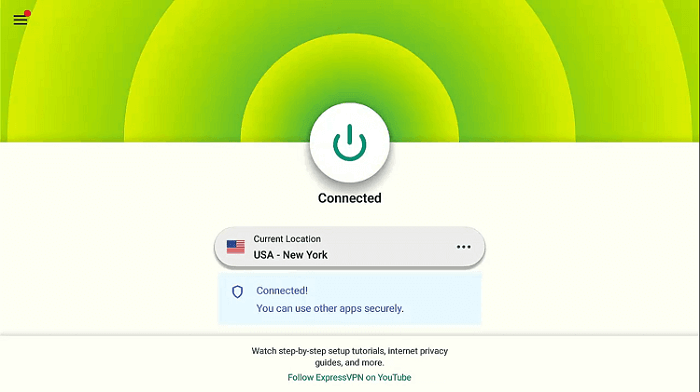
Step 2: Go to the MiTV Stick Homepage and choose the Google Play Store
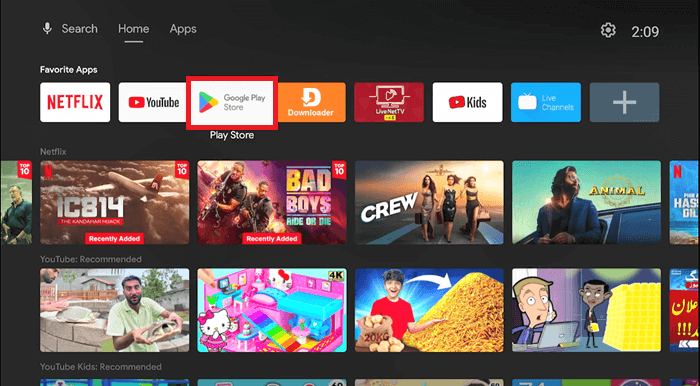
Step 3: Now select the Search Bar.
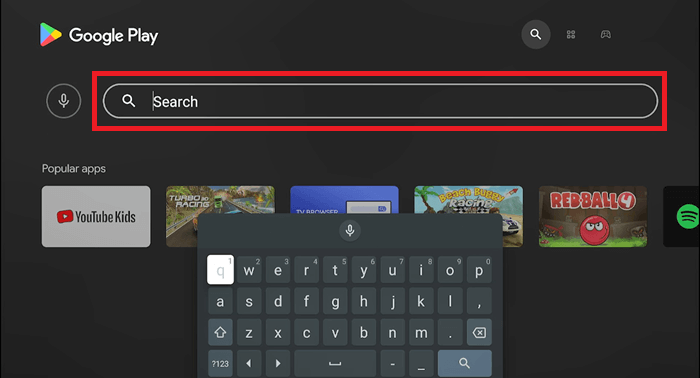
Step 4: Type Browser in the search bar and select Browser App from the list
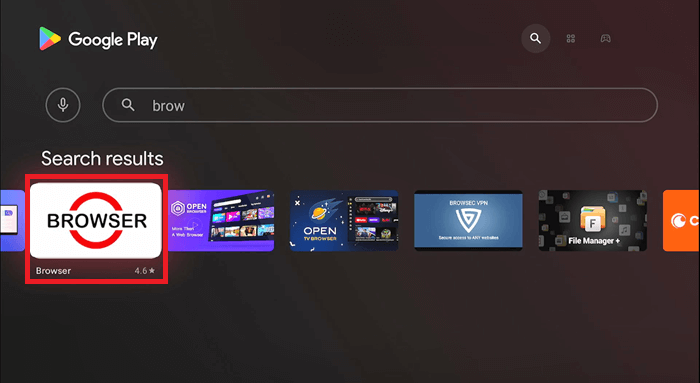
Step 5: Click Install.
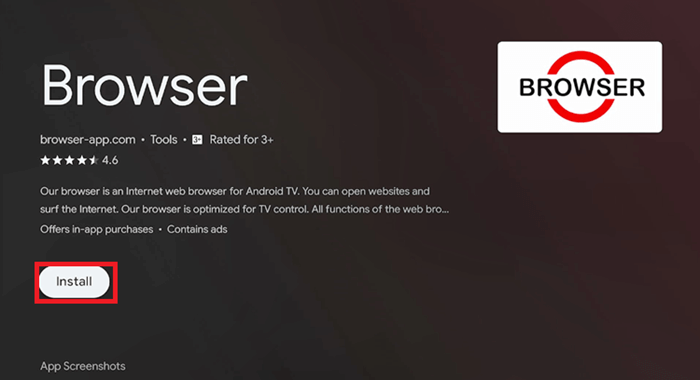
Step 6: Browser App will start installing. Wait until the installation of the browser completes
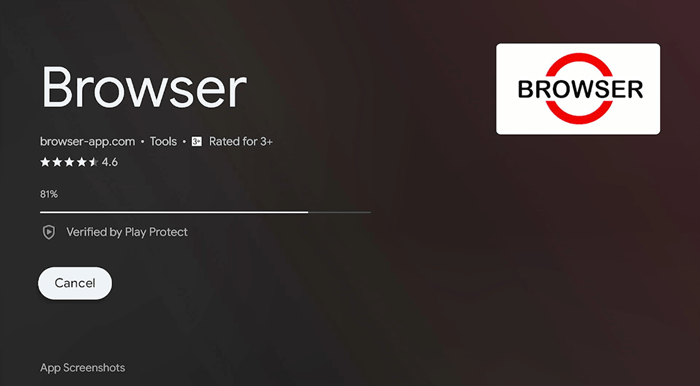
Step 7: Once the browser is installed, click Open.
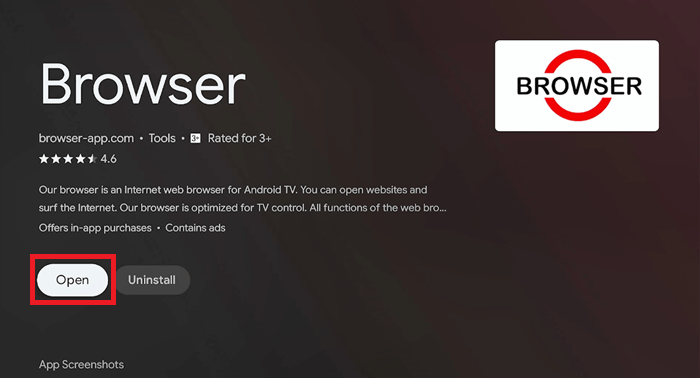
Step 8: When the browser launches, click on the Search URL Bar.
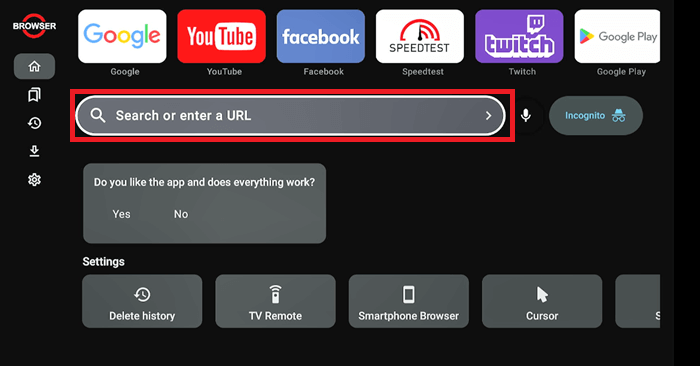
Step 9: Enter any of these URLs: Once you have opened a browser enter this URL v3.streameast.to OR vipleague.pm OR dlhd.so and click Enter.
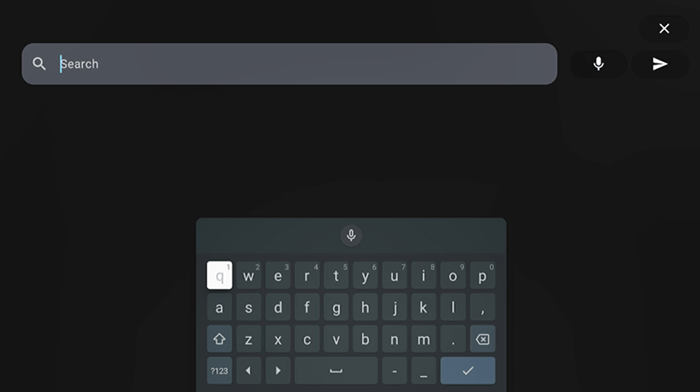
Step 10: This is the Homepage of the dlhd.sx. Click on the 24/7 Channel. Alternatively, you can scroll down and search Soccer and choose the Ligue 1 match and channel.
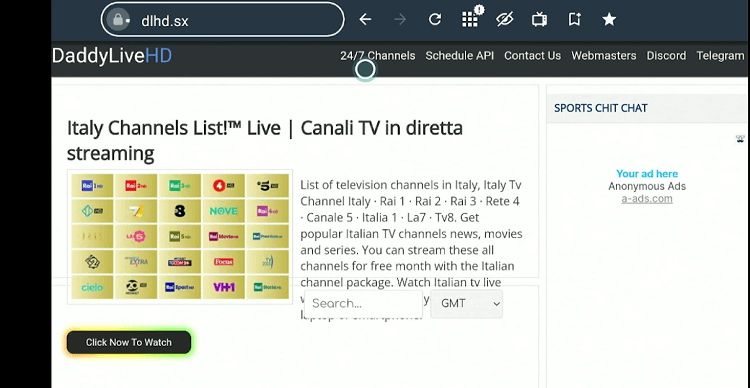
Step 11: Scroll down and search for Ligue 1 channels (eg. beIN Sports France).
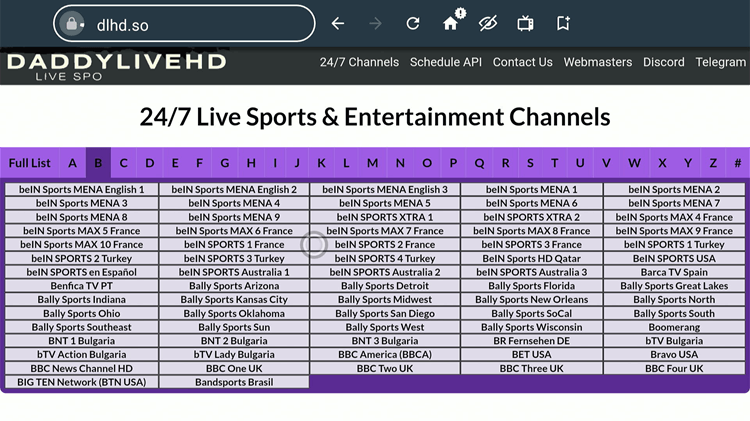 Step 12: Start Free Streaming!
Step 12: Start Free Streaming!
[maxbutton name=”Get ExpressVPN”]
Watch France Ligue 1 on Mi TV Stick using Downloader
Rapid Streamz is an excellent app that offers live coverage of all Ligue 1 matches and features a dedicated Ligue 1 tab. The app needs to be sideloaded using the downloader.
To ensure secure and unrestricted streaming, install and use ExpressVPN on MiTV Stick. This will mask your IP and let you stream from regions where the content is restricted.
Follow these steps to Watch the Ligue 1 on Mi TV Stick using Downloader for free.
Step 1: Open your Mi TV Stick and select the Google Play Store Note: If you can't find the Play Store, just click on the 'Plus' icon and then select Play Store Step 2: Click on the Search icon at the top right corner Step 3: Once the search results appear, select the Downloader app Step 4: Click Install Step 5: Once installed, click Open Step 6: Click Allow Step 7: Then select OK Step 8: Go back to the Mi TV Home by pressing the Home button on the remote and then select the Settings icon Step 9: Select Device Preferences Step 10: Scroll down to select Security & Preferences Step 11: Select Unknown Sources Step 12: Now Allow the Downloader app to install third-party apps Step 13: Now once again return to the Mi TV Home Screen and click on the 'Plus' icon Step 14: Select the Downloader app Step 15: This is the Downloader app interface! Step 16: Enter this Downloader Code 204741 OR Enter this URL bit.ly/mitv-downloads and press GO Step 17: Now you need to scroll down and select the app from the respective category and then download the app 
















Step 18: Wait for the Rapid Streamz app to download
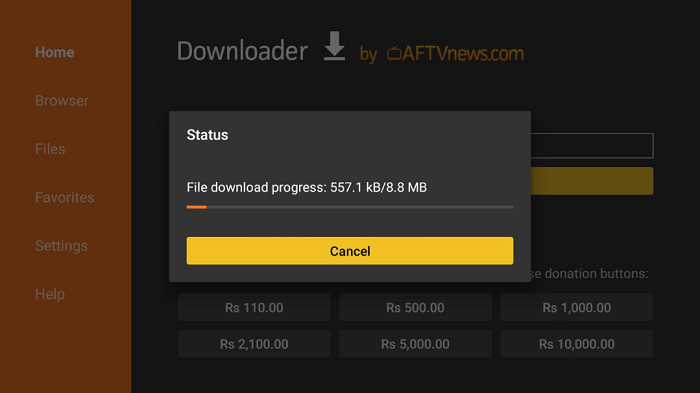
Step 19: Once downloaded, click Install
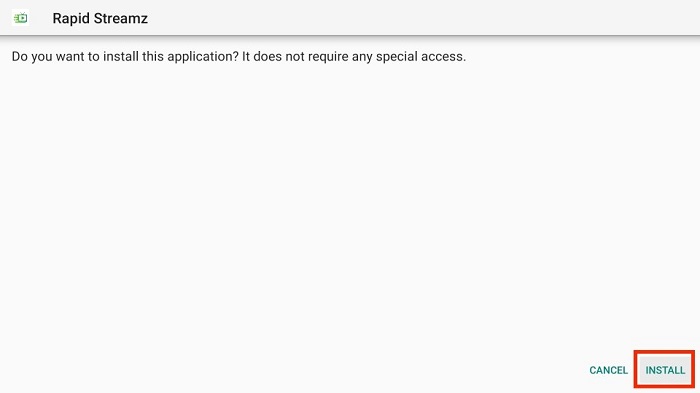
Step 20: Wait for the app to install
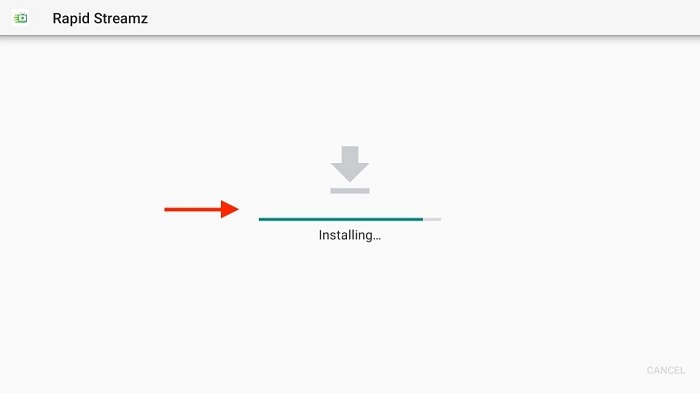
Step 21: Click Done
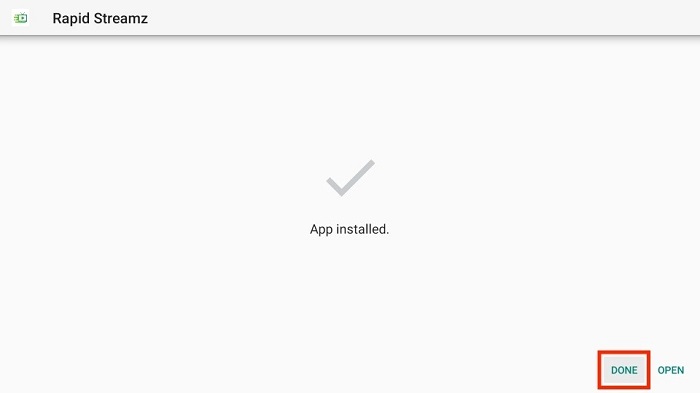
Step 22: Click Delete
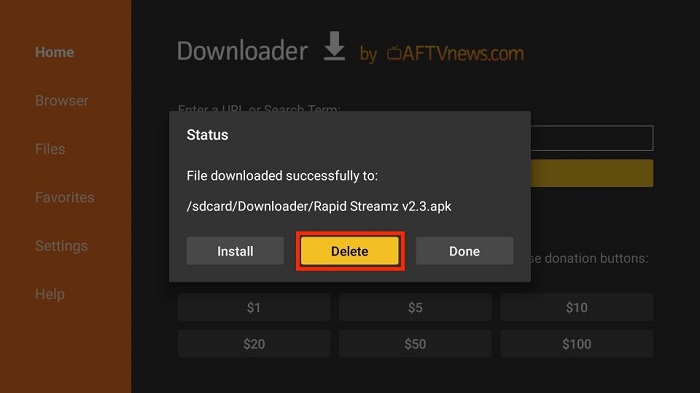
Step 23: Click Delete once again
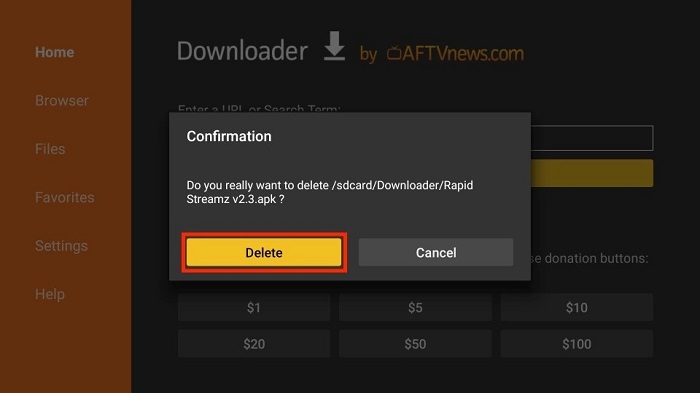
Step 24: Now, open the ExpressVPN app and connect to the Costa Rica Server to stream safely via the Rapid Streamz app.
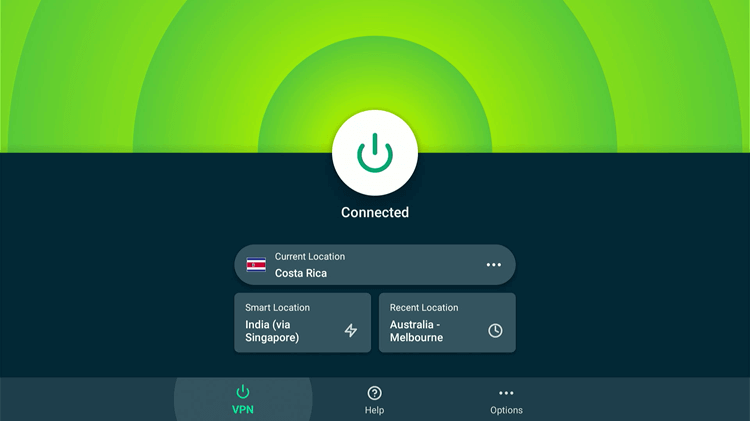
Step 25: Open the app and select All Football Leagues.
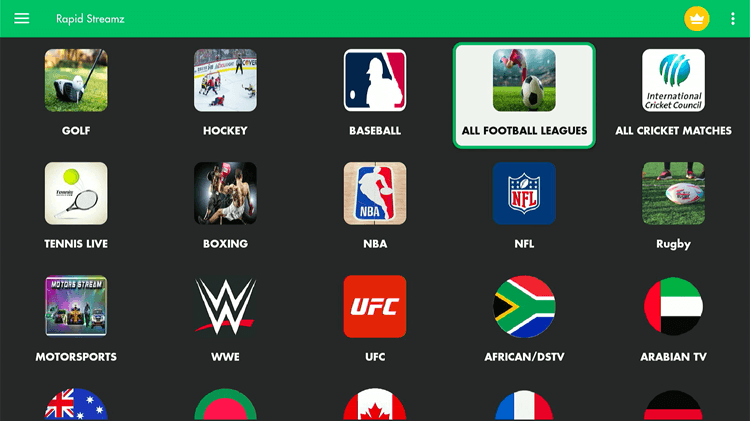
Step 26: Select Ligue 1.
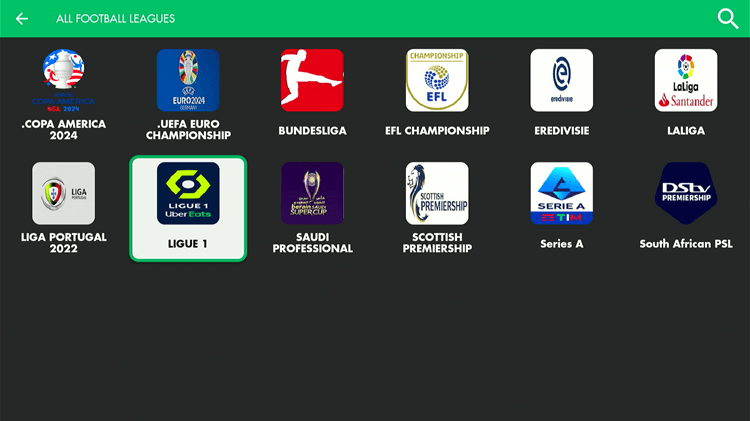
Step 27: Choose the Link.
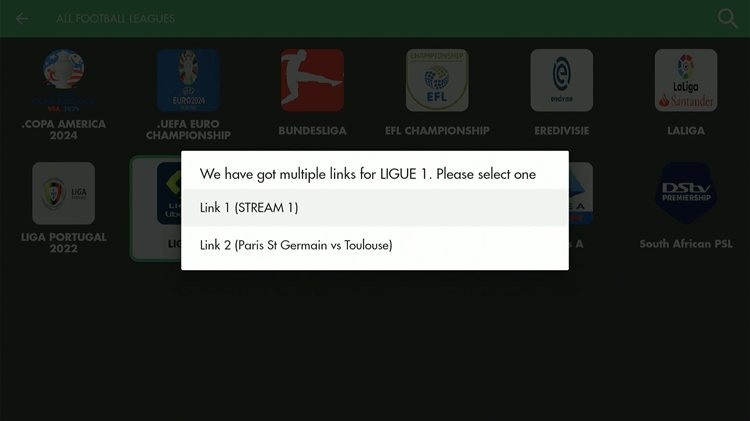
Step 28: Choose the Player (e.g. MX Player)
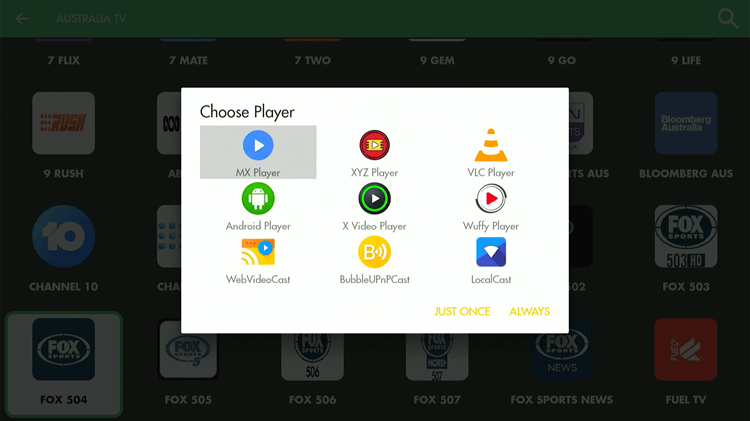
Step 29: Start Streaming. [The game will broadcast when it goes live].
[maxbutton name=”Get ExpressVPN”]
Official Ways to Watch Ligue 1 on Mi TV Stick
Looking to catch the 2024-25 Ligue 1 season on your Mi TV Stick? Here are the top services to stream all the action!
1. DAZN
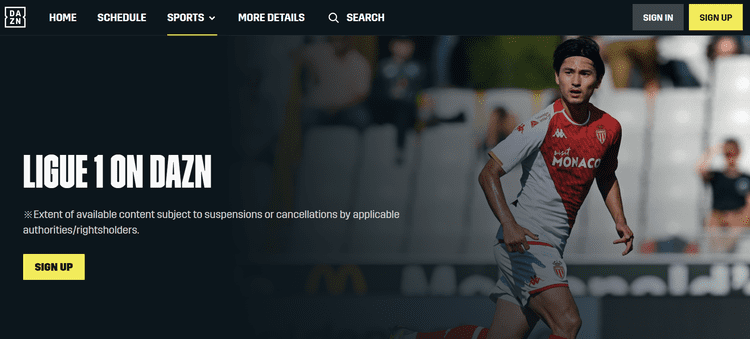
DAZN is a premium streaming service, broadcasting eight Ligue 1 matches per round in France, Germany, Canada, Japan, and Spain for the 2024-25 season. It covers most weekend matches, excluding the primetime game.
Subscription prices vary region wise, starting at €19.99/month in France. DAZN supports HD streaming across multiple devices. Viewers outside these regions can access it via a VPN like ExpressVPN.
Read More: Install DAZN on Mi TV Stick
2. beIN SPORTS
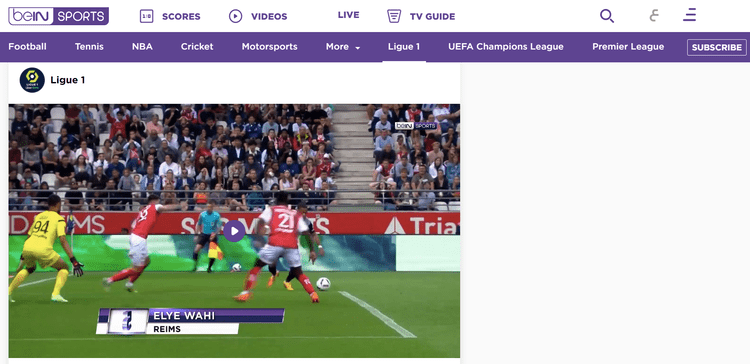
beIN SPORTS is a live TV and streaming service broadcasting one top Ligue 1 Saturday primetime game per week in France, the USA, Spain, Australia, and the Middle East.
Plans start from €15/month in France. In the US, you can get it on FuboTV for $79.99/mo. and Sling TV with its Sports Extra package for $11/month. Use a VPN like ExpressVPN to access it globally.
Read More: watch beIN SPORTS on Mi TV Stick
France Ligue 1 Schedule 2024-25
The 2024-2025 Ligue 1 season promises to be an exciting campaign with key dates for fans to mark on their calendars.
There are no playoffs or finals, as the champion is determined by the most points at the end of the regular season and are promoted to European competitions while the bottom teams face relegation to Ligue 2.
Here’s a breakdown of the significant events in this season:
| Dates | Events |
|---|---|
| August 16, 2024 | Season Start |
| December 15, 2024 | Start of Winter Break |
| January 4, 2025 | Season Resumes after Winter Break |
| March 16, 2025 | Second ‘Le Classique’ (PSG vs Marseille) |
| May 18, 2025 | Regular Season Ends |
Other Live Sports to Watch on Mi TV Stick
There are other Live Sports that you can watch on your Mi TV Stick. This includes other Football leagues, etc.:
FAQs – Ligue 1
1. How can I watch Ligue 1 2024-25 for free on Mi TV Stick?
Install Rapid Streamz using your downloader or stream through free websites via the Mi TV Stick browser with ExpressVPN.
2. What premium services stream Ligue 1?
DAZN and beIN SPORTS are premium services available for streaming Ligue 1.
3. Is Rapid Streamz available in the official store?
No, you need to sideload it using the Downloader app.
Conclusion
To Watch Ligue 1 on Mi TV Stick, use free apps like Rapid Streamz or use Free websites. You can also opt for premium services like DAZN and beIN SPORTS.
Before you start streaming, make sure to use ExpressVPN on your MI TV stick. It will help you to encrypt your connection and watch the matches without any hassle and risk-free.
