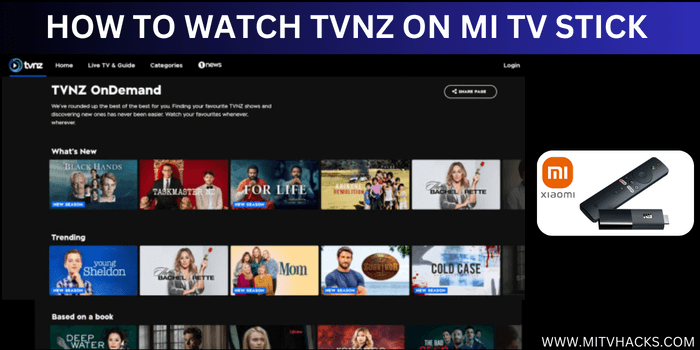
This is a step-by-step guide on how to watch TVNZ on Mi TV Stick, Mi TV, and Mi TV Cube.
When you talk about the oldest online video streaming services in New Zealand, TVNZ is one of them. TVNZ offers a lot of services to its users like movies, shows, news, live TV, and much more.
For streaming on TVNZ, you don’t have to create an account and you can stream the content for free.
You can watch shows and movies like Texas 6, The Doll Factory, The Inbetweeners, Step Dave, My Kitchen Rules, and many more.
TVNZ is exclusively available in New Zealand only. If you try to access TVNZ outside New Zealand, an error message will be shown saying;
“Whoops! Looks like you’re trying to watch from outside of New Zealand. Our videos are only available to watch within New Zealand due to rights issues.”
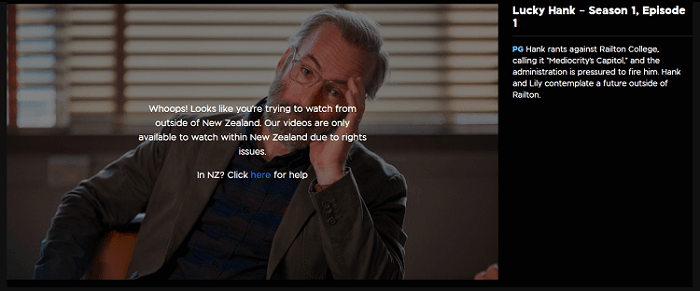
Therefore, it is recommended to use a VPN on your Mi TV Stick device and connect to New Zealand Server to access the content.
Our Recommended VPN – ExpressVPN

Warning: ExpressVPN is our main choice when it comes to unblocking geo-restricted content OR Streaming free content that is available on third-party APKs. It ensures that your online activities remain concealed from the Government and ISPs.
ExpressVPN offers 3 extra months for free along with a 30-day money-back guarantee. The VPN can work on five simultaneous devices with a single account.
How to Watch TVNZ on Mi TV Stick
If you want to watch TVNZ on Mi TV Stick, the only way is to use a browser compatible with the Mi TV Stick. You can use Puffin TV-Browser to access the website.
However, this service is only available in New Zealand. So make sure to install and use ExpressVPN on Mi TV Stick and connect to the concern server to access TVNZ easily.
Follow these steps:
Step 1: Go to the home screen of your Mi TV Stick and click on the Google Play Store icon
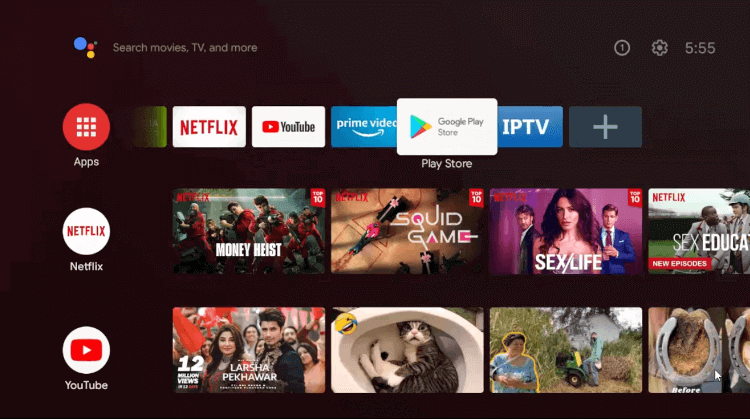
Step 2: Select the Search icon that appears on the top right corner of your screen
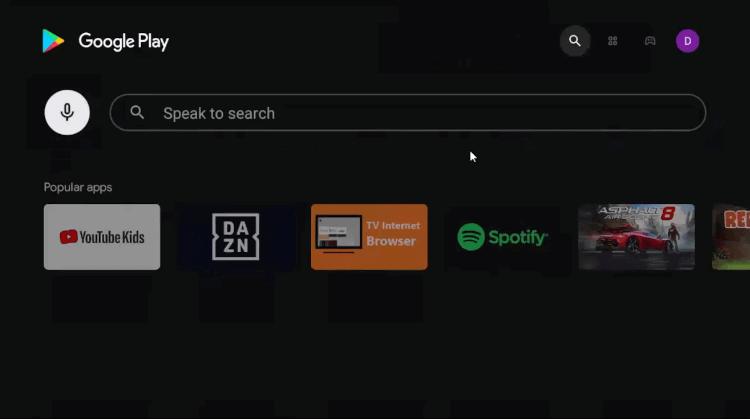
Step 3: Type Puffin TV browser and select from the search results that appear
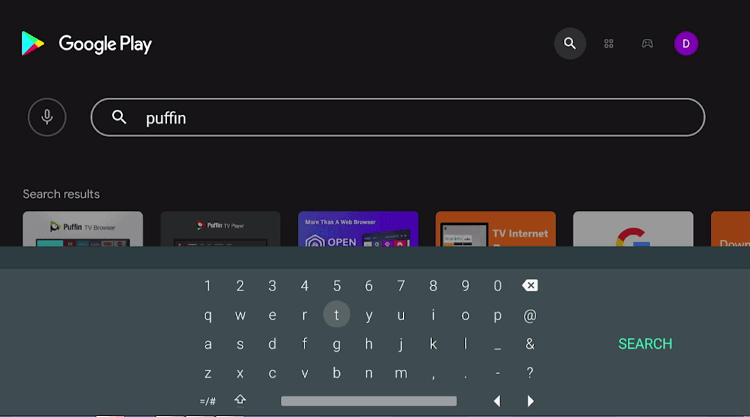
Step 4: Click on Install
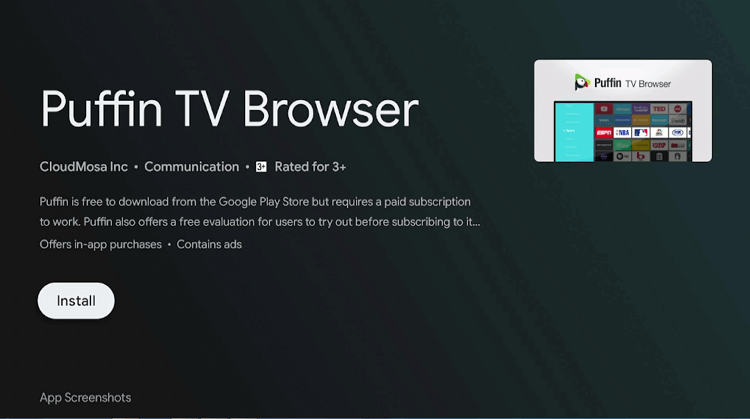
Step 5: Wait for the app to download completely
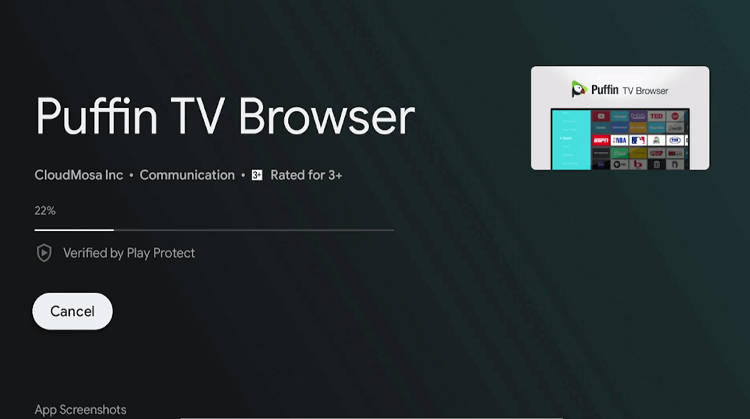
Step 6: Click Open to launch the app
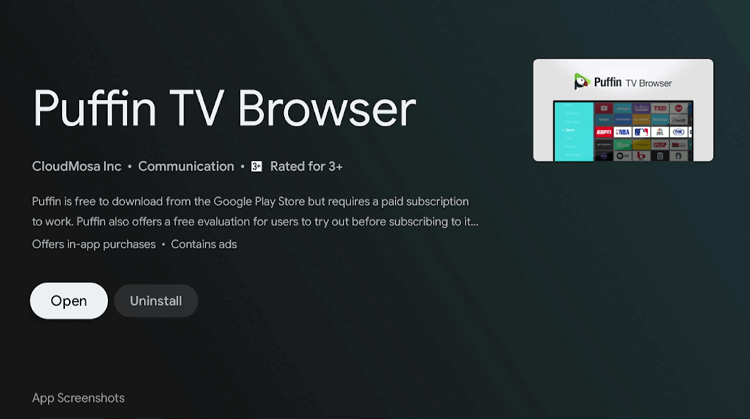
Step 7: Meanwhile, open the ExpressVPN app and connect to the New Zealand server as TVNZ is only available in New Zealand.
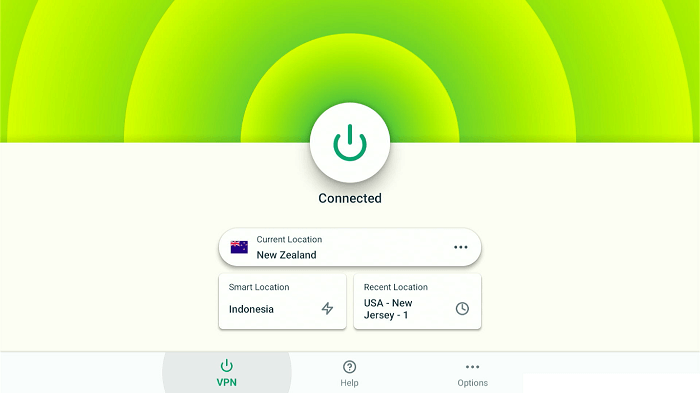
Step 8: Puffin TV-Browser is Launching

Step 9: On the home screen of the browser, click on the search icon. In the search bar, type https://www.tvnz.co.nz/

Step 10: This is the TVNZ website interface

Step 11: Scroll down to check all the latest and classic movies and shows You can even use the search bar to search for what you like
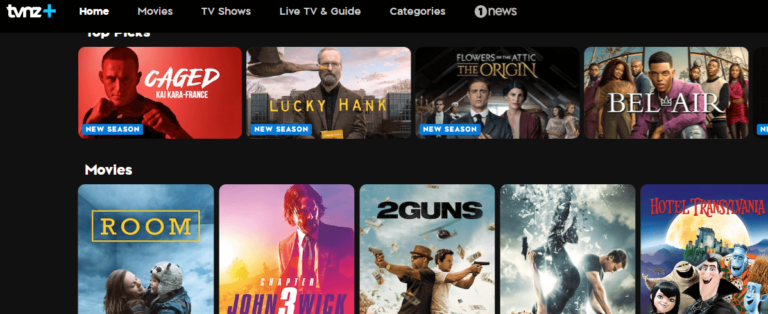
Step 12: Begin free streaming on TVNZ

Best Movies and Shows to watch on TVNZ
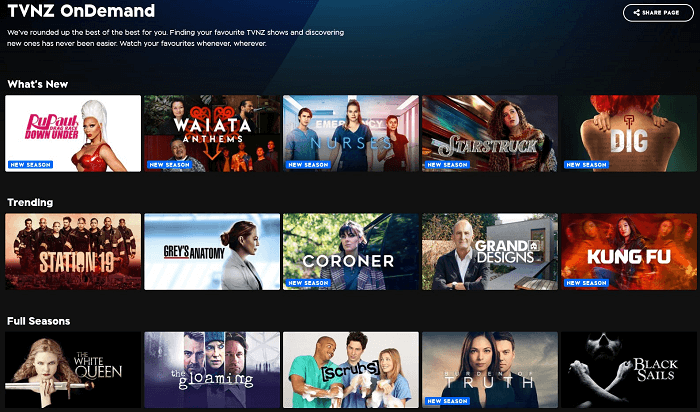
Some of the best trending and top-rated movies and shows that you can watch on TVNZ for free in HD quality are;
Shows
- Sunday
- Fair Go
- The Russell Howard Hour
- Screw
- Poker Face
- Somewhere Boy
- Seven Sharp
- Breakfast
- Poker Face
- Moment of Truth
- Reverie
- Emmerdale
- The Resident
- Whiskey Cavalier
- The Resort
- Shortland Street
- The Bad Seed
- Grand Designs New Zeland
- Trigger Point
- Lucky Hank
- The Walking Dead
Movies
- An Adventure in Space and Time
- Hot Rod
- A Christmas Wish
- Imagine That
- Daffodils
- Unfinished Bussiness
- Boy
- Lion
- Destination Love
- Burton and Taylor
- the PA Boys
- Hunt for the Wilder People
- Happy Face Killer
- First Daughter
- Tickled
- Hotel Transylvania 3
- The Luminaries
- The Next Karate Kid
- A Spy Among Friends
- Victoria Gotti: My Father’s Daughter
- Vigil
- Hunt for the Wilderpeople
- Under the Vines
- The Unauthorised Beverly Hills, 90210 Story
- Sione’s Wedding
Other Streaming Services to Watch on Mi TV Stick
Some other streaming services which you can use to watch Live TV, Movies, and Shows on Mi TV Stick are;
- Watch Plex on Mi TV Stick
- Watch Disney Plus on Mi TV Stick
- Watch Xumo TV on Mi TV Stick
- Watch 9Now on Mi TV Stick
- Watch Stan on Mi TV Stick
FAQs – TVNZ
Can we stream content on TVNZ for free?
Yes, you can stream content on TVNZ for free and you don’t need a subscription or registration to stream content on it.
How can I watch TVNZ in the USA?
You can Watch TVNZ in the USA with the help of ExpressVPN. It will hide your actual IP Location and provide you with a virtual IP Address of New Zealand upon connecting to the New Zealand server.
Who owns the TVNZ?
Television New Zealand (TVNZ), the most well-known television station in New Zealand, is owned by the government but receives commercial funding from advertisements.
On June 1, 1960, the first New Zealand channel, TVNZ, began broadcasting in Auckland for two hours per day, seven days per week. TVNZ was founded by NZBC.
Can you watch live TV on TVNZ?
With Live TV, you can watch channels TVNZ 1, TVNZ 2, and TVNZ DUKE live, on the TVNZ.co.nz site and in the app. So, if your favorite show plays on any of our channels, you can watch it live with TVNZ at the time it would play on TV
Conclusion
TVNZ is a fantastic video streaming service that constantly updates its library for its customers. TVNZ is 100% liberated from cost offering significantly beyond what you can envision from a free service.
Using a browser, you can watch TVNZ on Mi TV Stick. Nonetheless, TVNZ is just accessible inside New Zealand.
To unblock TVNZ content, you must use ExpressVPN and connect to the NZ server to access the TVNZ content from anywhere.
