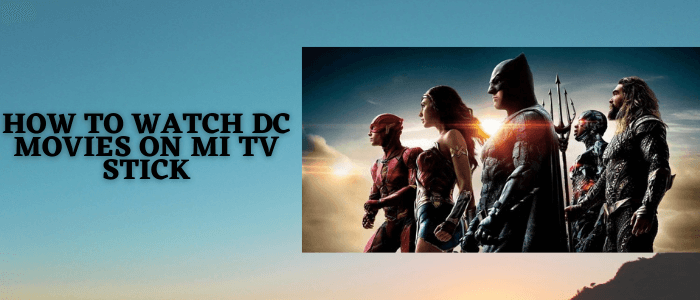
This is a step-by-step guide on how to Watch DC Movies on Mi TV Stick and Mi TV Box for free.
DC production Movies have always been a leading company to entertain audiences of all age groups. With this guide, you can watch all the movies produced by DC Films.
This includes the Justice League series, Man of Steel, Suicide Squad, Wonder Woman series, Aquaman Series, and so much more.
I have discussed the browser method to watch DC Movies on Mi TV Stick for free and also listed apps that stream these movies as well.
Our Recommended VPN – ExpressVPN

ExpressVPN is our top choice when it comes to watching DC Movies for free as it completely hides your IP address and keeps your online identity private while watching free content.
Get ExpressVPN today and enjoy 3 extra months free. It also offers a 30-day money-back guarantee policy that allows you to access all features risk-free for 30 days.
How to Watch DC Movies on Mi TV Stick
There are several ways to watch DC Movies but the best and easiest way is to watch it on your Mi TV Stick browser i.e. Puffin Browser. Before that, make sure to install and use ExpressVPN on Mi TV Stick for safe and secure streaming.
Now follow these steps to watch DC Movies on Mi TV Stick:
Step 1: Open the Mi TV Stick and click on the Apps icon
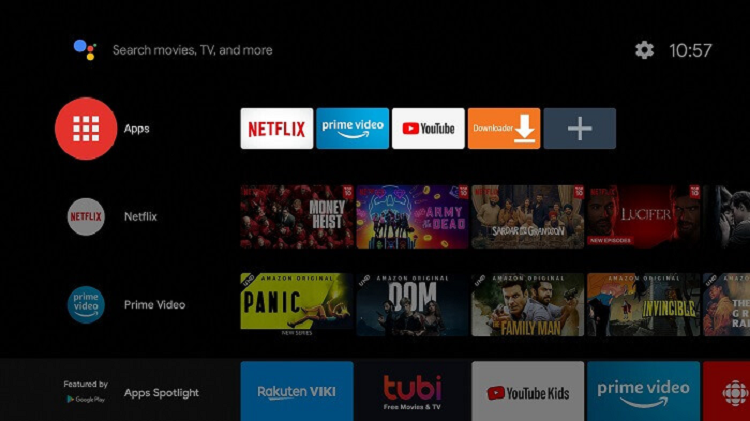
Step 2: Choose the ‘Get More Apps’ option

Step 3: Click on the Search icon
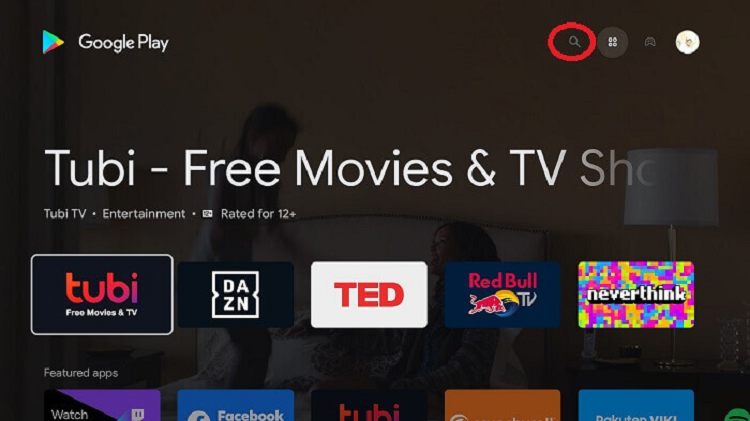
Step 4: Type Puffin TV-Browser and choose from the list
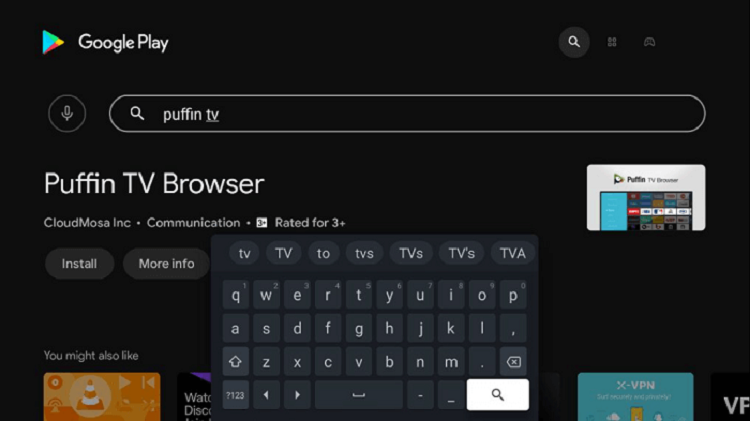
Step 5: Click Install
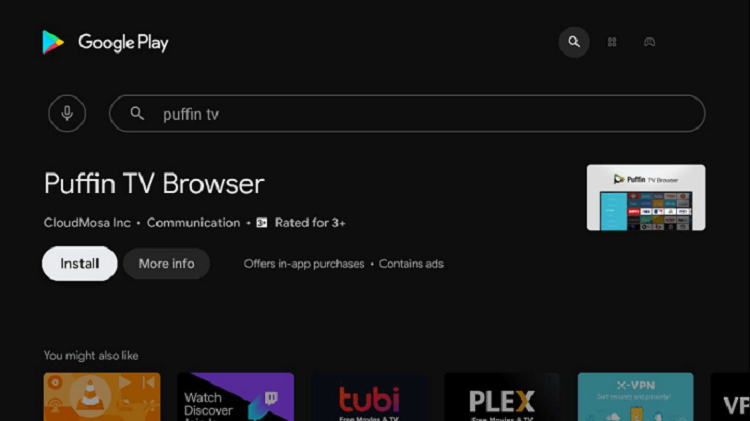
Step 6: Wait until the download completes
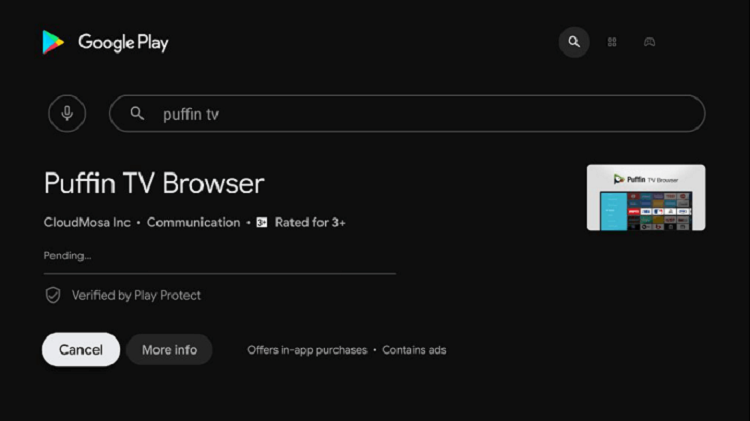
Step 7: Click Open to launch the app
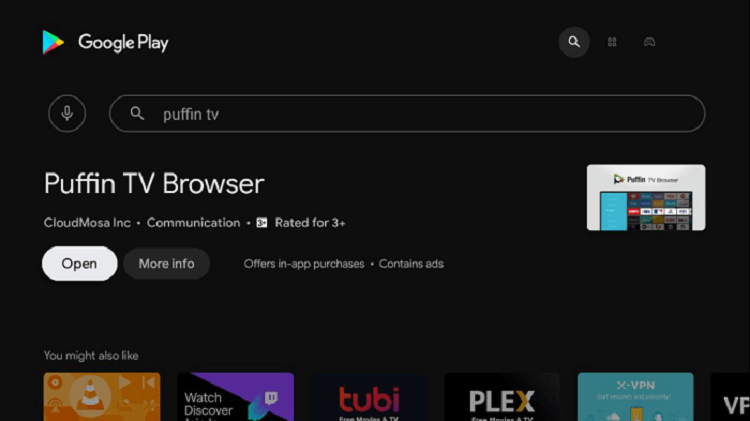
Step 8: This is the interface of the Puffin TV browser, click where it says, ‘Search or Type URL’

Step 9: Type this URL cataz.to OR gomovies.sx and search!
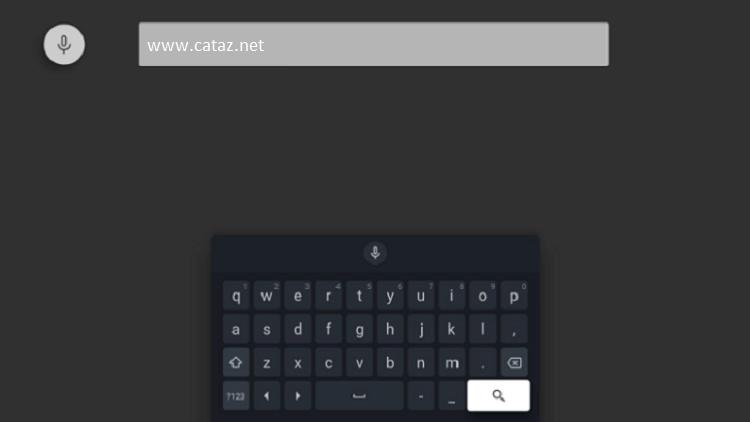
Step 10: This is the interface of Cataz. So type ‘Justice League’ in the search bar
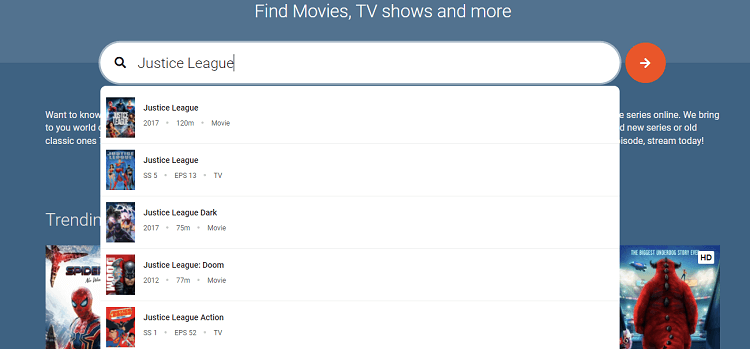
Step 11: Select any movie you wish to watch
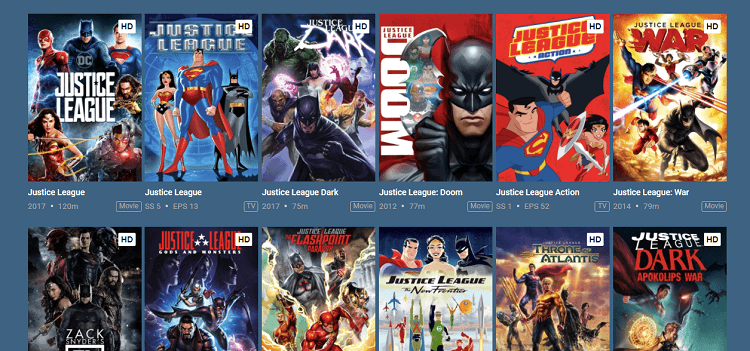
Step 12: Click “Watch Now” OR Play

Step 13: Start streaming!

That’s It…! This is how you can watch any DC Movie on your Mi TV Stick for free and without ads.
Movie Apps to Watch DC Movies on Mi TV Stick
Some of you may not be interested in watching the movies on their browser which is why we have listed some free streaming apps that happen to show DC Movies.
These apps are:
1. Cinema HD
First on our list is the Cinema HD app. It is a free app that provides a huge collection of movies and TV Shows on-demand. It provides HD quality videos and gets integrated with the Trakt TV and Real Debrid options as well.
This app is not available on Google Play Store but you can download it with the help of the Downloader App.
Read more: How to Install Cinema HD on Mi TV Stick
2. CyberFlix TV
Another free app to watch DC movies is the CyberFlix TV app. It is very popular among users because it streams free movies and TV shows in HD quality.
CyberFlix provides a collection of top-rated movies that are available on a premium app like HBO Max, Netflix, etc. It provides you with content in 200 different languages. Its features include the integration of Trakt Tv and Real Debrid options.
Read more: How to Install CyberFlix TV APK on Mi TV Stick
3. BeeTV
BeeTV is also on our list of apps that happen to stream DC Movies on Mi TV Stick. It also streams movies in HD and SD quality both.
BeeTV is a simple and user-friendly app that provides subtitles in various languages. You can watch your favorite movies and tv shows just in one-click play including DC movies all for free. It also allows the Trakt TV and Real Debrid integration.
Read more: How to Install BeeTV on Mi TV Stick
Premium Apps to Watch DC Movies
Watching movies on premium services is always a great experience but also put some weight on your wallet. If you prefer premium service to watch DC Movies, then here are some recommendations:
FAQs – DC Movies
Which streaming service has DC Movies?
Many premium streaming services such as HBO Max, Hulu, Disney, and many other apps can stream DC Movies.
Does Netflix have DC Movies?
You can watch most of the DC Movies on Netflix. Go to the official website of Netflix and subscribe to the package of your choice.
How can I watch DC Movies on MI TV Stick for free?
You can watch DC Movies on MI TV Stick for free with a web browser or free streaming apps such as Cinema HD, CyberFlix TV, or BeeTV.
Winding Up
DC movies have always been a house full of entertainment for everyone. The best way to watch DC Movies on Mi TV Stick for free is by installing streaming apps like Cinema HD, BeeTV, or watching it on with the help of a browser.
While watching free content on your Mi TV Stick, you must always use a VPN for saf and secure streaming. ExpressVPN is our recommended choice.
