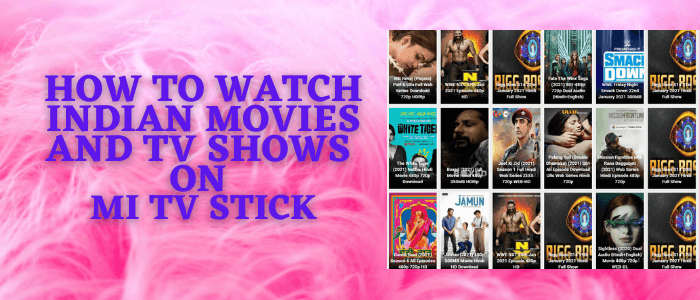
This is the step-by-step guide on how to watch Free Indian Movies and Shows on MI TV Stick and MI TV Box.
When we are having friends get together or spending some family time, watching movies is a must on the list. Now the choice depends on what taste you have in the movie. However, most people are fond of Indian Movies.
Indian Movies and Shows are full of colors and culture and also provide a massive variety of festivals and cultural themes to watch and know about their livings, which admires the audience most.
Watching Indian movies and shows on one platform is difficult to find, but don’t worry we have found the way for you. Now you can watch Indian Movies, TV Shows, and Indian Music all on one platform called VidMate.
Since we are trying to watch free Indian movies so, it is strictly advised to use a VPN on your Mi TV Stick.
Our Recommended VPN – ExpressVPN

Warning: ExpressVPN is our main choice when it comes to unblocking geo-restricted content OR Streaming free content that is available on third-party APKs. It ensures that your online activities remain concealed from the Government and ISPs.
ExpressVPN offers 3 extra months for free along with a 30-day money-back guarantee. The VPN can work on five simultaneous devices with a single account.
LEGAL COPYRIGHT DISCLAIMER: At MI TV HACKS, we do not confirm the legality or official licensing of the media content streamed by apps, websites, or services. We want to make it clear that we are not the owners, operators, or resellers of any streaming sites, apps, or services. Additionally, MI TV HACKS is not involved in the administration or hosting of any such platforms.
How to Watch Free Indian Movies and Shows on MI TV Stick
To start watching free Indian content first of all we have to download Vidmate App on MI TV Stick, it is not available on Google App Store. So we have to sideload it with the help of the Downloader App.
Vidmate is a free streaming app that provides you with the best and most effective links to watch Indian Movies, TV Shows, and Music to stream from social platforms and other streaming apps.
Before moving further, you need to install and use ExpressVPN on MI TV Stick to have a safe and secure network and avoid legal issues while streaming free Indian Movies and Shows.
Now follow the steps below:
Step 1: On your Mi TV Stick Home, click on the Settings icon
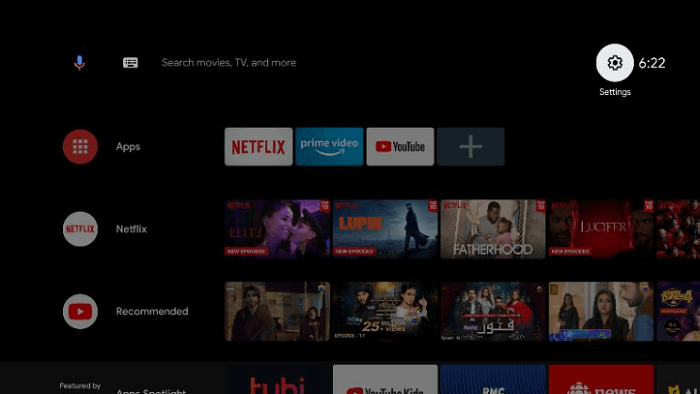
Step 2: Now click on Device Preference
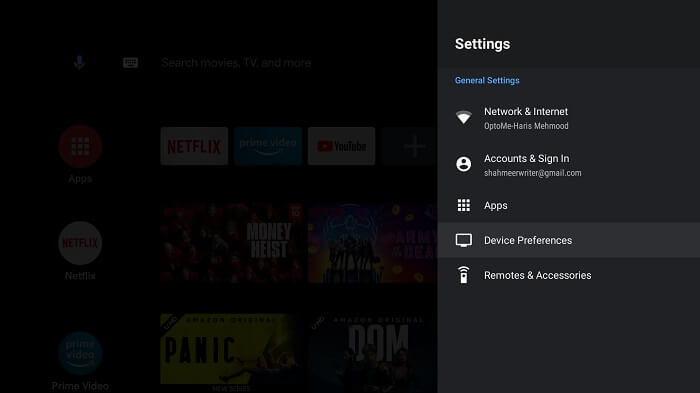
Step 3: Select Security and Restrictions
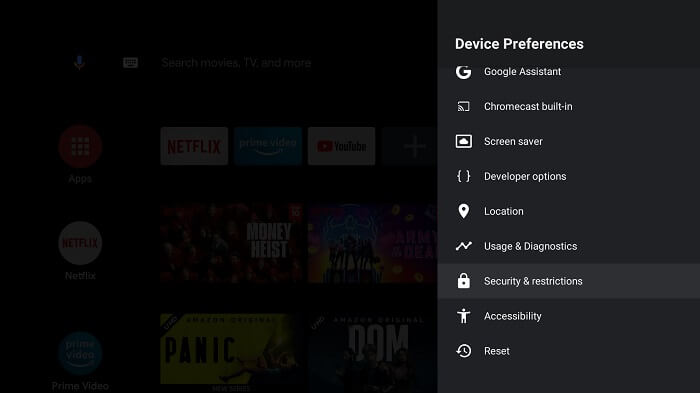
Step 4: Turn OFF Verify Apps
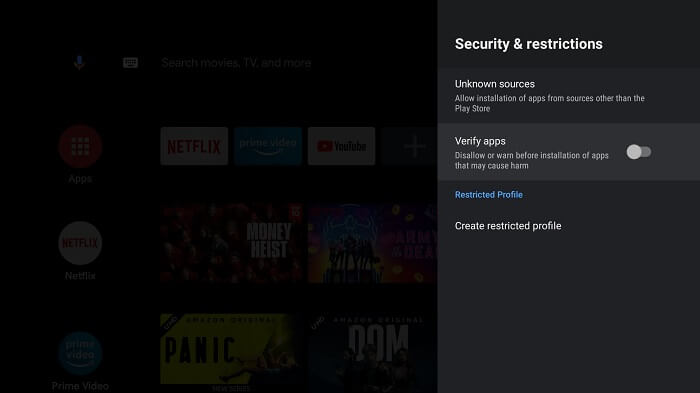
Step 5: Go back to Mi TV Stick Home and click on the Apps menu
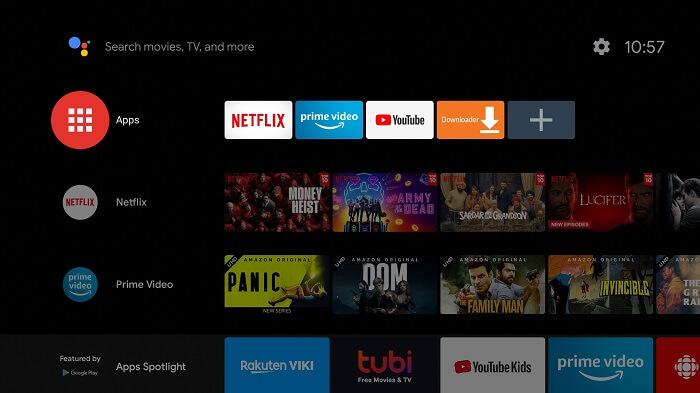
Step 6: Now select Get More Apps
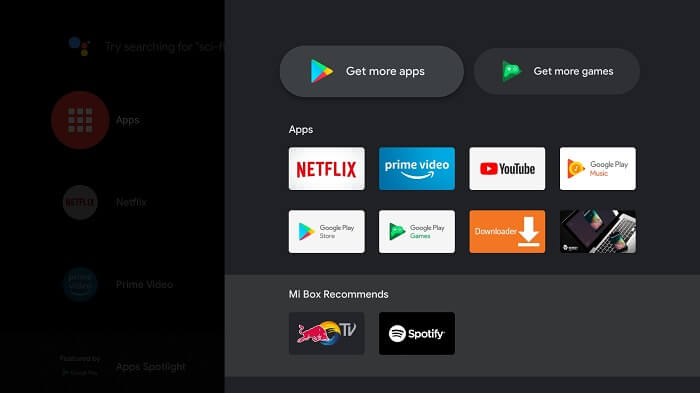
Step 7: Click on the Search menu at the top
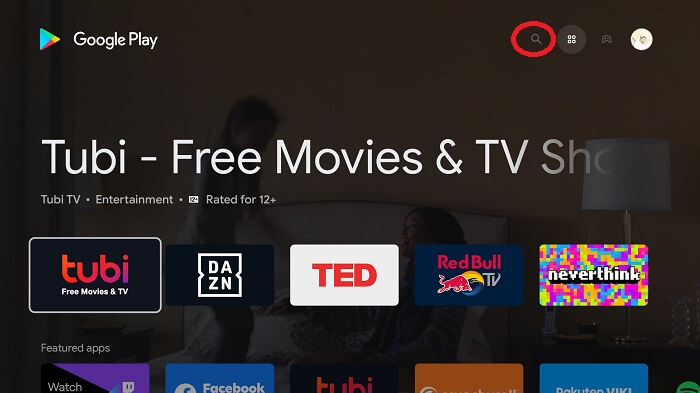
Step 8: Type Downloader and select the app from the list
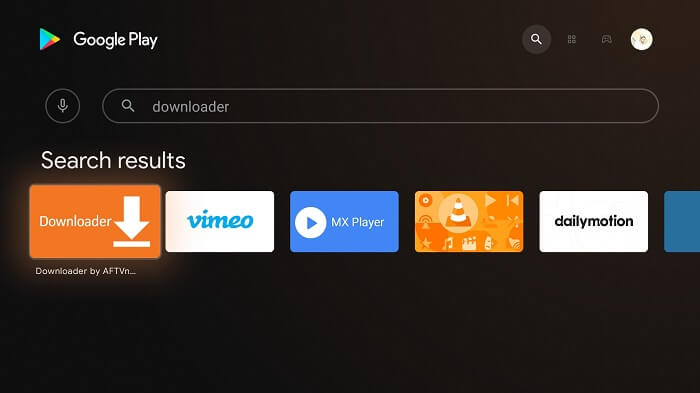
Step 9: Press Install
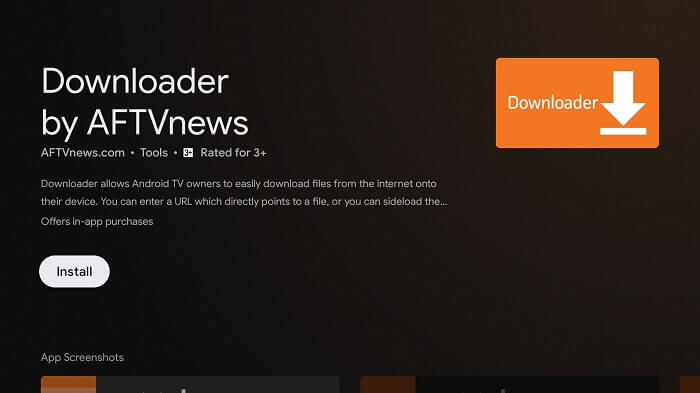
Step 10: Wait for the app to install
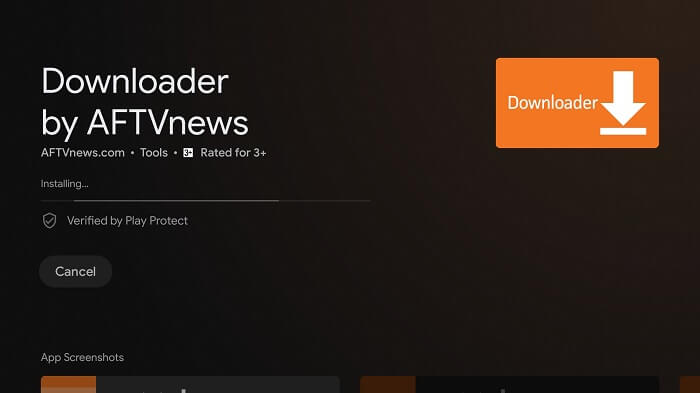
Step 11: Click Open
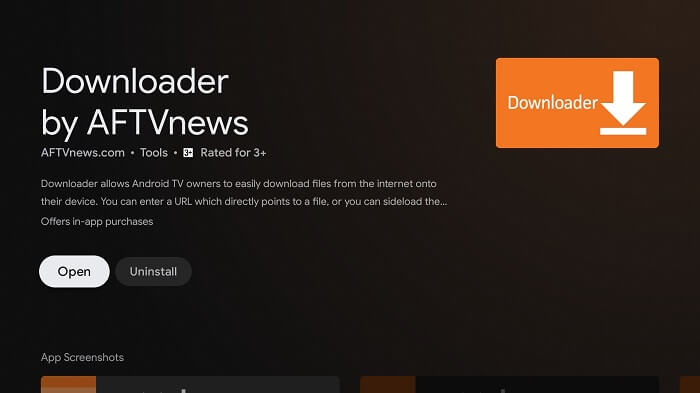
Step 12: Once the Downloader app, click Allow
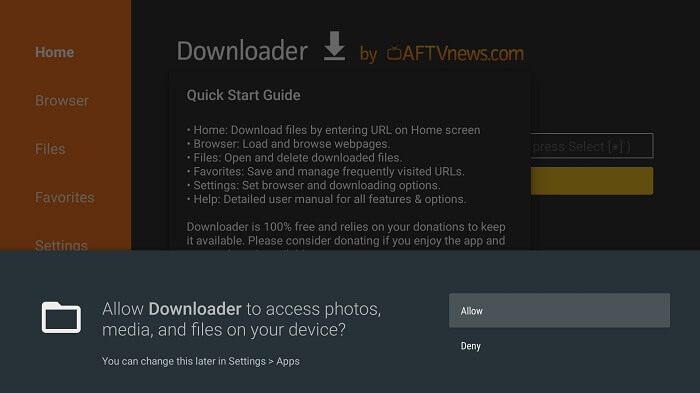
Step 13: Click OK
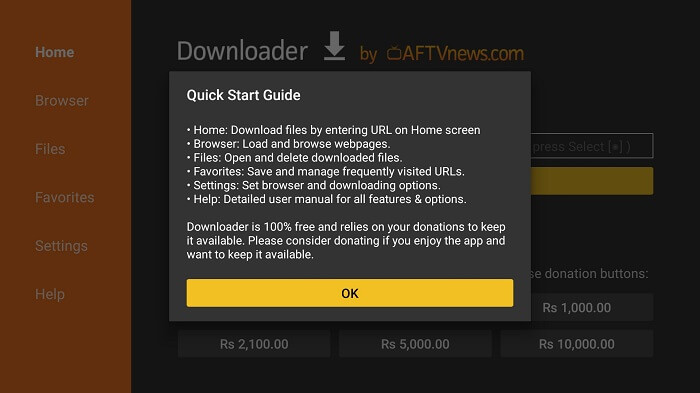
Step 14: Click Settings and Turn ON APK Auto-Install
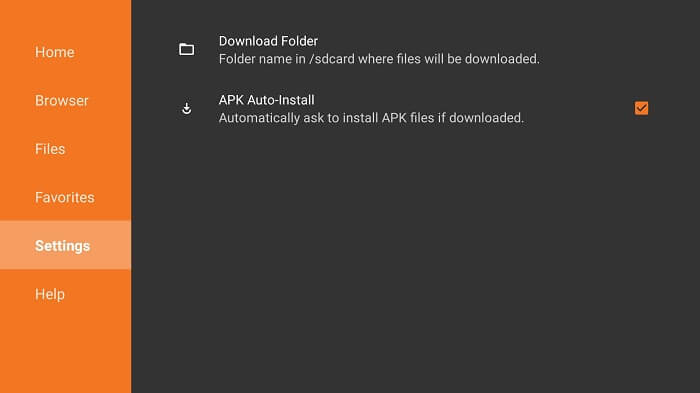
Step 15: Now on the Home Menu and click on the URL bar
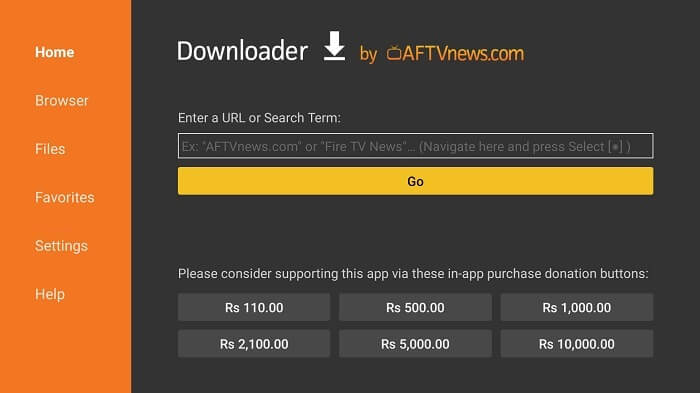
Step 16: Now enter this URL tinyurl.com/vidmate-mitv and click Go
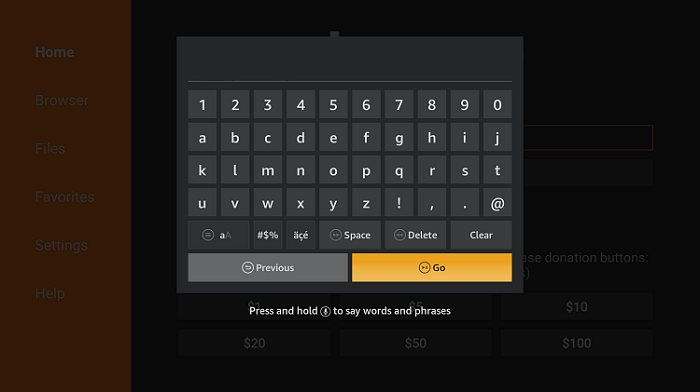
Step 17: Move the cursor and click Download.
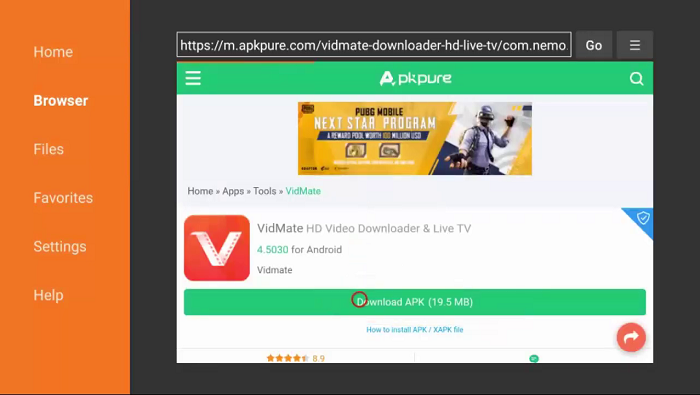
Step 18: The APK file will download to install.
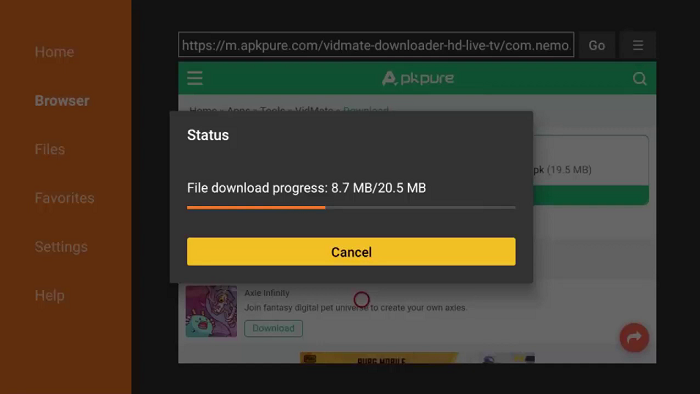
Step 19: When you click Install, this message appears. Click Settings
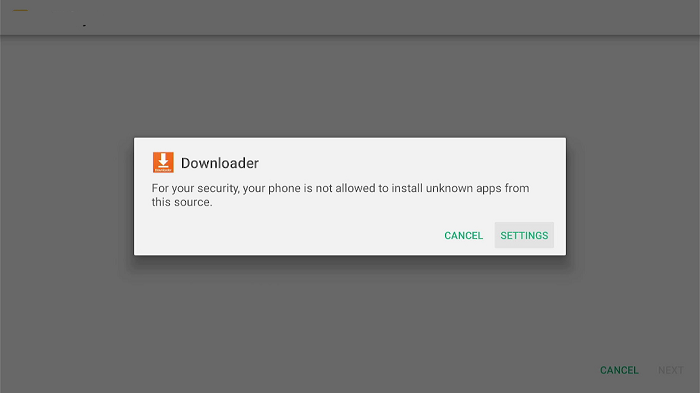
Step 20: The menu will open, click to allow the downloader app to install third-party apks
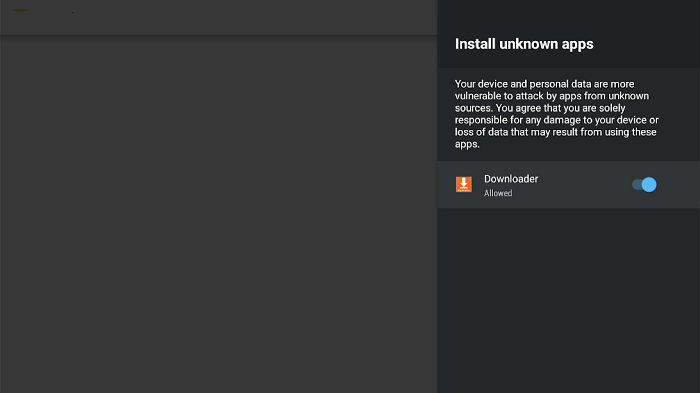
Step 21: Now click Install
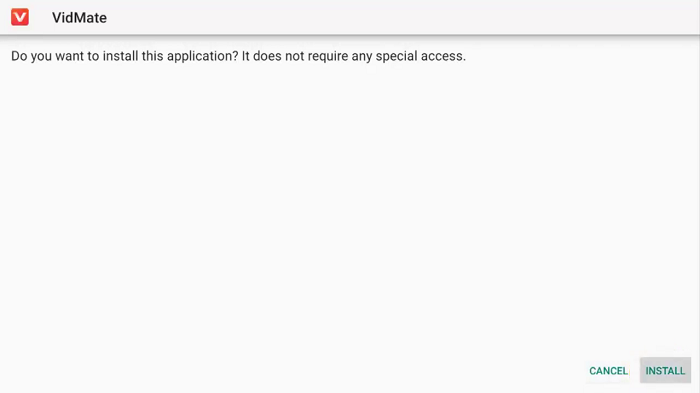
Step 22: Wait for the installation to complete.
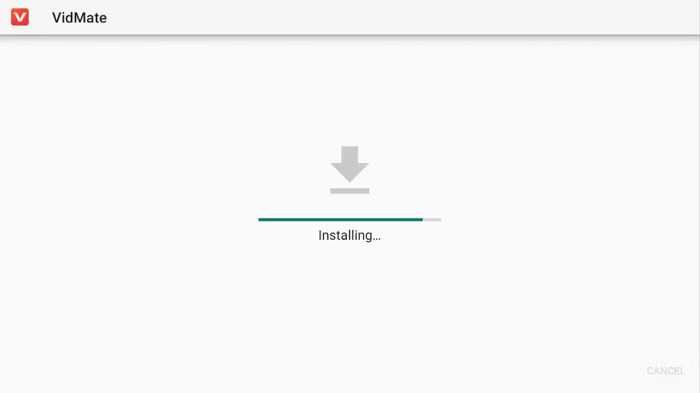
Step 23: Click Done.
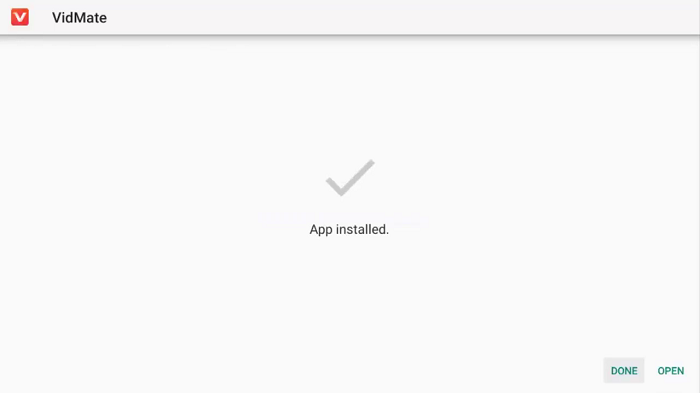
Now here VidMate free streaming app is installed on your device.
How to Use VidMate to Watch Free Indian Movies and Shows
Once you have installed the Vidmate App on your device, the first thing first is to use the app.
But before you use the app it will be wise to use ExpressVPN and connect to Indian Server, it will prevent you from exposing your online identity to ISP.
Follow the steps below to stream Indian movies.
Step 1: Launch the VidMate App.
Step 2: Click on the Search Bar.
Step 3: Type Indian Movies
Step 4: Choose your favorite movie from the list.
Step 5: Suppose we choose “Pathaan”
Step 6: Here is your favorite movie streaming.
You can search for any Indian movie and show without spending a penny.
Features of VidMate on MI TV Stick
VidMate is a free streaming app that allows you to watch not only Indian movies and shows but also Hollywood and other movies that you wish to watch without any cost. Its other amazing features are as under:
- VidMate offers an ad-free experience.
- Easy and user-friendly interface.
- Compatible with many media players such as MX Player, VLC Player, and others.
- Download several videos simultaneously.
- Download videos in any formats you prefer such as mp4, mp3, 4gp, and AAC.
- Multiple resolutions between 360p to 1080p or 4k.
- Different categories of videos such as movies, music videos, movie trailers, etc.
- VidMate offers a personalized preferred language, and interests.
- Day and Night vision mode
- Restricted Mode hides Adult Content
- Compatible with almost every device.
Alternatives to Watch Free Indian Movies
To watch free Indian movies and shows I have listed some alternatives that you can use instead of the VIdMate App.
- Color TV on Mi TV Stick
- Hotstar on Mi TV Stick
- Live Net TV on MI TV Stick
- Swift Stream on MI TV Stick
- TeaTV on MI TV Stick
FAQs of VidMate
Is Vidmate HD a video downloader?
No! It is a streaming app, but it allows its users to download videos on their devices. So you can call it a Video Downloader as well
Is Vidmate HD safe to install?
Yes, it is 100% Safe and secure to download and install on your device.
Is VidMate ad-free?
Yes, VidMate is an ad-free streaming App.
Is VitMate geo-restricted?
NO! It is not geo-restricted but if you want to watch a specific region’s content, so you should use ExpressVPN and Connect to that region’s server. for example, India.
Can I install this app on my Android?
Yes, you can easily install it on your Android devices and other devices as well.
Final Words
Watching Indian Movies and Shows was once a problem but we have solved it for you. You can now watch your favorite Indian Movies, TV Shows, and Music all on one platform.
VidMate provides you with the great experience of streaming free videos and downloading them in HD Display quality without spending any money.
It is advised to use ExpressVPN before streaming or downloading because some videos might not have licenses so they may cause you legal trouble.
