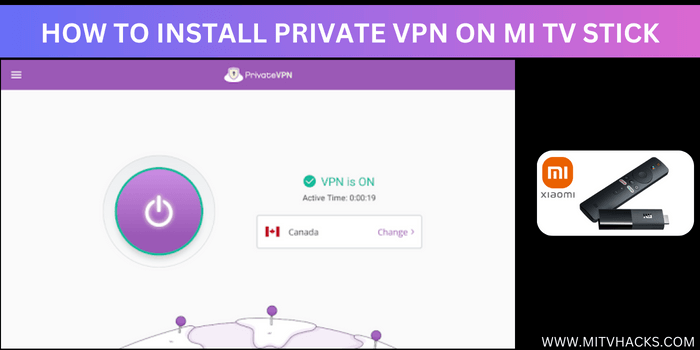
This is the step-by-step guide on how to install and set up PrivateVPN on Mi TV Stick and Mi TV Box.
PrivateVPN is a powerfully encrypted VPN provider that has a 2048-bit with 256 AES-Military Grade Encryption system that protects your internet connection and masks your identity.
However, the number of servers is not so many but still has a fast and protective network of over 200 servers in 63 countries across the globe.
It has 3 subscription plans, for 1 month, 3 months, and 36 months at a very low cost of $9.90/mo, $6.00/mo, and $2.00/mo respectively.
PrivateVPN Key Features for Mi TV Stick
PrivateVPN offers a wide range of features, and all of them are included in every plan.
- 10 simultaneous connections
- 2048-bit encryption with AES-256
- Unlimited bandwidth
- Unlimited speed
- Unlimited server switches
- VPN protocol includes OpenVPN, PPTP, L2TP, IKEv2, and IPSec
- SOCKS5 and HTTP Proxy
- Zero logging
- Supports all operating systems platforms
- Servers in 63 countries
- Referral program
- 30-day money-back guarantee
- Anonymous torrenting / P2P friendly (user can use torrents through VPN service)
- Free remote setup to help with the installation
- Port forward (one extra port for free)
How to register PrivateVPN on Mi TV Stick
First of all, you have to register with PrivateVPN with one of its subscription plans. Follow the steps below.
Step 1: From your PC/mobile browser go to https://privatevpn.com/ and click “Get Started”
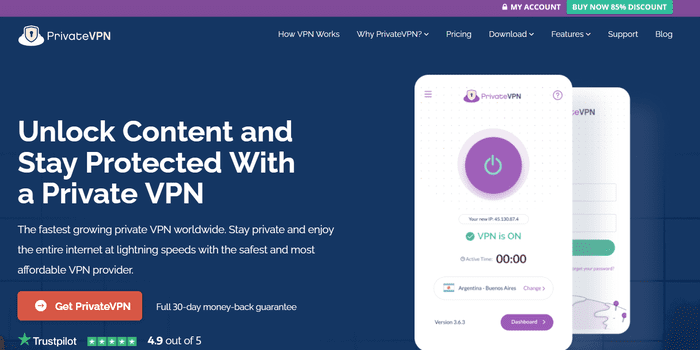
Step 2: Choose a suitable Plan for you
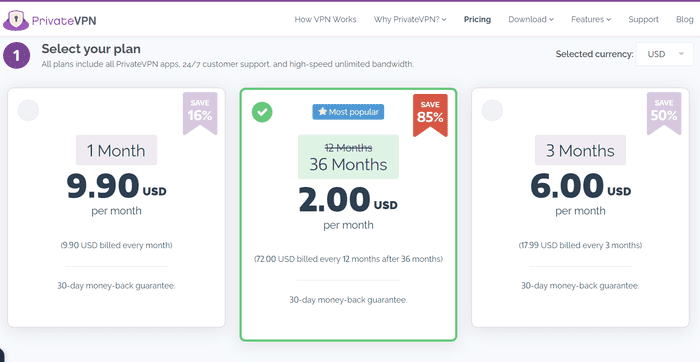
Step 3: Enter Your valid Email ID and other imformations
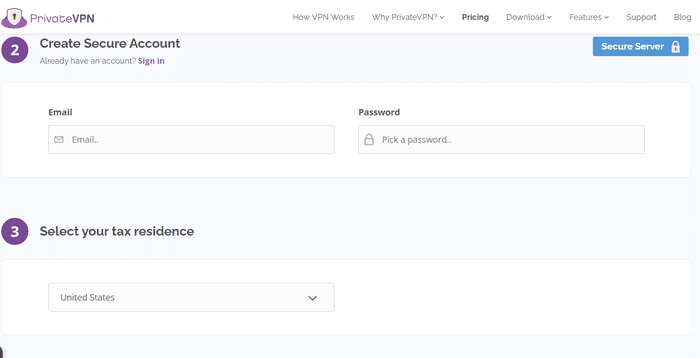
Step 4: Provide the payment method with credentials and click “Subscribe Now”
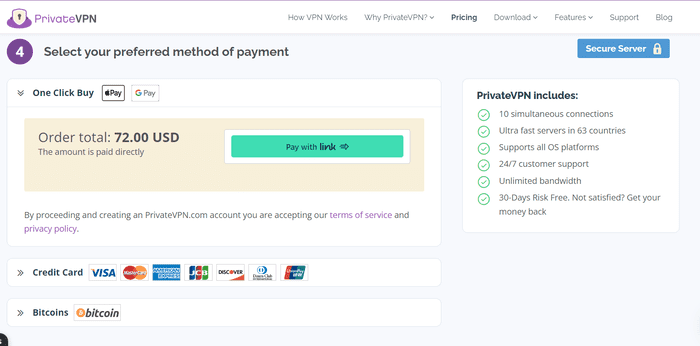
That’s it! you will now receive an email for PrivateVPN Login.
Install Private VPN on Mi TV Stick using Downloader App
For this method, you just have to sideload the PrivateVPN app with the help of the Downloader App. Follow the steps below:
Step 1: On the Mi TV Home, click Settings
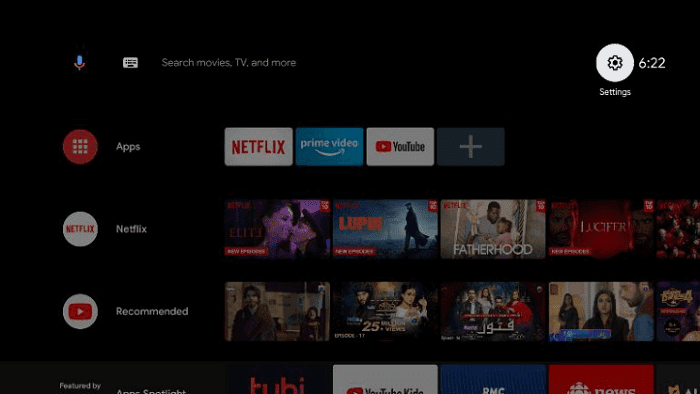
Step 2: Click on Device Preference
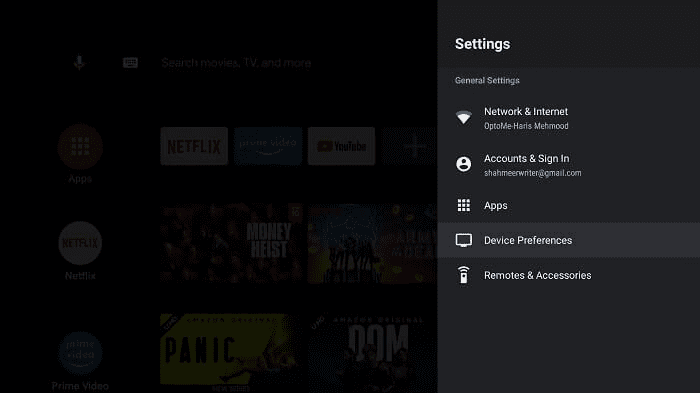
Step 3: Select Security and Restrictions
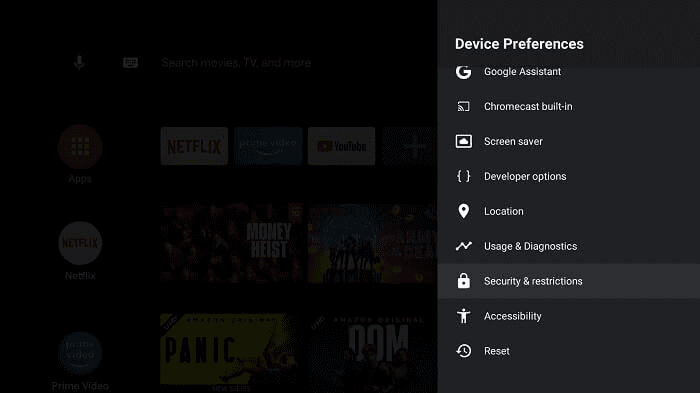
Step 4: Now Turn OFF the verify option
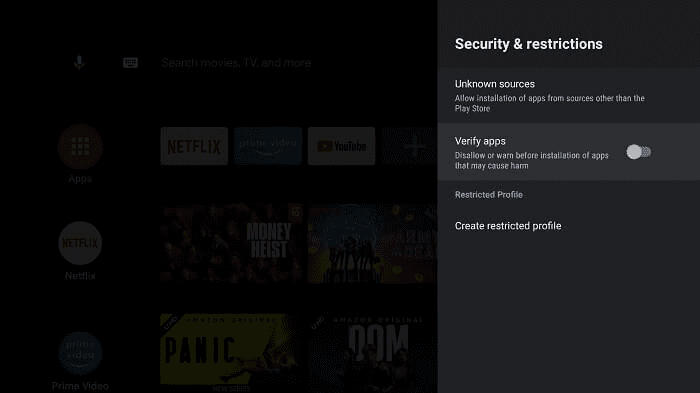
Step 5: Go back to Mi TV Home and select the Apps menu
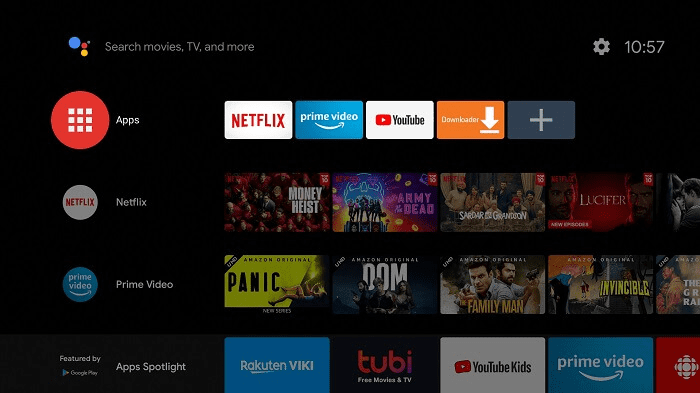
Step 6: Click on Get More Apps
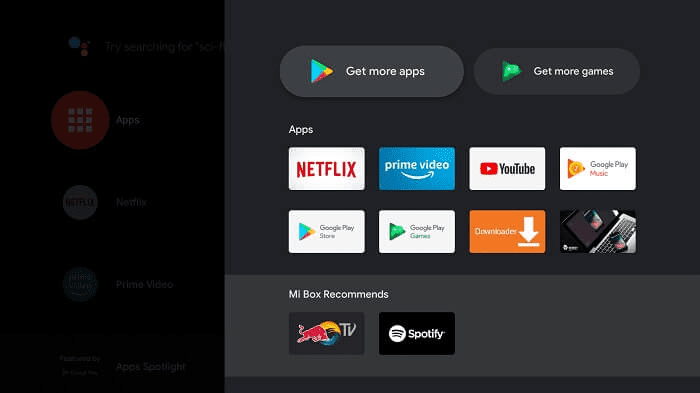
Step 7: Click on the Search menu at the top
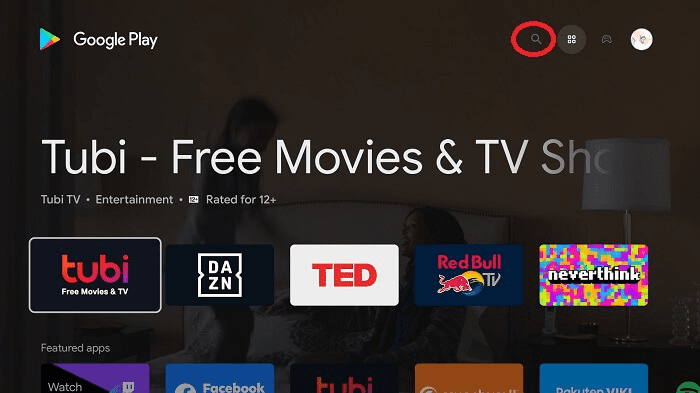
Step 8: Type Downloader in the search menu and select Downloader app from the list
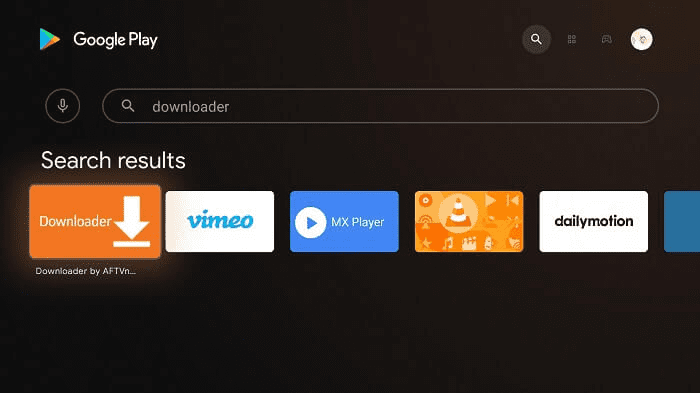
Step 9: Click on Install
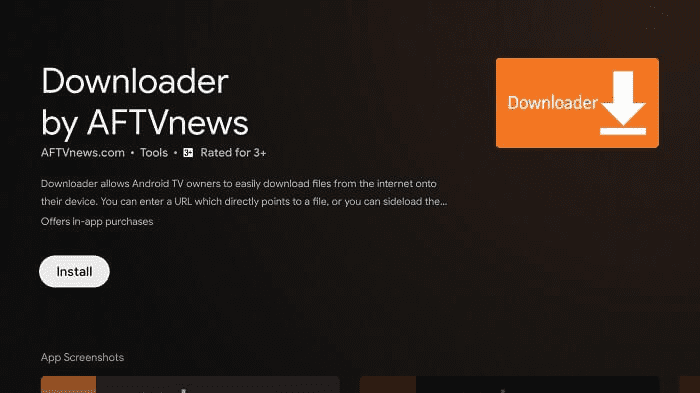
Step 10: Wait until the app is installed
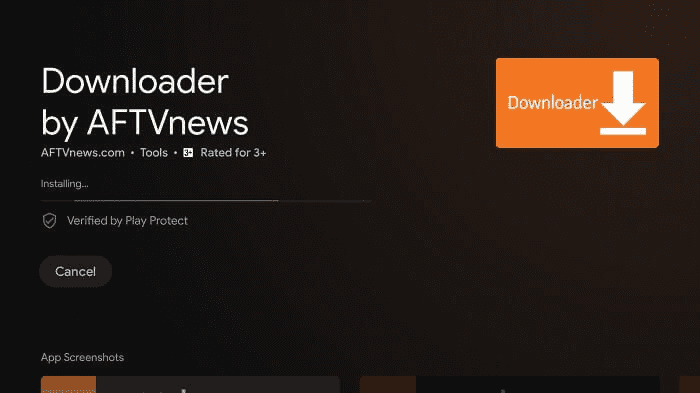
Step 11: Click Open
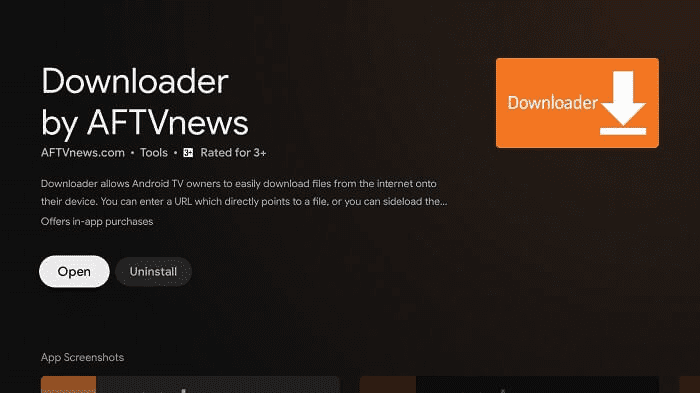
Step 12: Once the Downloader app is installed, click Allow
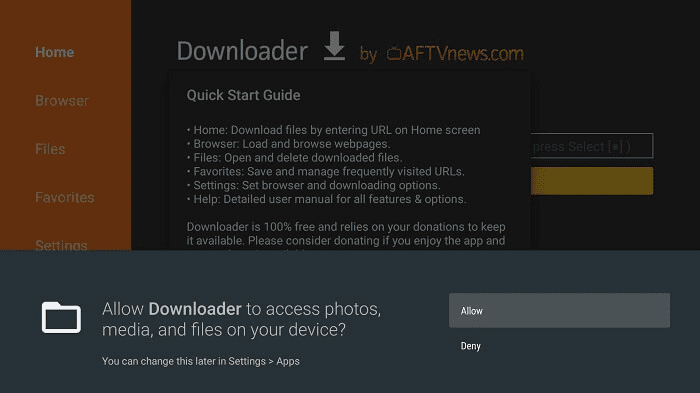
Step 13: Click OK
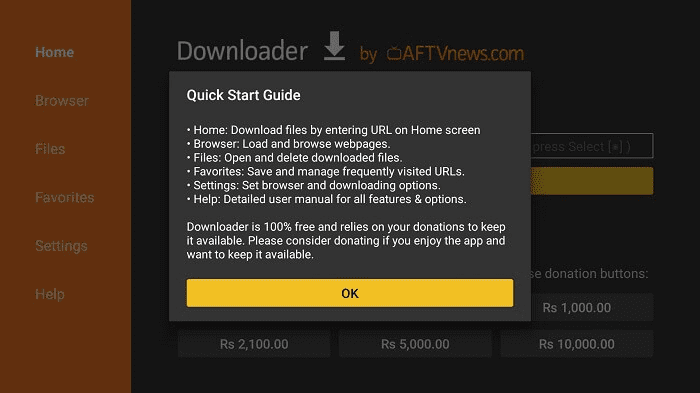
Step 14: Now, click on settings and Turn ON the APK auto-install
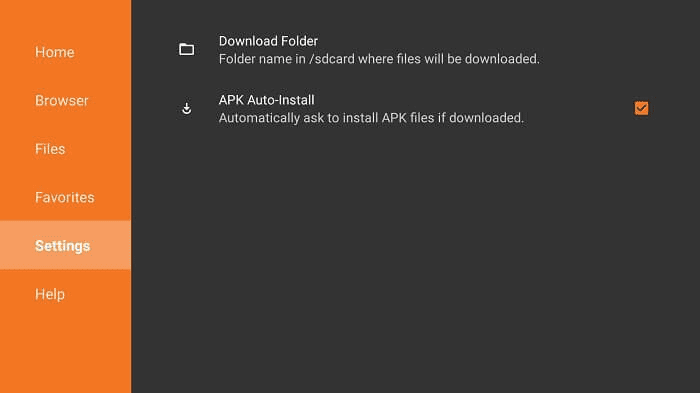
Step 15: On the Downloader Home menu, click on the URL bar
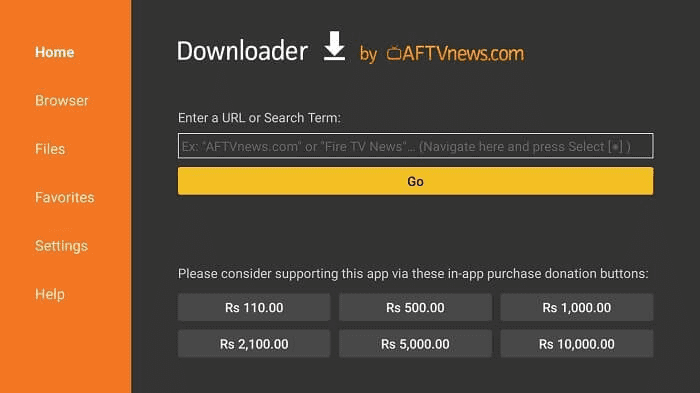
Step 16: Now enter this URL bit.ly/privatevpn01 and click GO
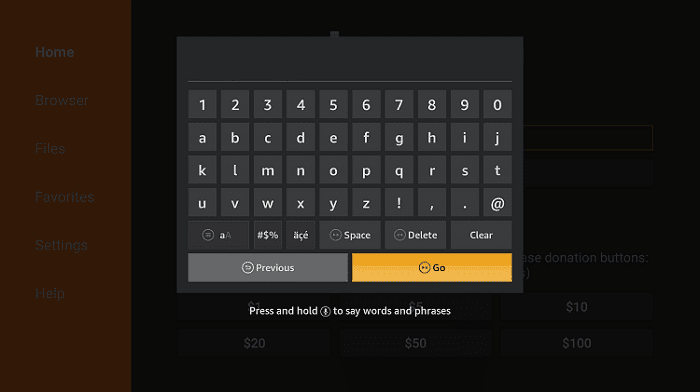
Step 17: Scroll down and click the download Link
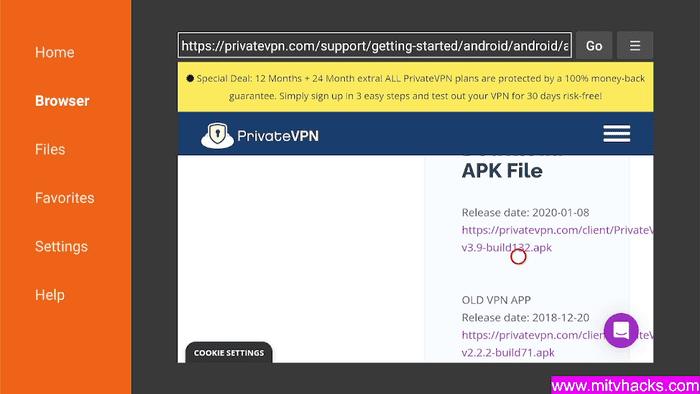
Step 18: Wait for it to download
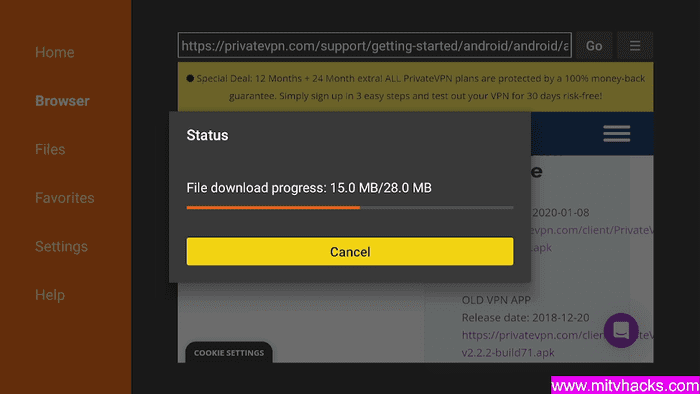
Step 19: When you click Install, this message appears. Click Settings
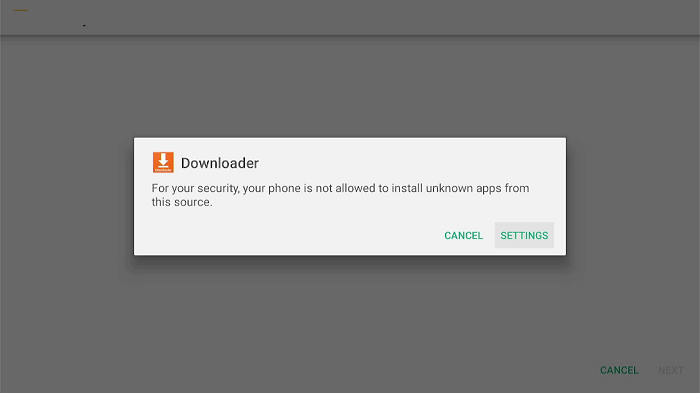
Step 20: The menu will open, click to allow the downloader app to install third-party apks
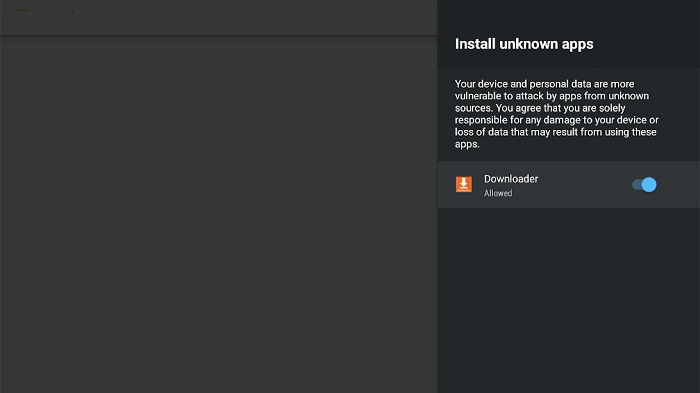
Step 21: Now click Install
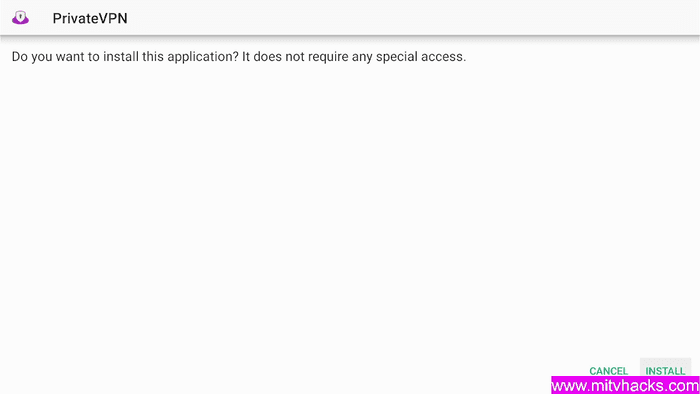
Step 22: Wait until the installation of PrivateVPN completes
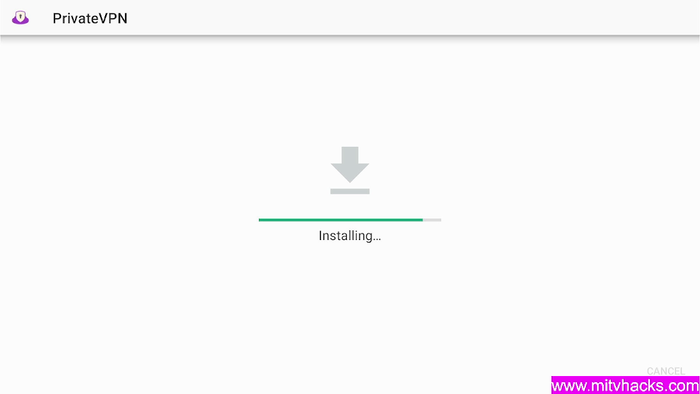
Step 23: Click Done/Open
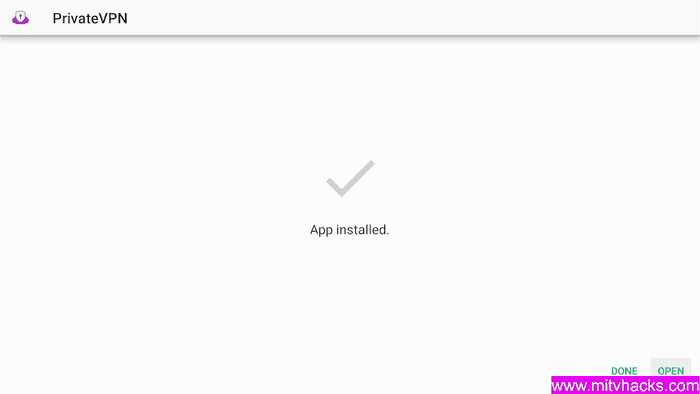
How to Use PrivateVPN on Mi TV Stick
Step 1: Launch the PrivateVPN App, now click login.
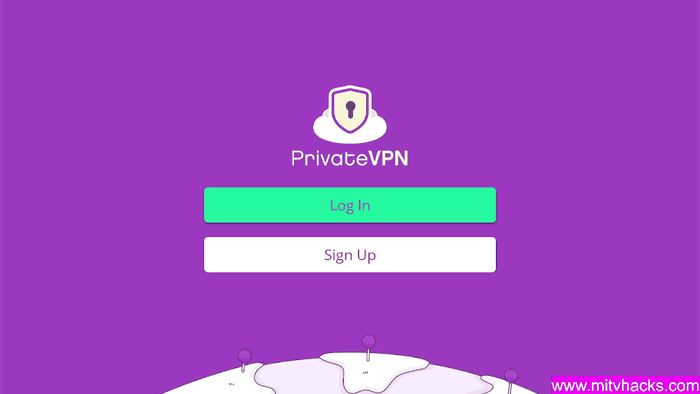
Step 2: Enter the Login ID and password
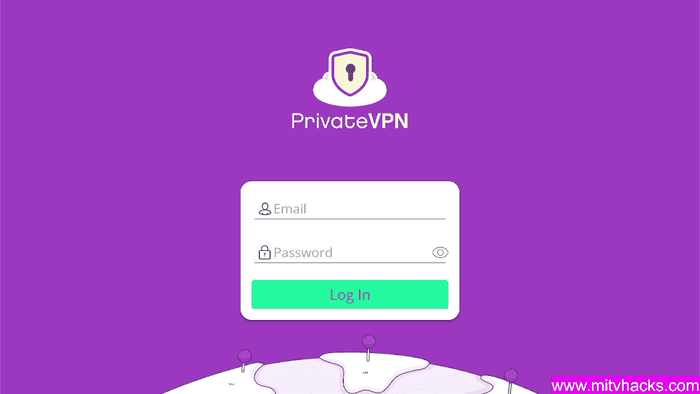
Step 3: Click on ‘Choose Server Location’
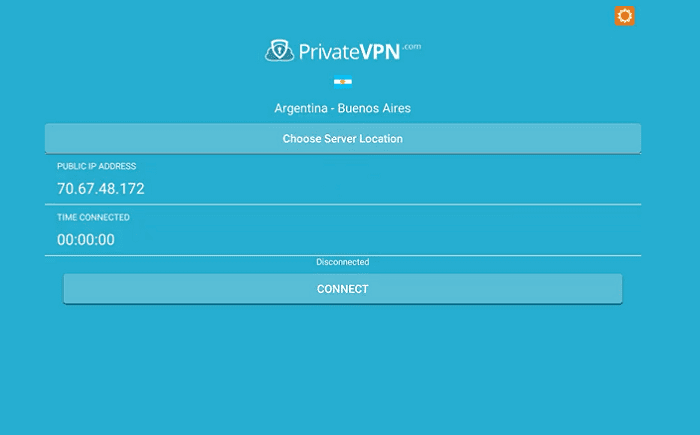
Step 4: Choose any server of your choice from the available list of countries.
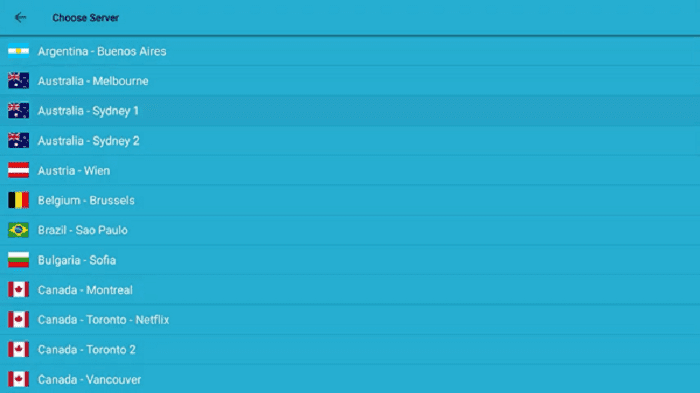
Step 5: PrivateVPN is connected to a Canadian server, enjoy streaming safely!
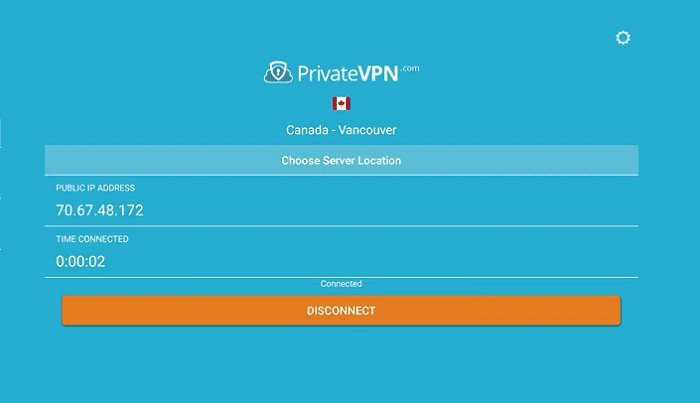
Note: You can repeat the step to change the server to any other.
Main Features of PrivateVPN
Here are the main features offered by PrivateVPN that you would indeed get on your FireStick device as well:
Avoid Geo-Restriction
PrivateVPN helps you to bypass the geo-restriction barrier for many streaming services. It lets you access your favorite entertainment streaming platforms like Netflix, Hulu, Sling TV, HBO Go, and many more from your home.
Online Security
Private VPN has a strongly encrypted system, it uses 2048-bit with 256-AES military-grade encryption which can not be broken easily. It masks your IP address and replaces it with the server’s IP address on which you are currently logged In.
Kill Switch
You all are familiar with the Kill Switch feature if not then it drops the internet connection whenever your VPN disconnect or fluctuates during streaming or surfing. This will protect you from leaks of data and ISP trolling.
Zero Data Logging
It works on Swedish privacy law which means it does not record logs regarding your online activities and streaming histories.
Multiple Devices
You can connect up to 10 devices simultaneously with one subscription with unlimited bandwidth for streaming and all the devices will have different IP Addresses you better security.
Customer Support
PrivateVPN customer support team claims that they neither use computer-generated messages/calls nor they hire freelancers to attend the call or support. They directly talk to their valuable client and help them.
Their developer can help you with full setup support, help, and troubleshooting.
Alternatives of PrivateVPN
There are few but great VPN providers that are available to use as alternatives to PrivateVPN. These are:
- ExpressVPN on Mi TV Stick
- Surfshark VPN on Mi TV Stick
- NordVPN on Mi TV Stick
- IPVanish VPN on Mi TV Stick
FAQs – PrivateVPN
What Does PrivateVPN Do?
PrivateVPN will encrypt your connection to the Internet and mask your IP address. It secures your connection with its advanced security system (2048-bit AES-256 encryption).
How much does PrivateVPN Cost?
PrivateVPN comes at very affordable prices at a cost of $2.00/month for a 36-month plan.
How Many Devices can I connect to with PrivateVPN?
PrivateVPN allows for 10 device connections to nearly any device you prefer including Mi Box, Firestick, laptop, PC, and others.
Conclusion
PrivateVPN is one of the best VPNs for Mi TV Stick as it is cost-efficient and has many features that are found in expensive VPNs provides.
It offers more than 200 servers in 63 popular countries with a strong encryption system of 2048-bit AES-256 encryption.
If you want to secure your internet connection then you must try and install PrivateVPN on MI TV Stick for a better streaming experience and secure connection.
