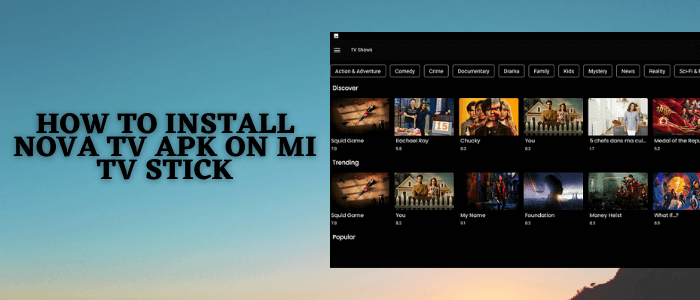
This is a step-by-step guide on how to install Nova TV APK on Mi TV Stick and Mi TV Box.
Nova TV is an Android application that also works on Mi TV Stick and has a variety of movies and TV shows for free. The interface is quite easy and user-friendly too.
You can stream most movies and shows in high quality and some of them also support 4K resolution. If you have a 4K screen, you can definitely enjoy a 4K resolution.
Nova TV is a free app that streams free Movies & TV Shows which we don’t know if they hold proper licensing. Therefore, it is strictly advised to use a VPN on your Mi TV Stick.
Our Recommended VPN – ExpressVPN

Warning: ExpressVPN is our main choice when it comes to unblocking geo-restricted content OR Streaming free content that is available on third-party APKs. It ensures that your online activities remain concealed from the Government and ISPs.
ExpressVPN offers 3 extra months for free along with a 30-day money-back guarantee. The VPN can work on five simultaneous devices with a single account.
LEGAL COPYRIGHT DISCLAIMER: At MI TV HACKS, we do not confirm the legality or official licensing of the media content streamed by apps, websites, or services. We want to make it clear that we are not the owners, operators, or resellers of any streaming sites, apps, or services. Additionally, MI TV HACKS is not involved in the administration or hosting of any such platforms.
How to Install Nova TV APK on Mi TV Stick
Nova TV is a third-party APK that is not available on Google Play Store, so we will install it from a third-party app i.e. Downloader.
But first, make sure to install and use ExpressVPN on Mi TV Stick to secure your internet connection and avoid legal issues.
Now follow these steps:
Step 1: Open your Mi TV Stick and select the Google Play Store Note: If you can't find the Play Store, just click on the 'Plus' icon and then select Play Store Step 2: Click on the Search icon at the top right corner Step 3: Once the search results appear, select the Downloader app Step 4: Click Install Step 5: Once installed, click Open Step 6: Click Allow Step 7: Then select OK Step 8: Go back to the Mi TV Home by pressing the Home button on the remote and then select the Settings icon Step 9: Select Device Preferences Step 10: Scroll down to select Security & Preferences Step 11: Select Unknown Sources Step 12: Now Allow the Downloader app to install third-party apps Step 13: Now once again return to the Mi TV Home Screen and click on the 'Plus' icon Step 14: Select the Downloader app Step 15: This is the Downloader app interface! Step 16: Enter this Downloader Code 204741 OR Enter this URL bit.ly/mitv-downloads and press GO Step 17: Now you need to scroll down and select the app from the respective category and then download the app
















Step 18: Download will begin, wait for it
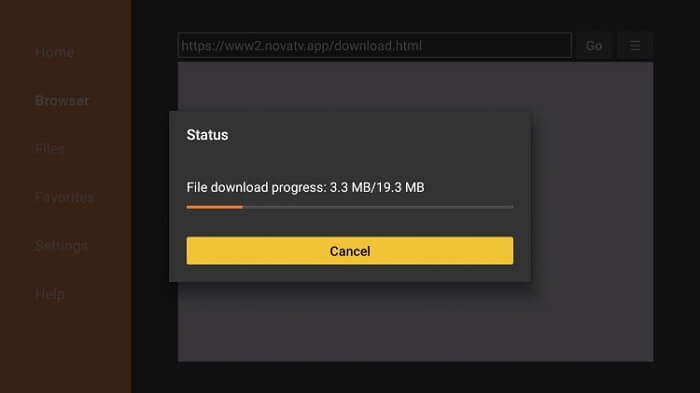
Step 19: Now click Install
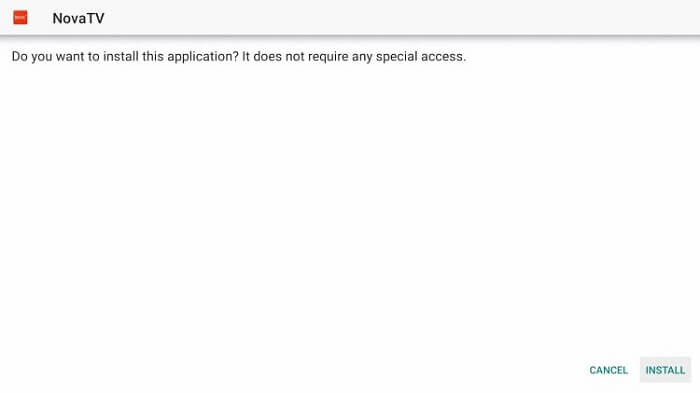
Step 20: After the installation, click Open
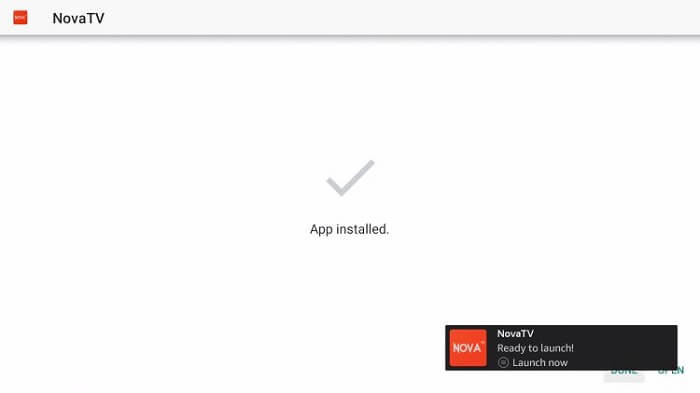
[maxbutton name=”Get ExpressVPN”]
How to Use Nova TV APK on Mi TV Stick
Before starting Nova TV, subscribe and connect to a VPN (We recommend using ExpressVPN), because it is a third-party service and we can’t be sure if they hold legal licensing to stream free movies.
If you are having any problems using the Nova TV on Mi TV Stick, then have a look at these steps:
Step 1: Before launching open the ExpressVPN app and connect to any server to stay anonymous while streaming free content.
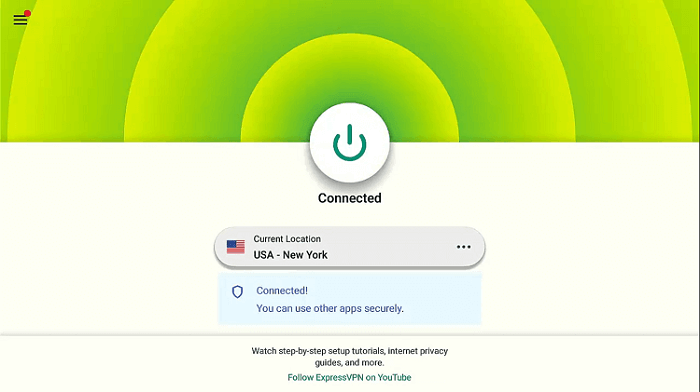
Step 2: Launch the Nova TV app, it will ask for permissions, click Allow
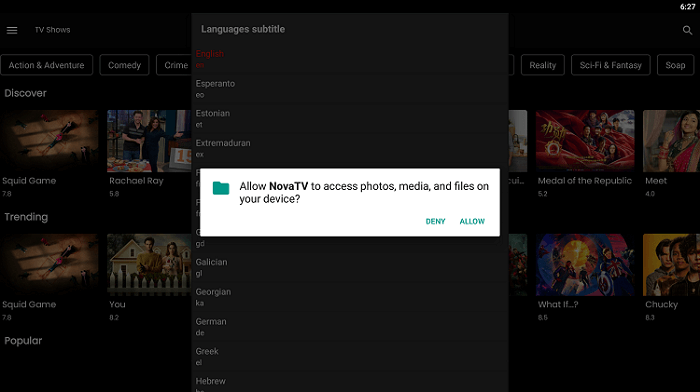
Step 3: Select the language of Subtitles you prefer, I will select English
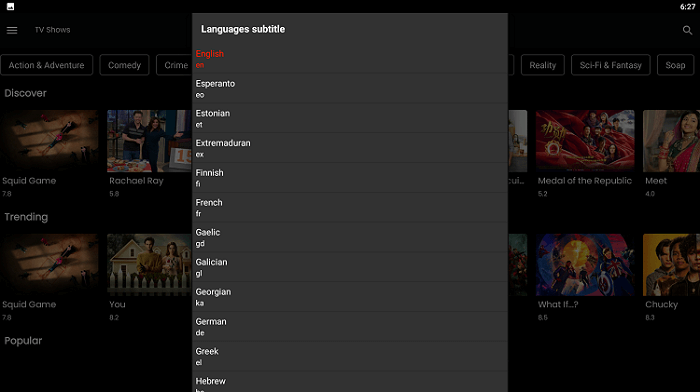
Step 4: Accept the disclaimer by clicking on the OK
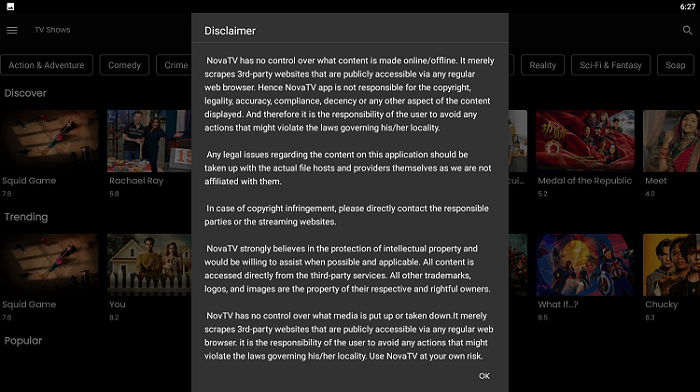
Step 5: Now you will get to the Home page of Nova TV, click on the show (e.g. Squid Game)
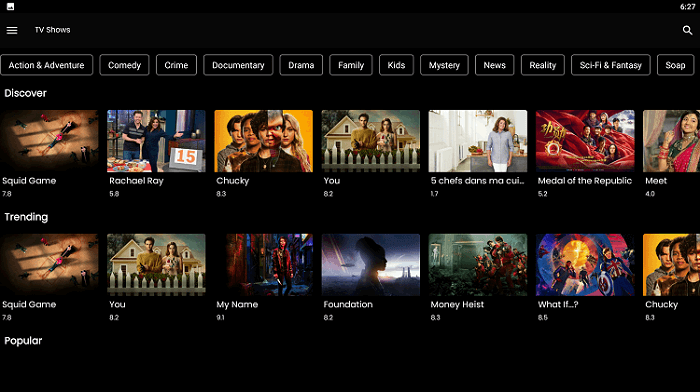
Step 6: You can directly play the show from the start by selecting Play but if you want to see the list of episodes then click on More Episodes
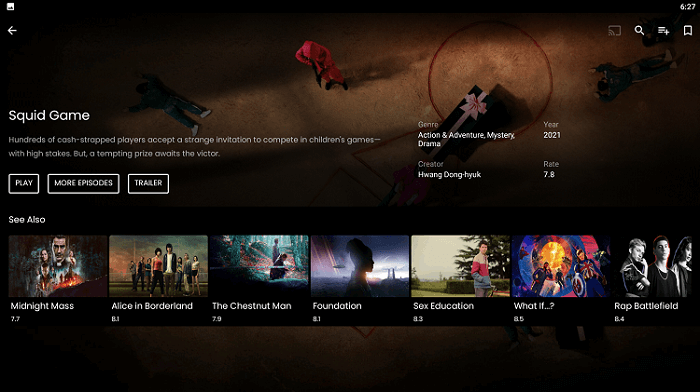
Step 7: Then, select the episode.
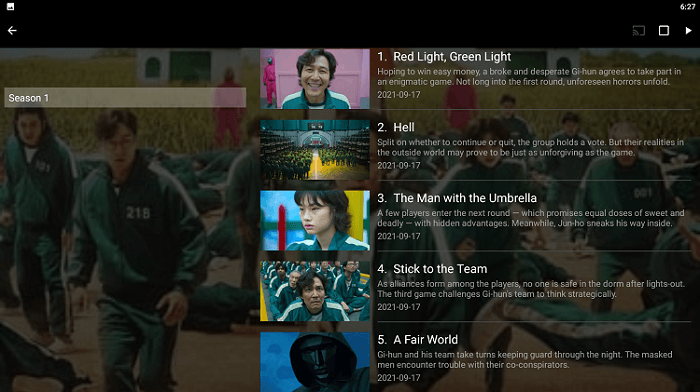
Step 8: It will show the links by which you can play the episode, select anyone.
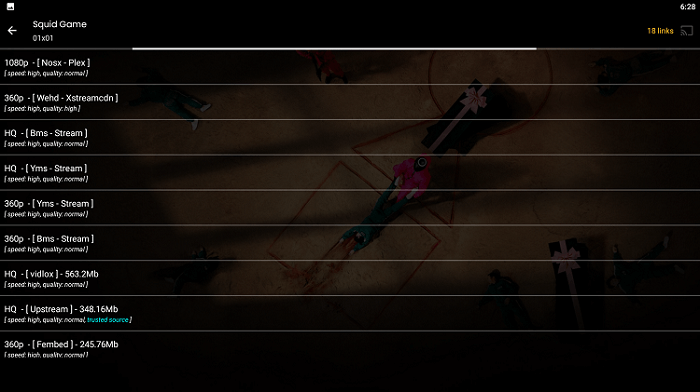
Step 9: You can choose how you want to play the episode, if you prefer with subtitles then select Play with Subtitle
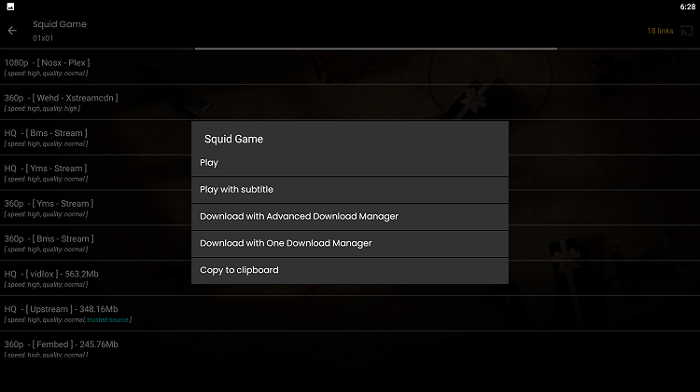
Step 10: It will take you to the subtitle list page, select either one of them
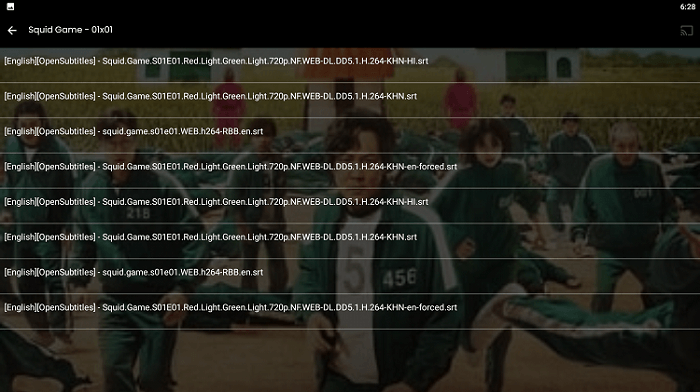
Step 11: A prompt will appear to install the Titan Player, click Install
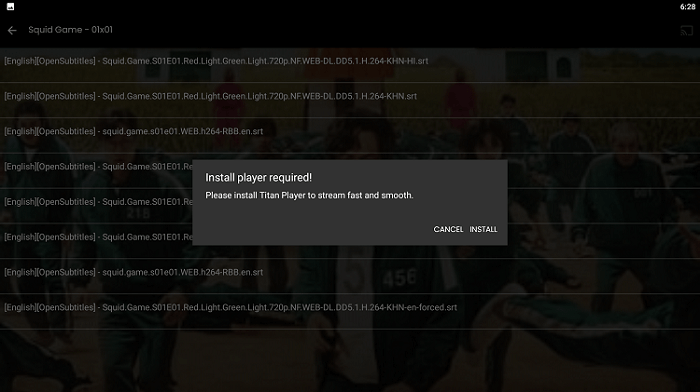
Step 12: Click Install
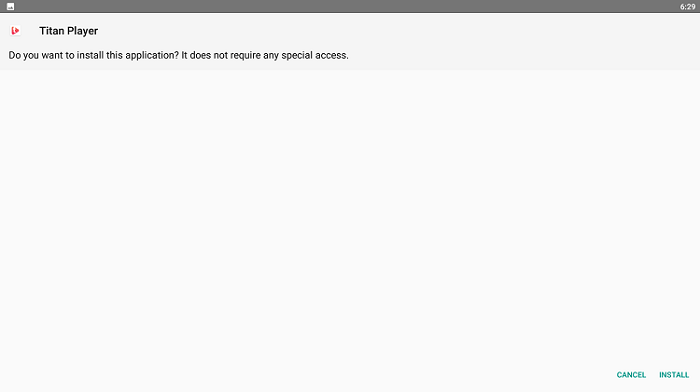
Step 13: After the installation, click Done
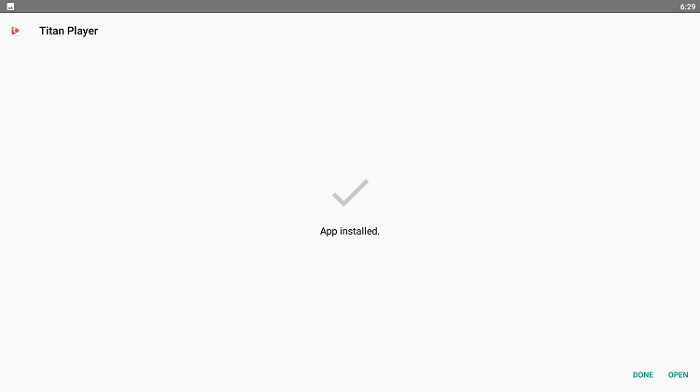
Step 14: You might need to select the episode and play it again, but if not, then it will ask for permission to grant access to the player, click Allow Access
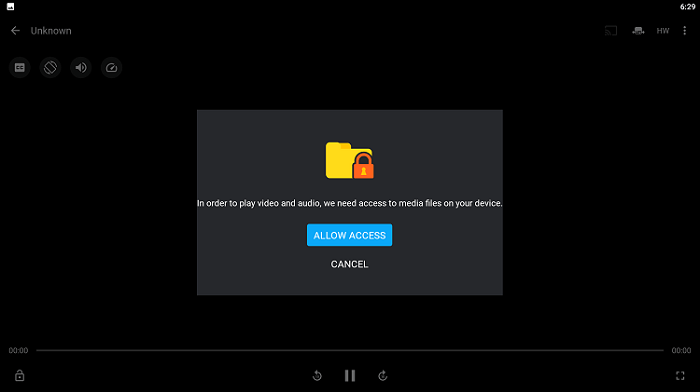
Step 15: Click Allow
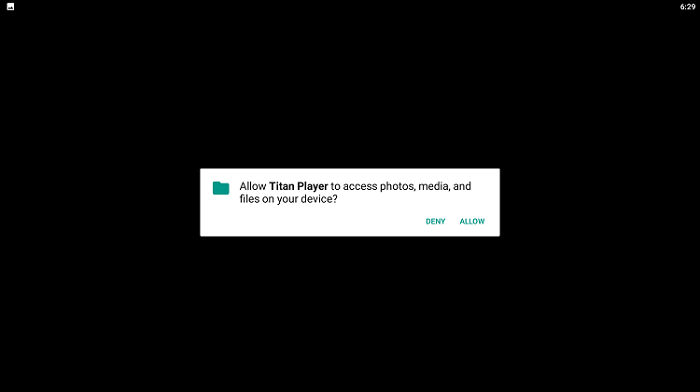
Step 16: Now it will load the episode, and start the stream.
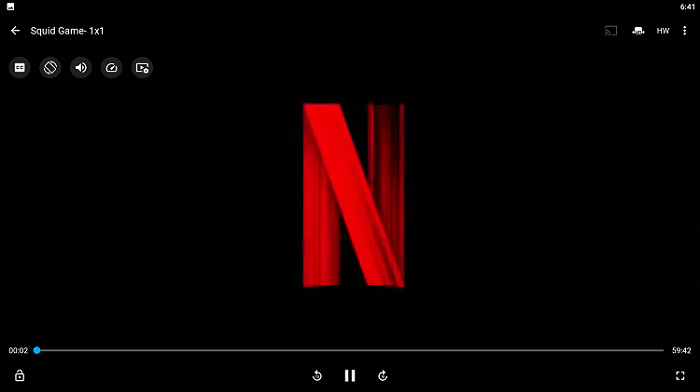
Happy Streaming!
[maxbutton name=”Get ExpressVPN”]
Features of Nova TV
Here’s a list of Nova TV apps that you should know before using the app:
- The Nova TV app offers the latest Movies and TV Shows for streaming
- All the content on Nova TV can be played in HD Quality, some even support 4k
- Nova TV supports Real Debrid, Premiumize.me, and Trak.tv for better links and streaming suggestions.
- They have super fast sources to play media content which minimizes buffering issues
- It provides subtitles in many different languages including English, German, Spanish, Chinese, etc
- It also supports Chromecast
- It also has external Player options like Titan Player, MX Player, VLC Player, etc
Top Movies & Shows to Watch on Nova TV App
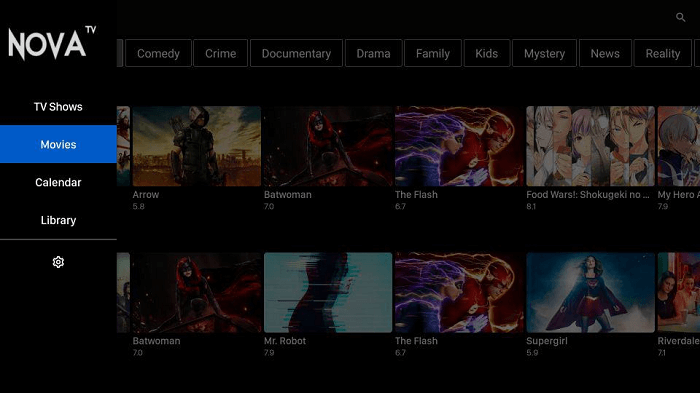
After installing Nova TV, if you are confused about what to watch now, then here are some of the top movies and TV shows for you to watch:
- Squid Game
- What if?..
- You
- Chucky
- Sex Education
- Venom: Let There Be Carnage
- John Wick: Chapter 4
- Fast X
- Dune
- The Godfather
- Free Guy
- My Name
Nova TV is a free service offering Movies & TV Shows which we don’t know if they hold proper licensing.
Hence, it is always recommended to use a VPN to hide your IP address while streaming for your own online protection. ExpressVPN is our top choice.
Nova TV APK Alternatives
If by any chance Nova TV APK doesn’t work on your Mi TV Stick or it has been shut down, then make sure to install any one of these applications:
- Cinema HD APK on Mi TV Stick
- CyberFlix TV APK on Mi TV Stick
- BeeTV APK on Mi TV Stick
- Tea TV on Mi TV Stick
- Cuco TV on Mi TV Stick
- Rapid Streamz APK on Mi TV Stick
FAQs – Nova TV
Is Nova TV safe?
Yes, installing Nova TV is completely safe, but since we don’t know if they hold a legal license to stream its content, you should use a VPN for safe streaming.
Does it support Real Debrid? What is Real Debrid?
Yes, it does support Real Debrid as it’s a paid service that provides premium links to watching movies and shows, and it is an optional feature in Nova TV.
Can I download movies or TV shows on Nova TV?
Yes, but you need to have an Advanced Download Manager or One Downloader app to download movies and TV shows on NovaTV.
Conclusion
To watch the latest movies and TV shows for free, you can install Nova TV APK on Mi TV Stick.
Since Nova TV APK is a third-party app and is not available on Google Play Store so you have to download another third-party application called Downloader.
ExpressVPN is our #1 recommendation to use with streaming from unknown sources or free sources to avoid any problems. It hides your IP address from the sources and keeps you out of track from your ISP.
