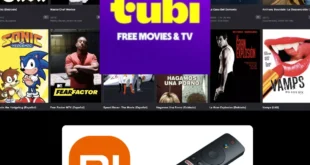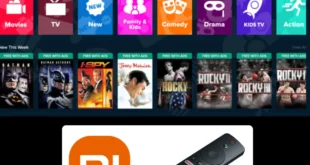This is a step-by-step guide on how to install and watch Dazn App on Mi TV Stick and Mi TV Box. The DAZN is a sports streaming service that provides live streaming and on-demand service for your favorite sports events in around 200 countries of the world. This app allows you to access a vast range of sports events and more. …
Read More »Apps
How to Install Plex TV on MI TV Stick/Box & 4K Devices (2025)
The following is a step-by-step guide on how to Install Plex TV on MI TV Stick or MI TV Box. Plex TV is a free live TV streaming platform that also allows you to create your server with your chosen library and you can store your favorite movies, TV shows, and much more that can be accessed from other devices …
Read More »How to Install Tubi TV on MI TV Stick (2025)
This is a step-by-step guide on how to install and Use Tubi TV on Mi TV Stick and Mi TV Box. Tubi TV is a leading free on-demand video streaming app on which you can stream a vast collection of movies, TV series, and other entertaining content. However, it is ads-supported. Moreover, it does not require you to sign up …
Read More »How To Watch Starz Play On Mi TV Stick (2025)
This step-by-step guide is a comprehensive description of how to watch Starz Play on Mi TV Stick or Mi TV Box. Starz is an American premium television network that shows theatrically released movies and first-run TV series. However, Starz Play is the official app of Starz that has a collection of well-known movies and original TV programs. All of the …
Read More »How to Install Solid Streamz on Mi TV Stick (2025)
This is a step-by-step guide on how to install Solid Streamz on Mi TV Stick or Mi TV Box. Solid Streamz is an online entertainment streaming application that provides unlimited access to amazing TV shows, series, movies, documentaries, and much more. You can get your hands on all the TV channels from different countries of the world on the Solid …
Read More »How to Install Vudu on Mi TV Stick/Box (2025)
This step-by-step guide will show you how to install Vudu on Mi TV Stick and Mi TV Box. Vudu is a video streaming app for all the streaming lovers out there who want to catch on to all the latest movies and shows without missing a single one. There is no monthly subscription required to use Vudu. However, you can …
Read More »How to Install Browser on Mi TV Stick/Box Under 2 Minutes (2025)
This is a step-by-step guide on how to install a browser on Mi TV Stick and Mi TV Box. Mi TV Stick can also be used for browsing the web with the help of different browsers. Play Store does not have many options to choose from when it comes to web browsers. But the few options that are available are good …
Read More »How to Install Redbox TV App on Mi TV Stick (2025)
This is a step-by-step guide on how to install Redbox TV on Mi TV Stick and Mi TV Box. Redbox is a free live TV app that brings you unlimited streaming of over 1000s of Live TV channels from countries like Canada, the UK, the US, etc). Some of the Live TV channels you can watch with the RedBox TV …
Read More »How to Install and Watch Netflix on Mi TV Stick (2025)
This is a step-by-step guide on how to install and watch Netflix on Mi TV Stick and Mi TV Box. Netflix is a subscription-based streaming platform that gives you access to a whole new world of streaming where you can watch the latest Movies & TV Series. Mi TV Stick has a built-in Netflix app that is already available on …
Read More »How To Install Rumble APK On Mi TV Stick (2025)
In this step-by-step guide, we will show you how to install Rumble APK on Mi TV Stick or Mi TV Box. Rumble APK is a video-sharing platform that has many similarities with YouTube as it enables you to upload, stream and vote on videos quite easily. You get all the features of YouTube with this free app but without any …
Read More »