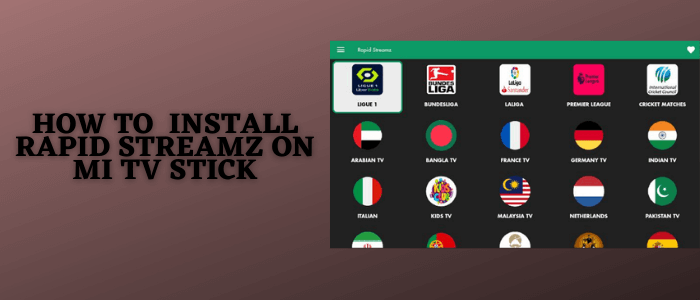
This is a step-by-step guide on installing Rapid Streamz on Mi TV Stick and Mi TV Box.
Rapid Streamz is hands down the best free Live TV streaming app that has over 800 live TV channels from around the globe. Whether sports or entertainment, this app delivers top-tier content right at your fingertips!
However, It is not available on the Google Play Store. To install Rapid Streamz APK on your Mi TV Stick, you will need to sideload it on your Mi TV Stick using the Downloader app.
Additionally, Rapid Streamz works best with the Costa Rica or Hongkong Server. Therefore. it is strictly advised to use a VPN like ExpressVPN on your Mi TV Stick and connect to said server for streaming free.
Our Recommended VPN - ExpressVPN

Warning: ExpressVPN is our main choice when it comes to unblocking geo-restricted content OR Streaming free content that is available on third-party APKs. It ensures that your online activities remain concealed from the Government and ISPs.
ExpressVPN offers 3 extra months for free along with a 30-day money-back guarantee. The VPN can work on five simultaneous devices with a single account.LEGAL COPYRIGHT DISCLAIMER: At MI TV HACKS, we do not confirm the legality or official licensing of the media content streamed by apps, websites, or services. We want to make it clear that we are not the owners, operators, or resellers of any streaming sites, apps, or services. Additionally, MI TV HACKS is not involved in the administration or hosting of any such platforms.
How to Install Rapid Streamz on Mi TV Stick
As an unofficial app, Rapid Streamz requires sideloading on Mi TV Stick. But first, make sure to install and use ExpressVPN on Mi TV Stick to protect your online activity and connect to the Costa Rica server.
Here’s a quick and safe method using Downloader.:
Step 1: Open your Mi TV Stick and select the Google Play Store
Note: If you can't find the Play Store, just click on the 'Plus' icon and then select Play Store

Step 2: Click on the Search icon at the top right corner

Step 3: Once the search results appear, select the Downloader app

Step 4: Click Install

Step 5: Once installed, click Open

Step 6: Click Allow

Step 7: Then select OK

Step 8: Go back to the Mi TV Home by pressing the Home button on the remote and then select the Settings icon

Step 9: Select Device Preferences

Step 10: Scroll down to select Security & Preferences

Step 11: Select Unknown Sources

Step 12: Now Allow the Downloader app to install third-party apps

Step 13: Now once again return to the Mi TV Home Screen and click on the 'Plus' icon

Step 14: Select the Downloader app

Step 15: This is the Downloader app interface!

Step 16: Enter this Downloader Code 204741 OR Enter this URL bit.ly/mitv-downloads and press GO

Step 17: Now you need to scroll down and select the app from the respective category and then download the app

Step 18: Wait for the download to complete
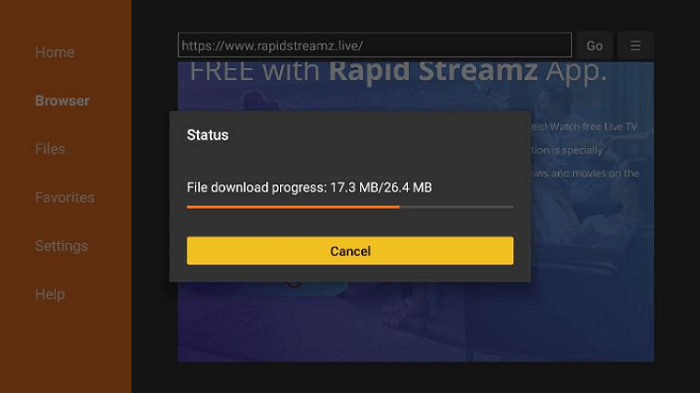
Step 19: Now click Install
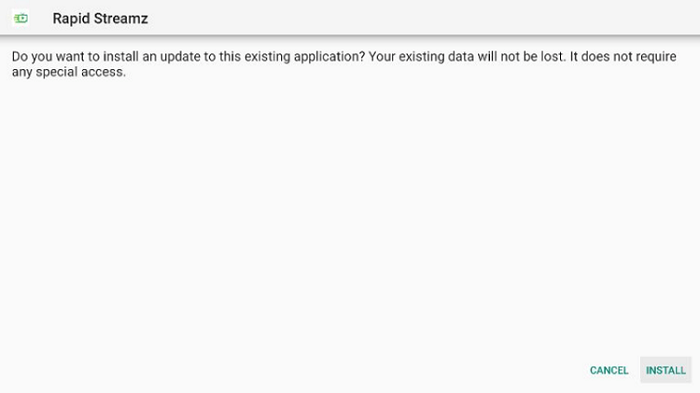
Step 20: Click Done
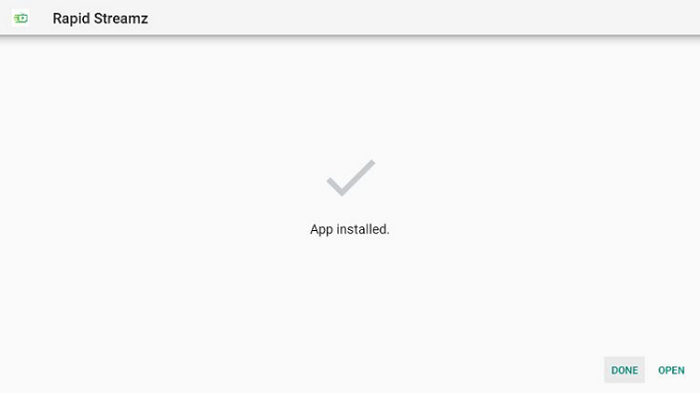
Step 21: After the installation, click Delete to remove the APK file and free some space
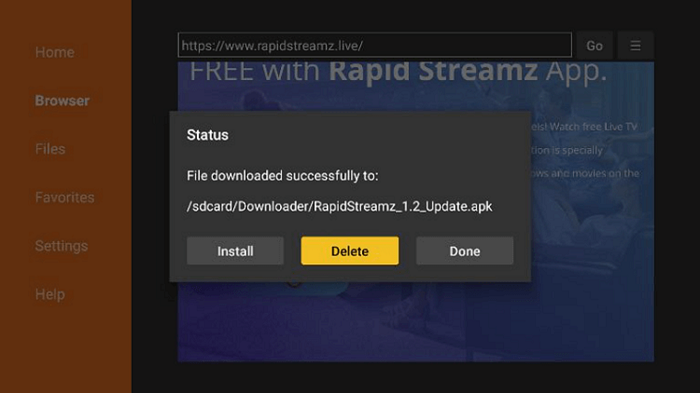
Step 22: Click Delete again to confirm
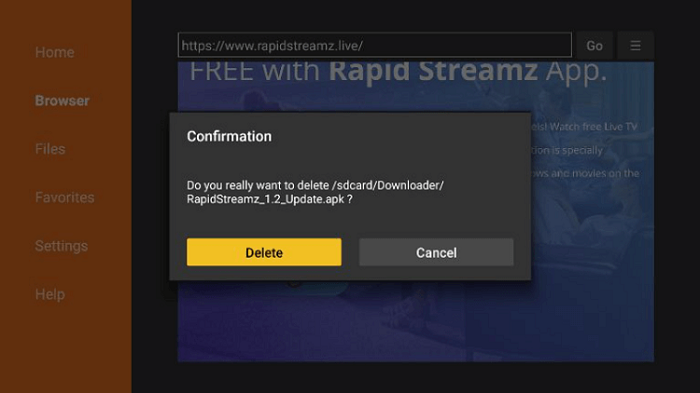
[maxbutton name=”Get ExpressVPN”]
How to Use Rapid Streamz on Mi TV Stick
Once installed, Rapid Streamz allows you to stream your favorite channels.
But before you start using Rapid Streamz on Mi TV Stick, make sure to install and use ExpressVPN on Mi TV Stick and then follow these steps for safe and secure streaming.
Step 1: Open the ExpressVPN app and connect to the Costa Rica server.
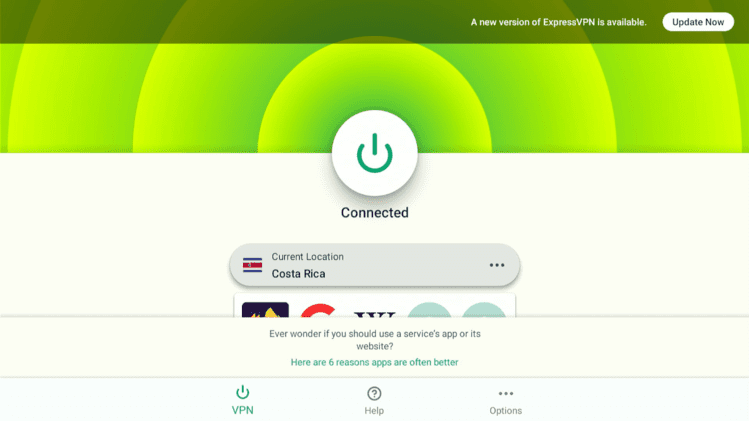
Step 2: Now, from the Apps menu, click on Rapid Streamz
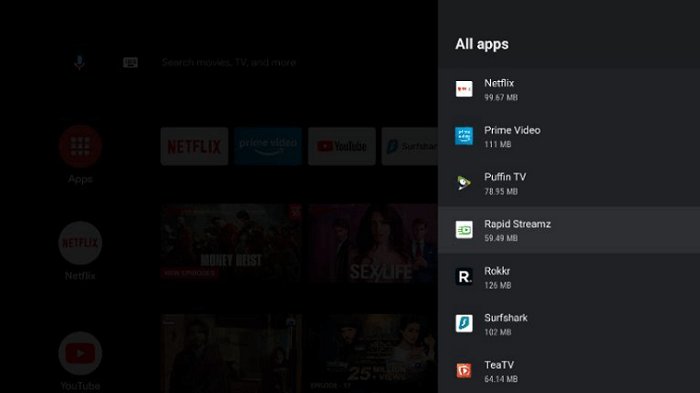
Step 3: Click Continue to agree with the terms of Rapid Streamz
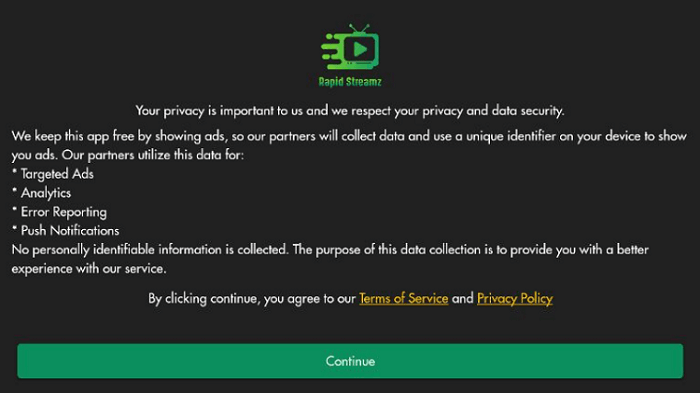
Step 4: It will ask for location permission, click Allow
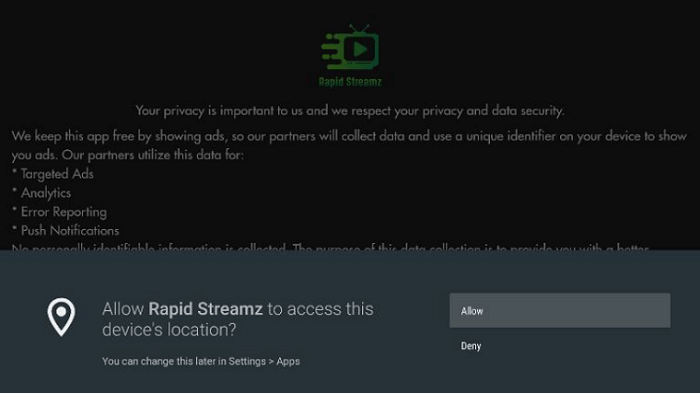
Step 5: Click Accept.
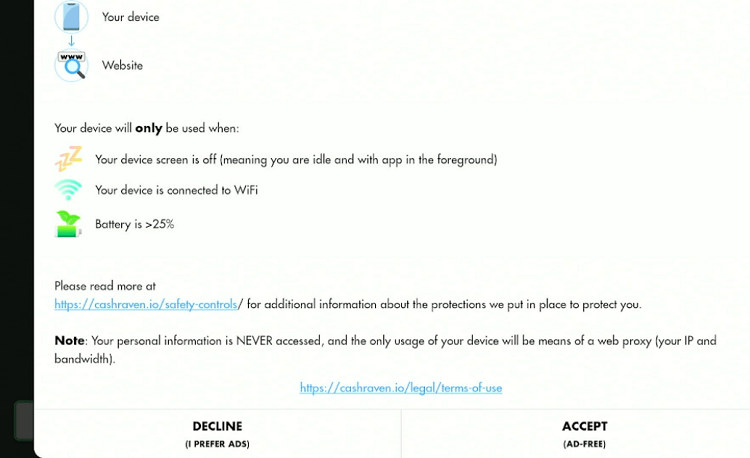
Step 6: This is the Rapid Streamz app interface. You can choose any Sports/League
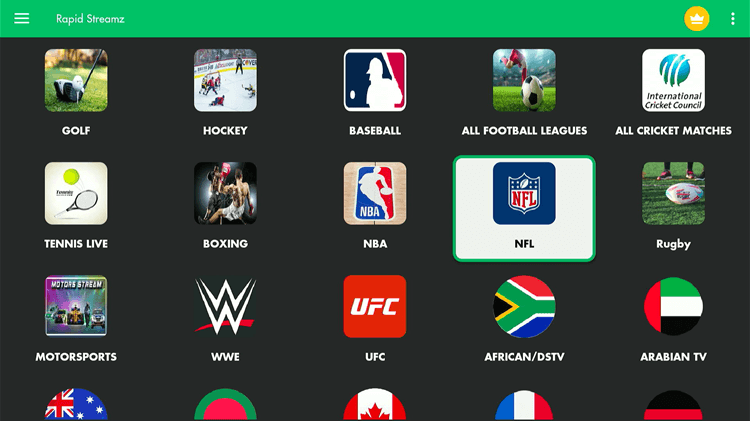
Step 7: You can also opt for any Country to access its Channels. (e.g. UK)
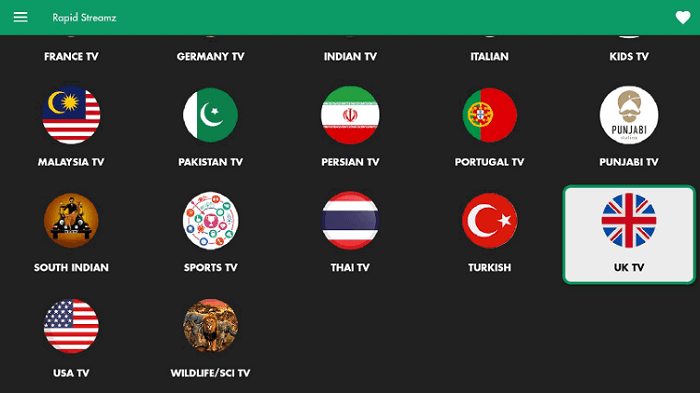
Step 8: Multiple links will appear. Choose the Link that is working.
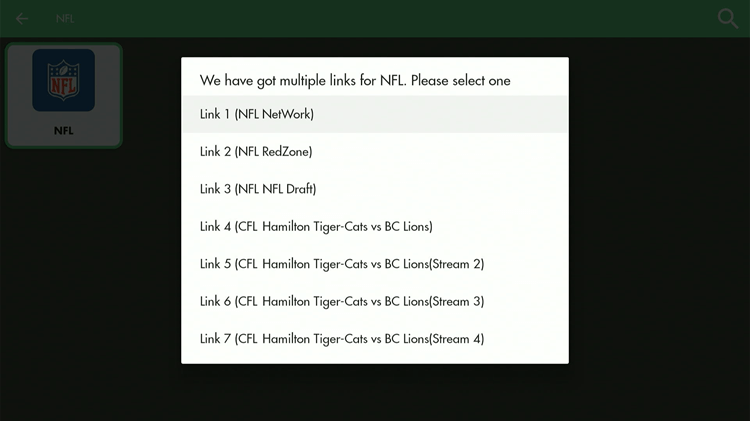
Step 9: Choose the Player
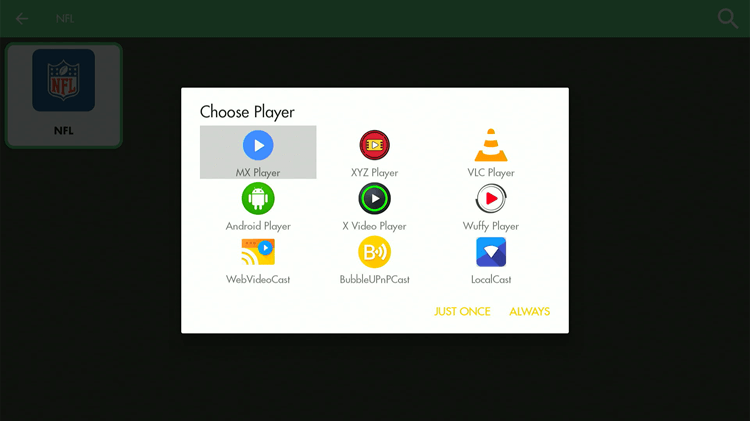
Step 10: Start Streaming!

[maxbutton name=”Get ExpressVPN”]
Is Rapid Streamz Safe to Use on Mi TV Stick?
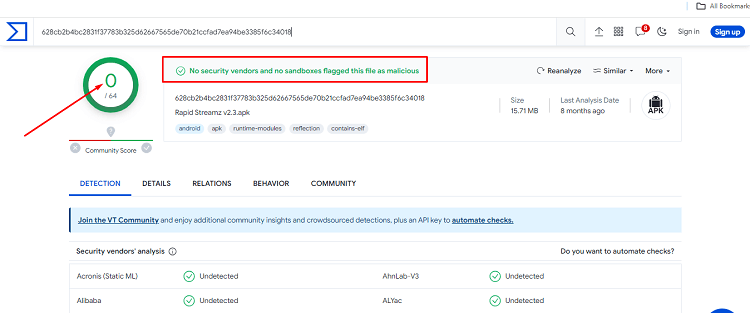
Rapid Streamz is considered safe to use on Mi TV Stick. The APK file has been scanned on VirusTotal, and no security threats or malware were detected.
Quick Overview of Rapid Streamz
This is a concise summary highlighting the key features of the Rapid Streamz app for a quick understanding.
| Feature | Details |
|---|---|
| Content | 800+ live TV channels (sports, movies, entertainment, news) and on-demand content. |
| Price | Free; no subscription required. |
| Latest APK Version | Version 3.2 (2024). |
| External Player Support | Compatible with MX Player, VLC, and XYZ. |
| Ads | Minimal ads; option to remove them. |
| Subtitles | Supports multiple languages and customizable subtitles. |
| Real Debrid | Not supported. |
| Trakt TV | Not supported. |
Features of Rapid Streamz
Here are some of the most amazing features of Rapid Streamz
- No subscription required: It’s 100% free.
800+ Live Channels: Access a massive variety of live TV channels worldwide. - Ad-Free Streaming: Enjoy streaming without interruptions from ads.
- HD Quality: Stream in high-definition for clear and crisp visuals.
- VOD Library: Watch on-demand movies and shows from a vast library.
- Customizable Interface: Personalize your home screen and channel list.
- Offline Viewing: Download content and watch without internet access.
- Live Sports Schedule: Get daily sports schedules with live streaming links.
- Multi-Language Support: Enjoy content with subtitles in various languages.
- Compatible Across Devices: Works seamlessly on Android, Firestick, and more.
- DVR Feature: Record live shows and schedule upcoming events.
- Parental Controls: Manage and restrict content for family-safe viewing.
- Picture-in-Picture Mode: Stream while multitasking with a minimized player.
- External Player Support: Use VLC or MX Player for flexible playback.
- Regular Content Updates: Stay up-to-date with fresh content and fixes.
- Easy Sharing: Share live events and shows with friends in one click.
What’s on Rapid Streamz?
Rapid Streamz offers live coverage of major sports events and TV channels from around the world. From football and cricket to entertainment and news, there’s something for every viewer.
Sports Coverage
- Football: Premier League, La Liga, UEFA Champions League, and more.
- Cricket: IPL, ICC World Cup, international series.
- Basketball: NBA and global leagues.
- Tennis: Grand Slam events like Wimbledon and US Open.
- MMA & Boxing: UFC, WWE, and championship boxing.
- Other: NFL, Rugby, MLB, Motorsports.
Live TV Channels
- News: US, UK, India, France, and more.
- Entertainment: Popular movies and shows from across the globe.
- Music & Lifestyle: Live concerts and music channels.
- Regional: Local content from India, Turkey, Spain, etc.
Alternatives of Rapid Streamz
If you don’t find your favorite show in Rapid Streamz or had any other problem, then you can definitely look for these alternatives.
Before starting streams make sure to subscribe and connect a VPN like ExpressVPN which will safeguard your online privacy, and disable any network throttling from the ISP if enabled.
- Live Net TV on Mi TV Stick
- Ocean Streamz on Mi TV Stick
- Swift Streamz on Mi TV Stick
- Cuco TV on Mi TV Stick
- Tea TV on Mi TV Stick
FAQs – Rapid Streamz
1. Is it free and legal to use Rapid Streamz?
Yes, it is completely free and legal to use Rapid Streamz, however, the content could be copyrighted so don’t forget to use a VPN along with it.
2. Can I download Rapid Streamz Directly from the Google Play Store?
No, since Rapid Streamz is an unofficial app, you cannot find it on the Google Play store.
3. Does Rapid Streamz Require Creating an Account?
No, you can start using Rapid Streamz without signing up or creating an account.
4. Does Rapid Streamz Support Read-Debrid?
Unfortunately, Rapid Streamz does not have the Real-Debrid feature as of now.
Conclusion
Rapid Streamz is a free Live TV App that has over 800 Live TV channels from across the world and dedicated sports tabs.
The app is not available on the Google Play Store and needs to be sideloaded with the Downloader app
However, before you start streaming make sure to install and connect a good VPN service such as ExpressVPN and connect to the Costa Rica server for hassle-free streaming.
